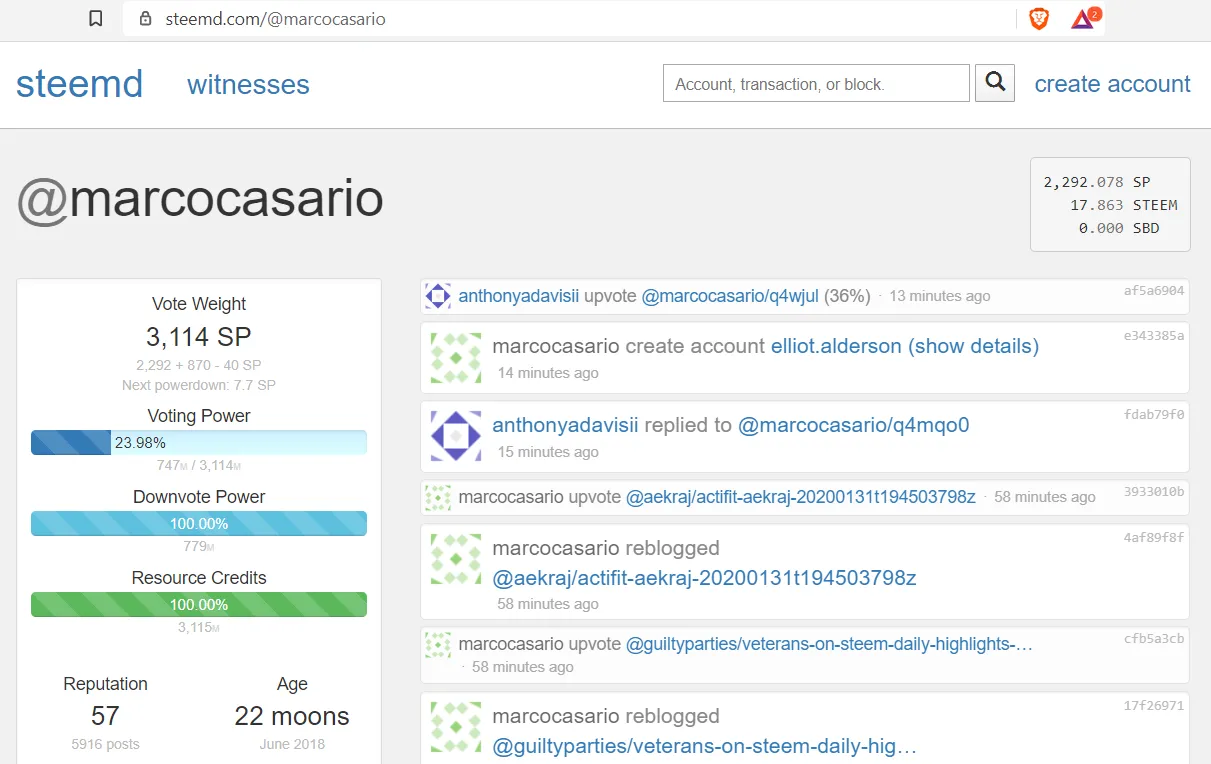
This simple tutorial will allow you to create a Steemit account in seconds, simply pasting a script in any browser (I strongly recommend using Brave browser for its security and speed!).
NOTES:
- This script requires a pre-existing Steemit account's active key to work.
It is completely safe though! If you have a basic understanding of Javascript you can verify yourself that your keys are not sent or stored anywhere!
- You need to have at least 3 STEEM in your account balance that will be burned by Steemit to create your account.
STEP 1
Open your favorite browser on any site (I strongly recommend using Brave browser)
and open the DevTools (
Ctrl + Shift + J on Linux/Windows and Cmd + Opt + J on Mac)
STEP 2
Open 2 tabs:
https://cdn.jsdelivr.net/npm/steem/dist/steem.min.js (SteemJs)
https://unpkg.com/dsteem@0.8.7/dist/dsteem.js (Dsteem.js)
and copy and paste (
Ctrl + A and Ctrl + C) the content of both pages into the Browser Console (DevTools) that you opened in the first tab.
STEP 3
Copy and paste my script below in the Console:
const opts = { addressPrefix: 'STM' };
const client = new dsteem.Client('https://api.steemit.com');
const checkAccount = async (username) => {
const accountInvalid = steem.utils.validateAccountName(username);
if (accountInvalid) throw new Error(accountInvalid);
let isAvailable = false;
const _account = await client.database.call('get_accounts', [[username]]);
if (_account.length === 0) {
isAvailable = true;
}
return isAvailable;
};
const createAccount = async (config) => {
const {
newUsername: username, password, creator, privateKeyStr,
} = config;
const available = await checkAccount(username);
if (!available) throw new Error(`\n${username} already taken.\n`);
const ownerKey = dsteem.PrivateKey.fromLogin(username, password, 'owner');
const ownerAuth = {
weight_threshold: 1,
account_auths: [],
key_auths: [[ownerKey.createPublic(opts.addressPrefix), 1]],
};
const activeKey = dsteem.PrivateKey.fromLogin(username, password, 'active');
const activeAuth = {
weight_threshold: 1,
account_auths: [],
key_auths: [[activeKey.createPublic(opts.addressPrefix), 1]],
};
const postingKey = dsteem.PrivateKey.fromLogin(username, password, 'posting');
const postingAuth = {
weight_threshold: 1,
account_auths: [],
key_auths: [[postingKey.createPublic(opts.addressPrefix), 1]],
};
const memoKey = dsteem.PrivateKey.fromLogin(username, password, 'memo').createPublic(opts.addressPrefix);
// Non-discounted account creation - in alternative you can burn RC if you have tons
const op = [
'account_create',
{
fee: '3.000 STEEM',
creator,
new_account_name: username,
// keys
owner: ownerAuth,
active: activeAuth,
posting: postingAuth,
memo_key: memoKey,
// meta
json_metadata: '',
},
];
console.log(`Creating account ${username}. New Owner key: ${ownerKey} <<<<<<<<<<< SAVE !!!`);
const privateActiveKey = dsteem.PrivateKey.from(privateKeyStr);
client.broadcast.sendOperations([op], privateActiveKey).then(
(result) => console.log('All good.', JSON.stringify(result)),
console.error,
);
};
const config = {
newUsername: 'elliot.alderson',
password: 'password', // eg. a 32 chars long password like 3l4kj3kj4l5h34jh5gjhg34v52hg34fr
creator: 'marcocasario',
privateKeyStr: '5J11111111111111111111111111111111111111111111111Fr', // private active key
};
createAccount(config);
STEP 4
Change the config at the bottom of the script with the values that you want to use.
let config = {
newUsername: 'elliot.alderson', // ==> the new account that you want to create
password: 'password', // ==> a long random password like 3l4kj3kj4l5h34jh5gjhg34v52hg34fr
creator: 'marcocasario', // ==> the name of your account with at least 3 STEEM
privateKeyStr: '5J11111111111111111111111111111111111111111111111Fr', // ==> The private active key of your account
};
STEP 6
Press enter and read the result.
STEP 7
Save the private key printed in the log if the account creation was successful!! If you don't save that key you just wasted 3 STEEM !! :(
The code in this tutorial checks that the username you chose is valid, it verifies that it does not exist already and if these two preconditions are verified it creates it with 0 SP. If you also want to add a delegation programmatically see my previous post.
If after the first execution you want to create a new user, simply change the config passed to the entry point function like this:
createAccount(
{
newUsername: 'newuser123',
password: 'password',
creator: 'youraccount',
privateKeyStr: '5J11111111111111111111111111111111111111111111111Fr', // private active key
}
);
... and press enter again.
Enjoy!! =]
