Just 5 days ago SteemStream was launched to visualise all activity from all Steemit users as they are written in realtime into the blockchain. The post garnered quite some upvotes, but most importantly many feature requests, which I have filtered and implemented:
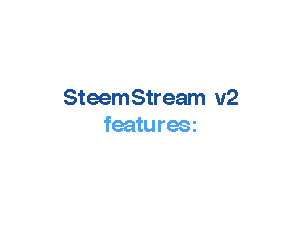
SteemStream Now Features:

Screen recording of the SteemStream app
 Desktop Notifications
Desktop Notifications
You can now get notifications on activities by users you follow. Onclick the notification will take you directly to the source link on Steemit. Turn on Desktop Notifications in the 'Filter Users' menu. Filter / Follow Users of your choice (optionally /w notifications)
Filter / Follow Users of your choice (optionally /w notifications)
Click the 'Filter Users' button on the top right to enter the Filter Users menu. Here you can add users by username.. If you tick the 'Desktop Notifications'-checkbox you can opt-in for Desktop Notifications. Speed (!) of transactions
Speed (!) of transactions
The Chart's X-axis (horizontal axis) titles will display a speed per minute for each individual activity. This will get more accurate the longer you stay on the page... It is fascinating to see how much Steemit grows (currently at a ratio of 2.5 users per minute) . Limit the types of transactions you want to see
Limit the types of transactions you want to see
For example turn off 'Upvotes' to have a clearer view... You can turn the types on and off by clicking the 'titles' in the Chart X (horizontal) axis on the bottom of the page.. Note: if you have Desktop Notifications running, this will also turn the Notifications off for the de-activated transaction type. You can turn it back on by clicking again on the title on the X-axis on the Chart. Save Settings and Preferences
Save Settings and Preferences
The app uses a cookie to store your preferences so whenever you return the app still knows which users you follow, and other preferences such as activated transaction types. Various small things:
Various small things:
- Removed the background animated visual - It looked really cool, but it also caused fans to overheat... Don't want that.
- Added links directly to Steemit instead of Steemd
- Added Downvotes to the chart
- Added a line for 'total transactions' to the chart
- Now you can see the SBD/STEEM value for the order created.
xpost: #steemit #bitcoin #blockchain #steempoweredfreedom #realtime #cryptocurrency #steemstream