Hello there! We would like to present you a very powerful yet simple tool. Yes, it is just a thumbnail swapper. But, wait a minute? Cannot we change the thumbnail of our posts?...
Well... yes and no!
Most STEEM frontends out there will just pick the first image of your post as thumbnail. This is, needless to say, not very convenient as most of you already know.
Take, for instance, steemit.com or steempeak.com editors, and try to have a specific external image (not included in the post body) as thumbnail.
Not such an option :(
As a consequence, often we are unnecessarily forced to have an extra image in our post body just to serve as thumbnail.
Well, if this is your case, we have a solution for you now:
- Navigate to https://promo.steemium.com and select Tools/Thumbnail in the sidebar.

- Load the post you want to have its thumbnail swapped by inserting its post URL in the first text input field (if you are logged in you can just click "load last post")
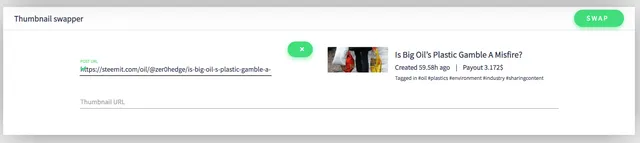
Load the thumbnail image URL you would like to use as thumbnail
Confirm that the picture is really the one you want by checking the preview

- Click at swap button and wait for SteemConnect window to popup.
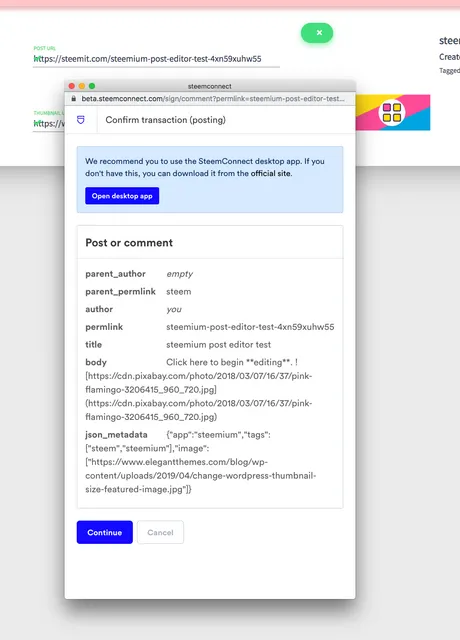
Limitations
Will only work with relatively short posts! Max post length should not surpass 2000 characters.
Reason for this is the URI max-length limitation most browsers enforce (SteemConnect signing flow uses URI encoding).
For reference: This post had its thumbnail swapped and worked fine.
