
Broadcast is a new page in Steemexplorer that can help you to broadcast all type of transactions in the steem blockchain. I will summarize some features:
- Multisignature. It is useful for multisignature accounts. Just create the transaction, sign, and share it between all parties. Collect the signatures and broadcast.
- Sign offline. The private key is not stored anywhere. But if you want to be more confident you can sign offline.
- Expiration time up to 3 days. You can set the expiration time up to 3 days. This is useful for multisignature accounts that need time to coordinate.
- All operations. It supports all type of operations in steem.
- Steem Proposals. It also includes the operations for steem proposals, then you can create, remove, or vote proposals.
- Steem engine operations. I also added 6 operations used in steem engine for tokens: Issue, transfer, buy, sell, cancel, and stake.
How to use - Normal user
Go to https://joticajulian.github.io/steemexplorer/#/broadcast
Select the operation you want to broadcast.
Select the expiration time (1 min recommended), and fill the operation.
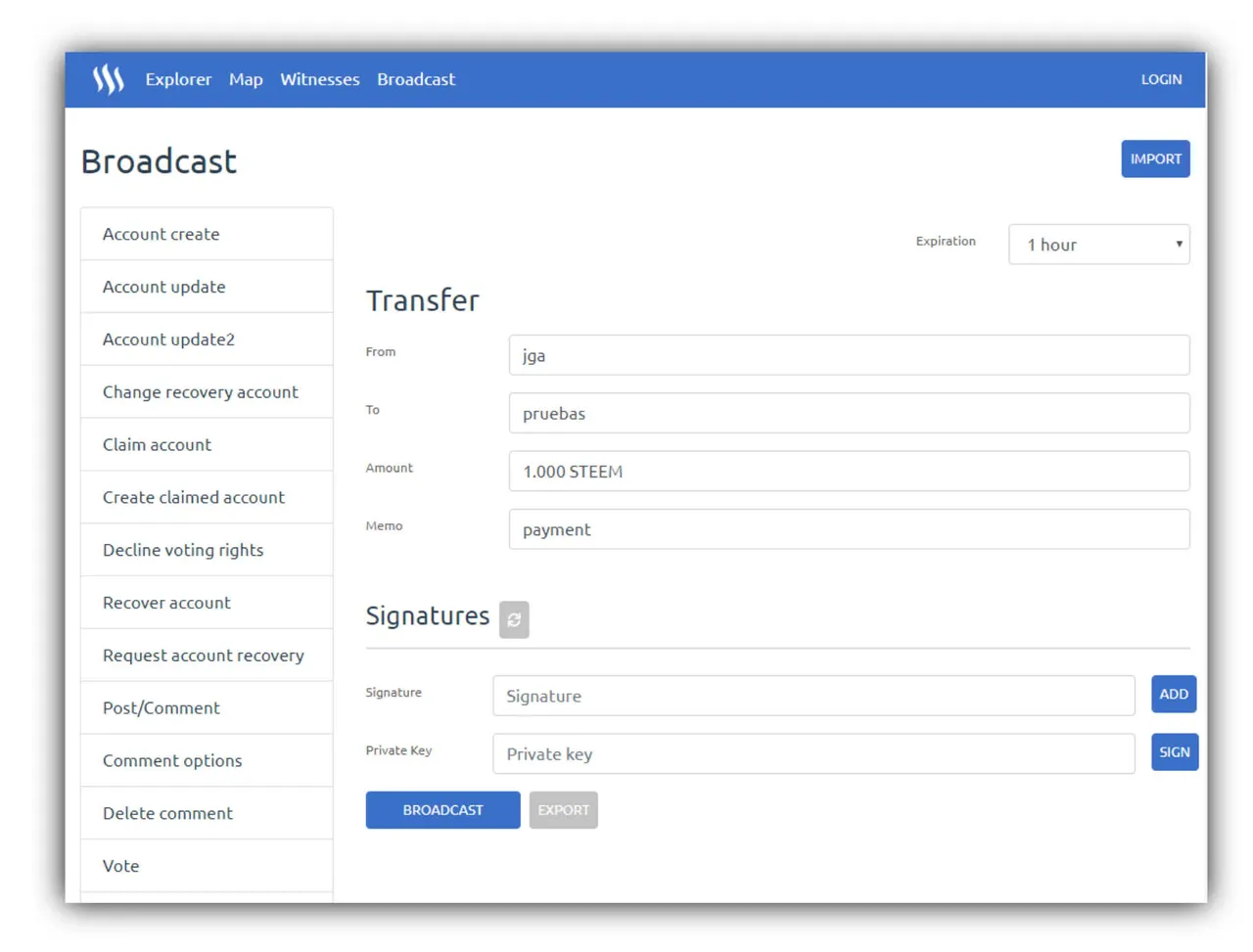
Insert the private key and click "sign". You can do this step offline.
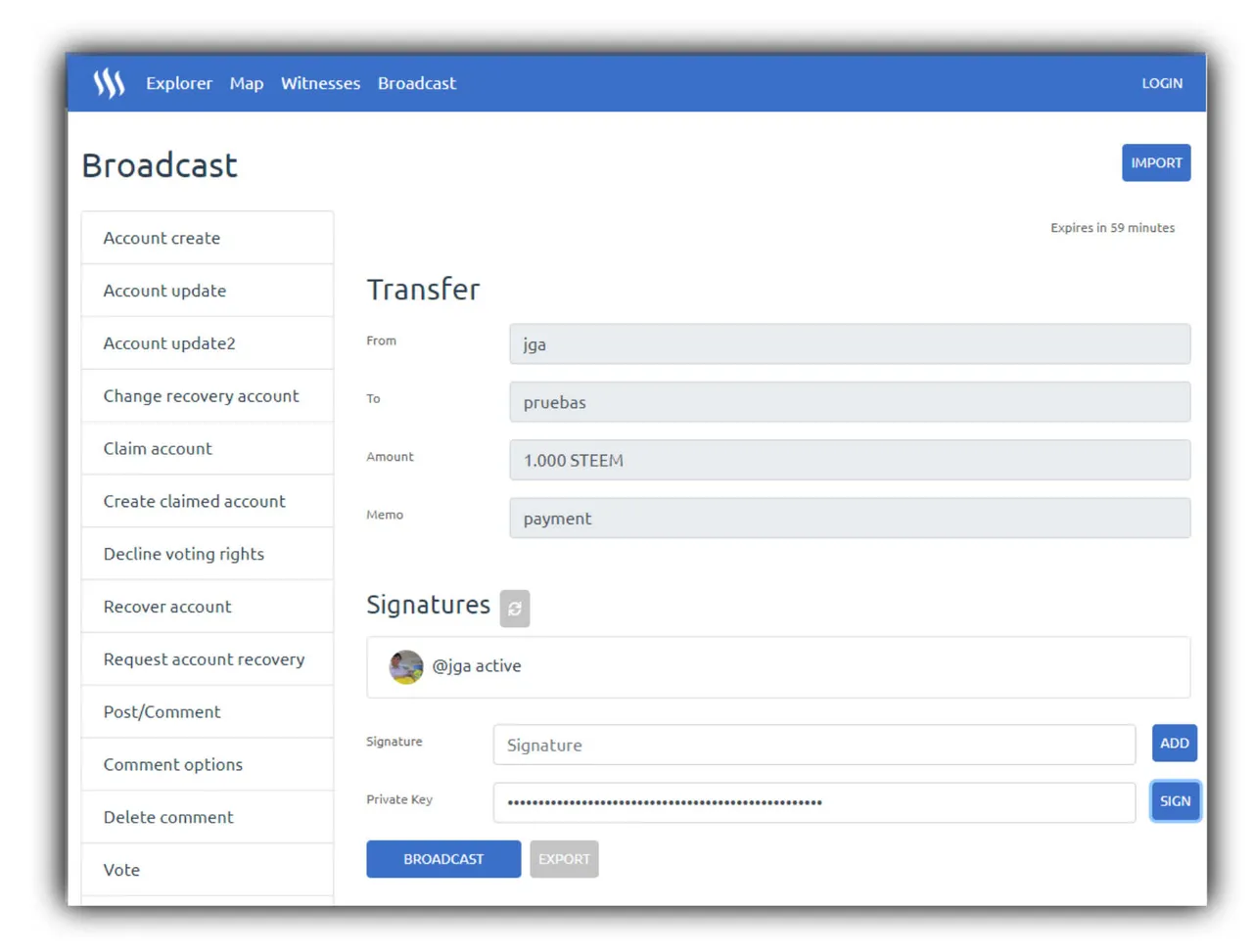
Click "broadcast" to send the transaction to the blockchain.
How to use - Multisignatures
There are 2 ways to create a transaction using multisignatures:
1. Sequence. Each party signs and sends it to the next one following a sequence. The last one will have the transaction with all signatures and he broadcast it to the blockchain.
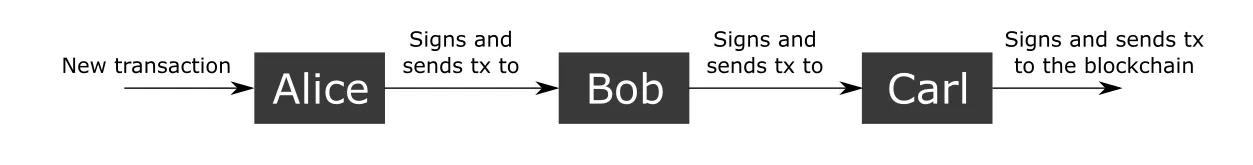
2. Coordinator. There is one party that coordinates the process. He creates the transaction, and sends it to all parties. Each party signs and sends the signature to the coordinator. The coordinator collects the signatures and finally broadcast it to the blockchain.
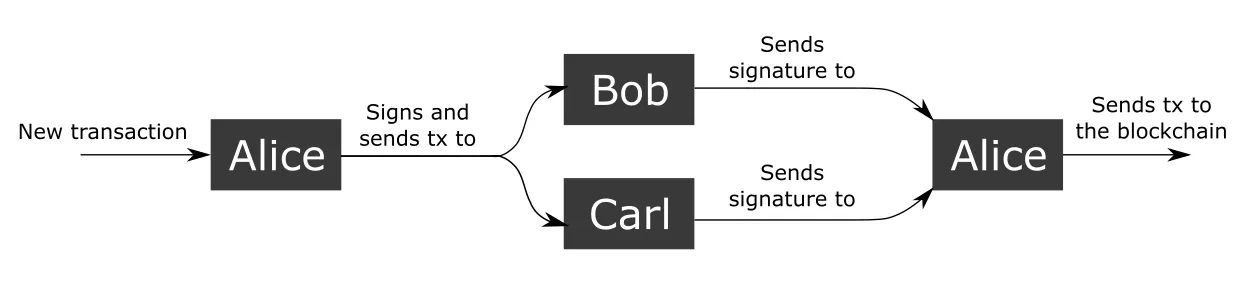
Multisignatures: Guide to sign in Sequence
This is the process using the example of Alice, Bob, and Carl.
- Alice follows the steps of a normal user except the broadcast to the blockchain. Increase the expiration time if needed.
- She clicks "export", copies the transaction and shares it with Bob.
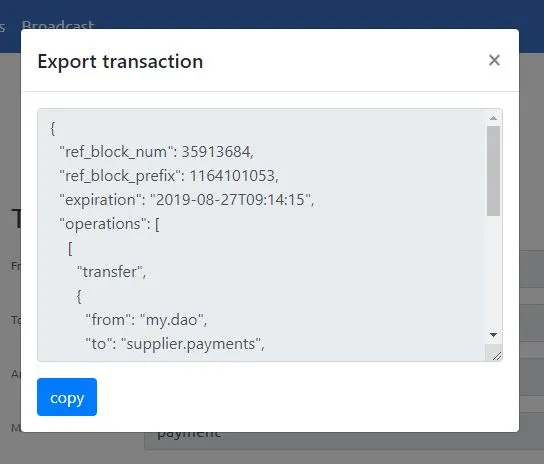
- Bob clicks "import", pastes the transaction and clicks import.
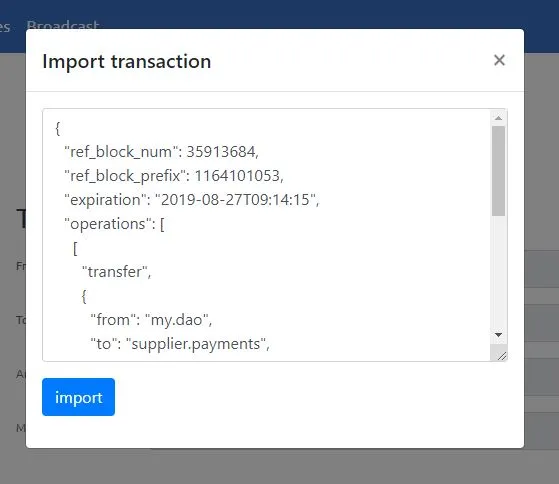
- Bob signs it with the private key (can be offline).
- He clicks "export", copies the transaction and shares it with Carl.
- Carl follows the same steps as Bob.
- Carl clicks "broadcast" to send the transaction with all signatures to the blockchain.
Multisignatures: Guide to sign using a coordinator
- The coordinator follows the steps of a normal user except the broadcast to the blockchain. He increases the expiration time if needed.
- He clicks "export", copies the transaction and shares it with all parties.
- Each party imports the transaction using the button "import".
- Sign with the private key (can be offline).
- In the list of signatures click in the last one.
- Copy the signature (long string) and send it to the coordinator.

- The coordinator collects the signatures.
- Introduce them one by one in the field "signature" and click "add".
- Click "broadcast" to send the transaction to the blockchain.
