Hello,
To convert your Dark Energy Crystals (DEC) from Splinterlands to HIVE onto your Hive account, follow those steps:
- Login to your Splinterlands account
- Click on the DEC counter area on the top right of the screen
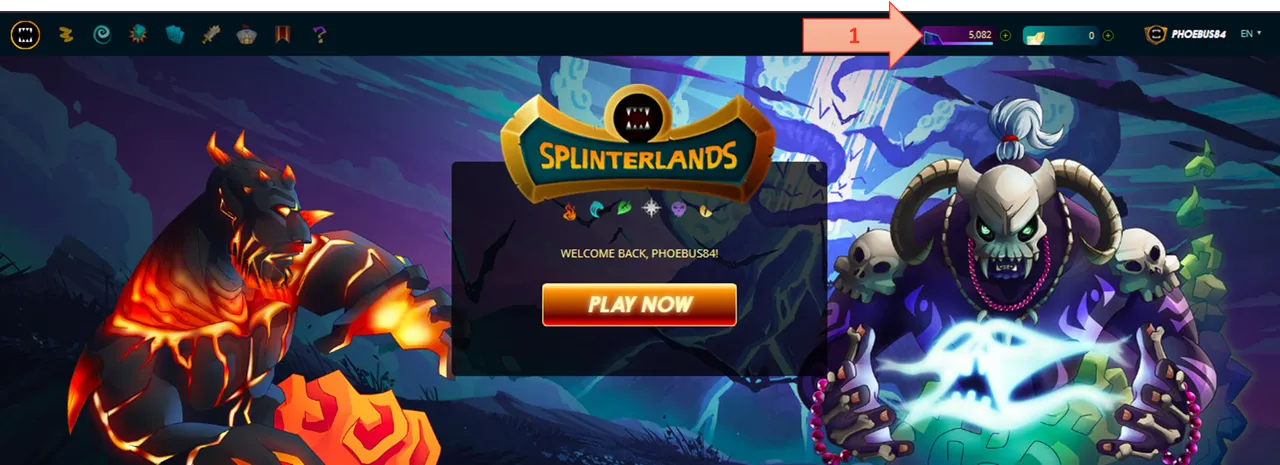
- Enter the amount of DEC you want to convert. Click on "SELECT WALLET" and select "HIVE ENGINE WALLET". Click on "TRANSFER OUT"
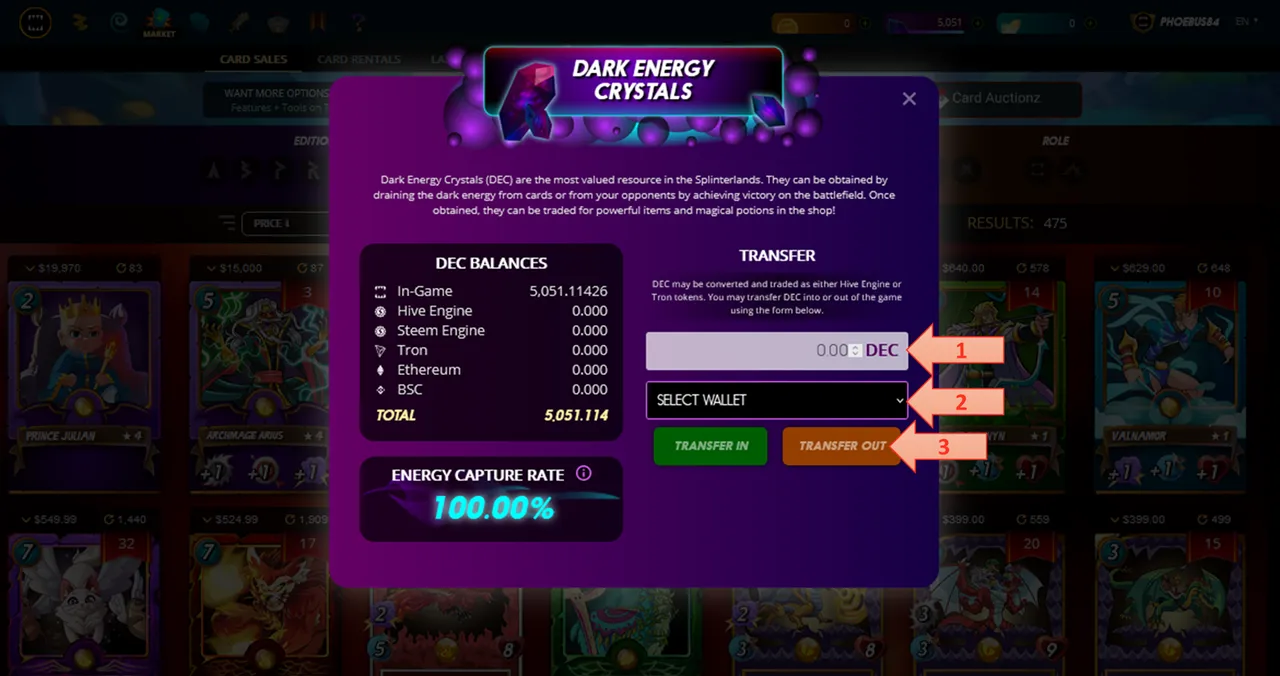
- Connect to the Hive engine DEC exchange page at https://hive-engine.com/?p=market&t=DEC and click on "SIGN IN" if necessary using your favourite way of signing it (using KeyChain or Username and Posting Ket). Go back to https://hive-engine.com/?p=market&t=DEC if necessary.
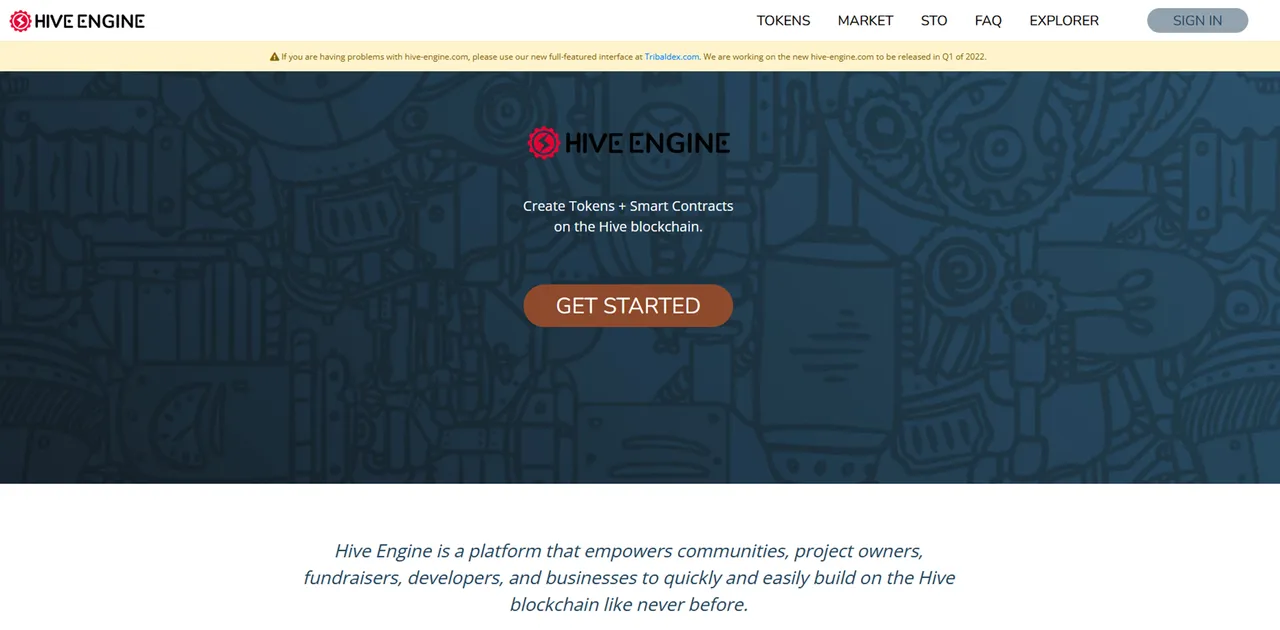
- Select the highest buying order price by clicking on it. Enter the quantity of DEC you want to sell in "Sell DEC" "Quantity". Click on "Sell DEC". Confirm by clicking "SELL" when prompted.
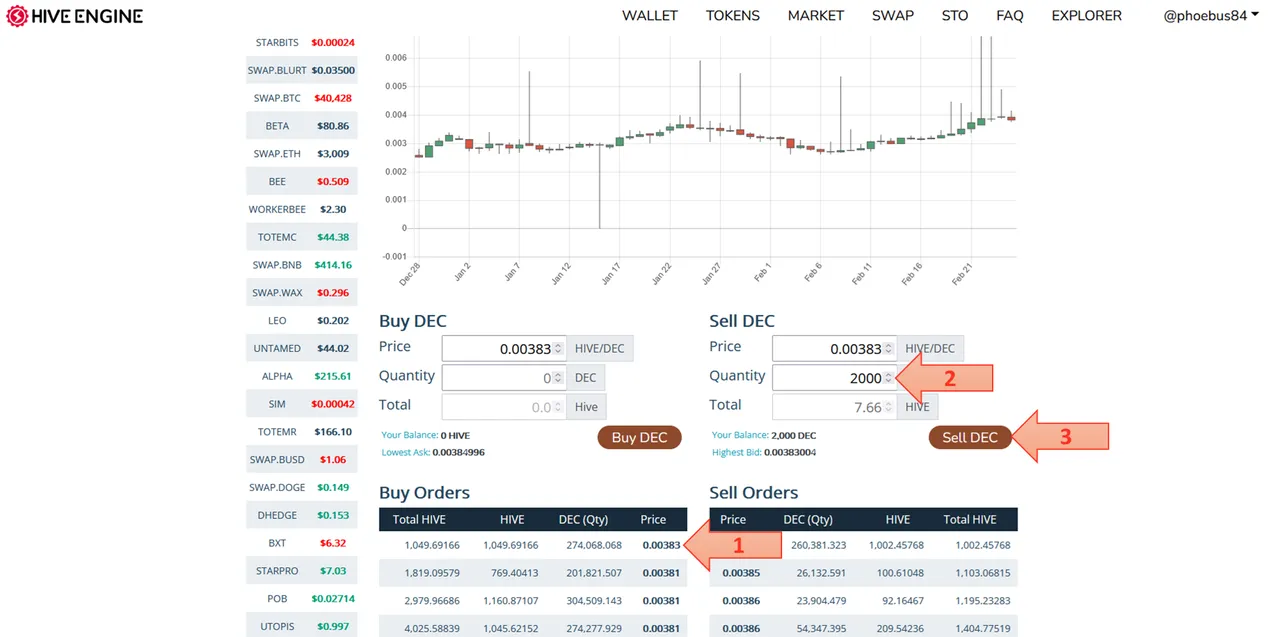
- Go back to the top of the screen and click on "WITHDRAW"
- Enter the amount of HIVE you want to withdraw in the "WITHDRAW AMOUNT" field (likely to be the value of your "Current Balance"). Click on "WITHDRAW HIVE".
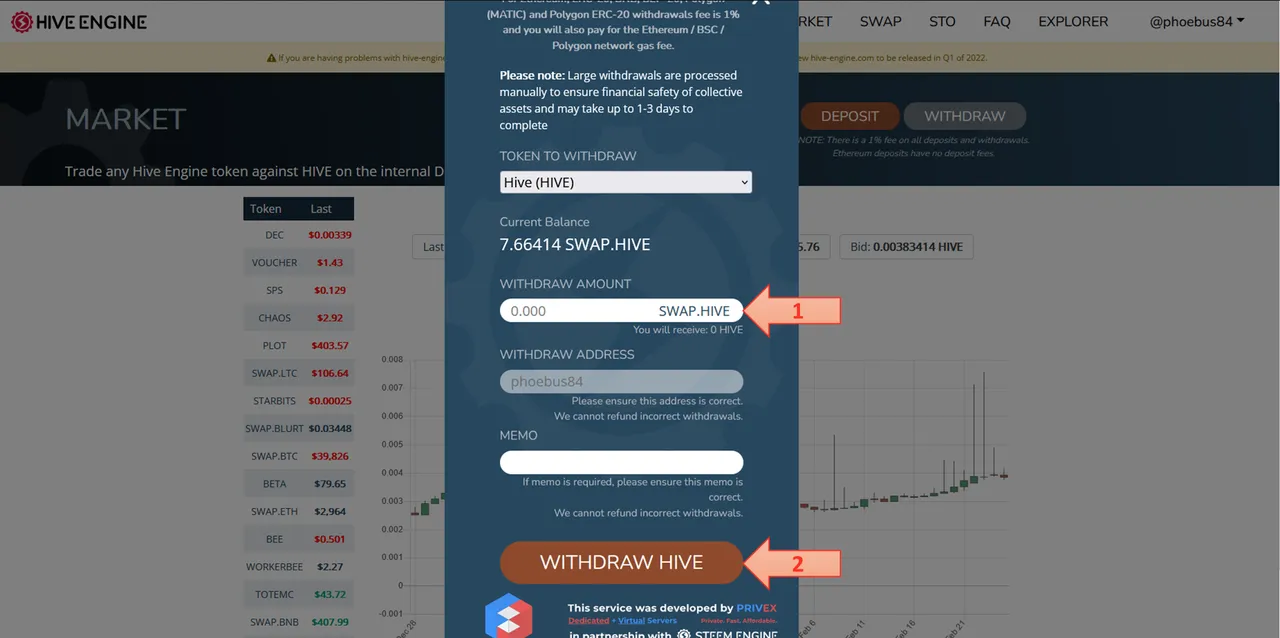
- After a minute or two, the HIVE should be available on your account.
