
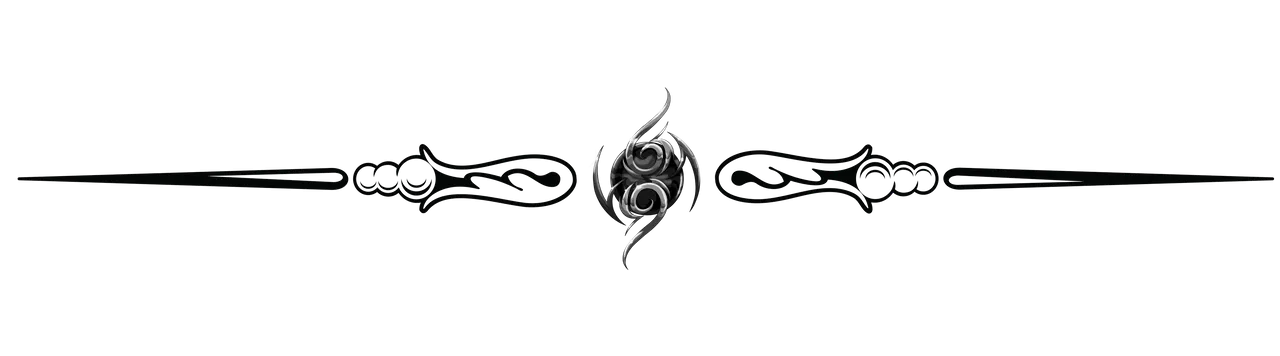
With the ending of the airdrop PeakMonster's has removed their airdrop page and replaced it with the "SPS & DEC Rewards" page.
To get to this page you will start at the top right click your account name and the "SPS & DEC Rewards" link to open the page.
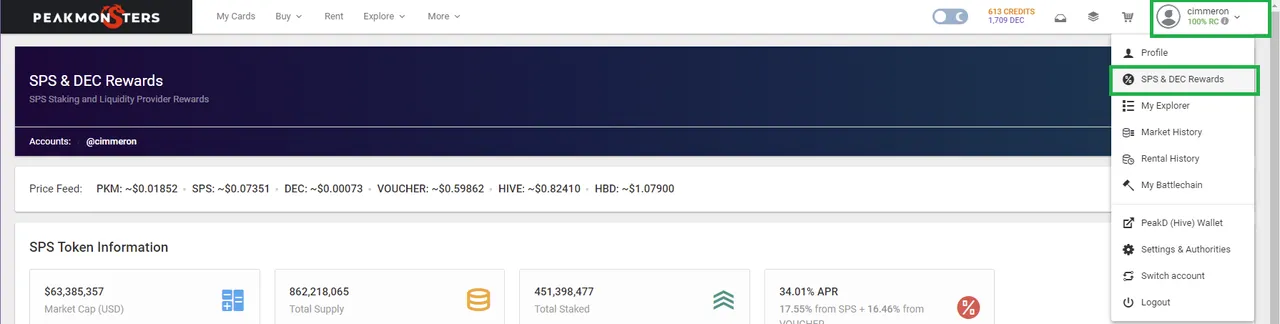
Overview of the whole page, I did put the bottom of the page over a couple of the APR. The APR and numbers list are not the focus of this article but how to fine them which is on "SPS & DEC Rewards" page.
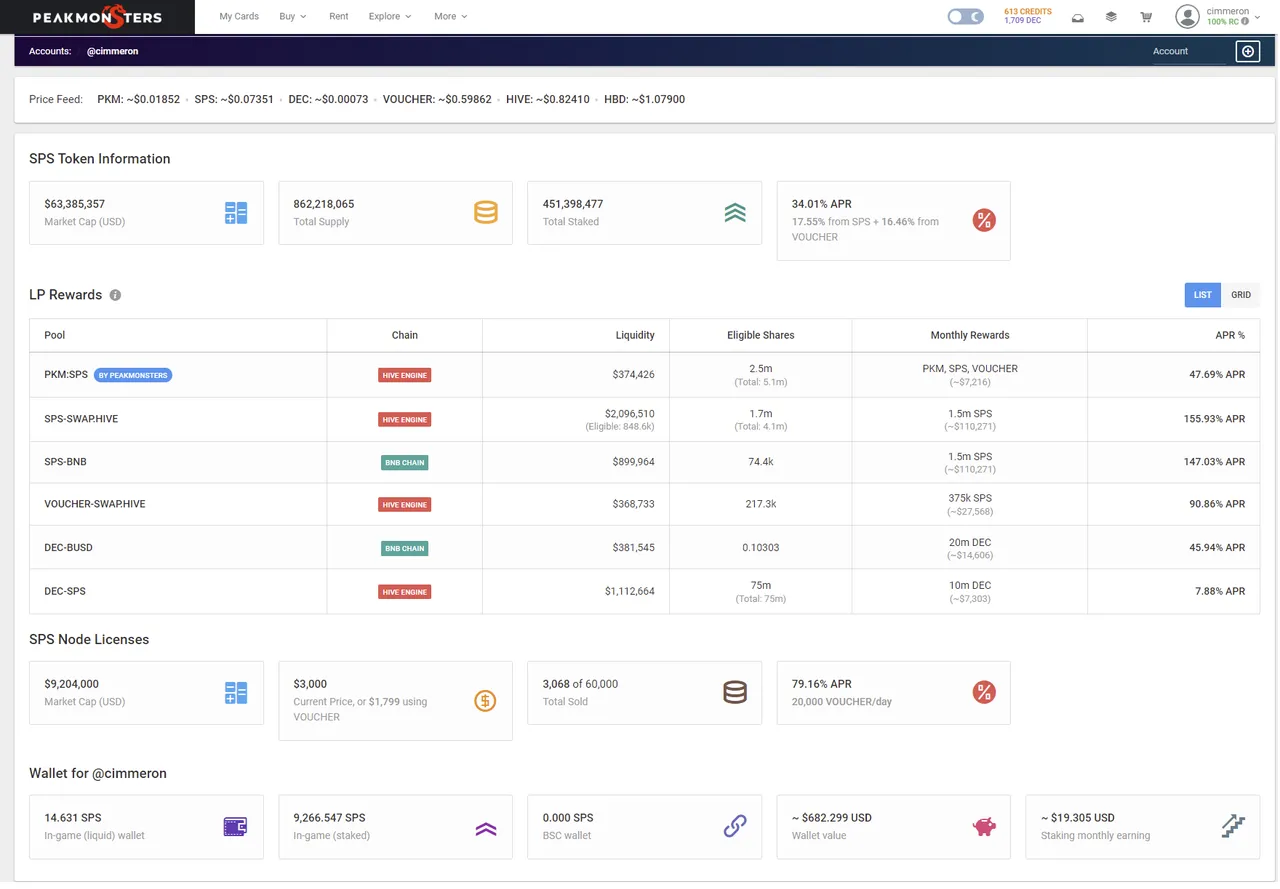
Page over view.
SPS White Paper link at the top of the page
First up you have the account toolbar:
You account name will show up on the left.
On the right you have the plus sign so if you have more than one account you can enter the name of the account where is says "account" next to the plus sign then click the plus sign. The added account will show next to your name now and with a "x" to be able to remove it. This only effects the wallet values at the bottom of the page.

Next is the price feed, this shows the important token values to Peakmonsters, Splinterlands, and Hive. It's a addition as I usually use the hive token page to see there which doesn't have hive and HBD. One nice addition could be a "+/-" value next to the token value to show how much each token has moved.
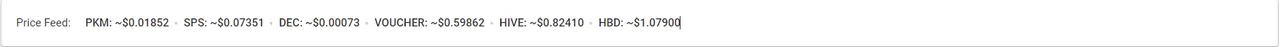
Next up is the SPS Token Information a nice feature here is the break down of the staked SPS APR between the value of SPS and the Vouchers.
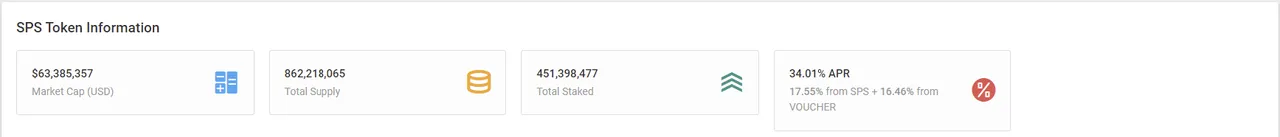
Next and probably what more people are here / looking for is the Liquidity Pool APRs. There are two ways to view the LP APR via a grid or list format. Each shows the name of the pool, the block chain, the liquidity, the eligible shards, the monthly rewards, and finally the APR.
So what can you do with these APR numbers? Because they show the staked APR for SP and the APR for a license with the APR of the LPs, you can make an informed decision based on the current high APR for each and work towards that goal. You can use staking and LP while you build and save up for a license if you want. If you don't want to deal with LP or the license you can still see how much APR and how it is broken up by staking your SPS.
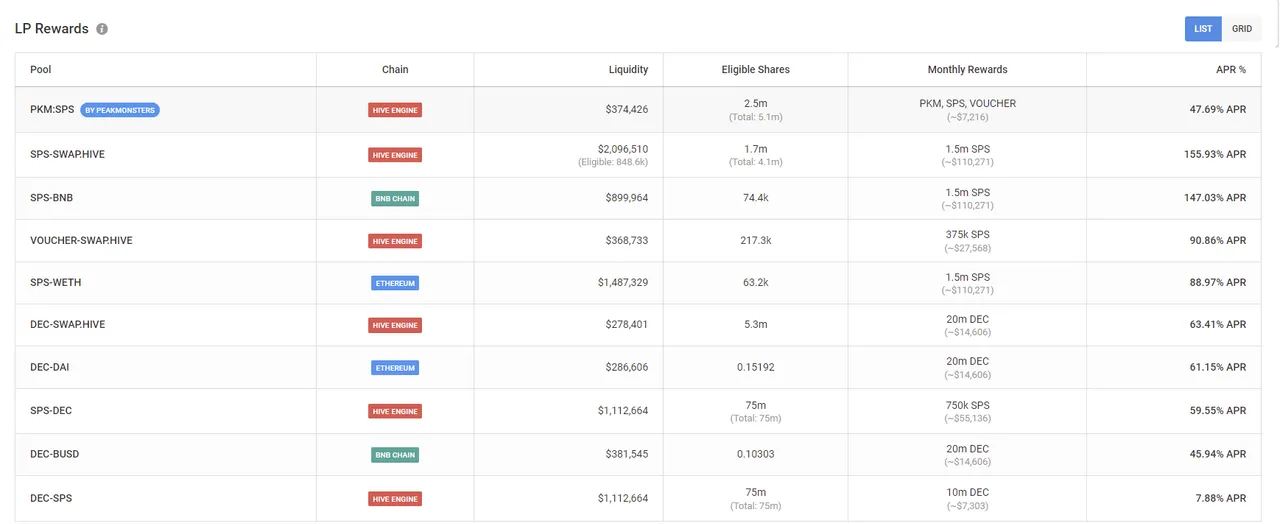
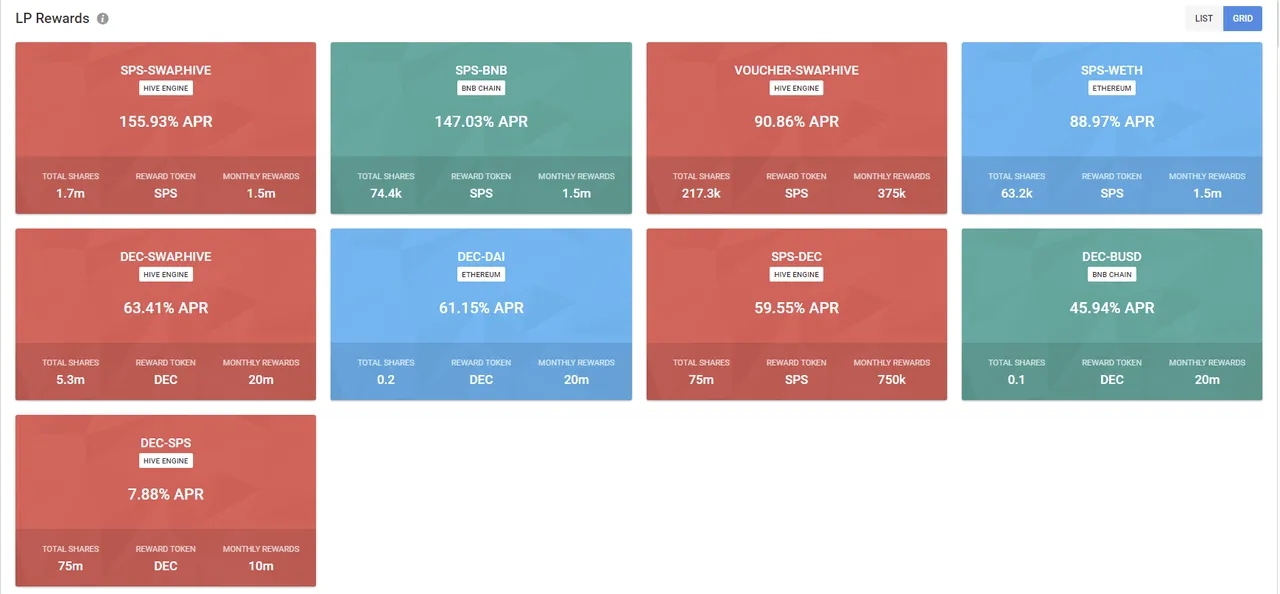
Next we have the SPS Node Licenses which lead the market cap, current price to purchase a license though splinterlands, the number of licenses sold fot this treche, and the APR (which at the time of writing this is only vouchers after Aug 2022 this will include SPS).
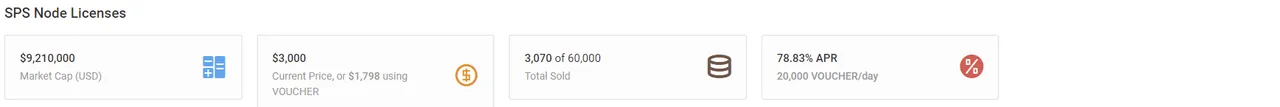
Finally you have the wallet for your account or accounts if you added more. The wallet only shows SPS in the form of in-game liquidity, staked, BSC Wallet, overall value of SPS from all 3 in wallet value, and staked SPS monthly dollar amount value.
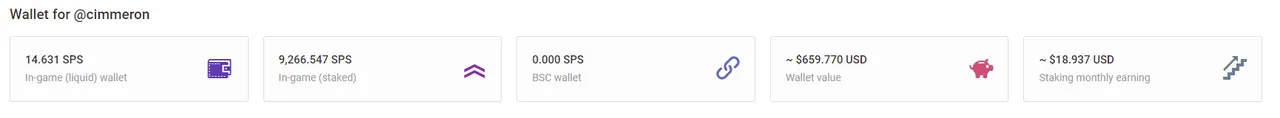
I hope you've found the breakdown of PeakMonster's new SPS & DEC Reward page helpful. If you have any questions or comments please leave them below.
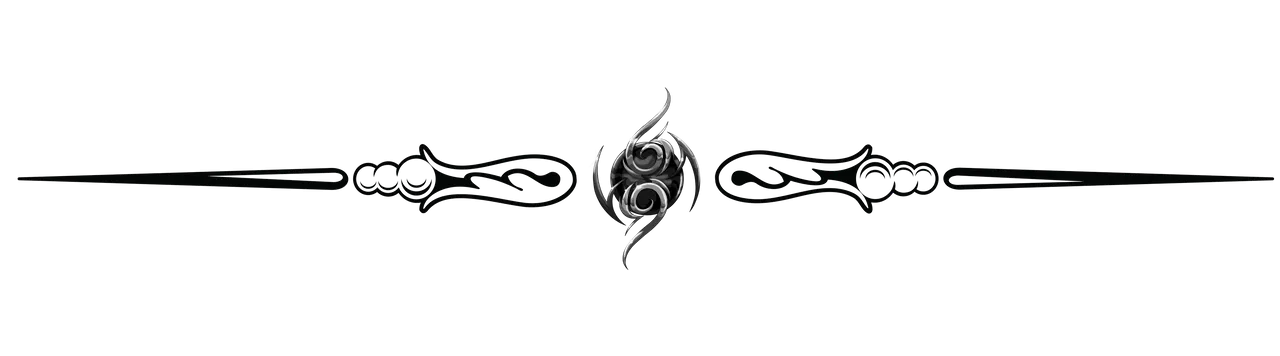
Signing off
Come join the Splinterlands community.
