I have always wanted to write a beginners guide to card renting, but decided to do it after I finished my first full season so that new players can see what the impact of spending a few cents a day can have on their Splinterlands experience.
Before starting to play Splinterlands, I did a fair bit of research and was pretty sure I did not want to spend months grinding in the Bronze leagues for cards or spending heaps of money buying packs (although I did end up buying 5 Untamed packs 😊). Remember what I said I about how the game makes it easy to spend money… I decided that card renting will form the core of my deck till I have enough cards to play comfortably.
HIVE
So this bit is really for the crypto beginners like me who did not know how to get HIVE or HIVE Dollars, so few free to skip this section if you know to get it done.
Firstly, you would need a HIVE blockchain account and wallet which comes together when you purchase the Summoner’s Spellbook. The HIVE ID should be similar to your in-game name. If anyone is aware this is not the case, do let me know in the comments section below.
So the tricky bit for me, getting HIVE/HIVE Dollars and getting it into my wallet. Spent way too much time and effort looking around until some kind soul on Publish0x told me that I can just get it transferred from Binance. I have using Binance for a while now as I feel it is simple to use for a crypto newbie like me, so I was relieved to hear that at first. However, as I only had BNB in my account, I had to buy some BTC first before using BTC to buy HIVE as that was one of two pairings available on Binance.
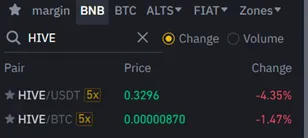
Once I got some HIVE, I had to withdraw it to my HIVE wallet from Binance using the screen below. Make sure to check the recipient’s address is correct and transfer a nominal amount first to try.
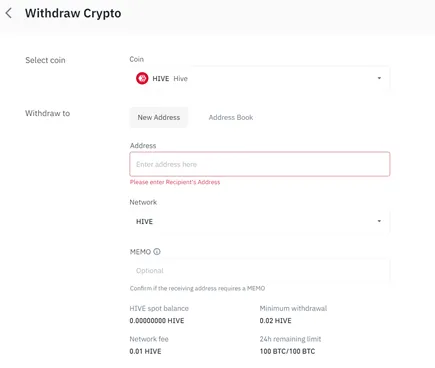
Once the HIVE was in my wallet, I could transfer it out to Peakmonsters to rent my cards…Hooray!! After creating my account on Peakmonsters, I was able to transfer HIVE from my Profile page at the top right. Only transferred around $10 worth of HIVE to get me going for the first two months hopefully, although that looks to be a stretch.
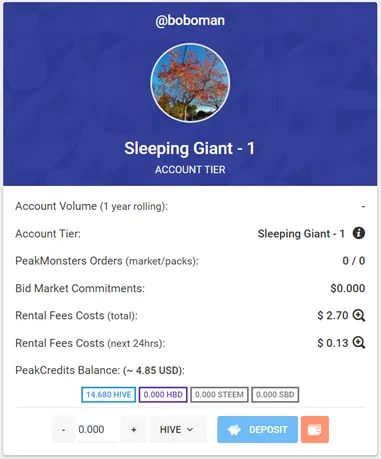
Card Renting Phase 1
Now the fun part. I had initially budgeted to spend $0.10 per day on card rentals. And yes, you are not reading it wrong, its 10 cents a day, so $3 over a month which can’t even get me a coffee here. My intention was more to have fun playing instead of being stuck in Bronze.
My first focus was on the fire and water splinters, so that meant getting Yodin Zaku and Valnamor as summoners were a must.


As you can see, Yodin gives a boost to Ranged and the Blast ability, so some good range troops like the below were needed.
- Pyromaniac
- Ferexia General
- Lord of Fire
- Fire Beetle
- Ettin Spearman
Valnamor is Magic based, so I went and got the guys below.
- Ruler of the Seas
- Lobstradamus
- Coral Wraith
- Captain's Ghost
I also got myself some strong melee troops to tank and some neutral troops as well.

Card Renting Phase 2
I was amazed at the impact the initial rental cards made to my gameplay. Yodin especially, made melting rival decks easy and soon I was well into Silver League and that is where I hit a wall.

Not only were the opponents getting harder, I did not have enough POWER to enter the Gold League (100k+ power) even if I had the Rating and I really wanted the additional chests! So back to Peakmonsters I went and searched their database for hours, I kid you not.
Different cards had different Power and I needed lots of them for power.
- Legendary
- Gold Foil
- Alpha
- Beta
- Promo
Highest Power was Legendary and I decided to focus on the above not just for Power, but for the fact most gave DEC boost when you win a battle.
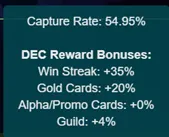
So from around 30 rented cards, I ended up with close to 100 rented cards at the end. This was sure to burst my budget you would think. But, by just focusing on getting the $0.001 (yes they can be dirt cheap) I managed to fit it under my revised budget of $0.15. Quite a few of them were never used, just there to make up the Power required.
It can be a little overwhelming initially when you start looking at cards to rent, but there is a Card Name search function which makes looking for him easier.
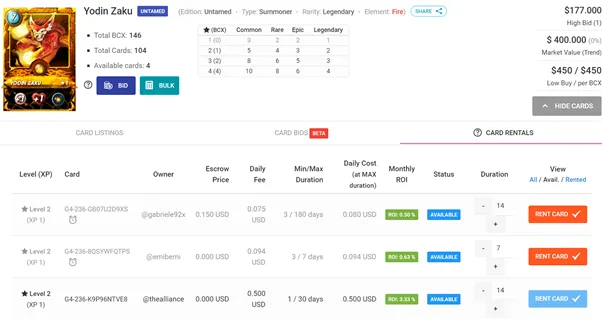
Some things to look out for when you are looking to rent.
- The small clockface under the card means there is a cooldown on it and can not be used till it is over. You can still rent it and it will still be counted in your power.
- The amount under Escrow Price is what you pay in advance and it’s locked till the contract is completed or cancelled. If it is completed, both parties share half of the escrow price. If it is cancelled however, the party that cancels loses his half. This is very important if are looking at cancelling the rental.
- The daily fee is what you pay daily I guess.
- As there is so much information, I normally focus on the Daily Cost (at MAX duration) to find the lowest price. Just be very careful using this as some renters will have a high escrow price, but low daily fee to make this amount lower.
Season #1

I ended my first season in Gold 1 and around 200k power which I felt was pretty good for a beginner. This meant 8 daily chests and 30 season chests. I ended up with 44 cards (I did open 2 Untamed Packs, but I also had one pack drop from a daily chest!) which has a value of $10.78 on Peakmonster. Also made around 3,500 DEC, which works out to $3.50.
My intention was always to fund my card rentals using the DEC I earnt, and this looks to be possible. Getting to the Gold league was vital in making this work as the daily rewards made a big difference. Hopefully, this long-winded guide helps beginners that are struggling and keeps them playing this great game for a long time to come.
If you have any thoughts or tips on renting, do share them with me in the comments section. Any questions, feel free to ask and I will try my best to help.
