Want to publish your article or post? Before publish any article on the internet, it is mandatory to check whether you content is duplicate or not. To check your content you need to use the Plagiarism Checker tool. Plagiarism Checker is best online tool to check your content. Always check plagiarism before publish any post on the internet or submitting any assignment to university or school.
What is Plagiarism?
Plagiarism is a term used to identify the duplicate content, if you're a blogger, website owner, teacher or student, you must have to check you content whether it's plagiarized or not. As you all aware that there are millions of websites available on the internet these days and all of these post the article or blogs on daily bases. It maybe possible that the content you written matched with some content already posted on the internet. To avoid such problems you should check the plagiarism of your content.
Why it's important?
It's really important to check whether your content contain duplicate content or not. If you'll not check plagiarism, it'll impact badly on your website (that contain the blogs/articles) and your thesis or assignment can be rejected by the universities, colleges, or schools. Whether you're a blogger, website owner, SEO expert, teacher or student plagiarism is very important and without this you can't achieve the results.
Features of Plagiarism Checker?
There are many features or options that you can use to check the plagiarism of your content.
Note: Here i'll mention the features of only on website that have Plagiarism Checker tool, features can be differ from site to site.
Below are the some important features of Plagiarism Checker that I prefer:
- You can enter the text into the text box or upload a document (supported document formats are txt, doc, docx, pdf, and rtf. As you can see image below:
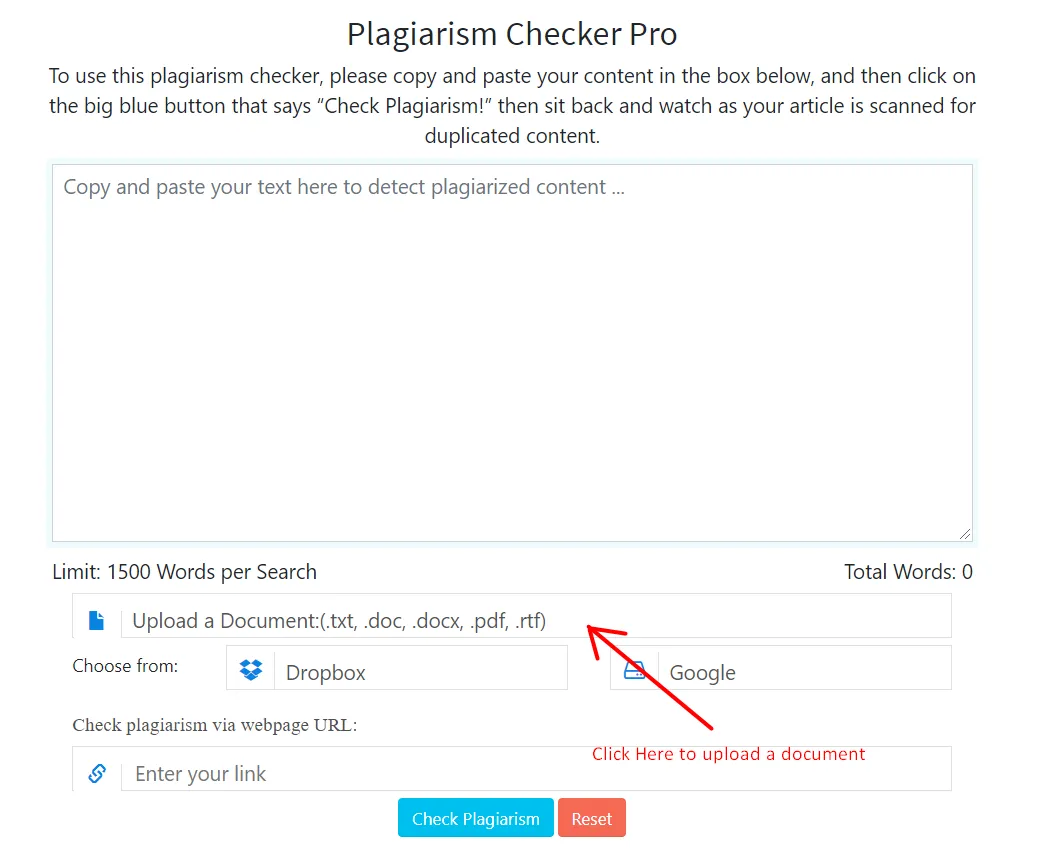
- You can check the plagiarism of documents from Dropbox or Google drive as you can see in the image below:
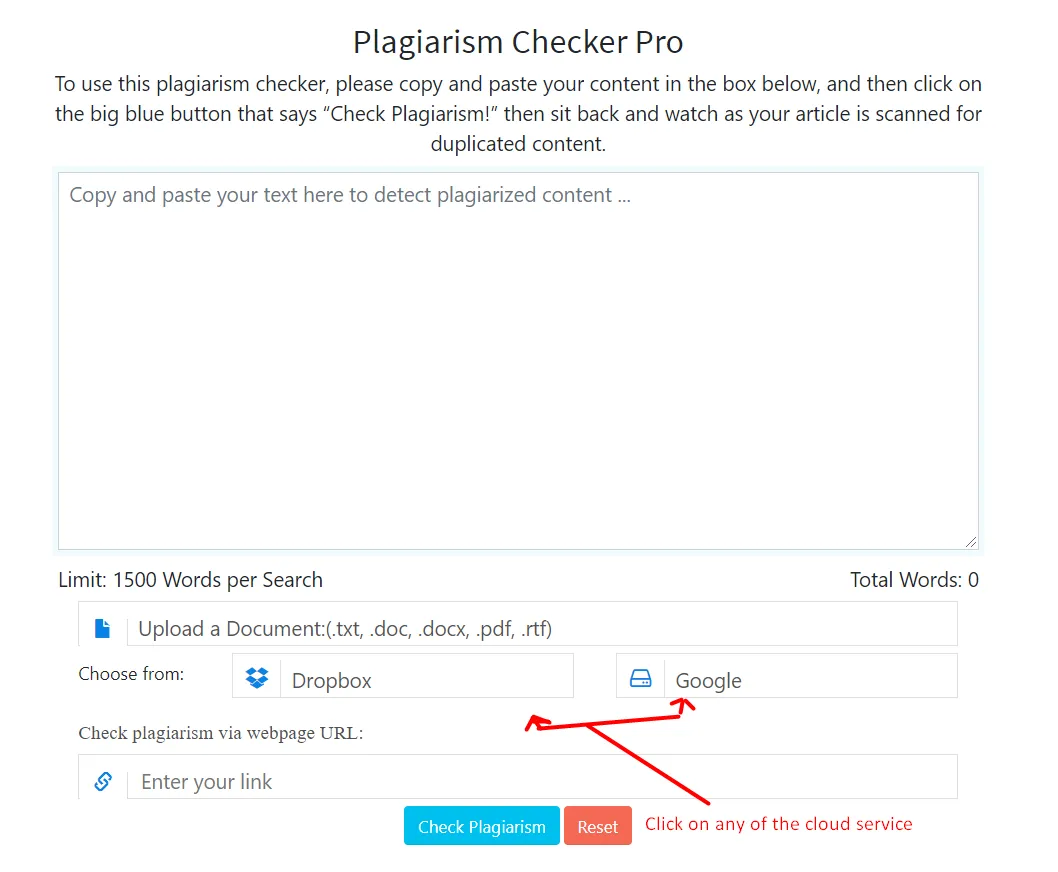
- You can check the content from any selected URL. (Paste the URL in the box as shown below:)
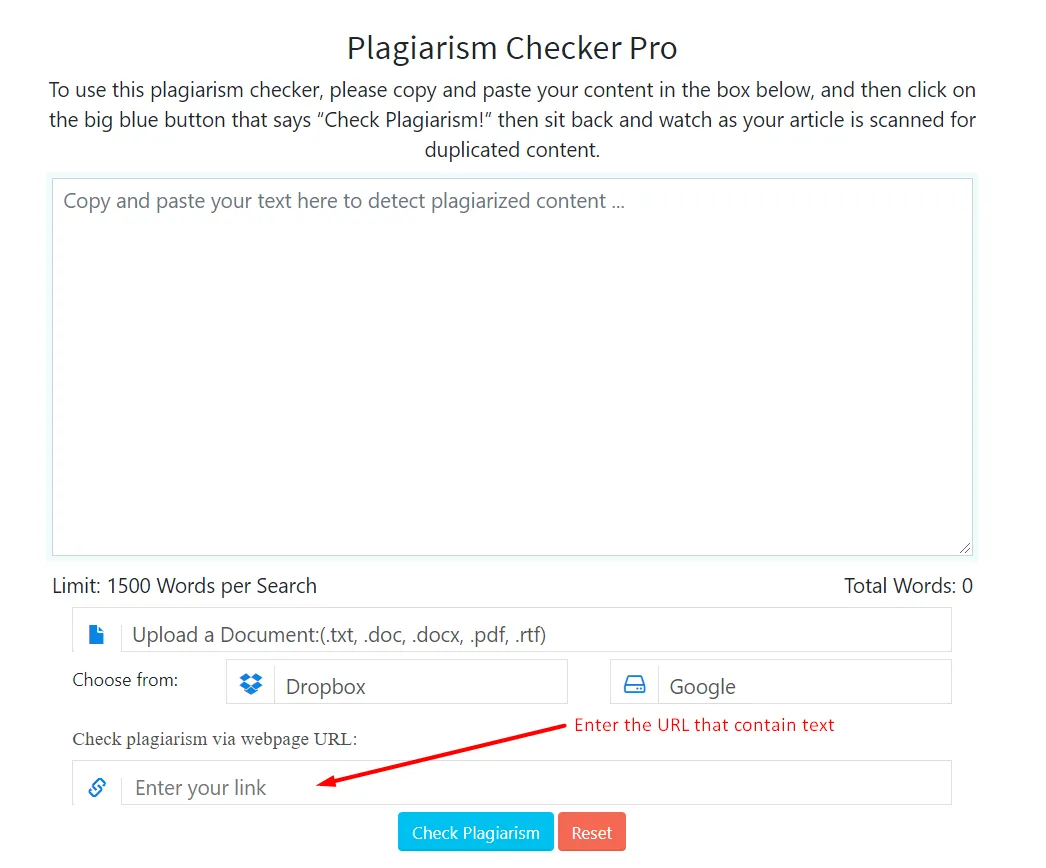
How to Check Plagiarism?
Follow the steps mentioned below to check the plagiarism:
- Visit Plagiarism Checker from SEOToolsCloud.com
- Paste the text that you want to check by any means as discussed above in the features
- Click on the Check Plagiarism or hit enter as shown below:
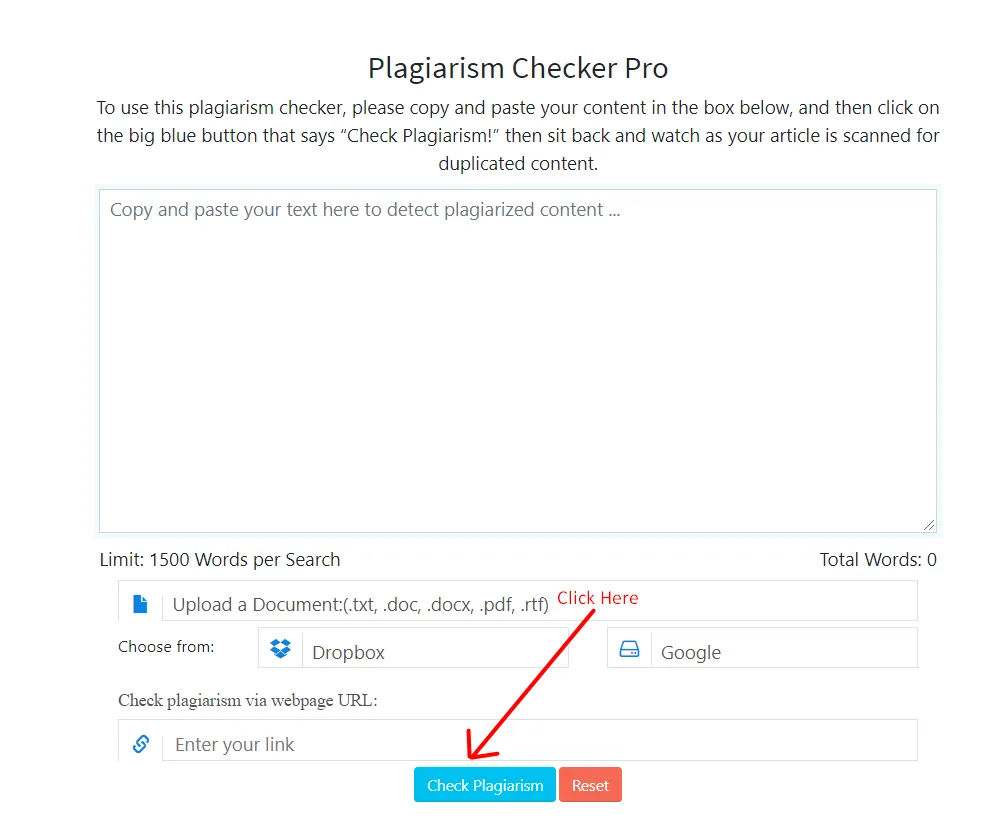
- Wait for few seconds and you'll get the results. Result will be given in three forms as shown below:
- Sentence Wise Result (Each sentence will be displayed separately)
- Matched Sources (You can see the URLs who posted 1st)
- Document View (You can see the result in the form of document, it's easy to separate the duplicate and original content)
Note: In the results, the text under the red color is plagiarized text and the text under green color is original content.
