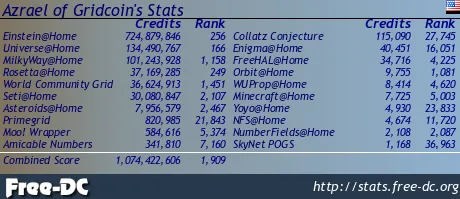The XPS Gen2 is a fairly high end gaming laptop from Dell that was introduced in February of 2005. What was high end? In this case, it was a 2 GHz Pentium M, 2 GB of RAM and an nVidia GeForce Go 6800 Ultra. Specs include:
- CPU: Intel Pentium M 720 @ 2 GHz (Dothan)
- GPU: nVidia GeForce Go 6800 Ultra (NV41M)
- RAM: 2 GB DDR2-266
- Screen: 17-inch @ 1920x1200
For a more complete hardware inventory, see the output of HWiNFO or CPU-Z.
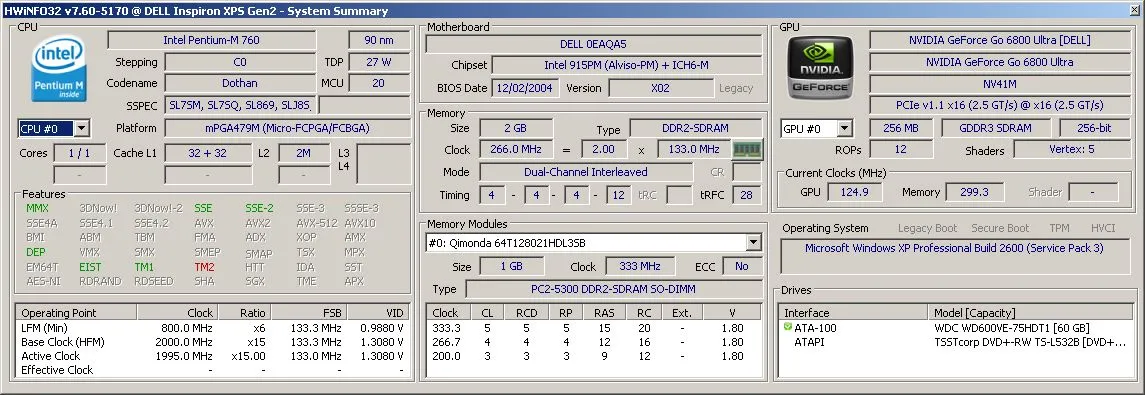
As you can imagine, at 17-inches, this is a large laptop. There are three lighting zones that can be set via the Dell QuickSet app. Even without the app, there are a variety of preset colors in the BIOS that can be used. The zones include the speakers (front), fans (rear base), and back panel (XPS logos on the back of the LCD).
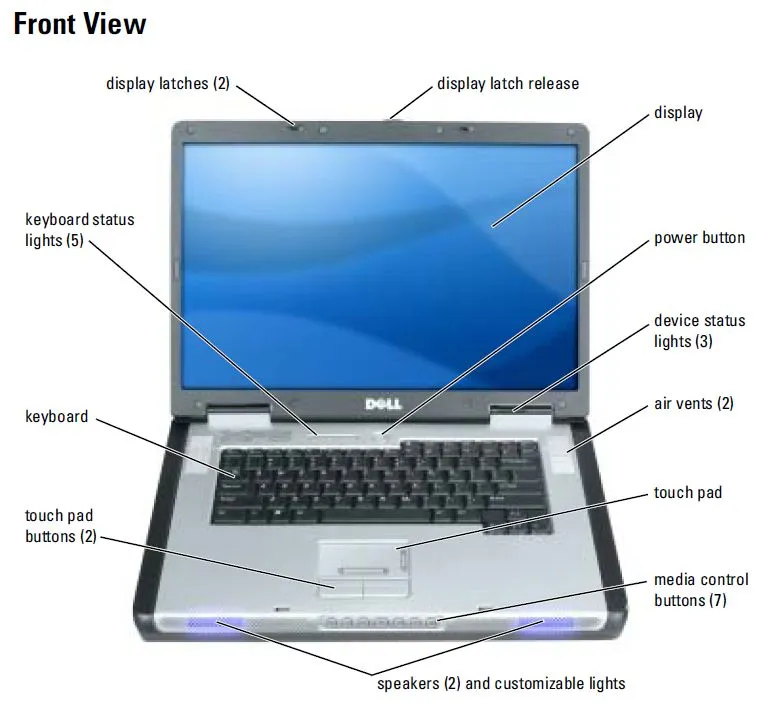
The Pentium M seems to less commonly be used in gaming laptops than other CPU choices of the the time. Personally, I think the Pentium M was a better choice for a laptop than the Pentium 4, even for gaming. In fact, the XPS Gen2 appears to be the successor to the original XPS which was Pentium 4 based. The XPS Gen2 was originally available with an option of only two different processors. Either the 2.13 GHz Pentium M or the 2 GHz Pentium M.
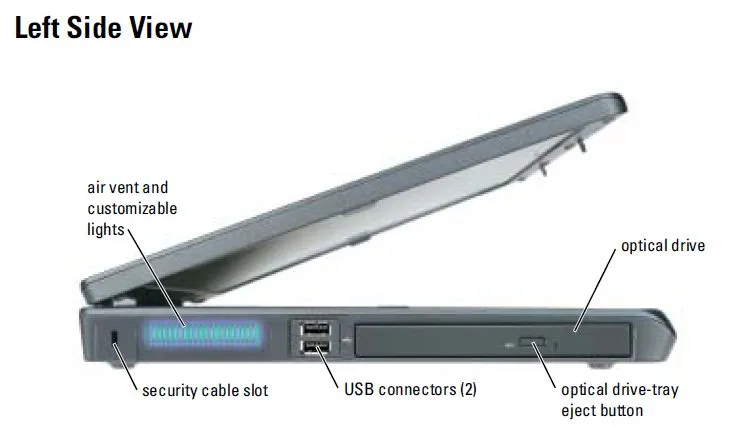
The nVidia GeForce Go 6800 Ultra was essentially the same as a regular GeForce Go 6800, just clocked higher. At its release it was probably the fastest laptop GPU available. It definitely makes this laptop great for some old school gaming.
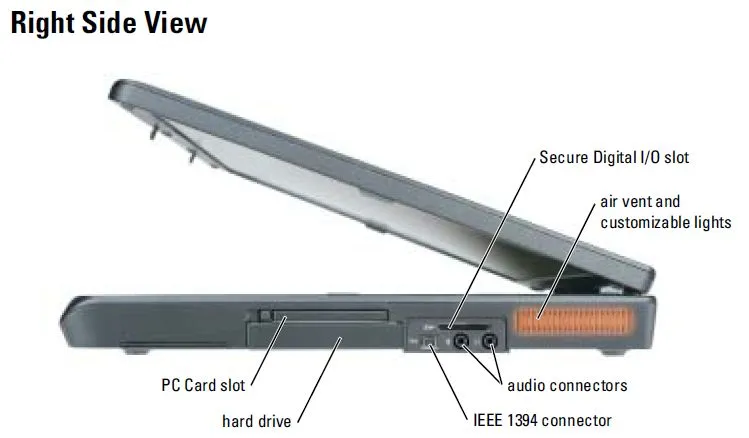
My particular unit has a couple of odd quirks. That may come down to the fact that this appears to have been an early engineering sample. At least there is a sticker on the bottom that says "This machine is for DELL internal use only. This machine has not been tested for compliance with FCC radio emission standards. This machine is not, and may not be offered for sale or lease, or sold, or leased." Another indicator is the BIOS revision. Generally, Dell's BIOS versions start with an 'A'. The BIOS version in this laptop is 'X2'. It also features a 'debugging' menu to enable.
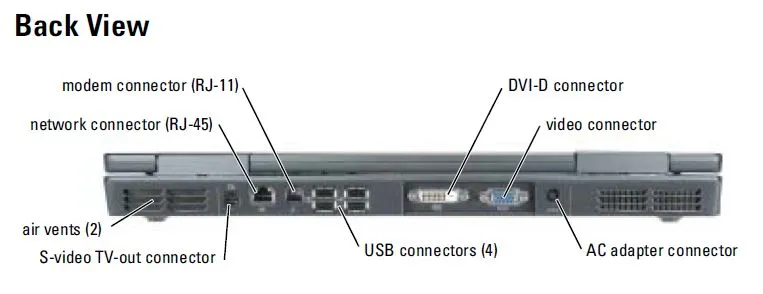
There's also an odd behavior that may or may not have something to do with the early BIOS version. When I first got this laptop it had no hard drive so I put one in and loaded it up with a fresh install of Windows XP SP3. I also installed official Dell drivers for the video, chipset, and everything else. However, for some reason, the CPU was running at an extremely slow speed. Something like 600 MHz on average. No matter what BIOS options I chose or what else I did, it was stuck at the lowest multiplier and even seemed to be throttling the bus speed. I thought it might be a thermal issue but this laptop seemed to be lightly used and there was almost no visible dust in the fans.
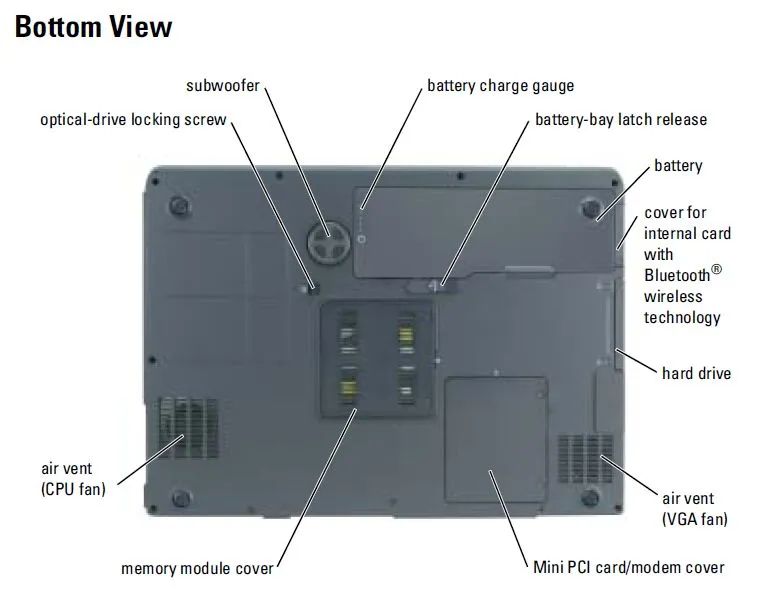
I doubted this was a thermal issue so I looked online to see what others have done with similar problems. I followed a couple of suggestions like loading BIOS defaults and disabling Speedstep but nothing changed the behavior. Then I tried downloading Throttlestop which is an app that can be used to manually control things like voltages and certain throttling and power saving options. However, it does not seem to support Pentium M processors. After some more searching I found an app called RightMark CPU Clock Utility. Though the options were a little confusing, after a few minutes I found that I could change a profile to use the maximum "P-state transition" and then apply that profile. Now the processor was running at the expected 2 GHz. It's been running this way for several days doing CPU intensive tasks so I think I can rule out thermal issues.
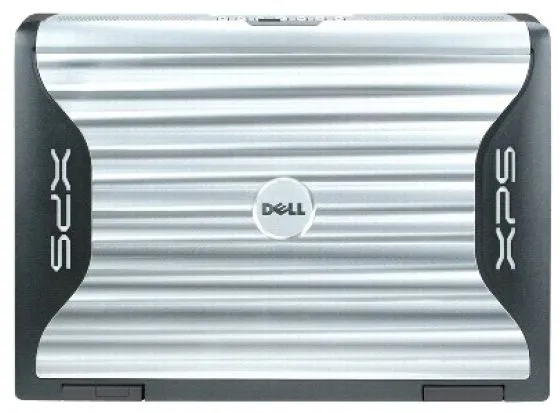
One last quirk is that the fans seem to run at full speed. It did this even before I got the CPU speed to its normal rate so again I don't think this actually has anything to do with thermals. I know there are utilities that let you control fan speed out there but I haven't tried those yet. But for all I know, this is the norm for this laptop as I don't have another to compare it to.
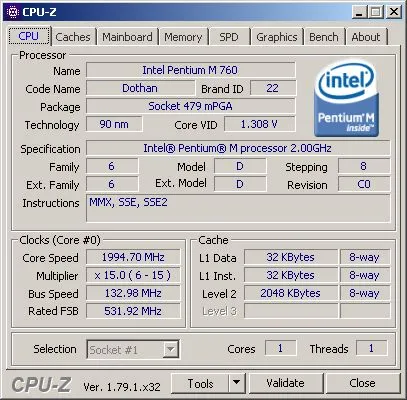
I don't know for certain that these oddities are caused by the apparently early BIOS version but I suspect it. I initially tried to upgrade the BIOS but it refused to update because the battery is non-functional. There is a force flag that you can use that is supposed to bypass that check but it does not work for some reason. Since I have a workaround for the problem anyway, I probably won't try to update the BIOS.

Once I got everything settled and working properly, I installed BOINC and attached to all of my usual projects. BOINC on Windows XP still works with a surprising number of projects. So far it has successfully completed work for Einstein@home, World Community Grid, and Asteroids@home. You can see how this laptop is doing overall at FreeDC.

Read more: http://www.megalextoria.com/wordpress/index.php/2024/06/10/digital-archaeology-dell-xps-gen2/
Check out my other Social Media haunts (though most content is links to stuff I posted on Hive or reposts of stuff originally posted on Hive):
Wordpress: https://www.megalextoria.com/wordpress
Tumblr: https://www.tumblr.com/blog/darth-azrael
Twitter: https://twitter.com/Darth_Azrael
Blogger: https://megalextoria.blogspot.com/
Odyssee: https://odysee.com/@Megalextoria:b
Rumble: https://rumble.com/c/c-2385054
Daily Motion: https://www.dailymotion.com/Megalextoria
Books I am reading or have recently read:
Red Sails Under Red Skies by Scott Lynch
The Old Curiosity Shop by Charles Dickens
Republic of Thieves by Scott Lynch