
If there is one thing we all know is that Windows does not have a good search engine when it comes to finding files fast. I hated it and eventually came across this little app: EVERYTHING. I found it years ago but to this day it is the first thing I install after I format my computer.
It is small and does not use a lot of resources for what it actually does. After installation, it will take a while to index your computer but once that is done you can rest assured that whatever you are looking for on your pc can be found instantly. As long as you remember the file name then all you have to do is open the app and type in the name. It will be there, it will be instant.
From the looks of it, it does not use that much of your system resources, that depends on the number of files you have on your computer as well. On their website, you can see their FAQ and the many other features the app has.
https://www.voidtools.com/
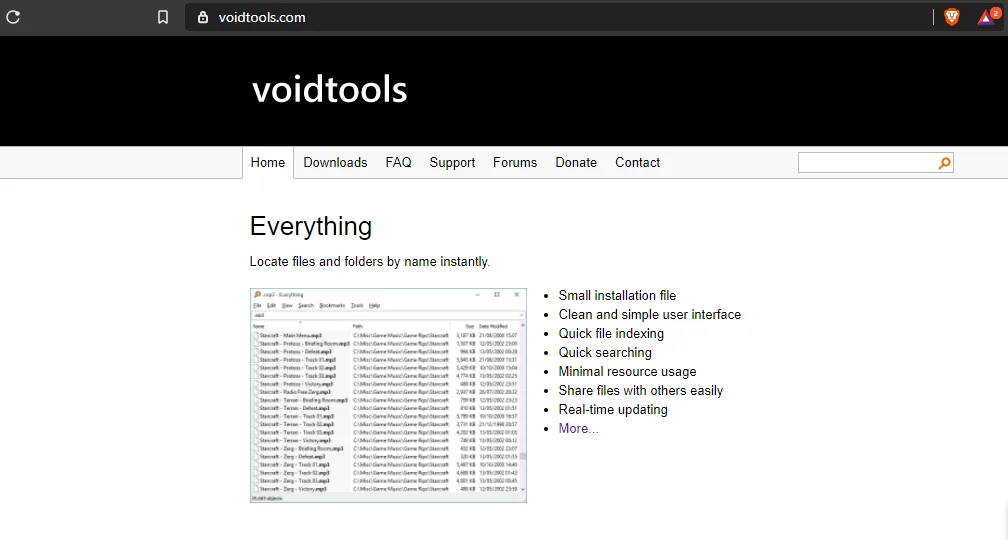
So how fast is it? I made a simple txt file on my desktop and named it hivetest.txt. I searched with windows by accessing my computer and then searching... It took too long for the gif. In total it was just over a minute. Keep in mind this was on my work laptop that has an SSD drive and 8gb of ram. When it searched with EVERYTHING it was instant.
Windows

Everything

There you have it, simple yet powerful. This has helped me a ton in the past since I am not exactly the most organized person.

