If you’re concerned about email privacy, it’ll be worth your while to check out privacy focused email providers like StartMail, Scryptmail, ProtonMail, and Tutonota.
However, if you don’t want to switch email providers, you have other options. One of my great privacy sins is that I continue to use Gmail for some things.
Gmail isn’t the only email provider that I use, but even knowing the privacy issues of using Gmail, I haven’t fully moved away from it yet.
If you use Gmail, Yahoo Mail, or Outlook.com for email, you’ll want to try out Mailvelope.
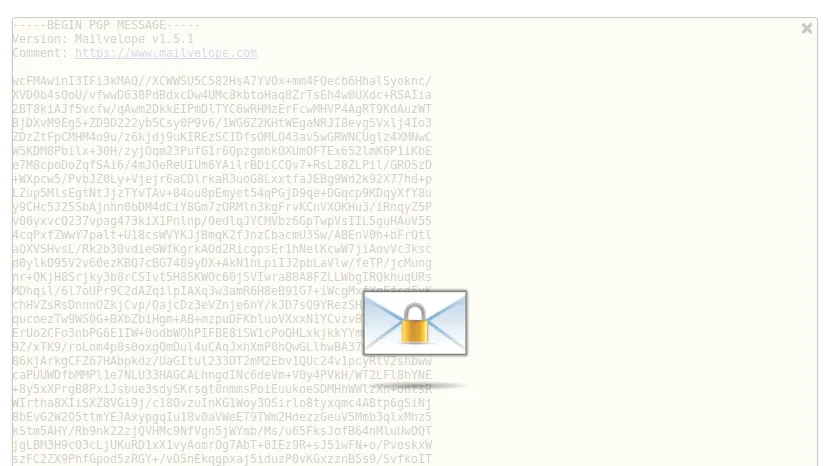
Mailvelope is a browser add-in that is available for both Firefox and Chrome that aims to make OpenPGP encryption available to webmail users.
Even though webmail providers aren’t known to be great respecters of privacy, you can attain a degree of privacy by using Mailvelope to send and receive encrypted email via your browser.
It’s built to be compatible with Gmail, Yahoo Mail, and others. I’ve tried it in Gmail, and it seems to work perfectly there.
There also appears to be a way to make it work with other webmail providers. I tried it with a mail.com account I have, and it didn’t work out. To be fair though, I only spent a few minutes trying to get it to work.
Since I rarely use a browser to access that particular email account, it didn’t seem to be worth putting a lot of time and effort into getting the Mailvelope add-in to work with it.
In case you’re unfamiliar with PGP for email encryption, here’s the gist:
I’ll do my best to spare you the worst of the technobabble here, so if you’d like a more in-depth overview, I suggest checking out Electronic Frontier Foundation’s Introduction To Public Key Cryptography and PGP.
Basically, the idea of PGP (and OpenPGP) is to enable other people to send you a message that is scrambled by them, but can only be read by you.
To do this, a program generates two blocks of text that each look like a long string of random letters, numbers and symbols.
An encryption program uses one block of text to lock a message that is being sent to you, and the other is used to unlock the message; when you receive it.
These blocks of text are called your public and private keys. The public key is the block that you share with the world that enables others to send you encrypted messages.
It is used to lock the message, but it cannot be used to unlock them.
The private key is the block of text that you keep secret, because that is what is used by the encryption program to unlock your message.
In practice, if you use Mailvelopes, it does a lot of the public and private key management heavy lifting for you.
If you don’t already have a copy of the scramblebot.com privacy tools report, subscribe to the scramblebot.com newsletter, and get your free copy now.