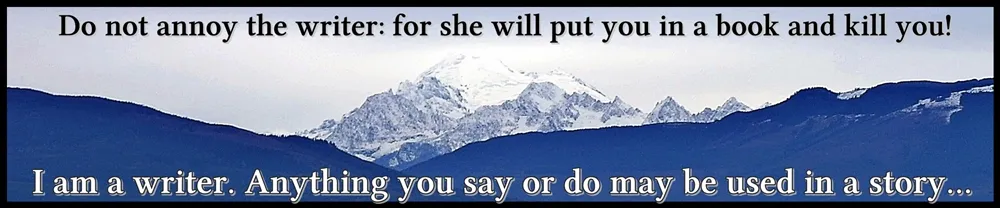I had a request on DeviantArt this week. Requests on DeviantArt tend to be unpaid (or maybe some "point" (their crypto) if you're lucky, so I figured I'd include my process here. The work is going to be NSFW, but this part of the process won't be while I'm designing my characters.
He requested that the female character is dressed in armor-textured clothing. Guess what? I don't have any armor-textured clothing, so I'm going to have to create it myself. I do not (yet) have the required skills to create Daz 3D clothing from scratch, but I can take something I already have and put new textures on it, so that's what I'm going to do.
I plan to give my contact a choice between several pieces of clothing, but the process will be the same for each piece, so I've chosen the pieces with the largest coverage. If the texture works for these, it will work for everything I need for the moment.
I'm starting with my Victoria 6 character (on a Genesis 2 base). She's wearing basic wear top and magus bottoms as well as Pixie Perfect Hair. All are made by Daz 3D Studio.
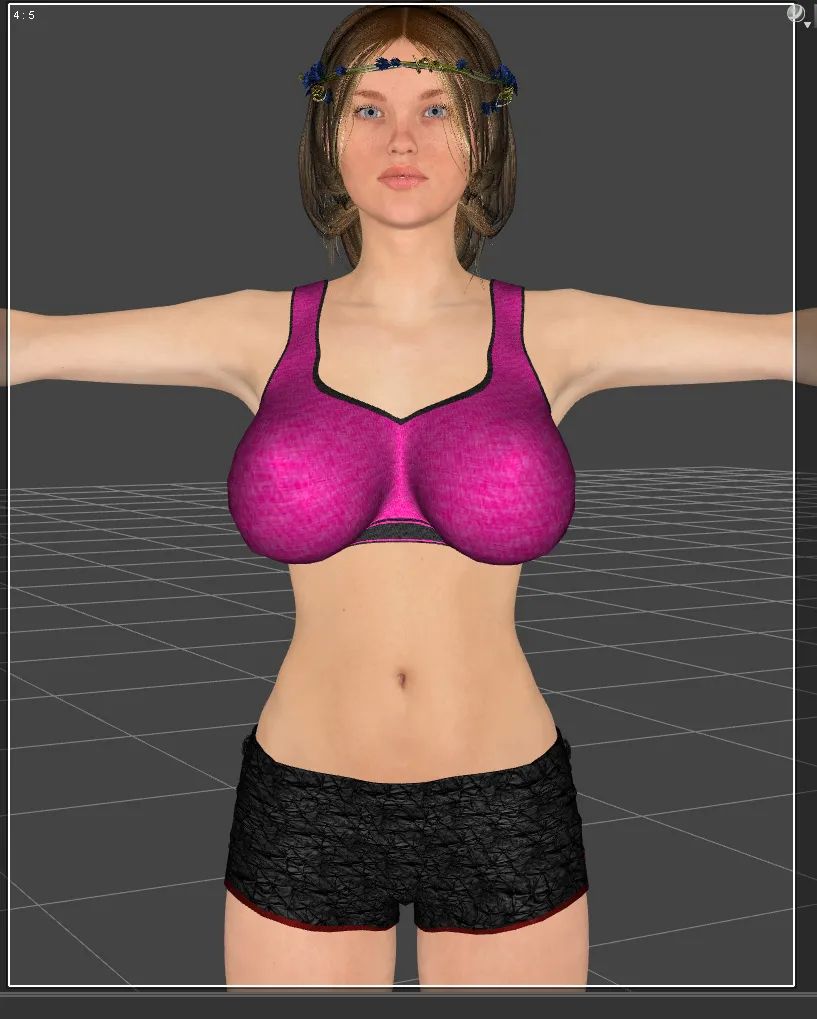
Step 1
The first thing I do is go to my Google images search and find "seamless armor texture" with CC0 licensing. I save everything I like into my "textures" folder.
Step 2
Now, I have to see whether any of the textures tile nicely. Even though "seamless" means it should tile nicely, they don't always. I'm creating a fabric, so it really must be seamless.
Gimp might be able to salvage one that's almost seamless, but we'll see.
Seamless textures can be difficult to find, especially if you want to find something that doesn't require you to pay for it.
Here is what I found on Pixabay:
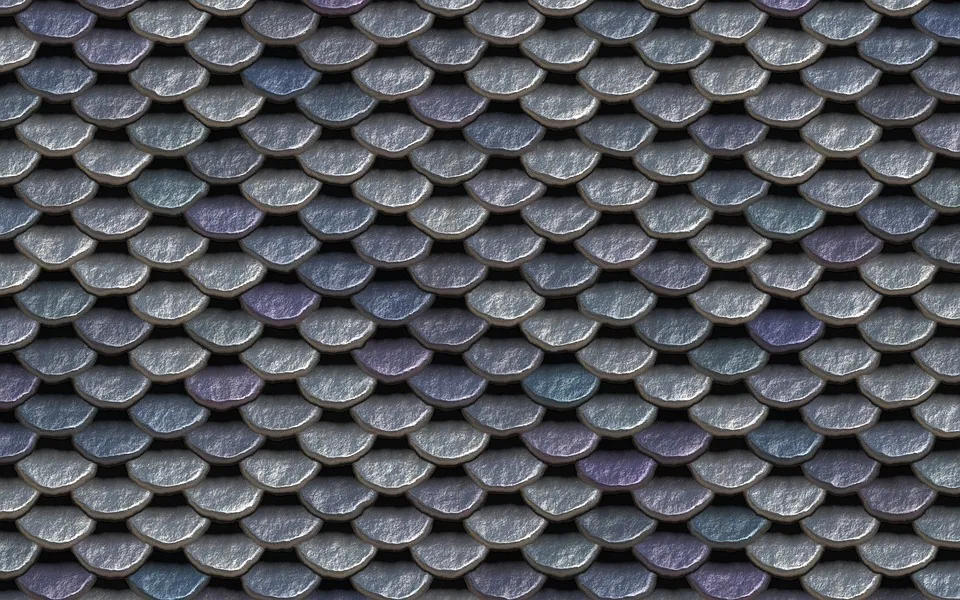
As a photo, It's not great. It's on the blurry side (and it's not seamless), but maybe I can make use of it.
Here it is after I've hit the "make seamless" and "small tiles" filters in Gimp (both found under "filters" then "maps".)
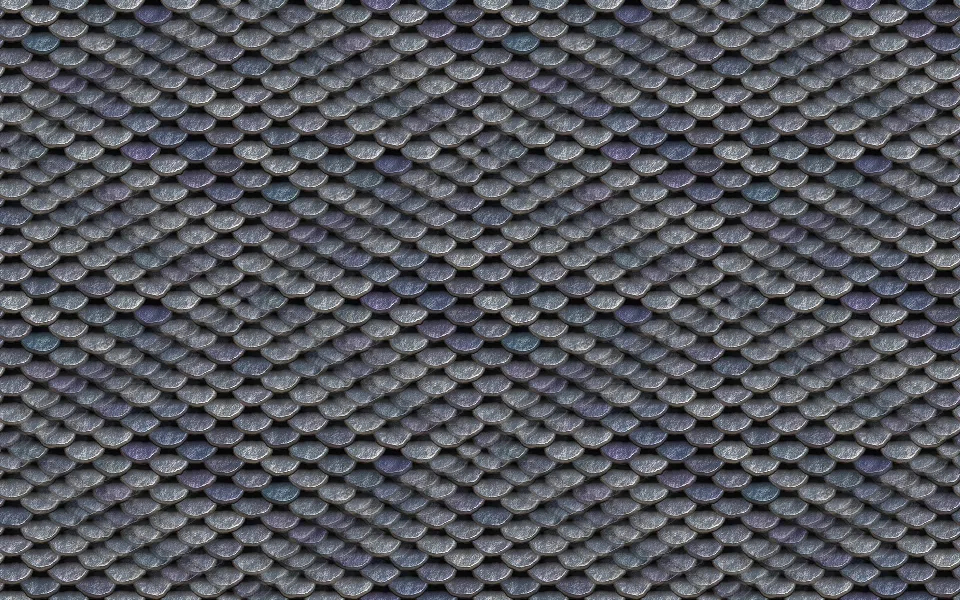
Not too bad.
Before I go onto step 3, I'm just going to test a couple other textures I found and see if anything else works better.
Step 3
Next, I have to import my new textures into Gimp. This is much easier than it sounds, I promise!
First, in your file explorer locate your new textures.
Also locate your textures (or patterns) in Gimp. (On Gimp, that is usually located in: C:users/(user name)/gimp (version)/patterns
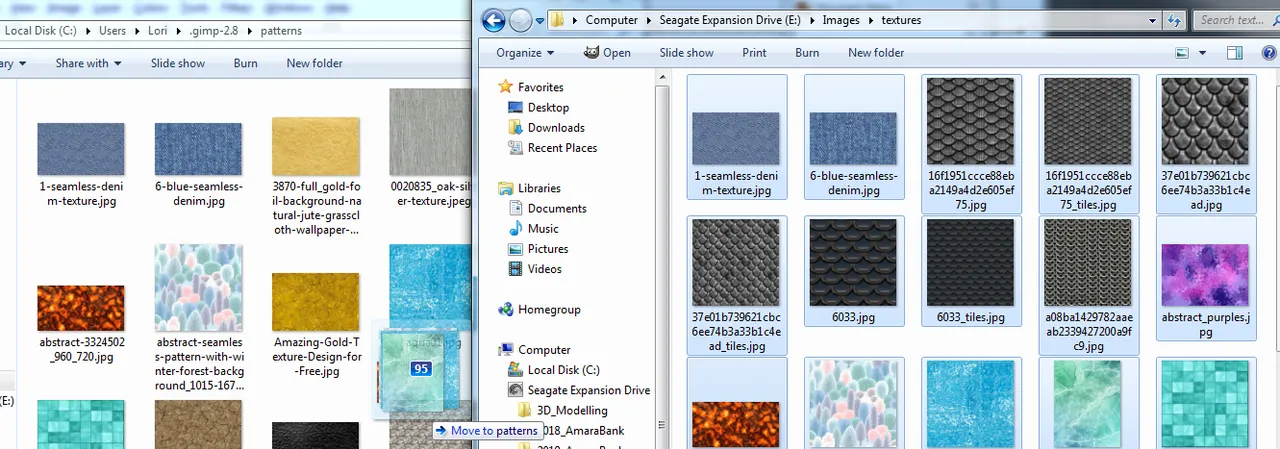
I simply drag and drop from my textures folder to my patterns folder. (You might prefer to copy/paste so that your original textures folder has the full set. I am actually dragging between hard drives, so it actually does copy/paste by default.)
Back in Gimp, below the panel of patterns, there's a refresh button. Click on that to show your new textures.
Finally, you're ready to fix the clothing textures.
Step 4
Now, I go back to Daz and grab the file location of the material maps for the clothing I want to alter.
I make sure the item of clothing is selected in the top right section of the screen, then go down to the bottom right section and click on surfaces.
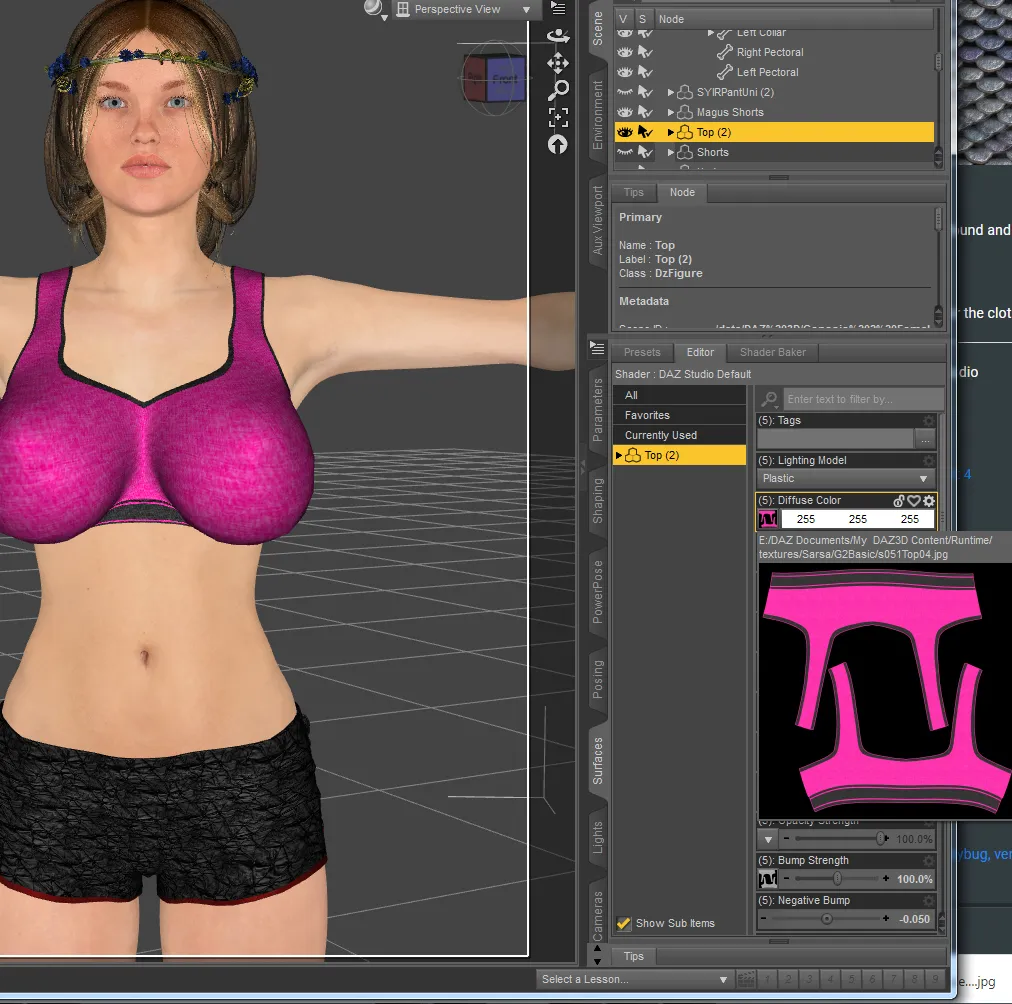
As I hover over the image part of "diffuse color" I see the location of the file on my computer.
Back in Gimp, I open that file.
Let me just stress that now is the time you need to resave your texture so that you don't mess up the original work (which you may or may not be able to find again.)
Here is the original file.

Step 5
All I'm doing here is replacing the current picture with one of my armored textures.
I will use the one that I found on Pixabay first.
The easiest way to do this is to use my area selector to select the black background, then invert the selection (CTRL + I). Then, I click on the pattern I want to use, select my paint bucket. Making sure that "pattern fill" is selected as well as "fill whole selection" in my "tool options", I fill the selected area with my armor texture.
Here is the Pixabay pattern.

If you haven't already, "export as"... and change just enough of the title to know what it is. I leave the file name alone and add something to the end. In this case, I added "armor 1" to the file name and exported. (I keep my new texture in the same folder as all the old ones so that I can find it again.)
Step 6
Finally, I will put the new material on my character.
Back on the "diffuse color" place where I grabbed the location of the file originally, I click on the picture, then "browse". The correct folder should automatically come up, but you can otherwise navigate to the location again. (Some items, you might have to scroll down the surfaces tab and see if any other spots need the old texture replaced with your new one.)
Here is my final for the top.
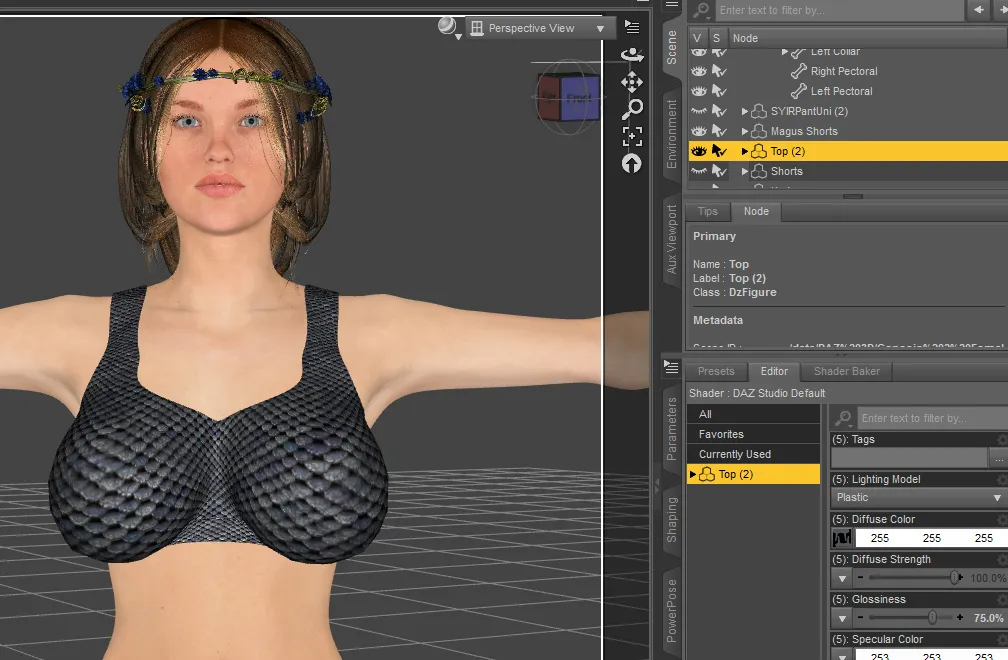
Now, to test out my other textures on the other clothing - and to find out what my requester wants.
All work done by myself on: Gimp and Daz 3D Studio
(Armor texture from Pixabay.)
Cross-posted on: Steem, Whaleshares, WeKu
Past A'mara Books tutorials:
- Map Development for Alacantis (on GIMP), part 1, part 2, part 3, part 4
- Cover image for Acting the Part
- Cover image for Brighid's Blood (part of the update).
- Cover image for Birth of the Neví, part 1, part 2
- Map Development for Velantia, part 1, part 2, part 3, part 4
- Map Development for Kranisis, part 1, part 2, part 3, part 4
- Cover Image for Name of the Neví, part 1, part 2, part 3, part 4, part 5, part 6
- Beginning with Daz 3D Studio - my cover image for Mind of the Neví: part 1, part 2, part 3, part 4, changes
- Cover image for Game of the Neví, part 1, part 2, part 3
- Cover image for Pawn of the Neví, part 1, part 2, part 3, part 4, part 5
- Cover image for Freyja's Fire, part 1 , part 2 , part 3 , part 4 , part 5
DAZ 3D tutorials (not A'mara Books related):
Organizing Daz 3D Studio content ,
Photo salvages:
Droplet, Bellis Daisy, Baby Blue Flowers, version 1, version 2, 2-Spot Ladybug, version 1, version 2, Bridge Over River Kennet
Coloring Tutorials & Mini-tutorials:
Zen colouring #43, Zen colouring #39, Zen colouring #38, Zen colouring #37, Zen colouring #36, Zen colouring #35, Zen colouring #34, Zen colouring #33,
Butterfly Colouring #11, Butterfly Colouring #10
Destruction Island Night Magic, Birds Over Sunset Waves , Starry Happy Little Rock
Halloween Artwork:
2018 - Pumpkin Patch Harvest
2019 - Haunted Pumpkin House, Jack-o-Lantern Forest Cemetery, Shadow in a Misty Forest
Miscellaneous Artwork:
Lori Svensen
author/designer at A'mara Books
photographer/graphic artist for Viking Visual
(Buy my work at RedBubble)
verified author on Goodreads
find me on Twitter
blogging on: Steem, Whaleshares, WeKu