English:
Hello everybody again. This time I come to show you a tutorial on how to connect MetaMask with certain platforms such as pancake swap and thus achieve invest in them as a means of investment with passive returns.
What is the first step? Installing MetaMask
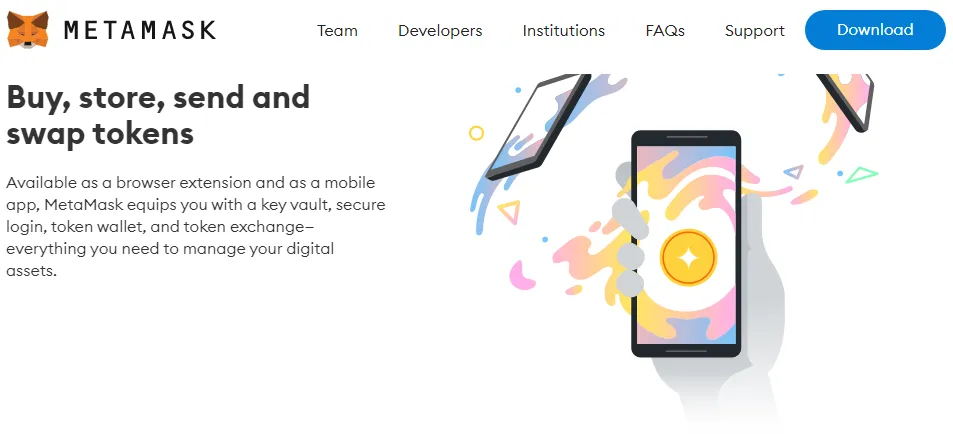
One of the features that MetaMask has is that it supports a number of cryptocurrencies and tokens that will serve us to use those investment platforms. For example this one we mentioned supports the following cryptocurrencies: ETH (Ethereum), ETC (Ethereum Classic), USDT (Tether), BAT (Basic Attention Token), ERC-20 type tokens.
To achieve the installation we must go to metamask.io and go to the downloads part. Let's keep in mind that this is a browser extension. We will select the corresponding one, in my case I use Brave browser so I will choose to install this extension there.

Important: Once we install the extension we must save the seeds (keywords) and create a password to access our wallet. These two things you must save them because otherwise, it will be impossible to enter our account and this leads to the fact that we can not extract our money stored there.
If you notice, in PancakeSwap it offers us a series of wallets that we can use to log into the platform. We have opted for MetaMask. We will need to connect the extension to the platform and to do this we need to make a few settings.
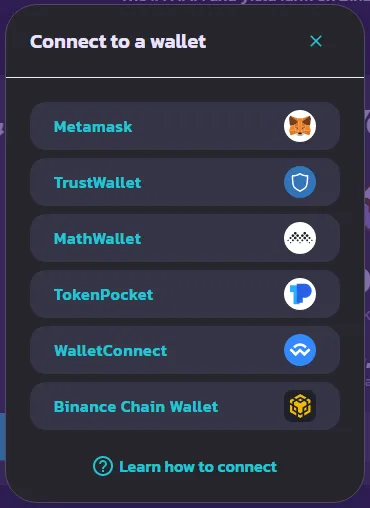
We go to MetaMask and follow the following path: Settings > Networks > Custom RPC.
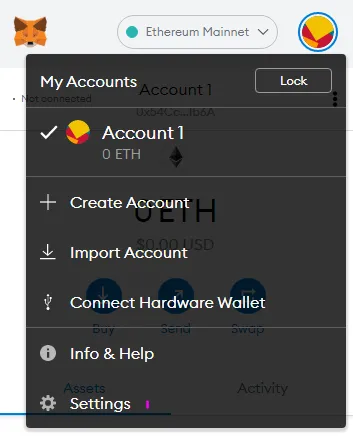
This is where we configure the network to be recognized by PancakeSwap. We complete it.
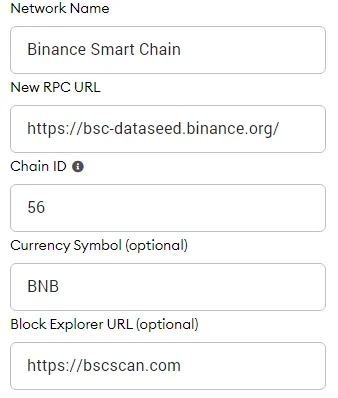
Finally, once we save this configuration we can finally see that our network in Binance Smart Chain was successfully created. The network works as BEP-20, required for PancakeSwap transactions.
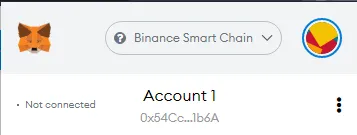
What is the second step? Connect Metamask to PancakeSwap
This is how I got my wallet configured, ready to connect. We go to: Connect > MetaMask and then we login with our password.
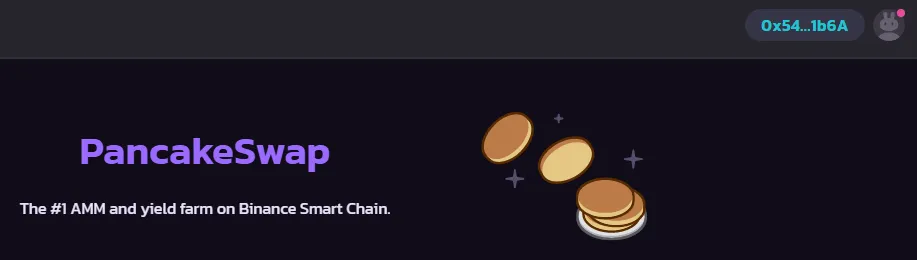
As you can see, the action was performed correctly so the next step is to put funds in the wallet to then make the operations we want.
In this platform we have at our disposal a series of services that may or may not call our attention. The truth is that many people are investing in this, which over time, will be able to generate profits for us and obviously recover our initial investment.
The services available are: Trade, Farms, Pools, Lottery and NFT.
As for Farms, we can aspire to obtain an APR rate of up to 365% although this means having to invest two types of currencies that merge into one. For example Cake-BNB we convert them into LP and then that generates profits according to the APR rate. As for Pools, only one currency is required but it generates a lower rate. In both situations we must use the "Exchange" to obtain them. So, if you send BNB to your wallet, then you exchange them for Cake to make stakes in the Pools.
If you got this far reading my content, I really appreciate your reading. You can consult me whenever you want. Greetings!
Español:
Hola a todos nuevamente. En esta oportunidad les vengo a mostrar un tutorial acerca de cómo conectar MetaMask con ciertas plataformas como por ejemplo pancake swap y así lograr invertir en ellas como un medio de inversión con retornos pasivos.
¿Cuál es el primer paso? : Instalación de MetaMask
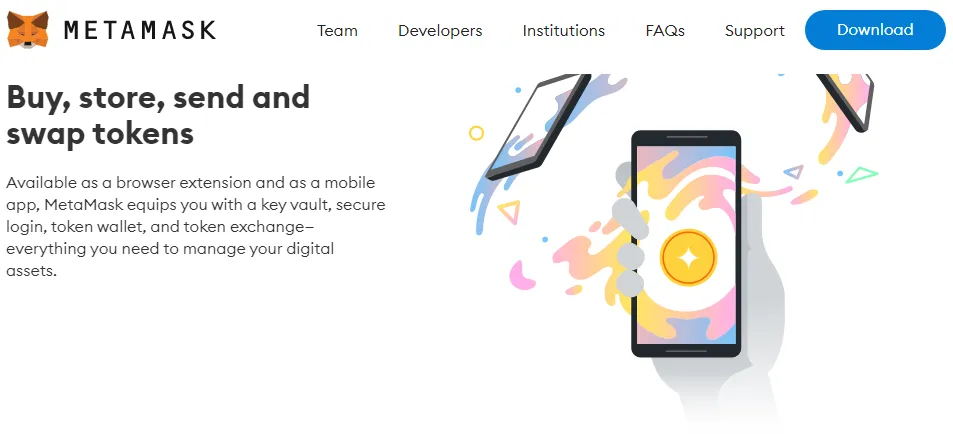
Una de las características que tiene MetaMask es que soporta una serie de criptomonedas y tokens que nos servirán para usar aquellas plataformas de inversión. Por ejemplo esta que mencionamos soporta las siguientes criptomonedas: ETH (Ethereum), ETC (Ethereum Classic), USDT (Tether), BAT (Basic Attention Token), Tokens del tipo ERC-20.
Para lograr la instalación debemos ir a metamask.io y dirigirnos a la parte de downloads. Tengamos en cuenta que se trata de una extensión del navegador. Seleccionaremos la corresponda, en mi caso uso el navegador Brave por lo que optaré por instalar allí esta extensión.

Importante: Una vez que instalemos la extensión deberemos guardar las semillas (palabras clave) y crear una contraseña para acceder a nuestra billetera. Estas dos cosas las deben guardar porque sino, será imposible ingresar a nuestra cuenta y ello conlleva a que no podamos extraer nuestro dinero almacenado allí.
Si observan, en PancakeSwap nos ofrece una serie de wallets que podemos usar para iniciar sesión en la plataforma. Nosotros hemos optado por MetaMask. Tendremos que conectar la extensión con la plataforma y para ello hay que hacer unos ajustes.
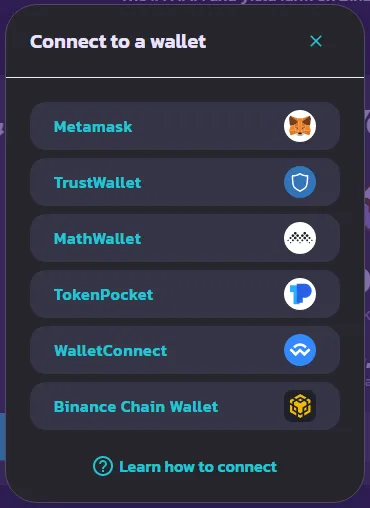
Nos dirigimos a MetaMask y seguimos la siguiente ruta: Settings > Networks > Custom RPC.
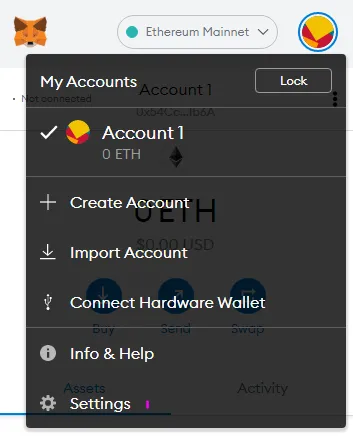
Aquí es donde configuramos la red para que la reconozca PancakeSwap. Lo completamos.
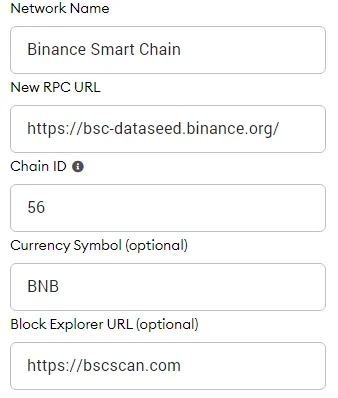
Por último, una vez que guardemos esta configuración podremos ver finalmente que nuestra red en Binance Smart Chain fue creada exitosamente. La red funciona como BEP-20, requerida para transacciones en PancakeSwap.
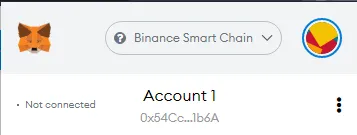
¿Cuál es el segundo paso? : Conectar Metamask con PancakeSwap
Así es como me quedó configurada la billetera, lista para conectar. Nos vamos a: Connect > MetaMask y luego ingresamos con nuestra contraseña.
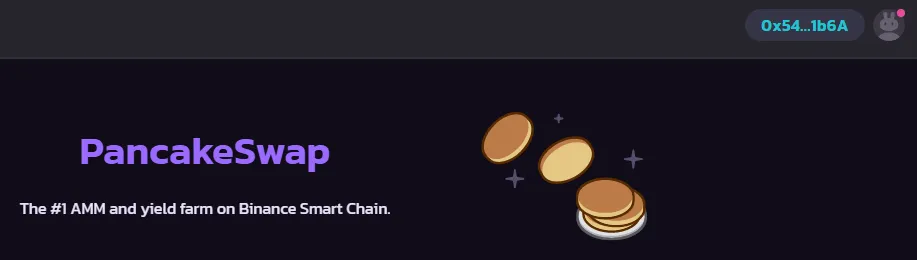
Como ven, la acción se realizó correctamente por lo que el siguiente paso es poner fondos en la billetera para luego hacer las operaciones que querramos.
En esta plataforma tenemos a disposición una serie de servicios que pueden o no llamarnos la atención. Lo cierto es que mucha gente está invirtiendo en esto, que con el tiempo, podrán generarnos ganancias y obviamente recuperar nuestra inversión inicial.
Los servicios disponibles son: Trade, Farms, Pools, Lottery y NFT.
En cuanto al Farms, podemos aspirar a obtener un índice APR de hasta 365% aunque eso conlleva tener que invertir dos tipos de monedas que se fusionan en una. Por ejemplo Cake-BNB las convertimos en LP y luego eso genera ganancias acorde al índice APR. En cuanto a Pools, se requiere de una sóla moneda pero genera un índice menor. En ambas situaciones debemos usar el "Exchange" para obtenerlas. Entonces, si te mandas BNB a tu billetera, luego los cambias por Cake para hacer stake en el Pools.
Si llegaste hasta aquí leyendo mi contenido, aprecio mucho tu lectura. Puedes consultarme cuando quieras. ¡Saludos!
