
Good day everyone, here is my entry for Splinterlands arts contest.
Cornealus caught my attention as I always encounter it in battle.
It has a very high health and a heal ability.
I would say, it is one of the tough opponents out there.
I don't own this card yet so I decided on creating it. 🙂
My Art Process
I started with the eyeball. I used a sphere, selected the vertices where I assume the area of the cornea and then scaled and push it a little bit out.
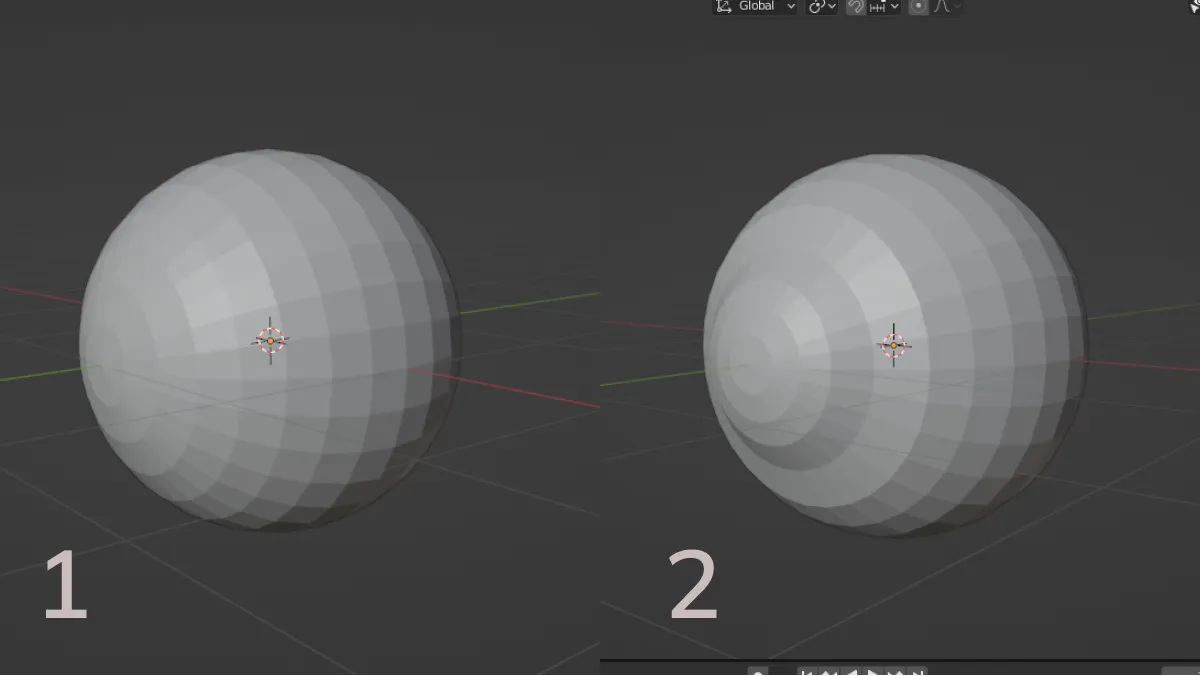
I could have ended here and do some texturing already. However, to add more style to what I am making. I decided to add eyelids to it, this will add more character to cornealus.
Using a cube with a subdivision modifier, I moved on to sculpt the shape of the eyelids.
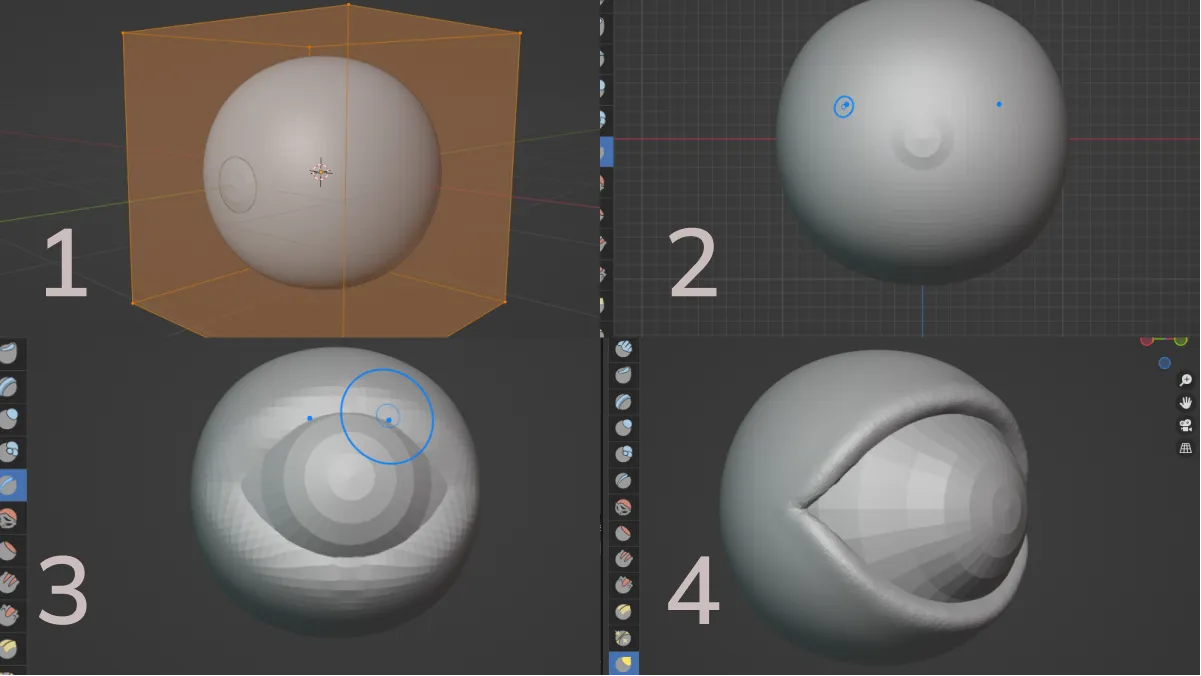
When I am satisfied, I moved on next on adding the main tail. I used a cube that I shaped.
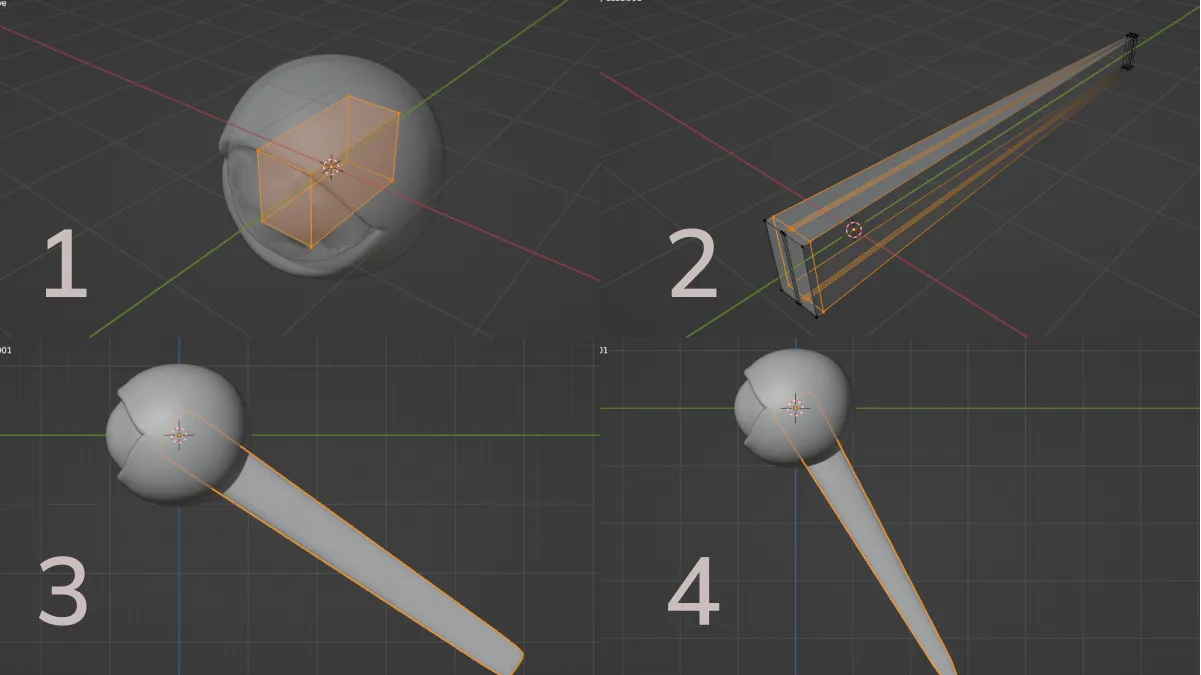
For the tentacles, I used a series of vertices with a skin modifier. I used a mirror modifier to make my work easier. 🙂
After I placed them into position, I used the skin modifiers autorigging feature. This makes the work a lot easier and faster without having to manually rig the tentacles.
For the main tail, I manually rigged it.
After trying a lot of different pose, I chose the one you can see in my screenshot.
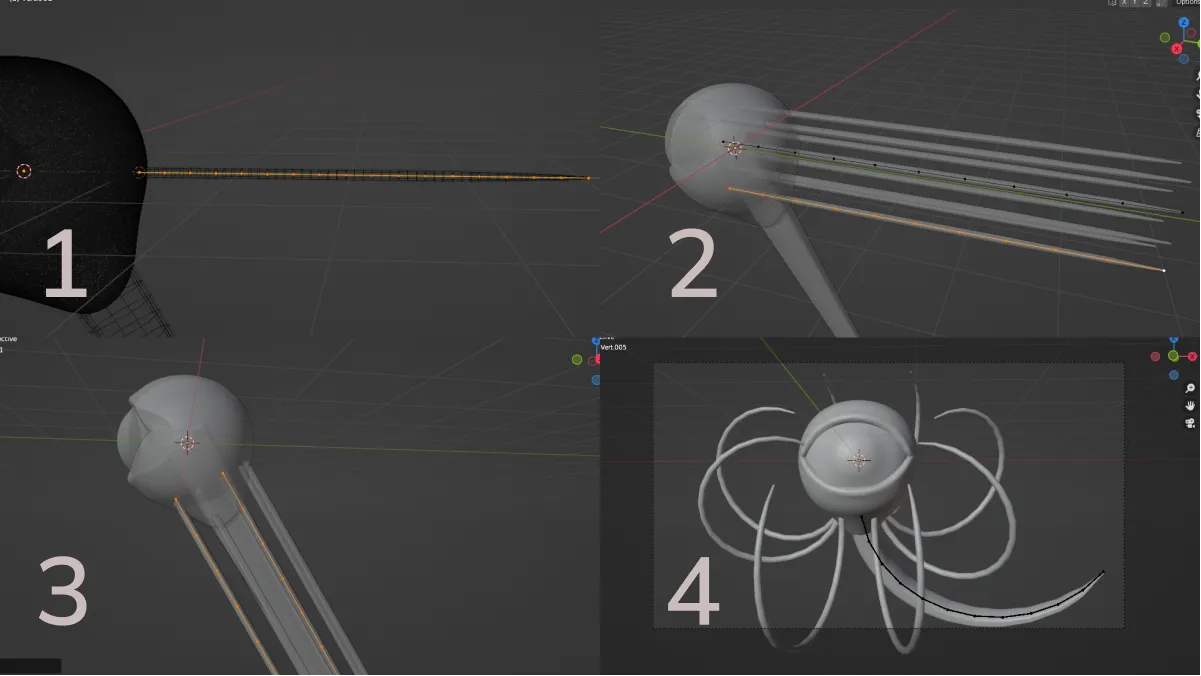
I initially intended to animate it and call it done. However, it looks so plain. Therefore I decided to add more elements to my scene and make a "cinematic" render instead. 🙂
I added rocks and a tree. I used Blenders' addon for this.
For the tree, I intentionally did not add leaves to add more the impression of hopelessness - by the way, it is what I am trying to achieve here.
I positioned the rocks in a way that if viewed in the camera, it gives the illusion of being cornered and nowhere to escape. 😁
For the ground, I used a plane.
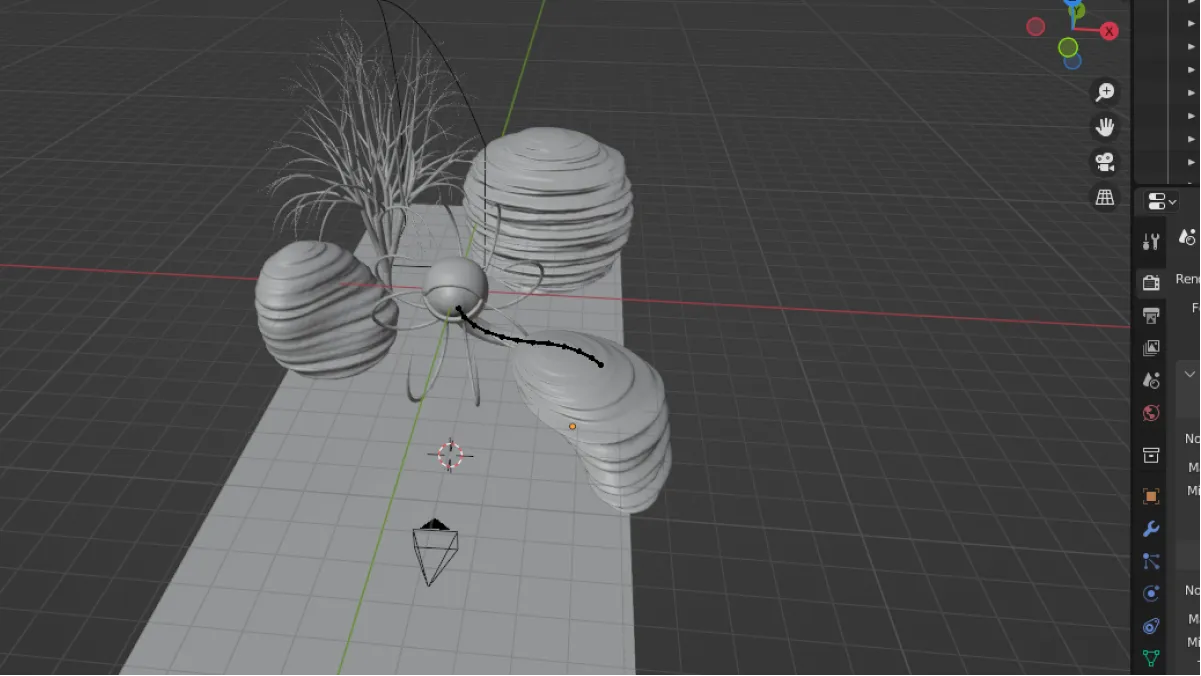
I introduced fog on my scene as an additional element to deliver a message of being lost with no help around. I added a moon and made the environment dark.
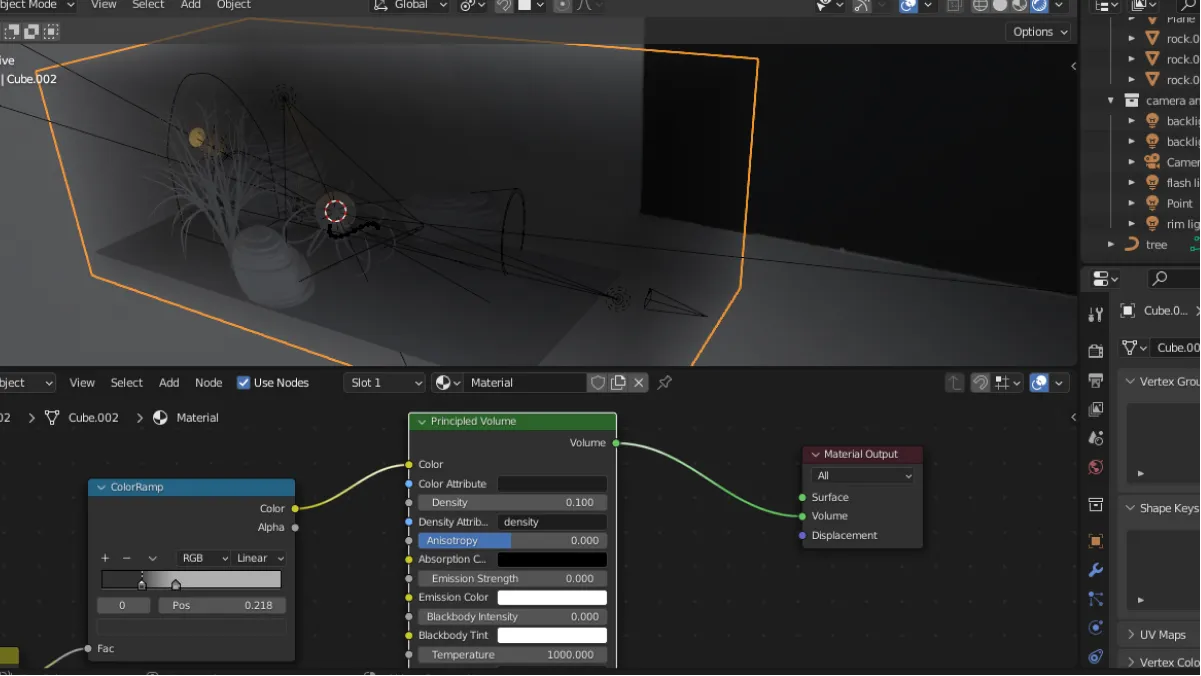
I positioned the camera at a lower angle to give the impression that the viewer is inferior as compared to the monster.
I added necessary lights to highlight the elements on my scene.
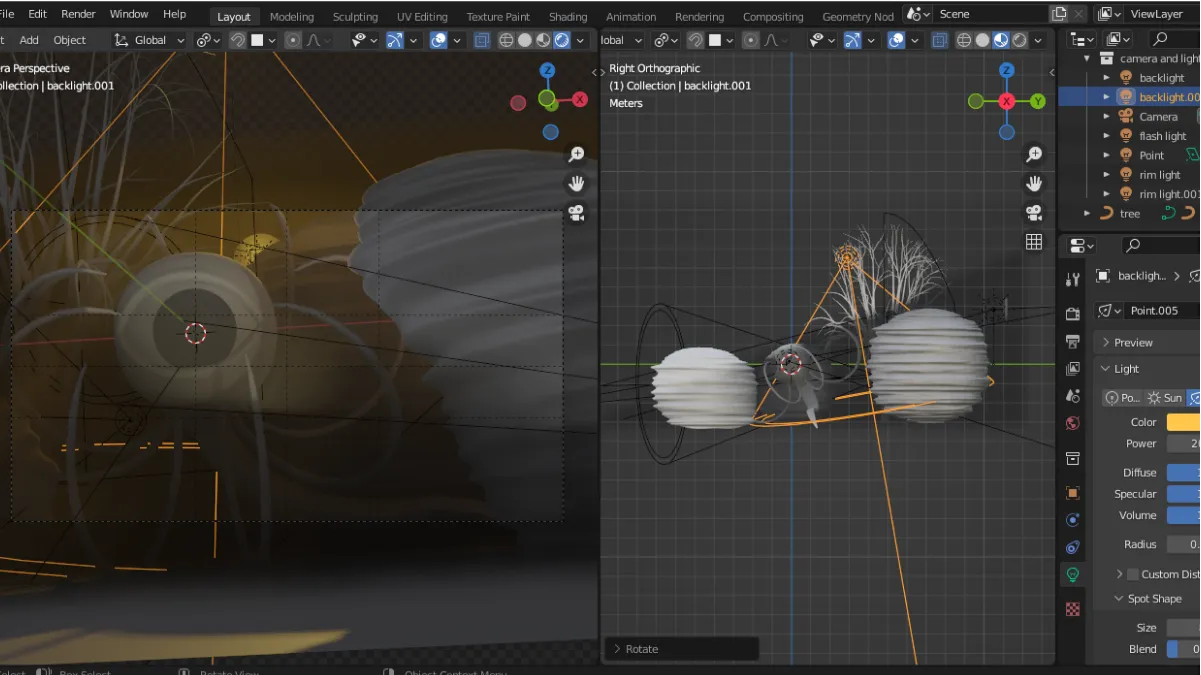
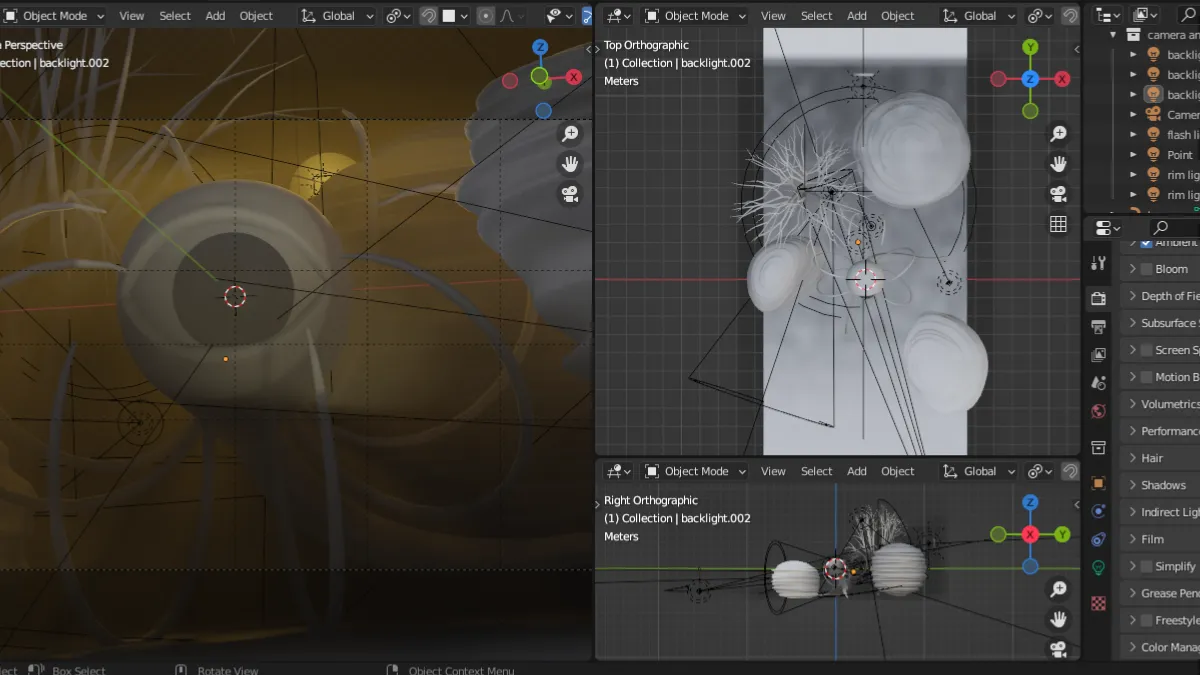
After I am satisfied with the lighting, I proceeded to the texturing or shading.
For the eyeball, I followed a CG Cookie tutorial that can be found here.
I modified it to fit my purpose. 🙂
Ohh, by the way, I rotated the eyeball to stare down at the camera or viewer.
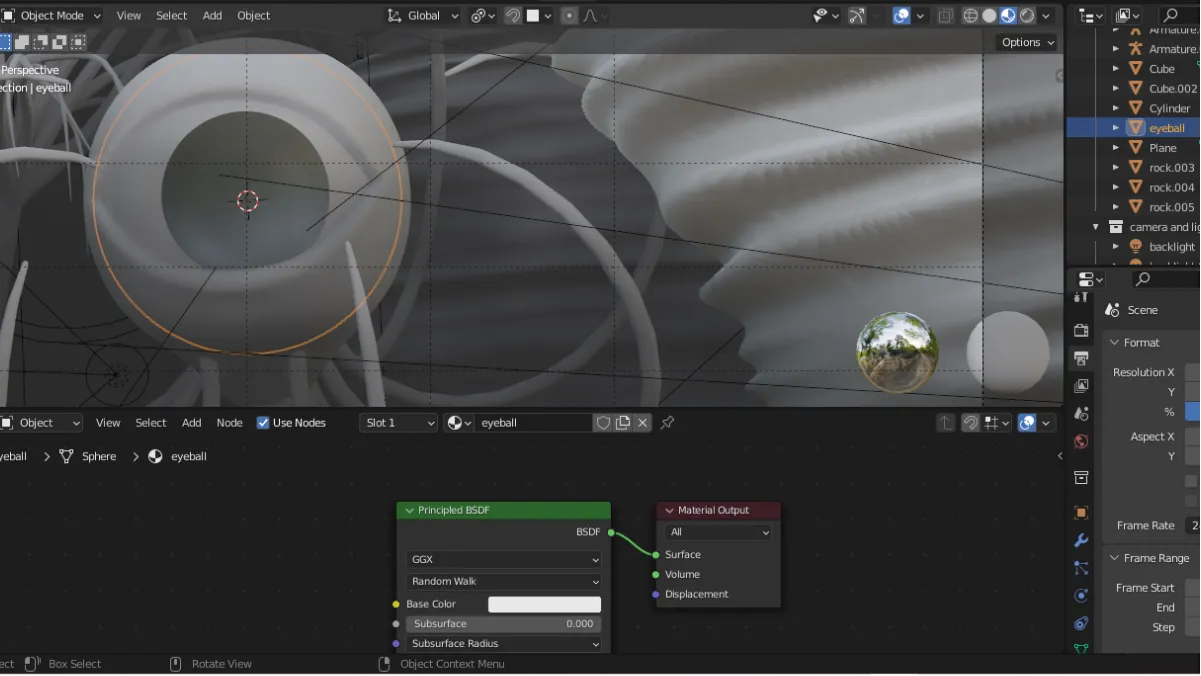


I colored the skin of the eyes with a simple dark blue color.

For the rocks, I decided with a dark reddish color.

For the barren tree, I used a darker brown color.
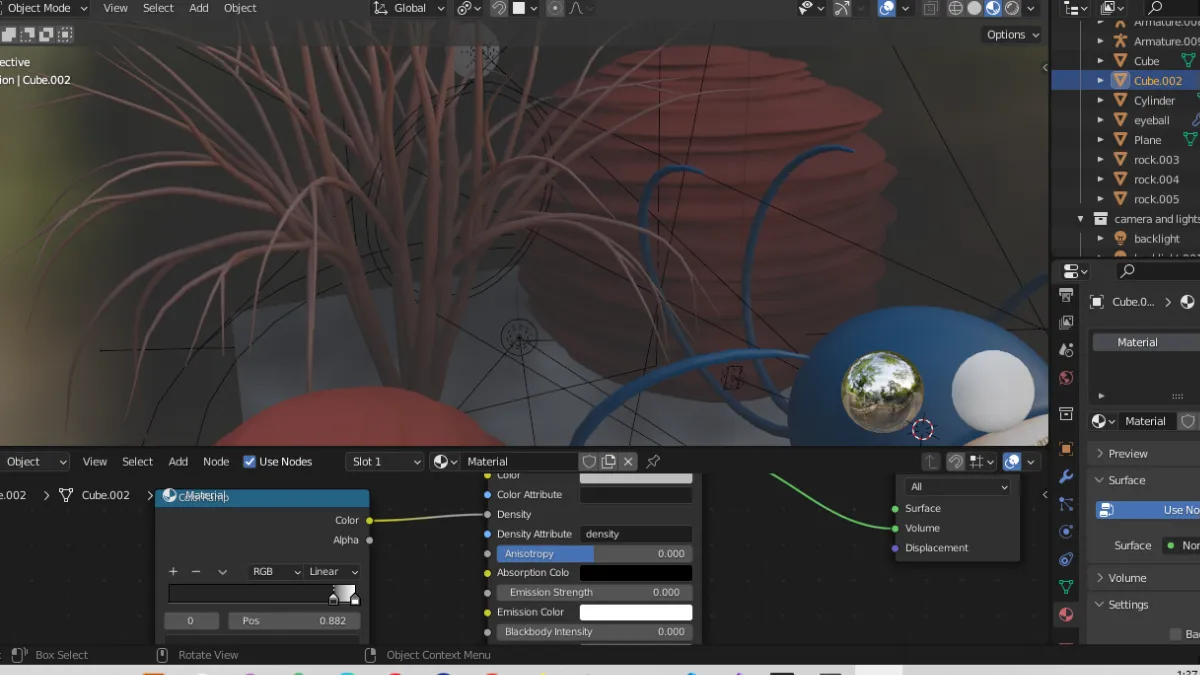
I also added a simple detail and color to the ground. I know that it will not be visible on my final render but I just can't help myself. 😁
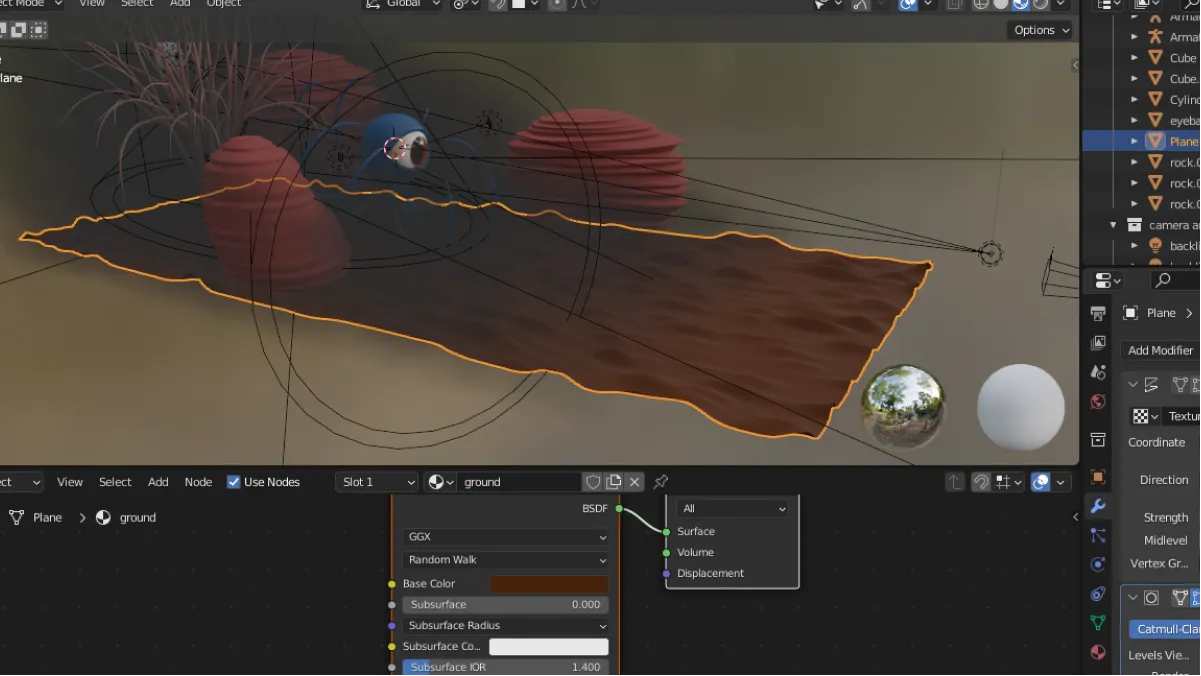
To prepare for my final render, I adjusted the lightings as the colors that I've added have made the whole scene darker.
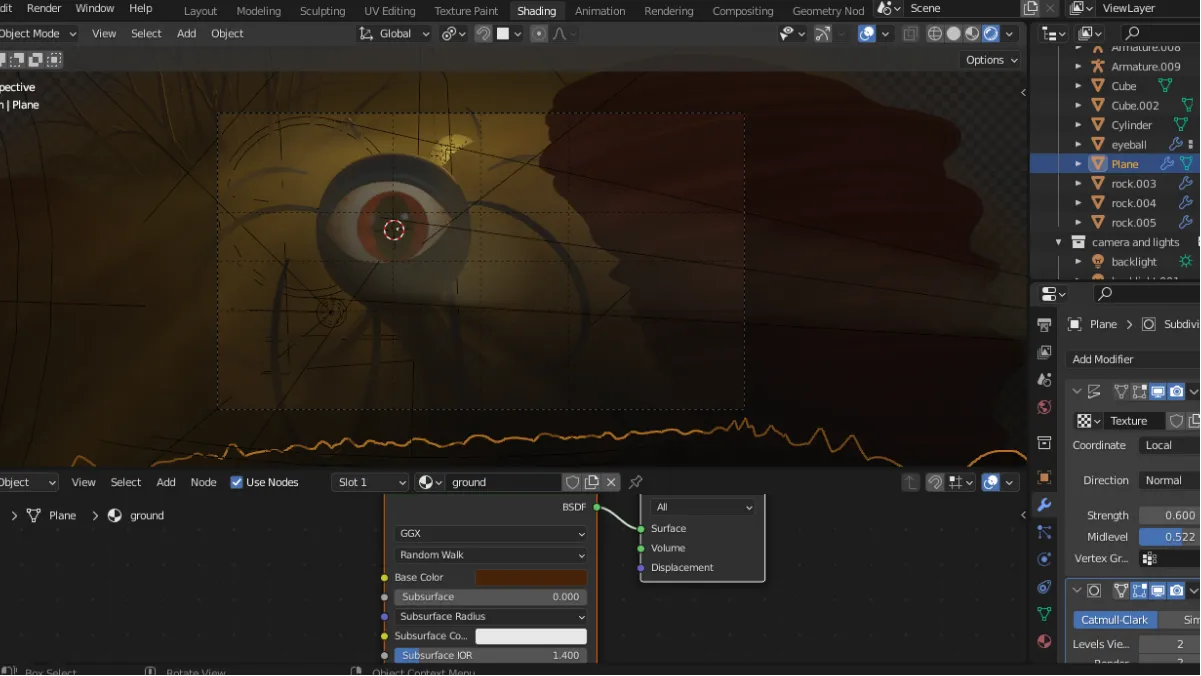
And finally, here is my render.

Closing Remarks
Thank you for taking the time to read my post.
I greatly appreciate it.
I would love to hear your thought in the comments below.
I also welcome suggestions to further improve my art. Please don't be shy and drop them in the comments below. 🙂
Again, thank you and more power!

LIMITED OFFER
Not yet on Splinterlands?
JOIN NOW using my referral link below.
Purchase the SPELLBOOK and notify me with a comment below and I will send you one of each of the following cards***.

IMPORTANT:
*** Offer is only for those who will use my REFERRAL LINK and will purchase the SPELLBOOK within 7 days after posting.
*** Offer is only available while supply lasts.

Attribution:
All card images used in this post, unless stated otherwise, belongs to Splinterlands.
3D art is created and rendered with Blender.
