
- In the first post of the "How To Write SEO Friendly POSTS In 2020" mini-series, you will learn about traffic and how important it is to generate it. You will understand how traffic has an impact in three different ways and I also briefly mention the different Tiers of traffic and that Ad revenue is based on them.
- In the second post of the "How To Write SEO Friendly POSTS In 2020" mini-series, I talked about optimization, keywords and I also showed you how to do keyword research to maximize your traffic and what you should think about when you decide which title to use for your posts.
In this third and final post of the mini-series I will show you How To Structure Your Content. As with my other articles, I will try to write this in an easy to read and understand format, so everyone easily can implement the techniques and what I share into their future posts.
How To Structure Your Posts
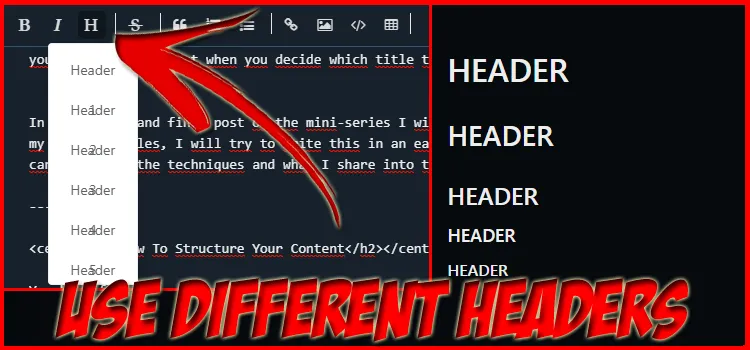
You have followed each step from 'part 1' and 'part 2' in this mini-series and you're ready for the next step. It's time to structure your content for maximum results. Let's start with headers. There are different headers you can use, which simply is 'text of different sizes'. Many users on Hive does not use headers at all and some authors are using only one. Mostly because people in general doesn't seem to optimize content, but that is something we should want to change.
However, headers add structure to your content and makes it easily digestible for both users and search engine crawlers. This means that it doesn't only look good and appealing, it's great for SEO and rankings as well. Unfortunately, it takes a lot of time to optimize content and do all these necessary steps and time spent is not rewarded on Hive and most content creators are sharing content for the rewards.
If you want to optimize for search engine crawlers or spiders as they are also called, you should add different headers. An H1 tag ("# in front of your text") makes the text size large and it is usually the title of the post. An H2 tag ("## in front of your text") is a subheader of the H1 tag. An H3 tag is a subheader of the H2 tag and so on. From H1 to H6. Each header becomes the subheader of the next.
As you can see in this and basically all of my articles, regardless of the subject, I often use headers. I usually go with just the H1 header though and I frequently use bold and italic text througout my content. This is not with focus on SEO or rankings, I do this to have structured and easy to read content, but it does improve the rankings automatically due to how structured the posts are in comparison to a lot of other content out there.
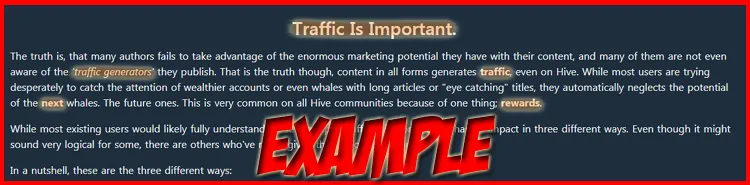
This is from part 1 in the mini-series.
The next thing to do, is to use lists, if you can, to optimize for Google Featured Snippets.
Featured Snippets are search results that are highlighted at the top of a Google search engine results page or in other words 'SERP'. They are shown above the first organic search result, and therefor an amazing way to generate traffic. The lists are structured to answer the search query for the user right away which makes both numbered- and bulleted lists powerful tools to increase the chances of getting a featured snippet result. Google likes to add these featured snippets because they are very user-friendly and more often than not, straightforward, precise and concise.
To give you a better explanation, I'll show you with a screenshot. I searched for "how to make money online", as I already knew beforehand that there are literally endless of post about this, and I also knew that most of them are using lists, so it was perfect to use that as an example:
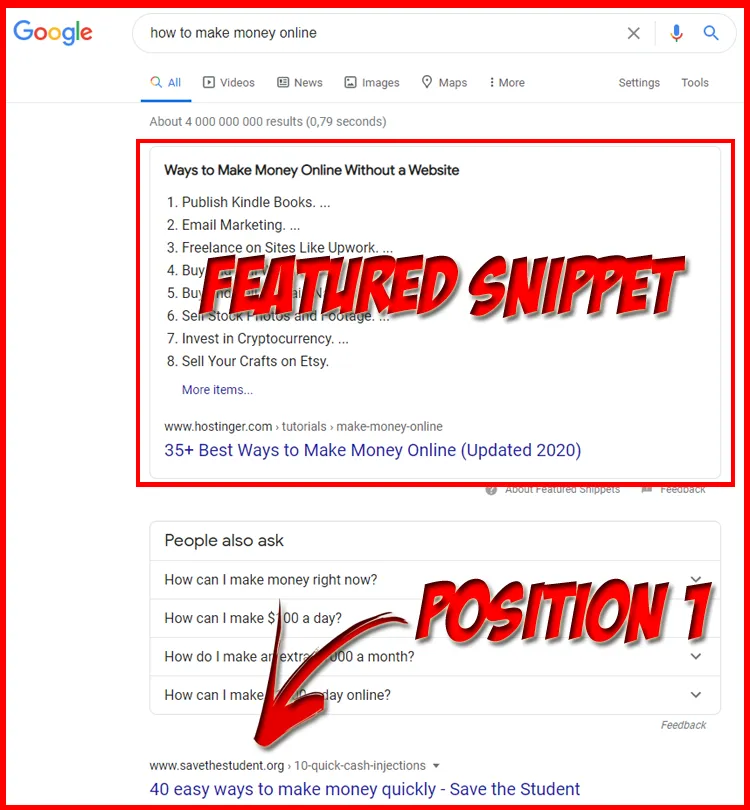
Moving deeper into the "rabbit hole" of optimization, we come across: Internal and External links.
Internal links are hyperlinks that direct the reader to a target page on your website, whereas an external link is a hyperlink that directs the reader to a page on a different website. Simply put, or the Hive version would be that: internal links are used for your own content and external links are used when you are talking about other peoples content.
In this mini-series you will see both external and internal links, as I mention "part 1" or "part 2" for instance, but also because I mention other websites. This is called link equity:
Link equity, once colloquially referred to as "link juice," is a search engine ranking factor based on the idea that certain links pass value and authority from one page to another. This value is dependent on a number of factors, such as the linking page's authority, topical relevance, HTTP status, and more. Links that pass equity are one of many signals that Google and other search engines use to determine a page's rankings in the SERPs.
Links are seen as the currency of the web and they are also a major ranking factor for Google and other search engines. If and when you add links, try to add hyperlinks around a phrase or a word rather than just placing the url in the post. Like I did above when I linked "link equity" instead of adding the entire link like this:
Internal links improve the user experience and relate to increased ranking. It also helps readers to navigate to different pages easier. However, we don't usually see content in the form of series, or content that is split into different parts on Hive. The majority of the content we consume is rather short and I would say that 9.9 out of 10 articles are made in one go and whatever the content is, it ends at the bottom of the post that has been published. It's not often you are able to navigate from one part to another one on Hive, even though there are users who often shares links to their previous articles. That's called internal links, even though I bet that most people doesn't think about it like that. They see it as an opportunity to promote some other posts, to have a chance of being rewarded for something different as well.
External links should be used to give your readers more relevant information (extra information that you didn't include within your post) and especially if you are using content that you don't own. It's blogging etiquette, but they also add value to your content and matter to search engine rankings.
If or when it is possible, add both internal and external links to relevant target keywords. This will show website crawlers or spiders that you are adding additional or supplemental information related to the specific keyword. Like most things, this should not be exaggerated and it needs to benefit the user and have a natural flow. As user experience is more important, add the link somewhere else in case it's not relvant to add the link to a target keyword.
There are a bunch of things you could do if you had your own blog, and if you were not using Hive or any of the communities. For instance; optimizing the meta title and the meta description as a meta title tag is a direct ranking factor and a meta description has impact on clicktrough rate. I won't go into that though, so I'll jump a few short steps forward towards the end of this post and continue with what I believe is more important for users on Hive.
This is not something I have to go into details with, as we already have a simple, yet amazing trick for it. But to optimize the URL string is another important factor. This is often done automatically from the blog title, which is exactly how it works on Hive or the communities, but like I said, there is a trick to make it more appealing, and also to optimize it.
The method involves only two easy steps. Publish your content with a title. Edit the title. That's all there is to it. However I would highly recommend reading the post so you fully understand what it does and how easy it is. Also, make sure to upvote and/or reblog the article for more visibility and to give the author credit for his contribution.

You have come far and you have optimized your post. You feel ready to publish the article, enjoy the traction, engagement and the rewards. You have worked hard on your post and instead of leaving it entirely up to faith (and your optimization) to generate traffic and 'buzz', you should definitely use social media to promote your post. I know Facebook sucks, Instagram and Twitter is boring. Whatever. I have heard everything about it and I personally don't have a Facebook account. I stopped using Facebook several years ago and I deactivated my account.. But, nothing beats social media when it comes to traffic. It's literally impossible to drive traffic without social media and you want your posts to be seen by as many people as possible. Think about where you can promote it. Facebook, Twitter, Instagram, Reddit and LinkedIn are commonly used. If you make videos, YouTube.
By sharing your posts on social media your audience are likely to like and share/retweet your content, so they spread the content further. This simply means that you increase visibility, improve traffic and generate backlinks rapidly. I know that I haven't talked about backlinks within this mini-series, but a backlink is a link created when one website links to another and backlinks are one of the strongest Google ranking factors.. So, it's important. Let's leave it at that.
When you promote things, use relevant hashtags, but not too many. Between 2-5 hashtags are enough. You can even promote your stuff without using hashtags, but I would recommend using 2-5 hashtags. Tag-spam doesn't look good, so even though more people might potentially see your tweet due to all the hashtags you use, less people will care about it if you spam hashtags. You want people to read your content, so they have to click your links. Simply put, avoid spam.
So there you have it. These are some essential steps to Write SEO Friendly POSTS In 2020 on Hive and any of the communities you're involved with. While I completely understand how complex this is for anyone who has never optimized content before, and how time consuming it is to optimize your posts, I promise you that it will have an impact. The optimization will help the community and Hive in the long haul.
Feel free to Reblog/Share wherever you see fit. After all, it's for exposure, optimization and to generate traffic.
