In this series of posts we are presenting current feature set (hidden gems) that eSteem Surfer is offering. Each post includes GIF animation with explanation to guide a reader through the process of using it. Note that these features are being improved constantly, you might notice some changes/additions in future releases.
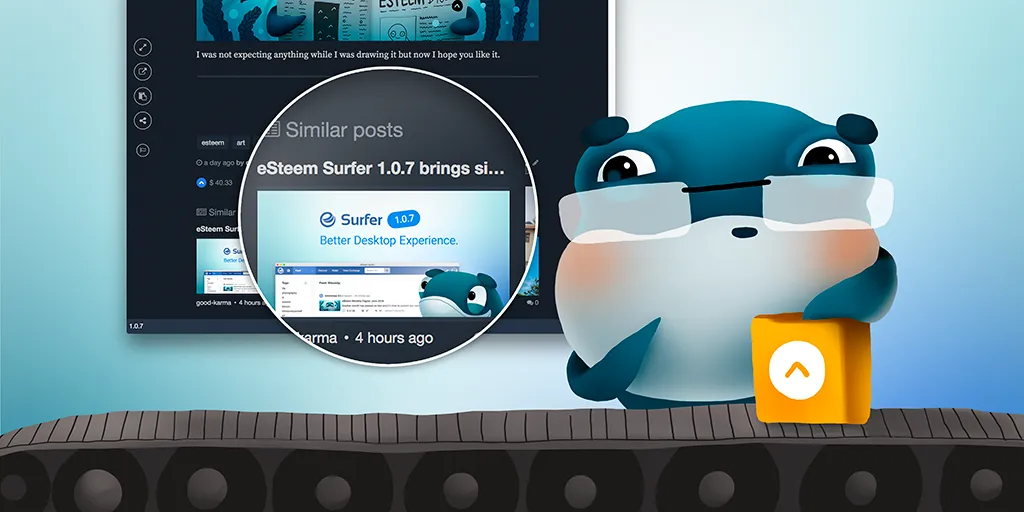
Recent eSteem Surfer 1.0.7 update brings Similar Posts feature. Whenever the post you are reading comes to the end Surfer will serve you 3 more cards related to same theme from different users. Those are chosen randomly from recent popular/interesting community articles posted using same main (first) tag.
Similar Posts
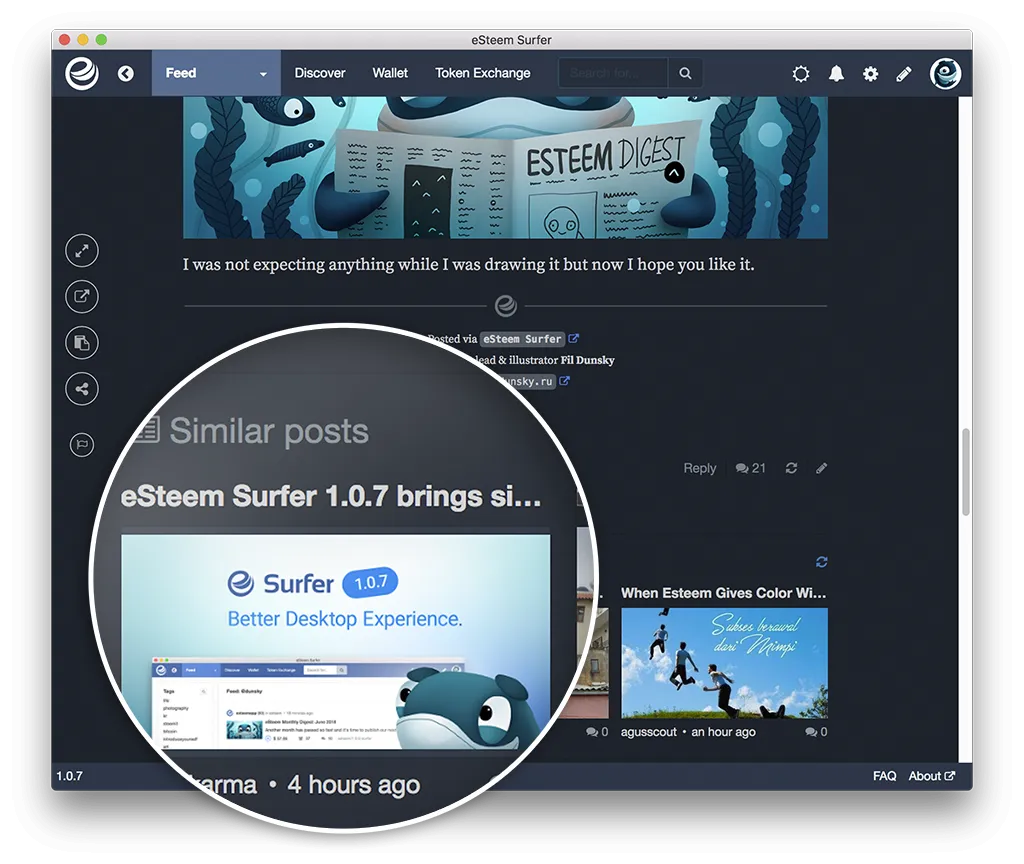
If you see posts what you already read or want to skip you can just press refresh button to get 3 more different articles.
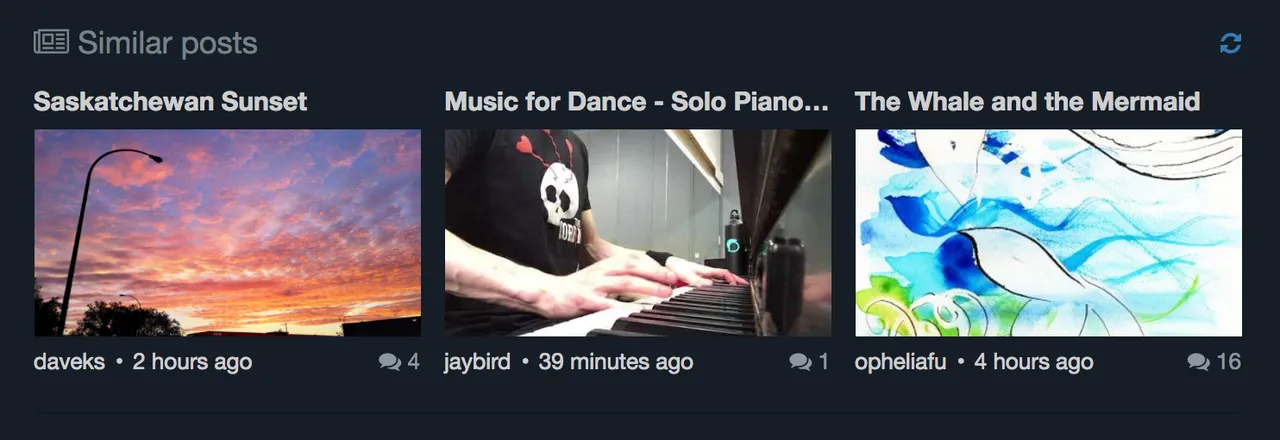
We do hope you will find this feature useful. Let us know if you have any questions or suggestions on improving this option in further releases.
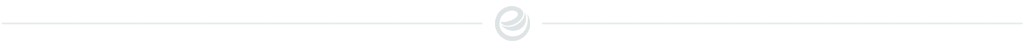
Other Surfer related Tips:
- Adding users to favorites
- Drafts and Schedules
- Signatures Templates
- Voting Perentage
- Message Encryption
- Safe Install
If you are looking for Feature set posts for eSteem Mobile, check the latest post here.

- Email:
info@esteem.app - Home: https://esteem.app
- Github: https://github.com/esteemapp
- Telegram: https://t.me/esteemapp
- Discord: https://discord.gg/9cdhjc7
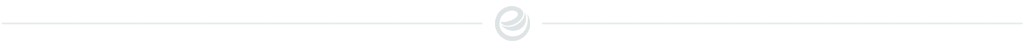
vote witness good-karma
good-karma
