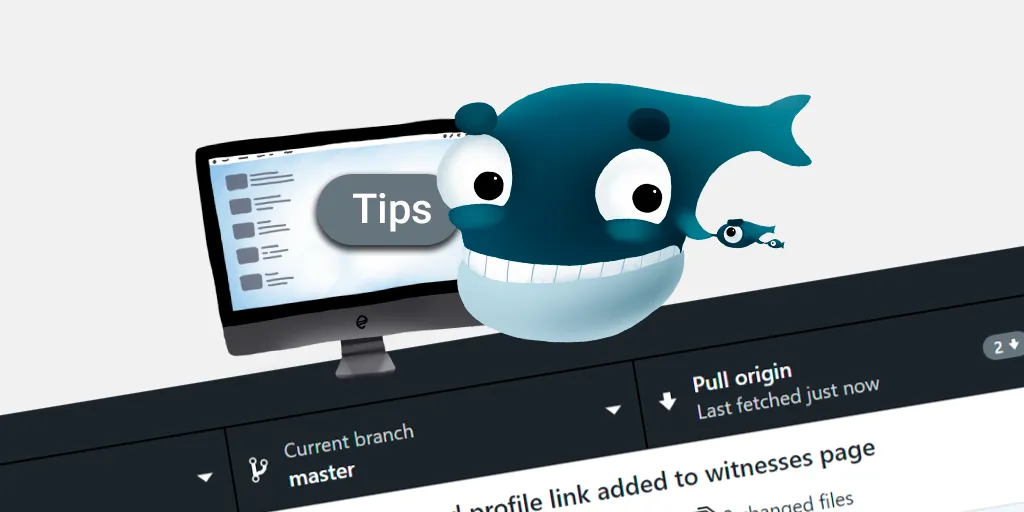
While we are planning to release weekly minor updates you can still get the lates fresh copy of our Steem desktop client by just pulling it from GitHub. This way you will get access to the top new features, tweaks and bug fixes without waiting for a next release.
Building instructions
Clone
$ git clone https://github.com/eSteemApp/esteem-surfer
$ cd esteem-surfer
Install dependencies
Make sure you have node.js and npm installed
Make sure bower installed globally asnpm install -g bower
$ npm install
$ bower install
To run in development mode
$ npm start
Package
$ npm run release
Updates
If you are using GitHub Desktop then just click Fetch origin to check for updates.
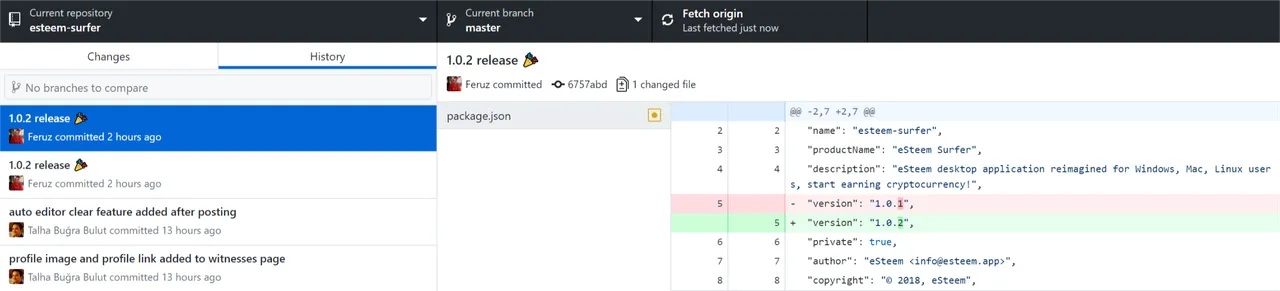
If there are any changes in the code you will see Pull origin with number and arrow down button. Press it.
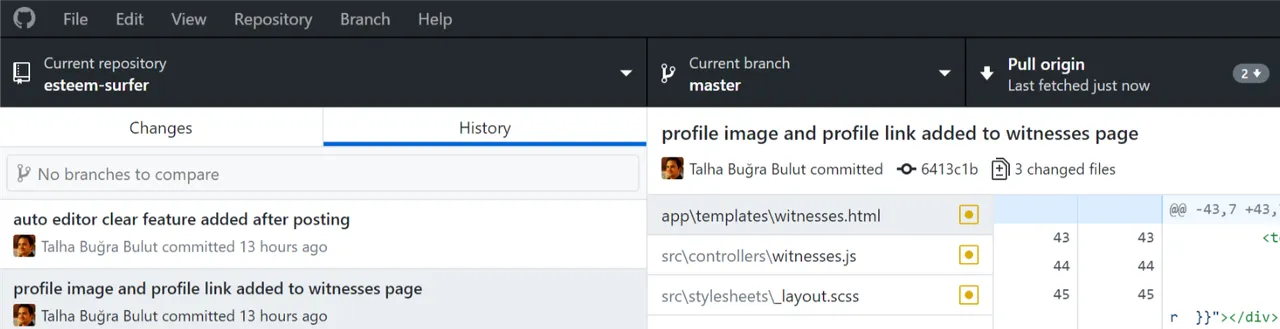
Then open Repository -> Open in Command Prompt and use these commands to update and run:
$ npm install
$ bower install
$ npm start
What is eSteem Surfer
It's a desktop client you can use on Windows, Mac or Linux to surf your steem friends feed/trending/hot/etc pages, upvote, comment, read replies, do all the other major Steem related stuff in your daily social surfing as well as wallet actions and of course few extras: search, discover different tags etc.

Looking for mobile experience?
Check eSteem Mobile for iOS and Android with push notifications, bookmarks, favorites and other handy functions synced with desktop version.
| AppStore - iOS (iPhone, iPad) - v1.6.0 | Google Play - Android - v1.6.0 |
|---|---|
 |  |
- Email:
info@esteem.app - Home: https://esteem.app
- Github: https://github.com/esteemapp
- Telegram: https://t.me/esteemapp
- Discord: https://discord.gg/9cdhjc7
vote witness good-karma
good-karma