I created a simple frontend to help with registrations for PoshToken.
https://poshtoken.fbslo.net/
*I will add domain in the future when I have some time.
How to register?
0 - If you tried to register before, check if registration was successful by visiting https://poshtoken.fbslo.net/all_users and searching for your username (use ctrl+f). If you are not on the list, follow this tutorial.
1 - Enter your Hive username and Twitter username:
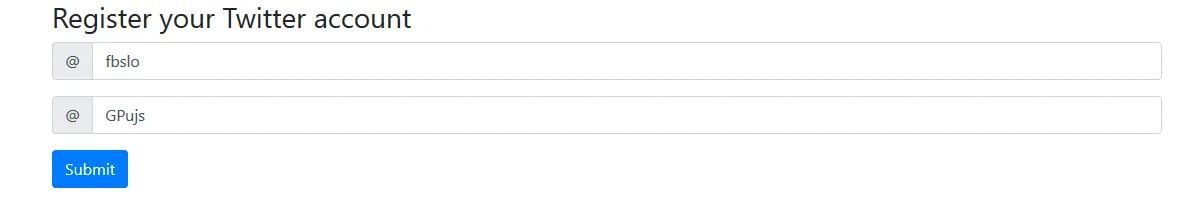
2 - Click "Submit" and new button "Tweet the confirmation" will appear:
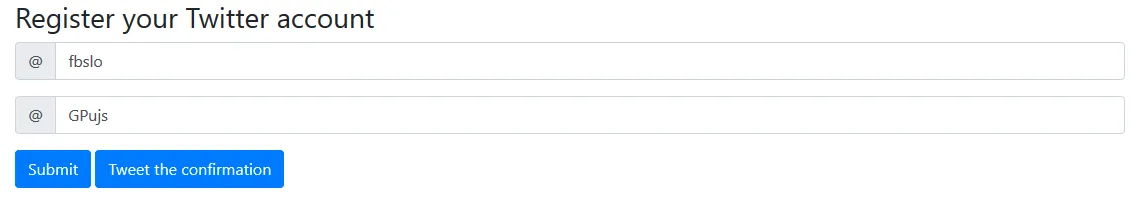
3 - Click "Tweet the confirmation" and you will be redirected to Twitter where you will be asked to submit an already prepared tweet:
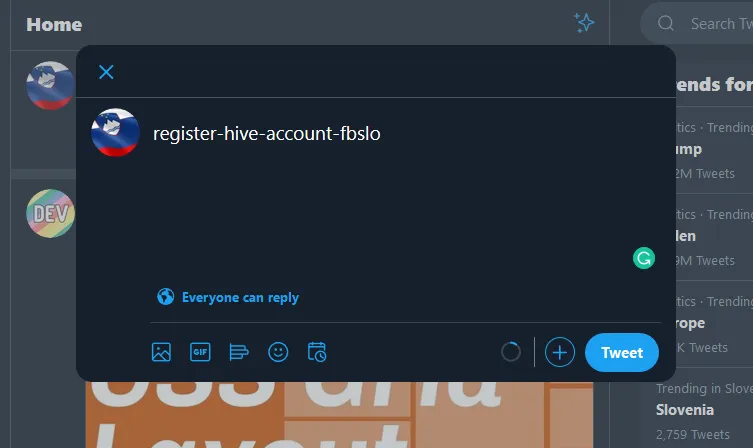
4 - After tweeting, return to PoshToken website and new button "I tweeted the confirmation" will appear:
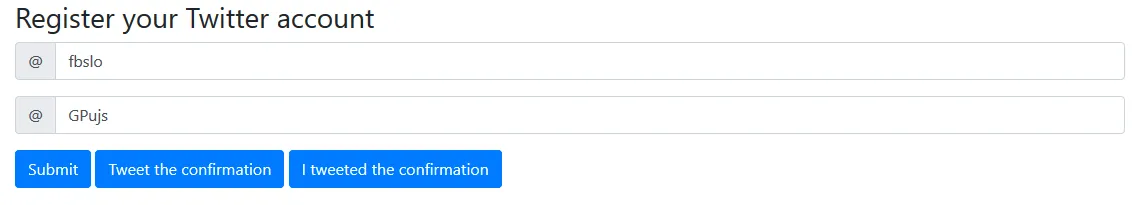
5 - Click it, and list of your 5 recent tweets will appear:
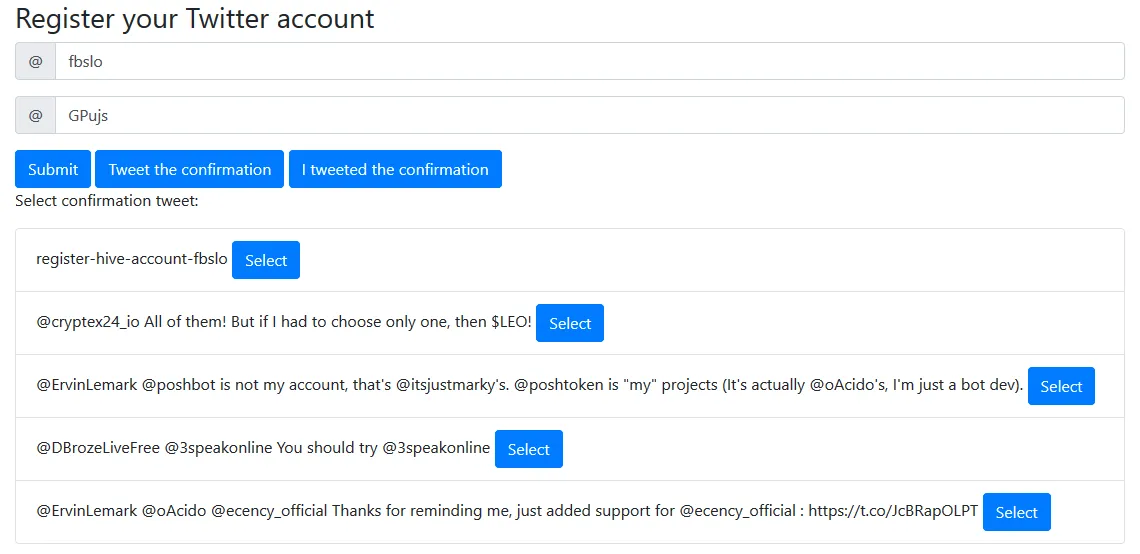
6 - Select the confirmation tweet (register-hive-account-yourUsername) by clicking "Select" button. You will be redirected to HiveSigner, where you will be asked to submit a hive comment:
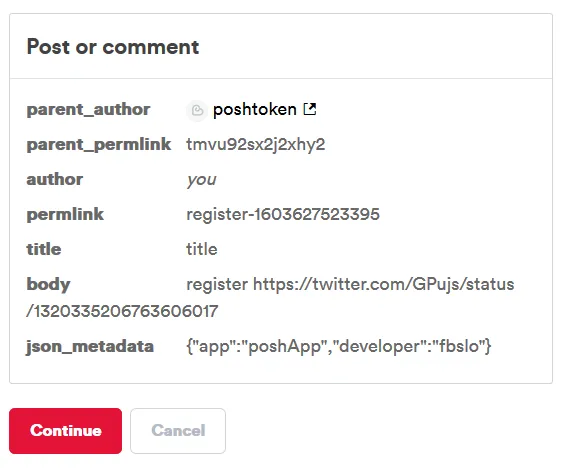
After submiting it, return to website and under recent tweets, message should appear:
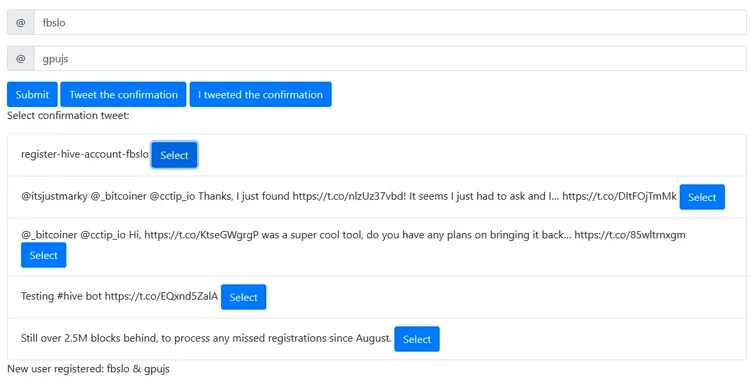
Bot will also comment under your comment (submited by HiveSigner) to confirm your registration.
Here is a video of this process: https://streamable.com/ozcupo
PoshToken will detect any tweet with hashtag #hive that include valid hive link (peakd, hive.blog, leofinance.io, 3speak.online, ecency.com).
This project is supported by witness @ocd-witness and developed by witness @fbslo.
