Plagiarism is wrong, and more often than not photo plagiarism is not only wrong, but is copyright infringement and ILLEGAL too!
Do what is right – not what the Steemit community is willing to accept as right!

Image ©Diane Macdonald. All Rights Reserved.
It's pretty much agreed by all that plagiarism is wrong, and text plagiarism is not tolerated on Steemit. Image plagiarism in another matter. @steemcleaners does a great job of fishing out text plagiarism, but when it comes to photo plagiarism, they only touch the tip of the iceberg. As long as someone links to a source, Steemcleaners are OK with it because it shows that the writer is not claiming the image as his/her own. I would like to see that change. REAL photo plagiarism is more than that! CITING A WRONG SOURCE IS ALSO PLAGIARISM
from dictionary.com:
an act or instance of using or closely imitating the language and thoughts of another author without authorization and the representation of that author's work as one's own, as by not crediting the original author:
from merriam-webster.com:
: to steal and pass off (the ideas or words of another) as one's own : use (another's production) without crediting the source
There is the mistaken belief on Steemit by some, that wherever you find an image on the web is the source! Really? Google, as the source is busy clicking away so that you can have free eye candy? Of course not! Google is a SEARCH ENGINE! Surely tech savvy Steemians know that already!
Pretty much every one of my 8,000+ images listed with stock agencies on the web can be found through a Google search; all will show up as listed with the agencies, and some will show up on multiple websites where the images are being used both legally and illegally; some will show up on art sites like Fineartamerica and Redbubble where I have placed them. I am a professional stock photographer. I have spent hundreds of thousands of dollars in overhead over the last 20 years on my business. My photography has worth. It is not free – no matter where you find it!
Time and again though, I see people saying, “But what am I supposed to do? I can't find the photographer, and I really want to use this work.” The answer is pretty simple DON'T USE THE WORK, BECAUSE THE CHANCES ARE THAT IT IS COPYRIGHT MATERIAL ANYWAY, AND YOU WILL BE INFRINGING ON COPYRIGHT IF YOU USE IT! You are not entitled to use it just because you like it!Only the photographer and/or an agency representing the photographer has a right to use the work. PERIOD! No one else has a right to use it in any fashion without permission or a licensing fee being paid. Sometimes I have a hard time understanding why it is so difficult for some to understand that simple truth.
So what is a poor Steemian who wants to make a fast buck to do?
- Take the time like the original photographers did to learn how to take your own photographs!
- Use images from Pixabay, but at your own risk. There is no guarantee from Pixabay that those images are copyright free. Those uploading them had to state that they are, but we all know how that goes – a few bad apples ruin the batch! I suggest always checking with Tineye (directions are following) before using a Pixabay image – it could save you thousands of dollars from a lawsuit! Pixabay is off the hook, but you are not. You are expected to double check that the images are indeed copyright free, and that all model and property releases are in place, and if there are any restrictions on the use of the images. Pixabay requires no attribution – which is probably how the wholeImage Source: and a link started on Steemit.
- Unsplash is another source for free images, and they too don't require attribution, but giving the photographer and Unsplash credit is the decent thing to do, don't you agree?
- Another way of getting images for your blog is to make use of Creative Commons Licensing, but be warned. Attribution is required:
Attribution — You must give appropriate credit, provide a link to the license, and indicate if changes were made. You may do so in any reasonable manner, but not in any way that suggests the licensor endorses you or your use.
It is also up to you to make sure that the terms of the license are being followed. Yes this is maybe hard work! But, you are not entitled to everything you see on the web!
5.You could use images that are in the Public Domain, but again you still need to research your findings, and it is still good etiquette to give proper attribution!
6.PURCHASE A LICENSE! There are plenty of sites where you can purchase very cheap image licenses (although you will always need to check the terms of usage, especially as Steemit is a for-profit site and the photographer would not get to share in the income.)
So, how do you use Tineye to find a source? I am glad you asked. The image is of my cat Tessie, sticking her head into a box on Christmas morning. I took the photograph! I am the source! The image is licensed through Getty Images and they have a deal to share the image with other agencies. It is also available on Fineartamerica.
Here's where I found my image on the web (where it is most likely being illegally used.) I would need to check my sales statements from 2013, but I will not hold my breath, as very few of my sales come from eastern countries. The images are most often simply stolen and used. I GUARANTEE THAT THS SITE IS NOT THE SOURCE.
So, in a few very simple steps that will take you only minutes, I am going to show you how to find the real source!
First go to https://tineye.com/
Drag an image from a browser, or your computer and drop it in the search bar.
In the case of my image, I got 2 pages of results. Sometimes an image will have pages and pages of results, but this example is good for showing you how to use the tool.
As you can see, when you first drag the image over, defaults are used, so all results are shown in the order of Best Match. I do see the site where I found the image though.
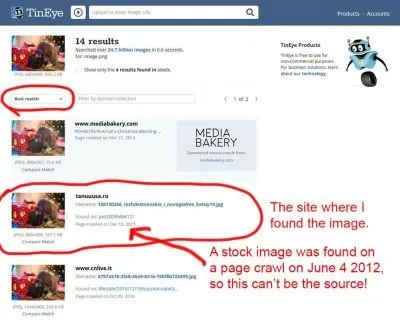
The next step is to change the settings in the drop down box to “Oldest”. This will ensure you get a more accurate idea of where the source is. Note the Filter by Domain/Collection box. Often an image that is not stock will be listed on a website or in a photo collection. The chances are very high that those images are copyright protected and and not available for free use.
The next step was to show only the 4 results found in stock.
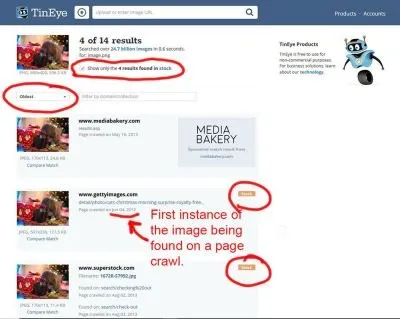
Getty Images is listed as the oldest result, so click on the link. It will take you here and you will see this:

Very clearly , I am the source of the work, and very clearly the image is not free to use! If you find an image on a stock site it is not free to use!
You can use this method to check EVERY image you consider uploading to Steemit. Surprise, surprise! But even Pixabay has stolen images. A quick Tineye search is all it takes to do the right thing and use only photography you have the right to use!
Here is a link to a current post about the subject by @vincentleroy.
Some links to other posts I have made on the subject:
How To Avoid Copyright Violation And Image Plagiarism - How To Effectively Use Google Images
Copyright - What does it have to do with you?
STOCK PHOTOGRAPHY – Do I have the right to use it on Steemit
Hey Steemit - Royalty Free Images Are Not Free Images!
FREE Photography On The Web - Where To Find It
Making A first Impression On Your Blog With Photography - Do It The Right Way
Camera:Canon EOS 5D
Lens:EF50mm f/1.4 USM
Exposure: 1/60 sec; f/2.0; ISO 1600
Post Processing: Adobe® Photoshop and Adobe® Camera Raw,
xxxxxxxxxxxxxxxxxxxx
Thanks for taking the time to read this! I appreciate it.
To check out my art prints and stock images online, please visit my website.

Are you looking for something unique as a gift this holiday SEASON? Please check out all the products I have available on Fineartamerica here and Redbubble here. You will find household goods, apparel, cell phone and tablet covers etc. as well as traditional prints! Thanks for looking. Merry Christmas and Happy Holidays! :-)



