
There is currently a very easy way to get started with Peerplays, if your willing to deal with the command line wallet. @someguy123 has published a docker file that you can use to get stared in under 5 minutes, but I did find that a few tweaks need to be made.
Download Docker, for windows or mac
https://store.docker.com/editions/community/docker-ce-desktop-windows
https://store.docker.com/editions/community/docker-ce-desktop-mac
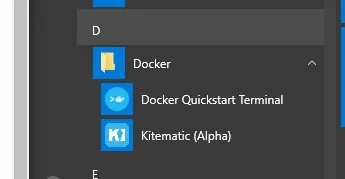
Load Kitematic from the start menu
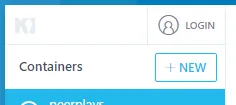
Click +New and type Peerplays into the search box and download the dockerfile that Someguy123 put up
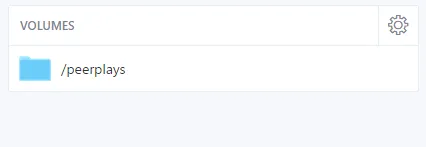
Click on the Volumes to make a persistent state on your computer.
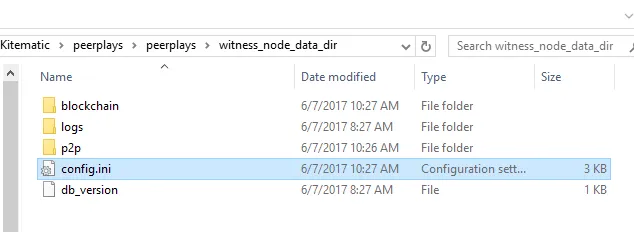
Edit your Config.ini, it's in your Documents/Kitematic/peerplays/witness_node_data_dir folder and uncomment the "RPC-Endpoint =" , enter 127.0.0.1:8090
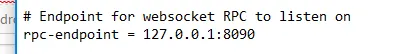
Click on the Exec icon to start a powershell to the virtual machine, type cli_wallet
type set_password and a password to get your wallet started, now type unlock and you password
type import_key "bts-your bitshare account" privkey to import from Bitshares if you had a balance before Sept 2016. If you do not have that you will need a faucet to make your account for you. You can also create a brain key by using suggest_brain_key, and using that in create_account_from_brain_key to create a PPY address. You can then type import_balance yourname ["ICO privkey","ICO privkey 2"] true true to import ICO funds to that account or your bts-accountname account
Also thanks to Someguy123 for setting up the docker, vote for him as well!