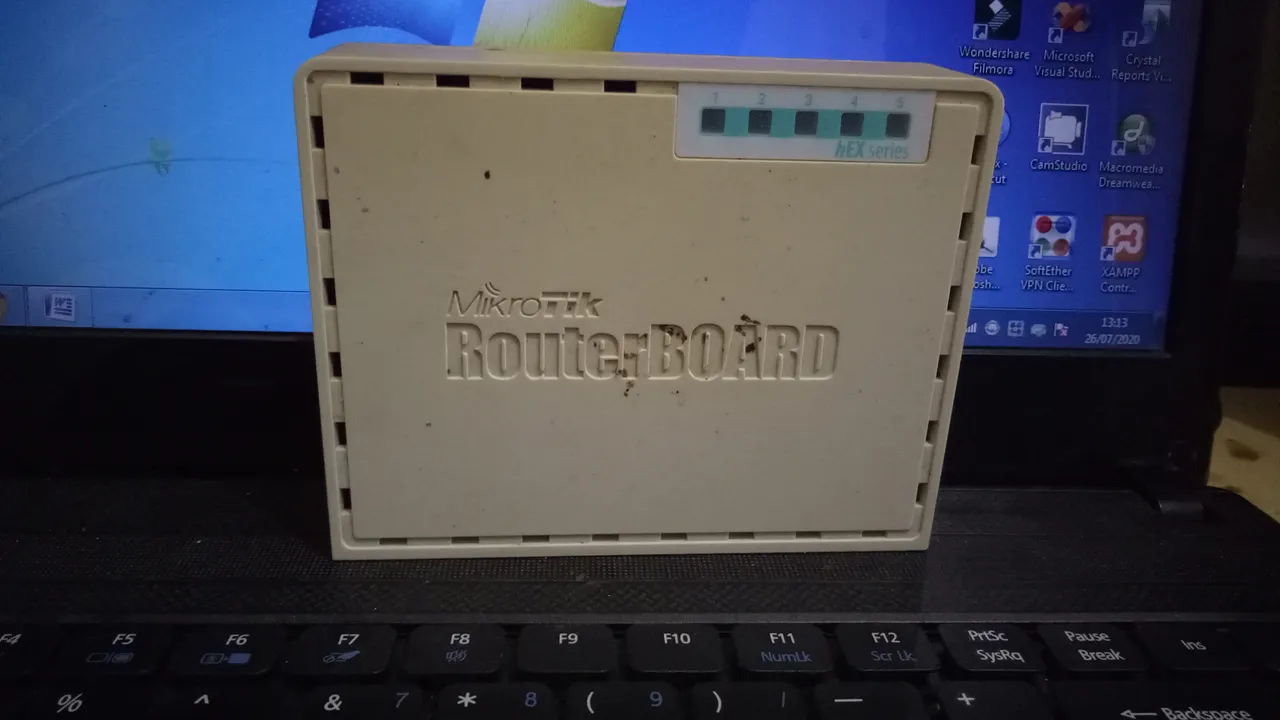
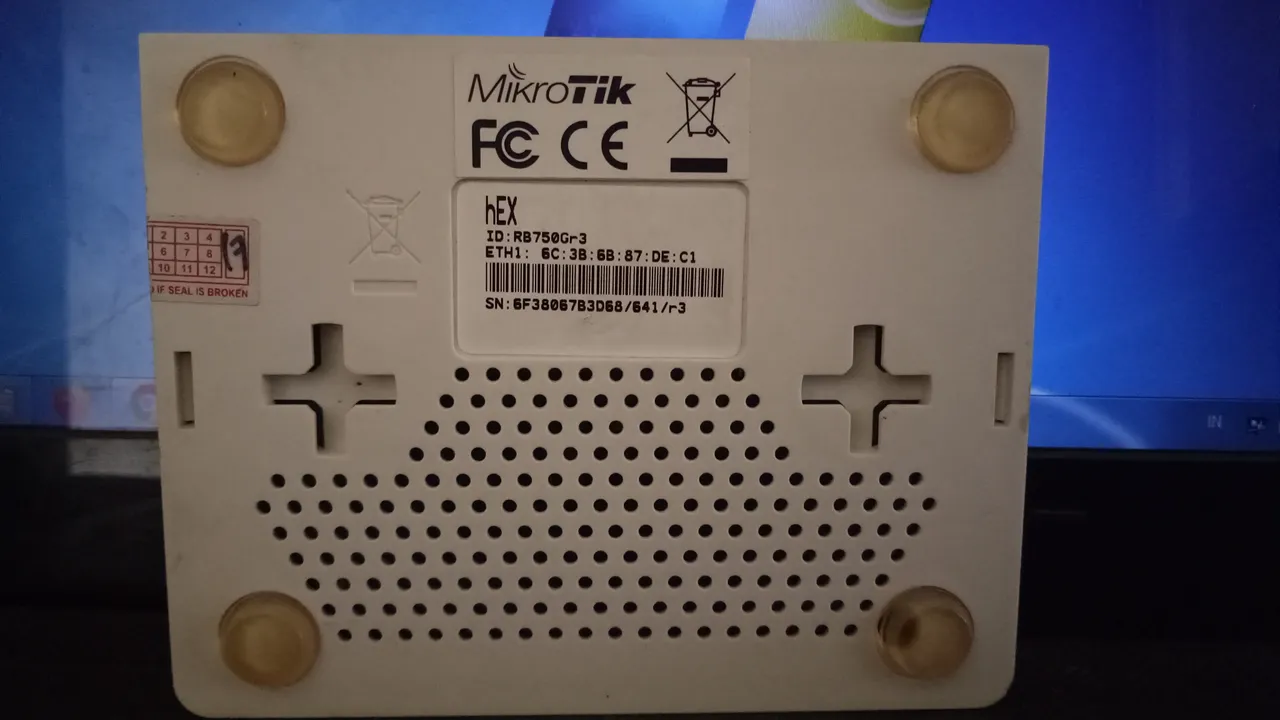
Wikipedia says that Mikrotik is:
"MikroTik (officially SIA "Mikrotīkls") is a Latvian network equipment manufacturer. The company develops and sells wired and wireless network routers, network switches, access points, as well as operating systems and auxiliary software. The company was founded in 1996 with the focus of selling equipment in emerging markets. As of September 2018, the company had more than 140 employees. In 2015 it was with EUR 202m the 20th largest company in Latvia by revenue".
Ingredients that you must prepare:
- Mikrotik RB750Gr3
- RJ 45
- Lubrication tool
- UTP cable
- Internet connection
- and one Notebook
The following are some device installations.
Stage of UTP Cable Installation with RJ45 for Straight Setting
* White-orange.
* Orange.
* White-green
* Blue.
* White blue.
* Green.
* White-brown.
* brown.


Connecting Mikrotik with Notebook
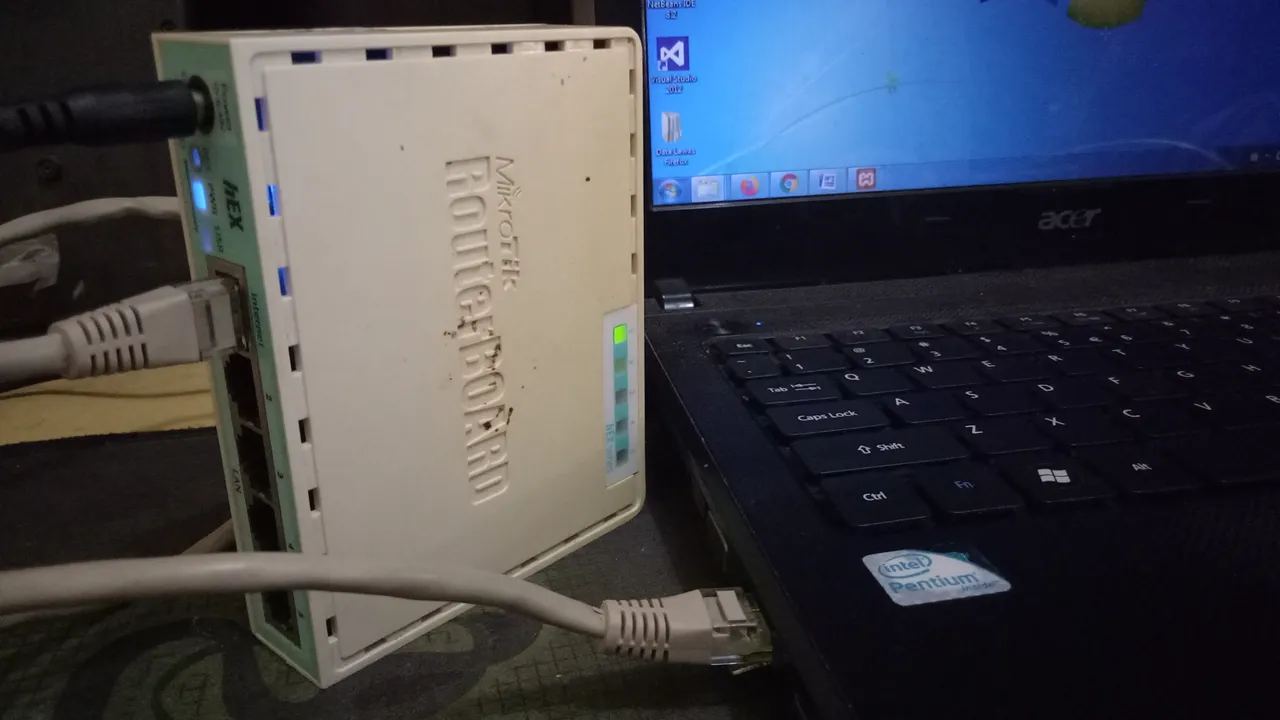
Before you do the configuration, you must first download Winbox from the official site.

to set my ip address using class C:
Mikrotik:
IP Address:
192.168.88.2/24 Ether one Internet
IP Address:
192.168.89.1/24
Ether two Local
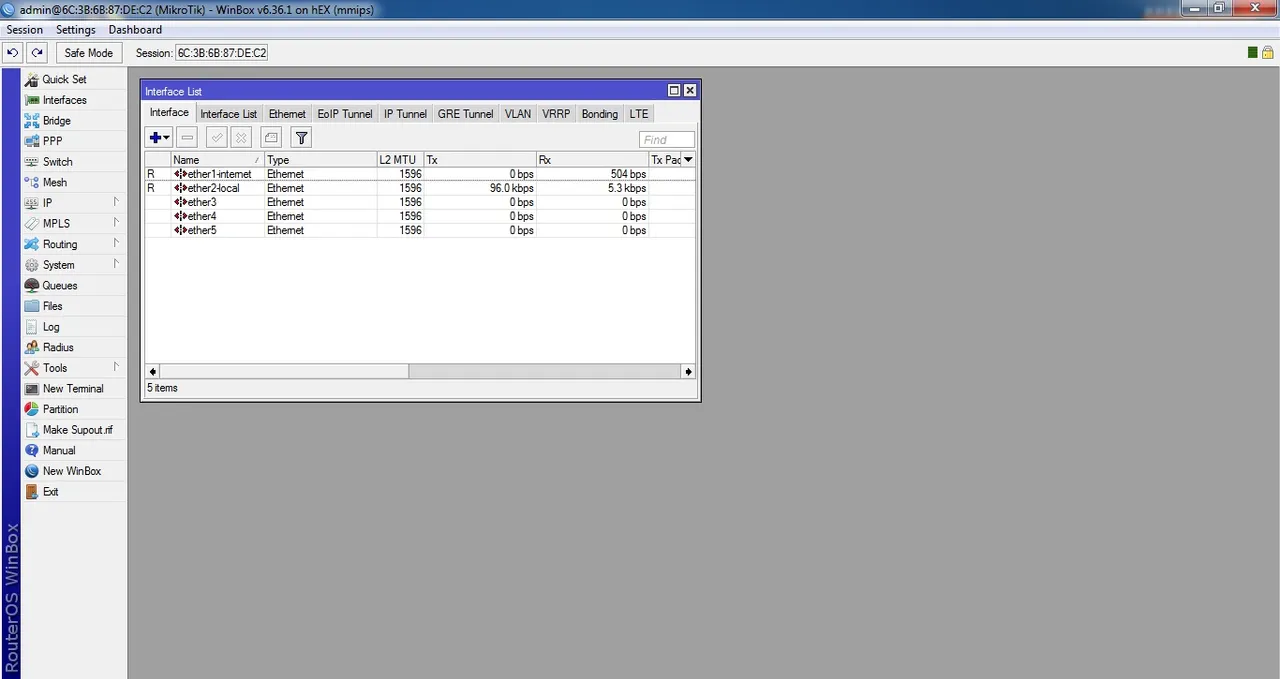
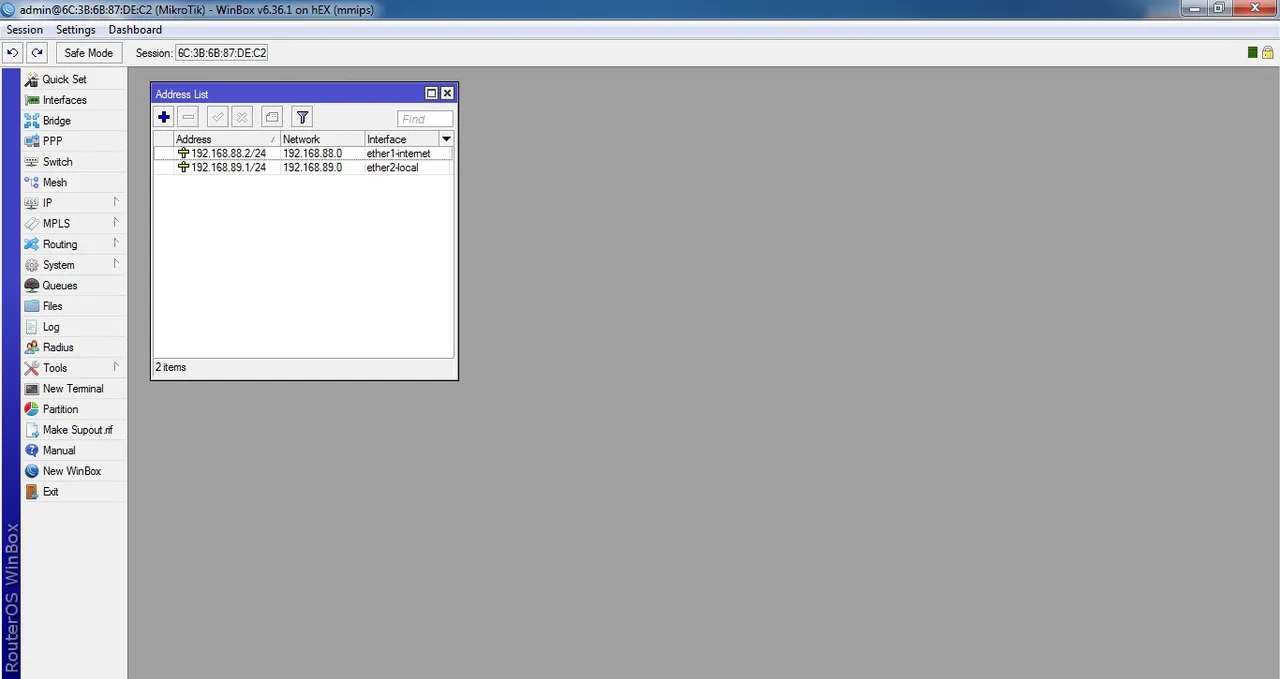
IP Address:
192.168.89.5 Network Notebook
Subnet: 255.255.255.0
Gateway: 192.168.89.1
DNS Primary : 192.168.89.1
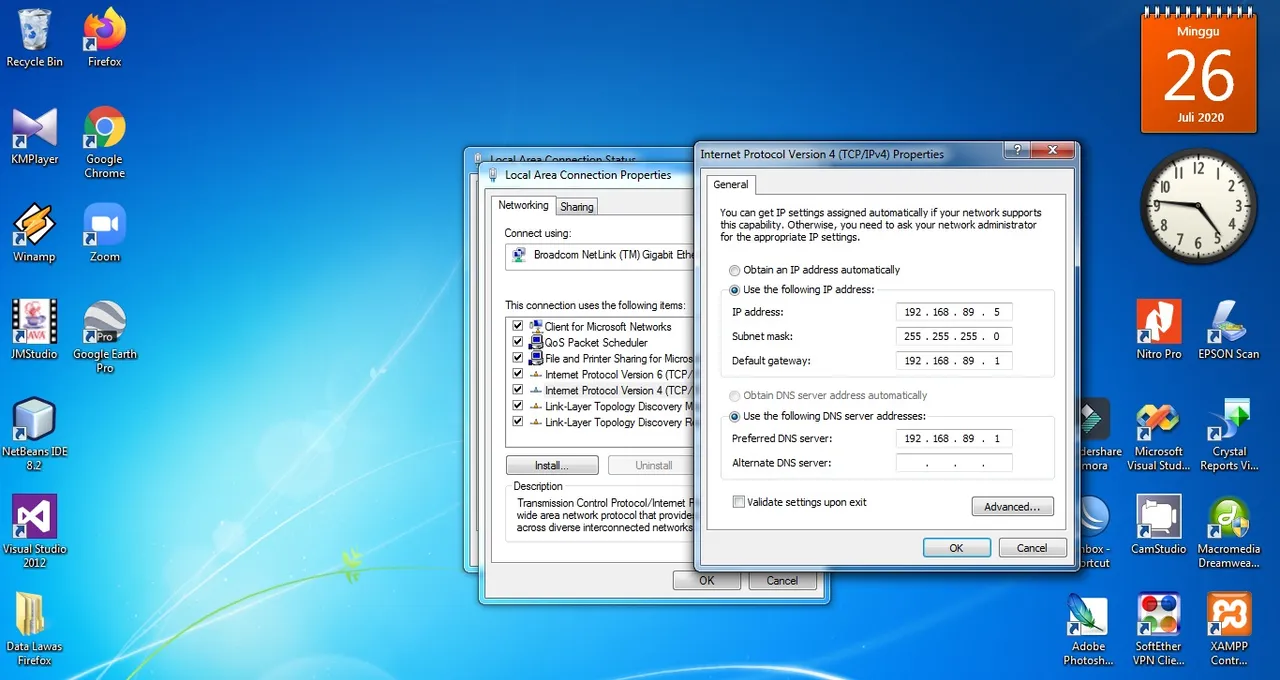
Then you configure the nat firewall ip
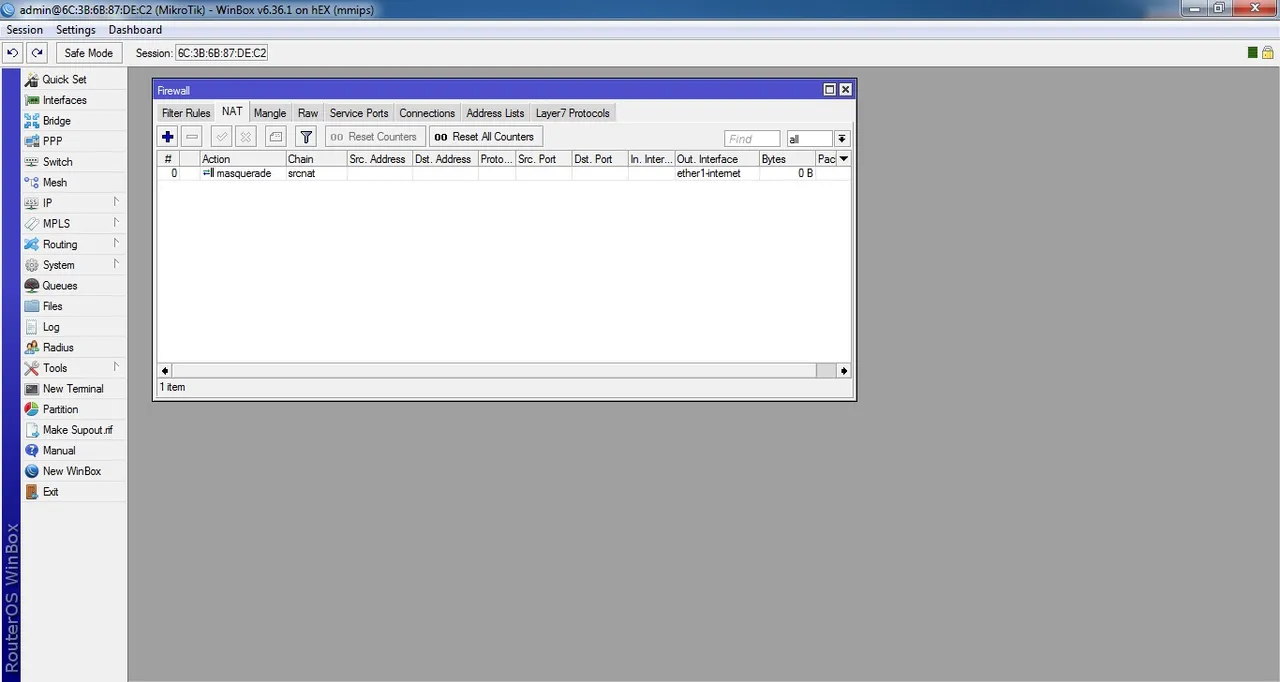
then ip dns
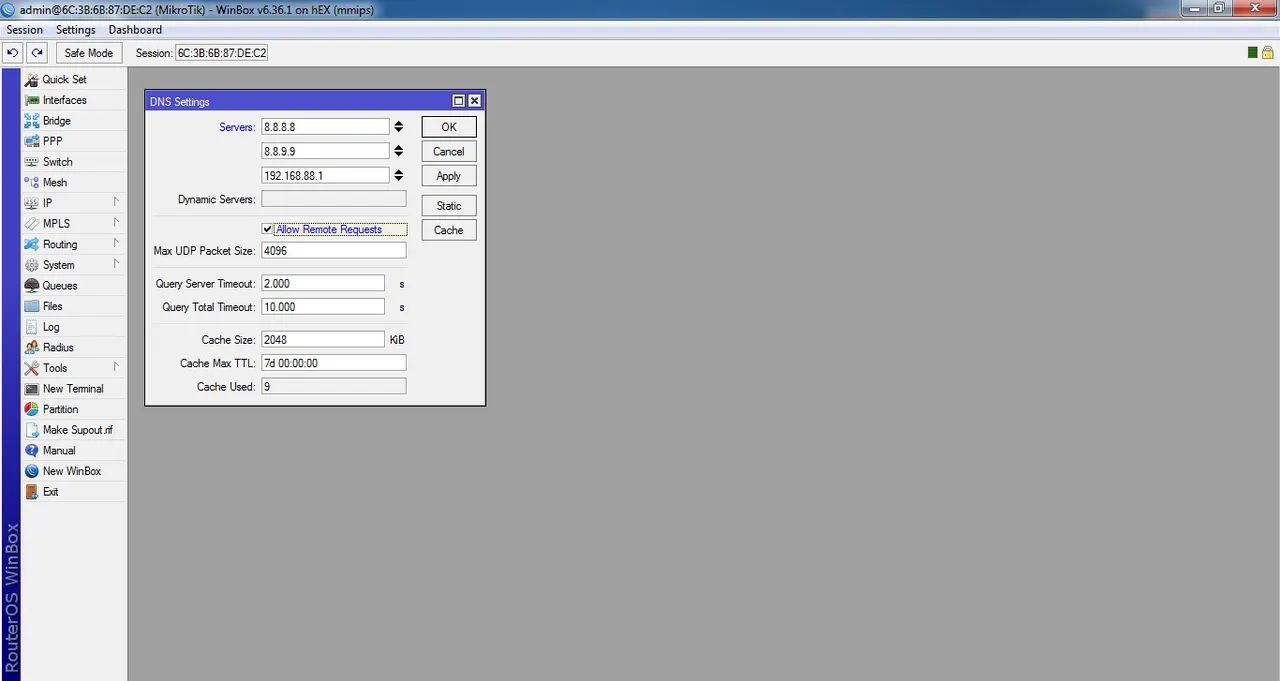
then ip route
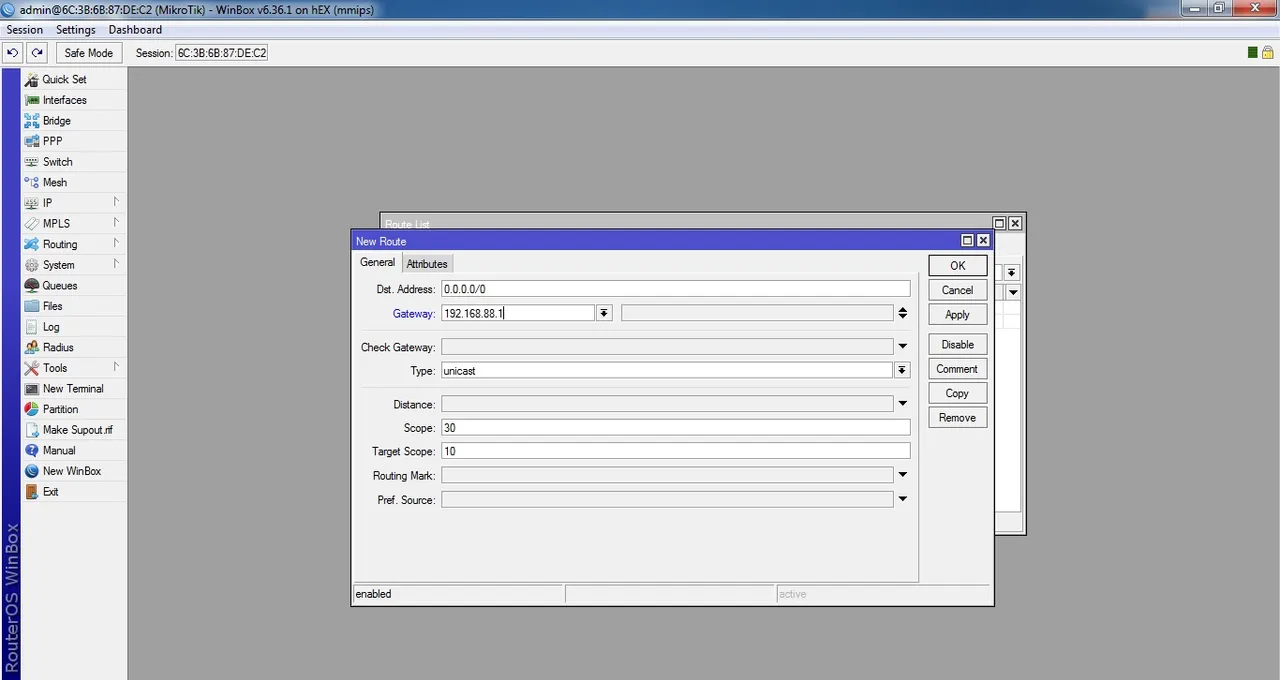
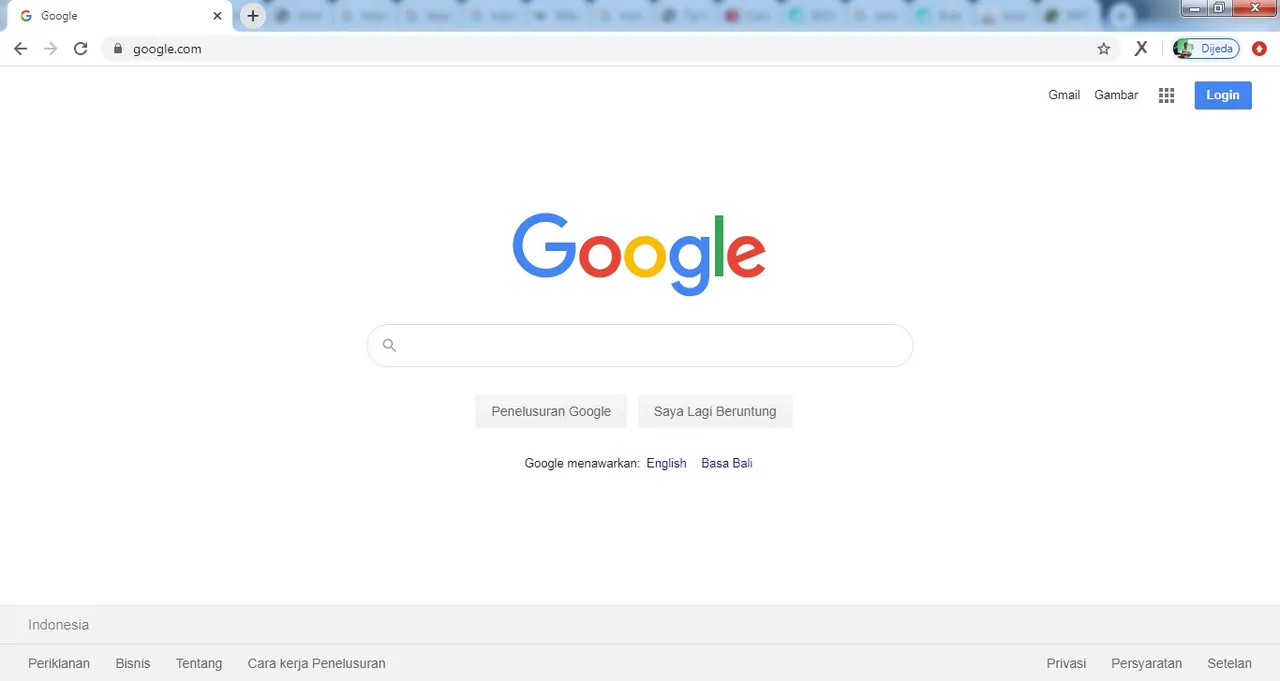
and when viewed from a winbox connection
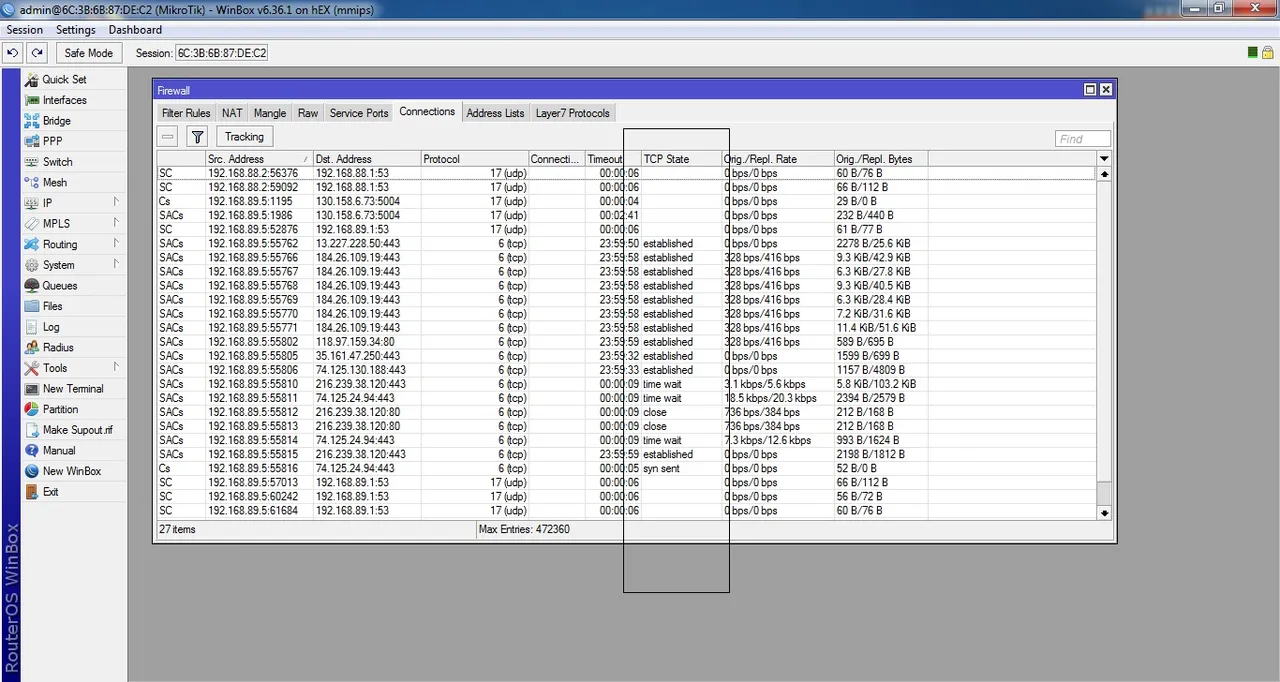
My community
Actifit.io | B.Buzz | Ecency | Hive | Stem | Peakd | Steemit | Esteem
My social media
Facebook | Twitter | Telegram

