Hulu is a fabulous streaming service, and I do like it. Not because of all the Hulu original productions, but because of the fact that the best content from many of the best TV networks in the United States can be found there. My one desire is that it will remain in that way, and not become like a second Netflix forgetting about the popular content from other networks and movie producers, and instead only focusing on original content. If Hulu decide to go that way, I believe it is a step in a very wrong direction.
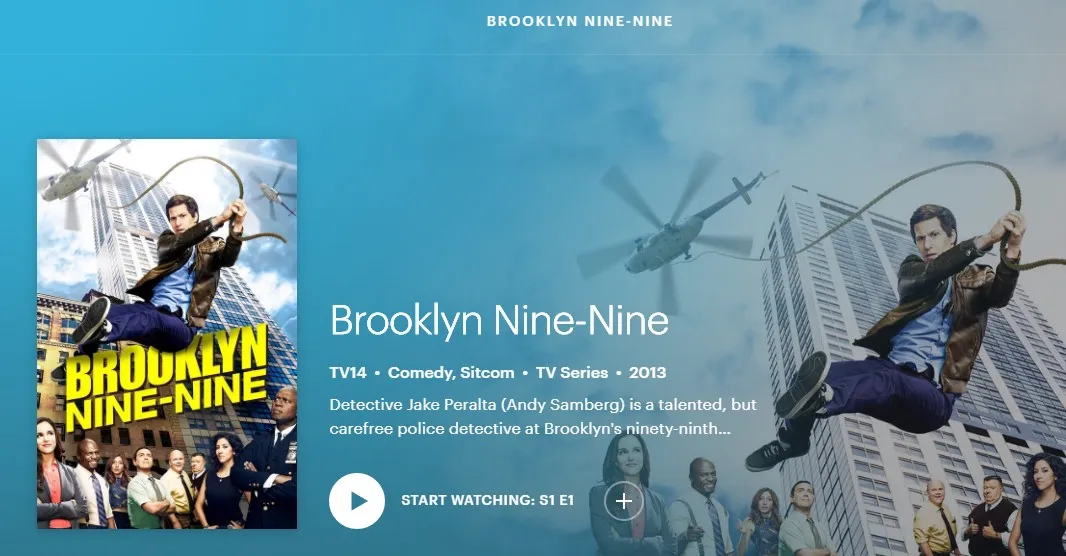
Brooklyn Nine-Nine is one of many shows you can stream on Hulu
But, if you try to stream Hulu outside the borders of the United States, or if you try to watch Hulu using just any VPN service, you will suffer from the error message P-EDU101 and P-EDU121.
What are the Hulu error messages about?
The P-EDU101 message is warning you that you are using a VPN service or a proxy server that is blocked by Hulu. Maybe you do this deliberately, or maybe you don't even understand what it is all about? No matter what, for some reason, your IP address is blocked by Hulu. If you know that you are using a VPN or a proxy-service, that is the reason.
The P-EDU121 message is simply telling you that you are trying to enjoy Hulu content only available to the people in the United States outside the borders of the country.
How to get rid of the Hulu error messages?
It is very easy to get rid of the error messages on Hulu. What you need to do is to purchase a VPN subscription to the services of SurfsharkVPN!
SurfsharkVPN is a brilliant VPN provider and they have applications available for Amazon Fire TV, Windows, Linux, iOS, Android, Android TV's and more. They also have a 30-day full refund policy, so in case you do not like it, ask for your money back!
It is also nice to know that they have awesome prices, especially if you purchase their two-year plan!
Ready to stream Hulu with Surfshark
When you have downloaded the Surfshark VPN application, connect to a server in the United States and visit Hulu.com (or open the Hulu application once again). You will then be ready to stream Hulu abroad without the P-EDU101 or the P-EDU121 error message.
More fun with Surfshark
I have mentioned Surfshark VPN in several articles earlier, and it is a brilliant VPN service. Not only can you use it to watch Hulu, but you can also use it to access content in 15 Netflix regions. As a result, it is a perfect solution whenever you want to watch Vikings season 5 on Netflix, The Blacklist season 7 on Netflix, or other amazing shows. Now you might find some of these on Hulu as well, but it will open a world of opportunities also outside the streaming services of Hulu.
And if you didn't know it, you can also use Surfshark to watch Disney+ abroad. And considering that Hulu and Disney+ have the same owners, that might actually be awesome considering the very neat price you get if you purchase a bundle including Disney+, ESPN+ and Hulu.
Are you ready to watch Hulu without the errors?
I am sure these instructions will help you. Should you still have questions or maybe just want to write a comment and say thank you, create a user here on the Steem platform and write whatever might be on your mind. I always try to answer questions and help out as quickly as possible.
Another show that you can stream on Hulu is Manifest season 2. But, if you own a Surfshark VPN subscription, you can also stream it on the NBC website. As I mentioned earlier, there is a floodgate of opportunities that come together with your VPN subscription to Surfshark VPN.
Have a wonderful day and thank you for reading through the article!
