Hello Everybody.
This article is a LoMoStar guide for dummies. I made this guide as simple as possible, so some of the points here may be obvious for some of you. However, the guide comes in an answer to a question style, so please feel free to jump to the question you are looking to an answer for. I note that all the pictures and information in this guide are based on LoMoStar version 2.1.16 and they are taken on 03-02-2018. LoMostar makes some updates regularly, I will try to keep the information up-to-date. Anyway I believe that most of the information will still valid and helpful.
If you don’t know what LoMoStar is, simply it is a location-based social media application and currency-exchange platform. It enables sending cryptocurrencies in chat simply like you send messages. On LoMoStar, a user can collect cryptocurrencies through airdrops, rewards, and from other users. For more information you can visit their website http://www.lomostar.com and check the additional information I have provided at the end of this guide.
1- How to download LoMoStar
For Android users: you have just to search LoMoStar on the Google play store.
Here is the direct link if you are on the phone: https://goo.gl/cEYfPB
For iPhone users: LoMoStar application is not on the Apple store yet. It is still under review. However, IOS users can download it from the LoMoStar website through the following link: https://goo.gl/yDvii8
Please follow the following tutorial for smooth installation: https://goo.gl/M9Khv3
Please don’t ever try to install LoMoStar using an external link. Any source other than the play store or LoMoStar official website may be a scam or may include some malwares.
2- How to register to LoMoStar
When you open the LoMoStar application you will see the first screenshot to the left below. This is only to introduce what you can do with LoMoStar. You have just to swipe to the left using your finger and press on ‘New start’ at the end.

Now you will see the screen below. Here you have to choose your country, then enter your phone number. I am using in this guide a phone number form Switzerland: 0227676111. Please be aware that you have to remove the 0 after the country code, so in our example one has to enter: 227676111. I note that if you don’t remove the 0, you may face some problems in the future. After entering your phone number press on Next.
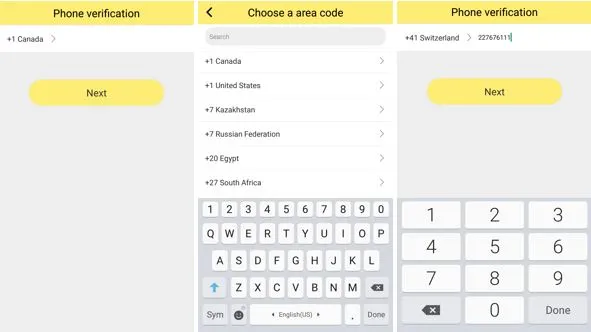
After entering your phone number, we will come to the last step where you have to choose a username and password as you see below. After choosing a username and password, you have to press on ‘send’ verification code. You will receive a message with the code, enter the code and press sign up. For the invitation code I will be thankful if you use my code 15FUbQ. I note that the invitation code is optional. If you don’t enter any invitation code, LoMoStar default code will be used. For more information about the invitation code and how it works please read the next section below.
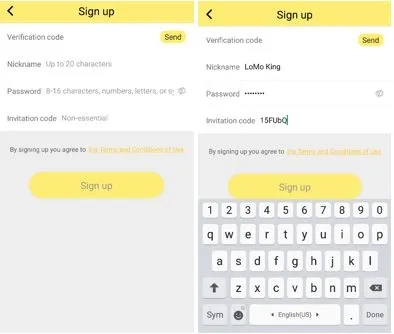
Here is link for a registration video, which make things more clear
I note that the 'error' that you see at the end of the video is just only since I don't live in Switzerland.