Some years back I had the strong inclination to take the leap, abandon the Windows paradigm and install a Linux distribution (distro) as my primary OS.
What held me back was the fact that most of the programs I used to record music were Windows based, and on the internet there seemed to be a pretty negative sentiment around using Linux for any kind of serious recording or music production.
Just last month, as cruel fate would have it (or to my good fortune), my 100% legitimate Windows 7 installation began acting very strangely. When I tried to re-install Windows I received an error message related to the partitioning of my hard drive (GPT/MBR issues).
That was when I got the grand idea to rather just install a Linux distro and see how that goes. Why not right... Timing seemed perfect considering now Windows refused to install and my previous install of Windows had been erased with the partitioning tool to ready for the fresh install.
So I downloaded a few free and open source Linux distros and checked them out running them on a live USB stick. I ended up installing AV Linux(*) first and then MX Linux(#) on a separate partition. I have been most pleasantly surprised at the speed and slick operation both these distros have in day to day use. And my soundcard is able to function perfectly straight off the bat within both these distros. Heck, my Windows specific programs can even run perfectly through Wine.
MX Linux is just a rock solid office desktop OS, and comes preinstalled with most of the software you will need on a day to day basis, including VLC Media Player and the full Libre Office Suite (basically an open source MS Word).
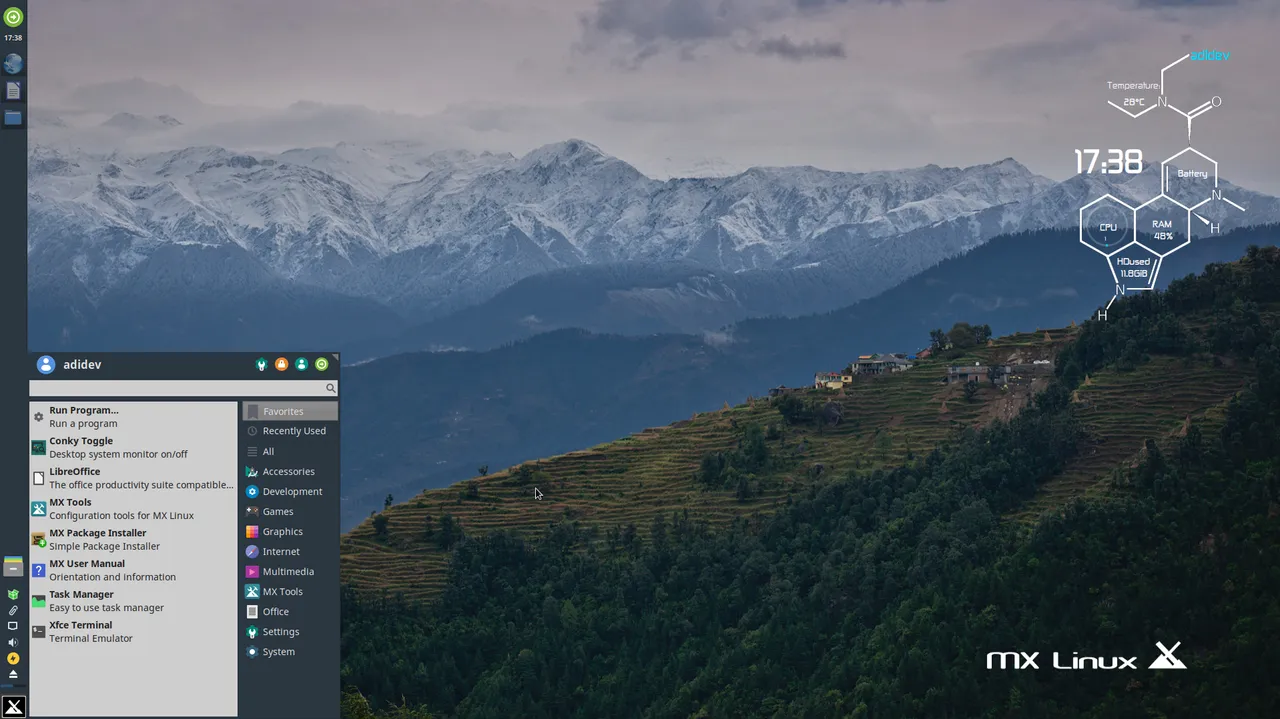
MX LINUX
AV (Audio/Visual) Linux comes as a specialized OS for those Audio and Visual artists amongst us. It comes pre-packaged with a host of music production and graphic art apps and programs and is very functional as far as I have seen so far.
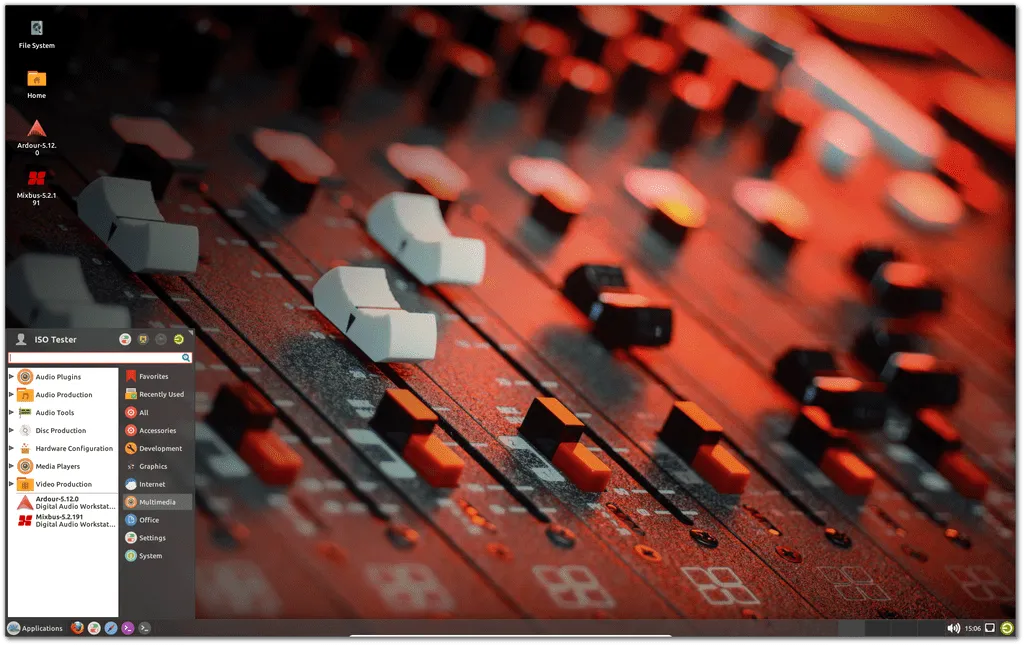
AV LINUX
So if you're getting over being tangled and twisted in the Microsoft and Apple webs of electronic entrapment, I highly suggest you take a deep breath in of the clear, open source world of Linux. Or just dip your toes in the vast ocean by downloading a Linux distro, burning the live ISO to a USB with a free program like Rufus (http://rufusdownload.com/) and then boot your system off the USB to run the distro live right from the USB. Running a Linux distro live off the USB in no way affects your currently installed operating system, so whats to lose?
If you're already running a Linux distro please leave a comment and let me know what you're running and what you like about it, I'd be interested to hear from you.
To check out a whole lot of different Distro's check out:
https://www.distrowatch.com
AV Linux - http://www.bandshed.net/avlinux/
"AV Linux is a versatile, Debian-based distribution featuring a large collection of audio and video production software. Additionally, it also includes a custom kernel with IRQ threading enabled for low-latency audio performance. AV Linux can be run directly from a live DVD or a live USB storage device, though it can also be installed on a hard disk and used as a general-purpose operating system for everyday tasks."
MX Linux - https://mxlinux.org/
MX Linux, a desktop-oriented Linux distribution based on Debian's "stable" branch, is a cooperative venture between the antiX and former MEPIS Linux communities. Using Xfce as the default desktop, it is a mid-weight operating system designed to combine an elegant and efficient desktop with simple configuration, high stability, solid performance and medium-sized footprint.