I use key files for multiple years now and I switched from KeePass client to KeePassXC.
Since than I get info message about my key files being legacy. I decided to replace the key file format with the new one.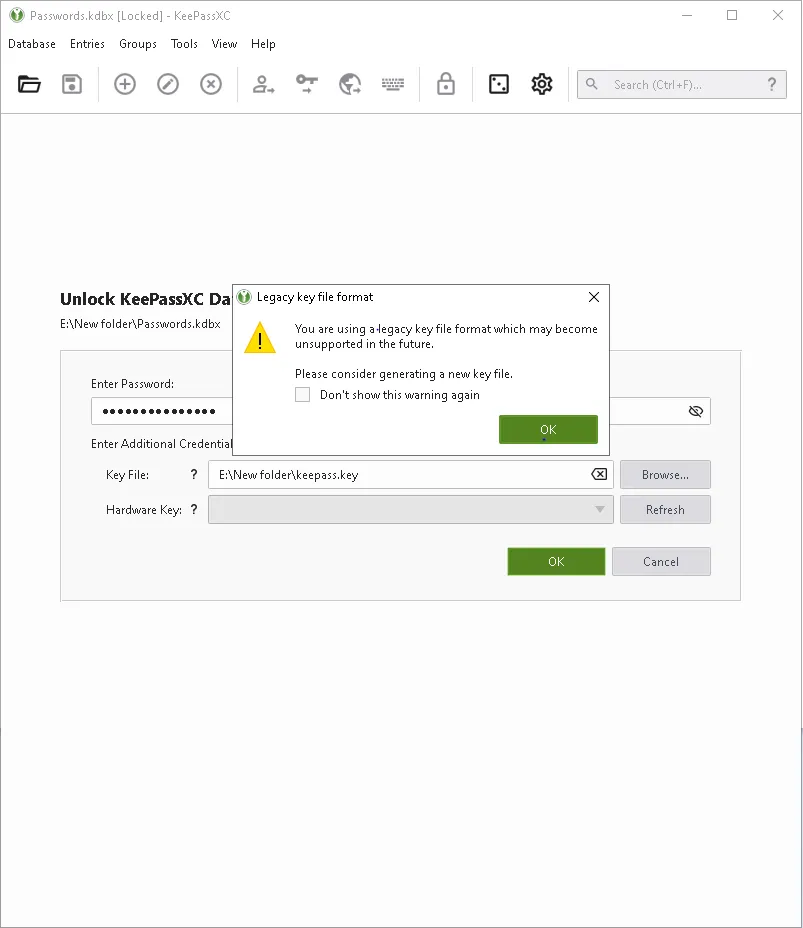
This can be achieved in 3 steps:
- Open KeePass database with old key file format
- Go to Databases' security settings and remove the current key file
- Generate new key file for the database
