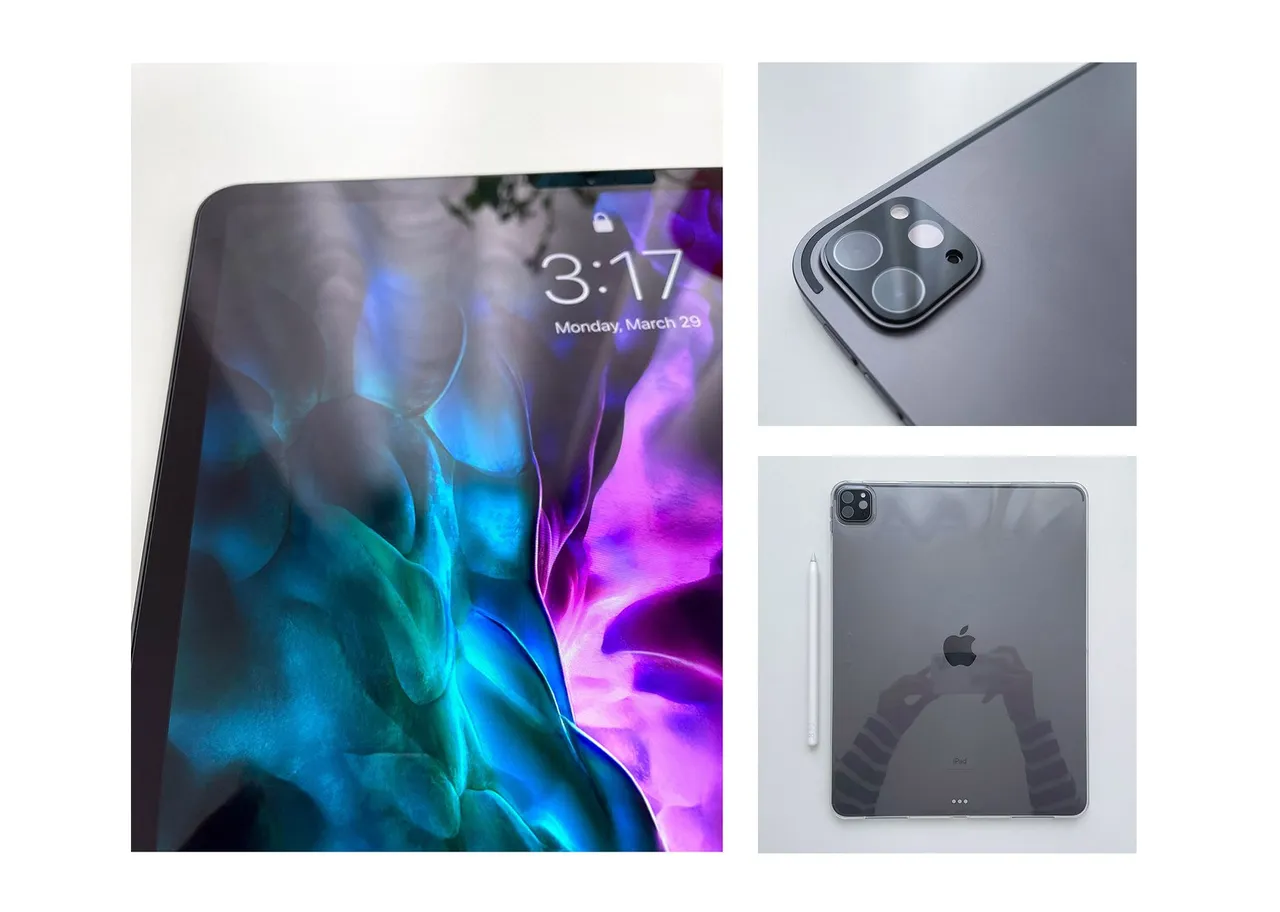
Last week, I ordered some products from ESR for my iPad Pro. They arrived earlier and I've installed them right away.
The products

I ordered three products: Matte screen protector, Tempered glass for the back camera, and a clear case.

This one is a camera lens protector since the back camera of iPad pro is quite big and doesn't have protection in most cases. They are still at risk of getting scratched and I prefer to have it protected than to worry about it often lol.

One box contains two glasses and two cleaning kits. One cleaning kits include wet and dry wipes, and a dust-removal sticker.


After installing it, it feels so much better knowing it is protected. The camera quality also wasn't affected. I also tried it with flash, no problem at all. And it looks like nothing was on top of it haha.

Next one is the screen protector. I've been using a tempered glass ever since I bought this iPad Pro. It is clear, smooth, and much like a glass... The downside is that I can't have a friction on it when drawing with the Apple pencil because it's just... glass lol.
You can probably just imagine making paintings on glass using an actual pencil. That's how it feels like. Of course you won't have much control over your strokes cos it slides too much.

I also knew about Paperlike (brand) screen protector before cos Youtubers keep on recommending them. I heard it feels like paper instead of glass, so it will be so much easier to draw when you have it.
Me having matte screen protectors before, I know it would kinda somehow blur (very little bit) the screen since there's some noise added to the matte screen protectors. Another disadvantage is that it tears the tip of the Apple pencil very easily because of the friction.
I decided I'll just stick to the glass since I don't wanna have the colors and quality of the display be affected just cos I have a matte screen.

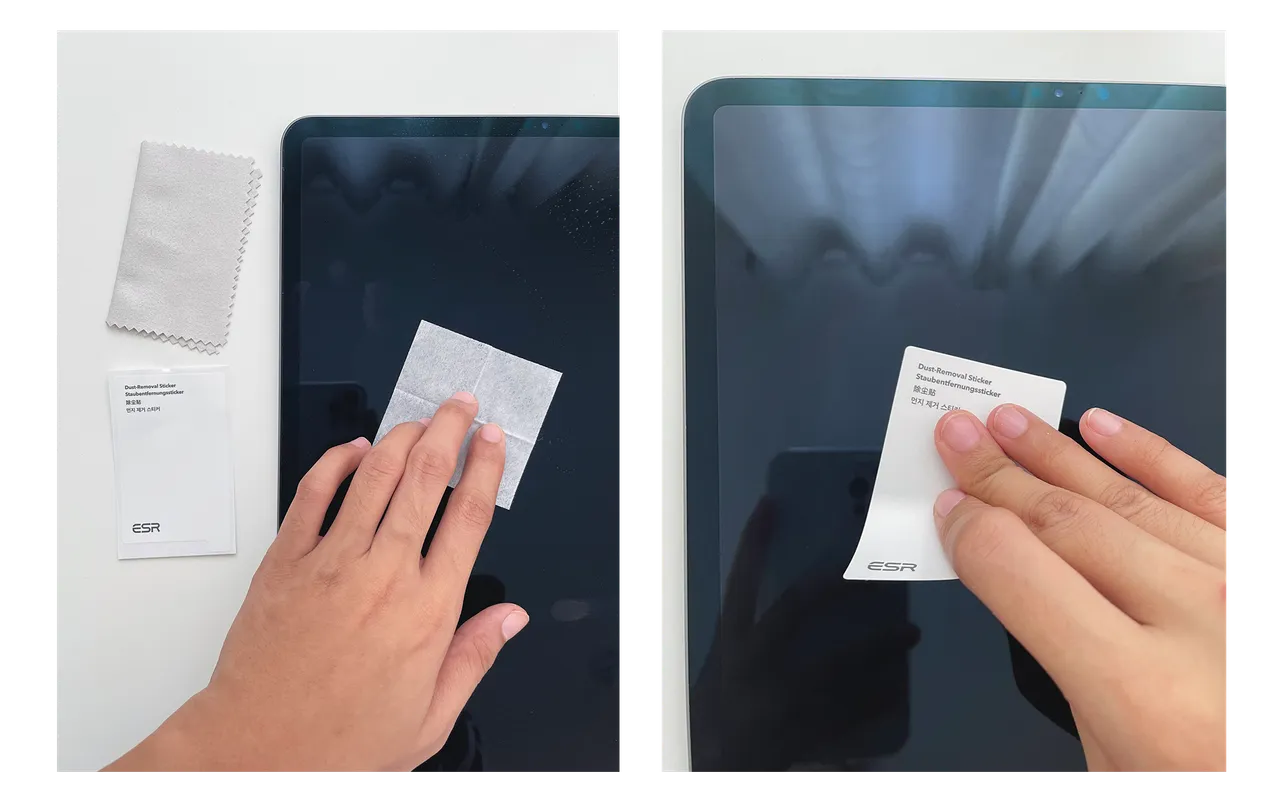

So that green thing exists so you could clip the screen protector into place for proper alignment. I've never seen and tried anything like this before haha! I guess that's what you get from branded screen protectors.

There's also this one cardboard (?) that you could use to be able to flatten the screen so there would be no bubbles underneath.
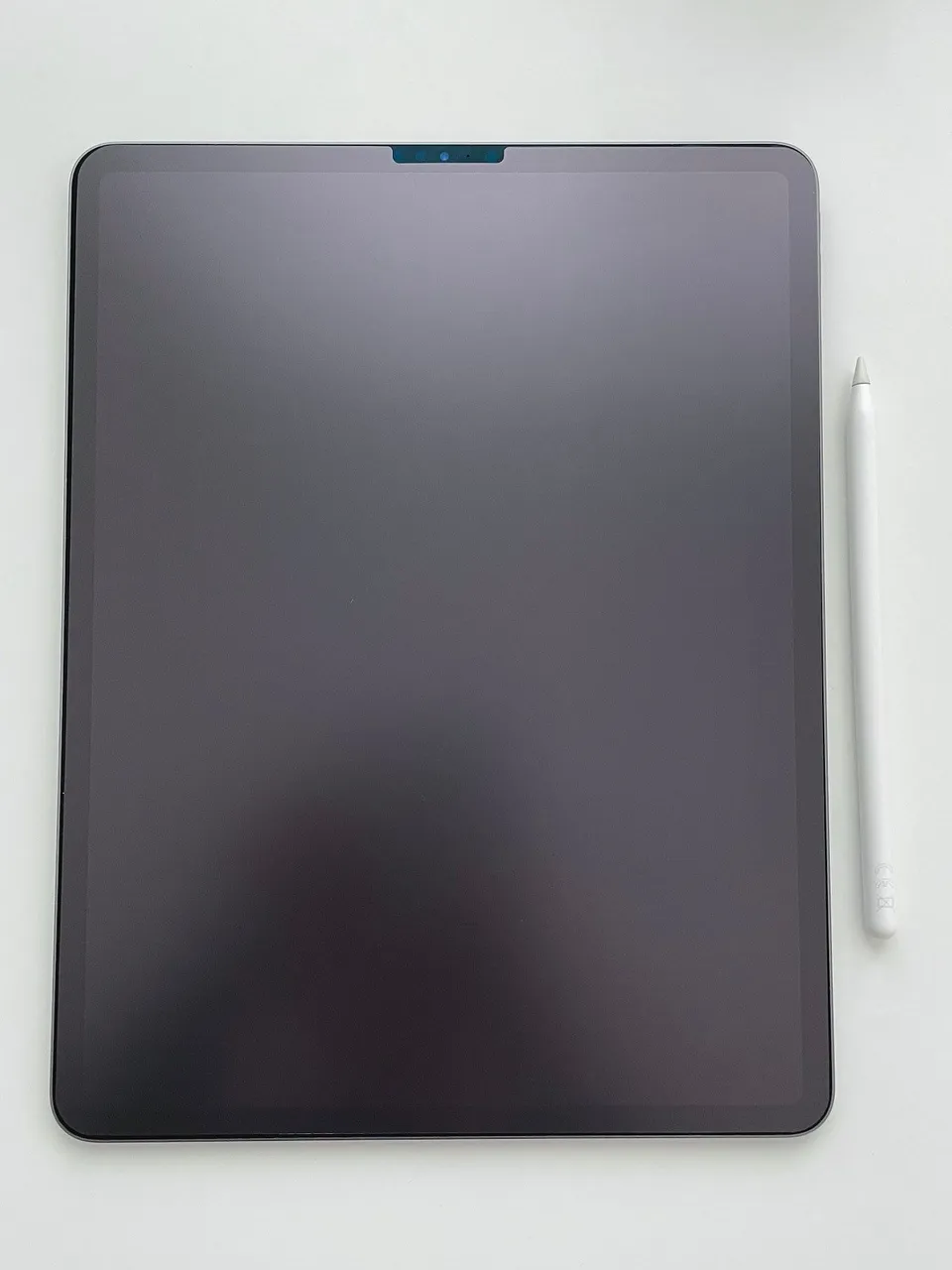
After the installation! You can't see much of my reflection anymore. It's so smooth to touch though and it's not as thick as you would expect at first. It's actually pretty good. And yeah I messed up a bit with alignment but I don't wanna remove it and try it again lol so I just left it that way.
When I tried it, wow it's like my life before was a lie lol. Now I understand why the hype of matte screen protectors. It really gives the paper feeling and noise which is very satisfying. Pretty sure drawings will be a fun experience now.
Here's the Youtube link for you to see when I tried it for the first time:
This was recorded using iPhone 12 Pro, 4k 60 fps. :P

I also bought a clear jelly case for it and now it looks so cute. :3

