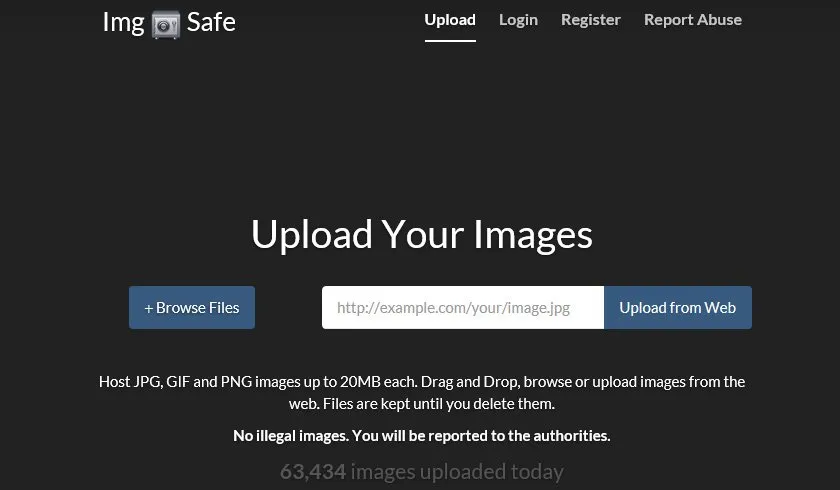
When it comes to uploading images for posting on Steemit I usually go for TinyPic as I have kind of gotten used to the service, even though there are quite a bit of annoying ads and captchas on every second photo you upload. Still you can quickly and easily upload some photos and have them posted on a Blog post or a comment on Steemit in no time. The service rarely goes down and it is usually very brief, but it can happen like it happened today and I'm actually glad that it did as I found another interesting service to store my images on. That one is called Img Safe and it is really fast and easy to use, with no annoying ads or captchas and no need to register in order to be able to upload and share photos, though you apparently can do that if you wish to. Great for a quick upload of multiple photos and supporting JPG, GIF and PNG images up to 20MB in size!
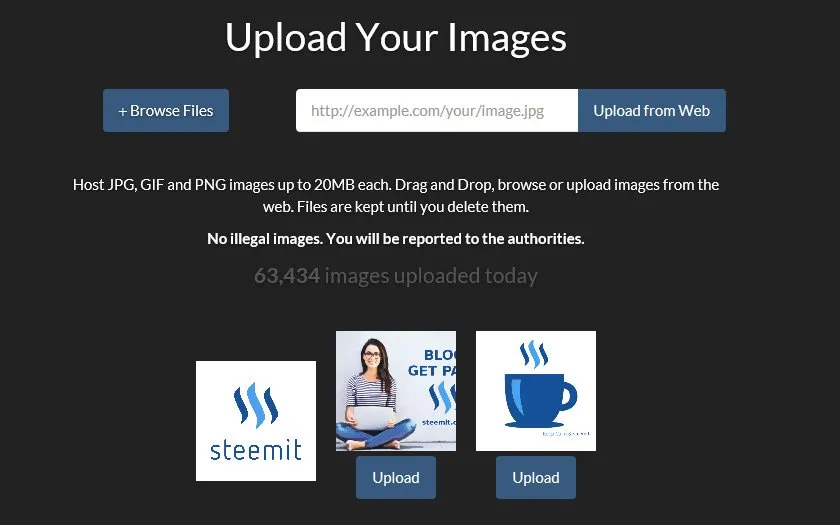
You can either just drag and drop the images you want to upload, or use the Browse Files button that allows you to select multiple photos at once. You have to initiate the upload for each photo separately, but it is as easy as clicking the Upload button under each photo and you are ready. Since the service is not resizing the photos you might want to have them properly sized prior to uploading, so that they will not be too heavy to load in your Steemit post. Steemit does resize images with a width of more than 840 pixels proportionally to max 840 width.

You can then just click on the thumbnail of the image to open it in a new window and copy the direct URL linking to the image or just right click and copy the shortcut that you can then just paste in your Steemit post or comment.
If you have a question or want to add something, then please leave a comment below.
Did you like what you have just read? Check my other posts on steemit @cryptos