Dear Hivers
On social networks and on the web, the quality of the photos speaks volumes about your professionalism. However, it's a safe bet that each time you add or change a photo you ask yourself the same question: what are the “right” dimensions in this place.
If you are organized, you probably wrote this down somewhere. But because of few changes in the space it will take Little time to answer the questions.

With Social Media Image Maker you can say goodbye to bad framing, blurry images and clunky illustrations.
One tool to resize everything
Social Media Image Maker is a free tool developed by the Autre Planète agency which is based on the free image editor Pimagic .
This application is very easy to use and you can resize any image for all social media platforms without any hassle.
How it works ? It's super simple:
You select the network,
You select an image
You upload the photo to resize.
You refine the framing if necessary.
A retouching tool
In addition, Social Media Image Maker offers a photo studio , since it also allows you to apply artistic filters, work on contrast, light, noise, etc.
Once you are satisfied with the result, you just have to upload the photo to use it on your social networks.
Zero blah, zero hassle
Free, simple and useful. Ideal for presenting photos (almost) like a pro. What more.
Image Credit : 1


Please Support the Project

Special Thanks to the @crypto.piotr (Founder) and the team.
PROJECT #HOPE An Initiative to give hope!
Original Post - projecthope-a-great-multidisciplinary-team by lanzjoseg