When I started to vlog on steemit I made a huge mistake regarding the video embedding.
The biggest problem is actually that I can't correct my mistake since articles on steemit can't be edited after 7 days anymore.
So you better do it correctly right from the start :-)
To prevent you from doing the same stupidity, I'd like to share my experience / knowledge with you today.
There is a trick that makes the views on steemit count in your YouTube channel!

Make The Views Count!
On YouTube traffic is key no matter where it comes from.
Especially when you are a beginning vlogger, it's key that you generate as much views as possible. They are the basis for your future followership and visibility on the whole video platform.
There are different sources where the traffic can come from. Views can be generated outside YouTube's borders but still increase your view count.
Yes, let's do some magic!
4 Steps How To Embed Your Videos Properly

1) Click On The Link "Share" Below The Video You Want To Include In Your Steemit Article

DON'T DO THAT! Here's The Mistake I Made: I Used The Link That Appears Automatically When Clicking On "Share".

2) You Rather Click On "Embed" - The Link That Appears Below The Link "Share" On What You've Clicked Before. Then Copy The Blue Marked Code Fragment

3) Switch To "Raw HTML" Mode In Your Steemit Editor
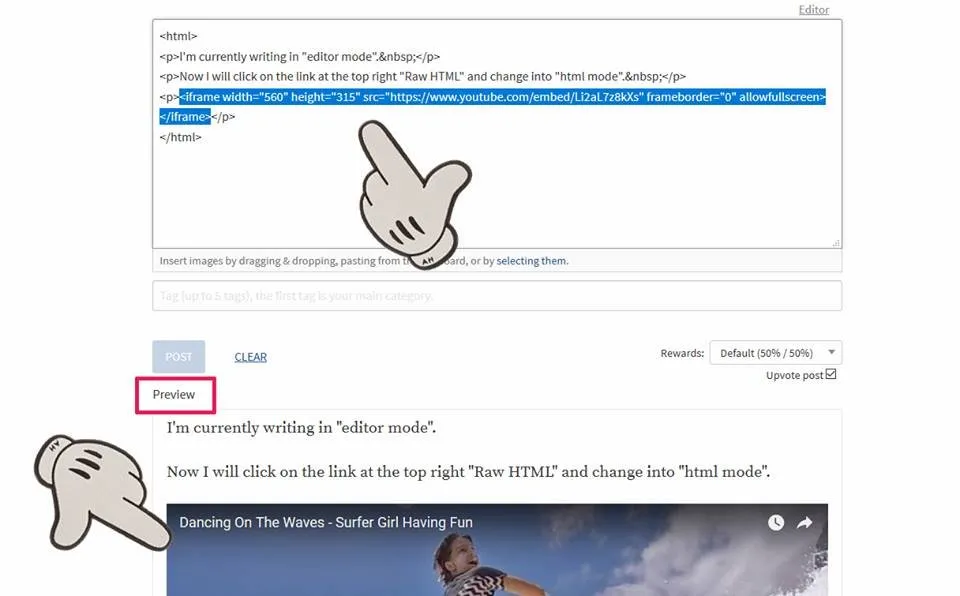
4) Then Paste The Code Fragement Into The HTML Code (I Usually Copy It Inside A P-Tag That Leaves A Little Space Around The Video Frame Then).
Then your video is shown in the preview mode. In the example above you can see that the title your video has on YouTube automatically appears here. That doesn't happen when you simply copy and paste the link of the video here. So that's how you may notice if you have correctly embedded your video or not.
If you didn't embed it like this, all the views generated on steemit would't have an impact on your view count on YouTube.
Important: I always include the video code fragment in my steemit article in the very end after having finished the rest of my article.
Why? Sometimes I included it earlier and it disappeared after publishing the article then.
That also may happen if you EDIT your article after it has been published!
So ALWAYS ALWAYS check the preview of your article (and make sure the iframe tag is still there) before updating / publishing it again.
Maybe it has to do with the iframe-tag which is not loved very much by the steemit UI.
Or maybe it's simply a bug that needs to be fixed? I have no idea. I'll copy @sneak here just in case he wants to add something from the developers´ perspective.
Proving that it works:

Since I started to embed my videos correctly the "external views" on YouToube have significantly increased and contributed to a nice traffic boost.
You can check all the traffic information in your "Video Manager" on YouTube, simply clicking on the link "ANALYTICS" in the navigation bar on the left.
I hope you find this somehow helpful and inspiring.
There are more and more YouTubers / vloggers joining steemit, so I thought this might be an important information to share.
Enjoy your weekend, Steemians! 🏄
Marly -