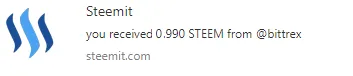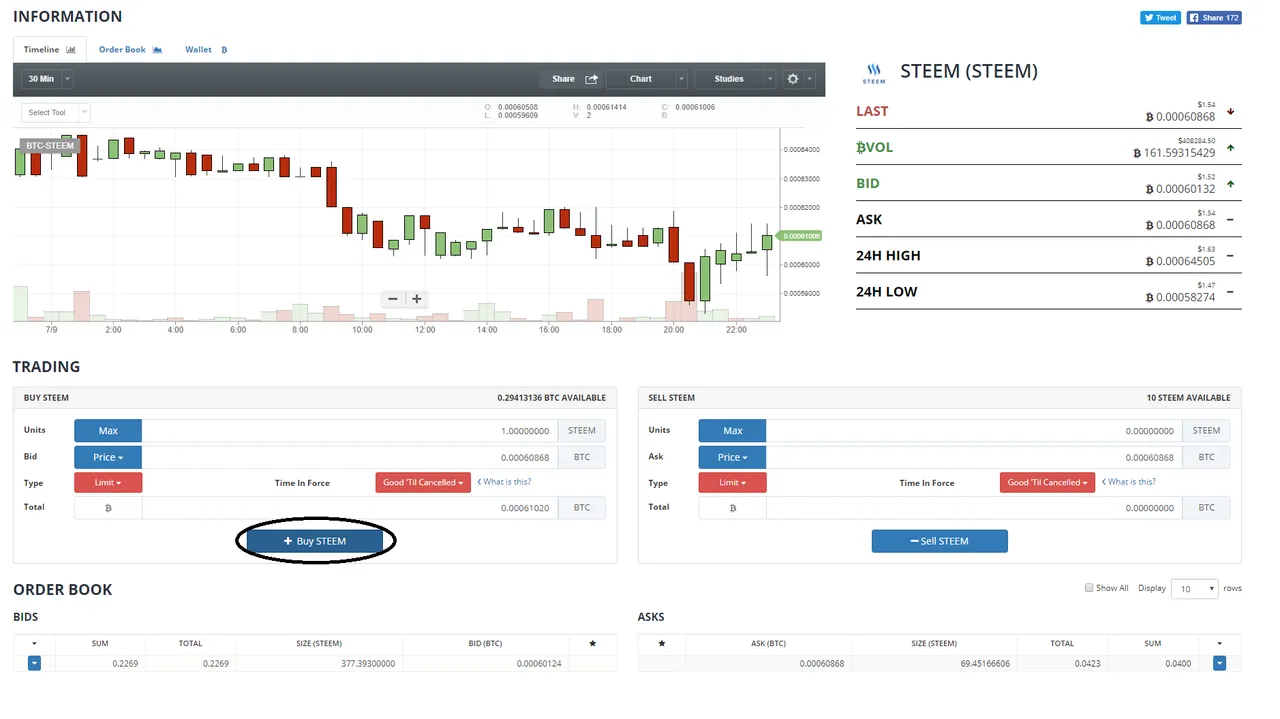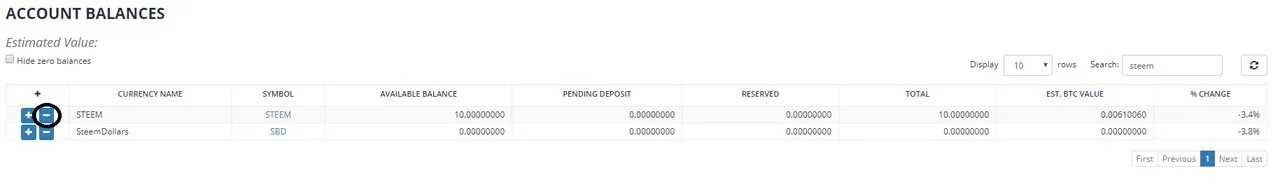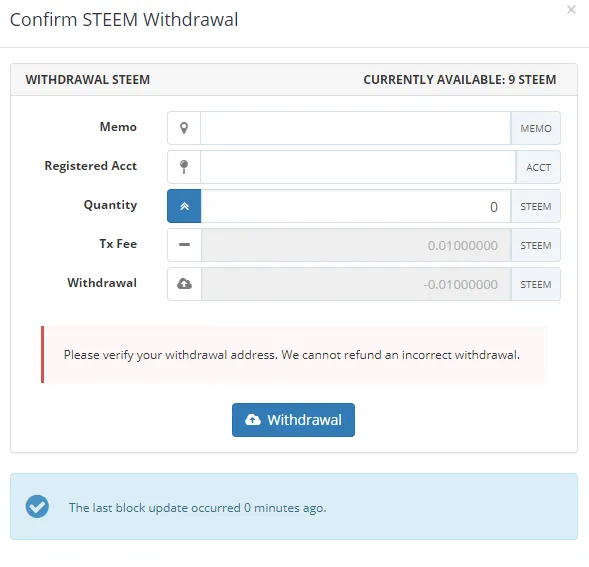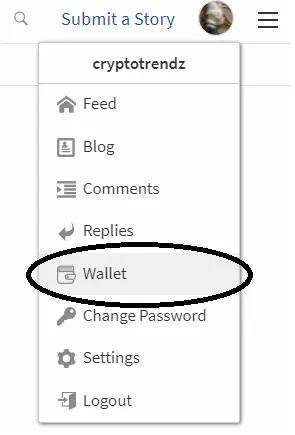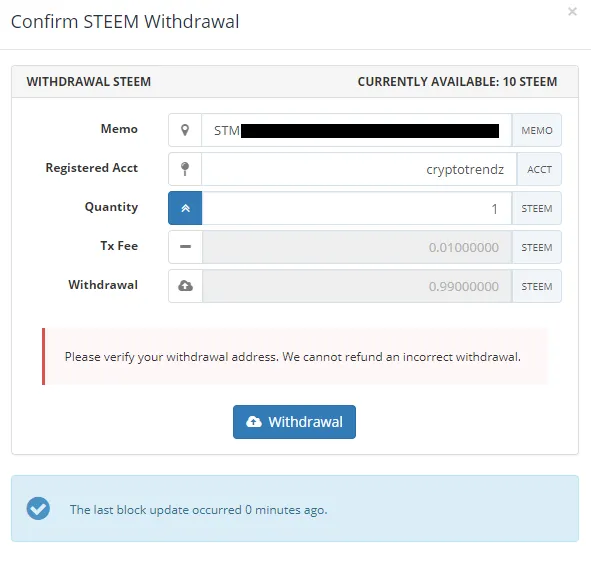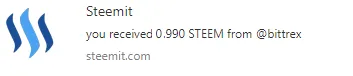This content was deleted by the author. You can see it from Blockchain History logs.
How to transfer STEEM from Bittrex to steemit
How to transfer STEEM from Bittrex to Steemit
The reason I am creating this post is because I've tried to look extensively for a step-by-step guide with pictures of each step, but I have failed to find one. This guide assumes you have a bittrex account.
How to transfer funds
Step 1:
Purchase STEEM on bittrex at market price.
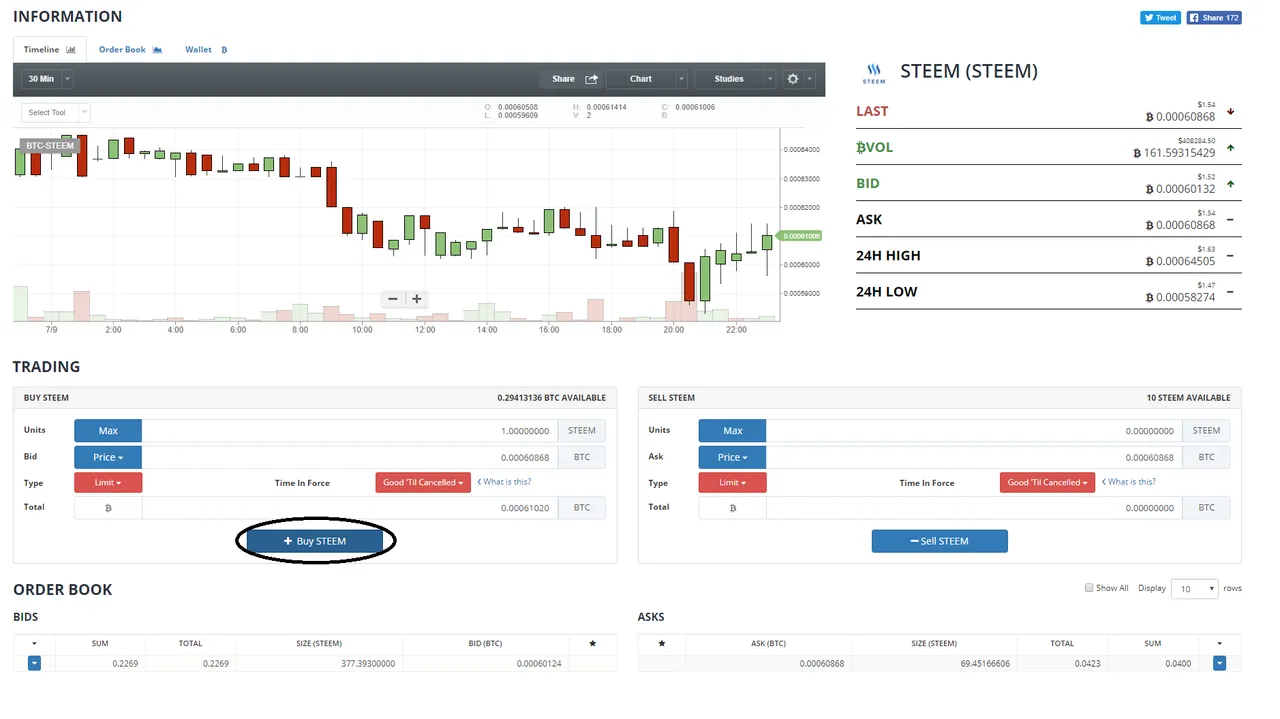 https://bittrex.com/Market/Index?MarketName=BTC-STEEM
Step 2:
https://bittrex.com/Market/Index?MarketName=BTC-STEEM
Step 2:
Go to your Bittrex wallet and type STEEM into the search bar. Once you see your STEEM, click on the minus symbol, which represents withdrawing funds out of your Bittrex account.
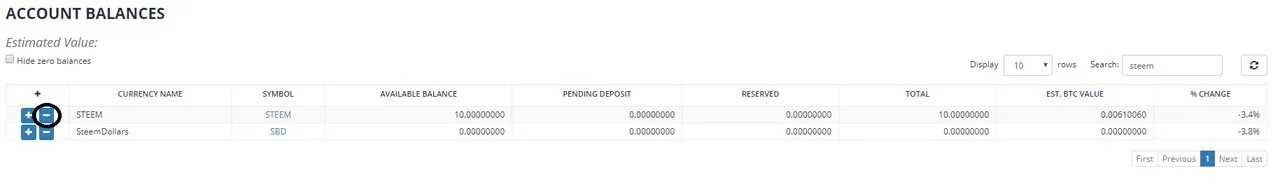
After clicking on your wallet, this screen should pop up, this is the important part where you put your steemit information in.
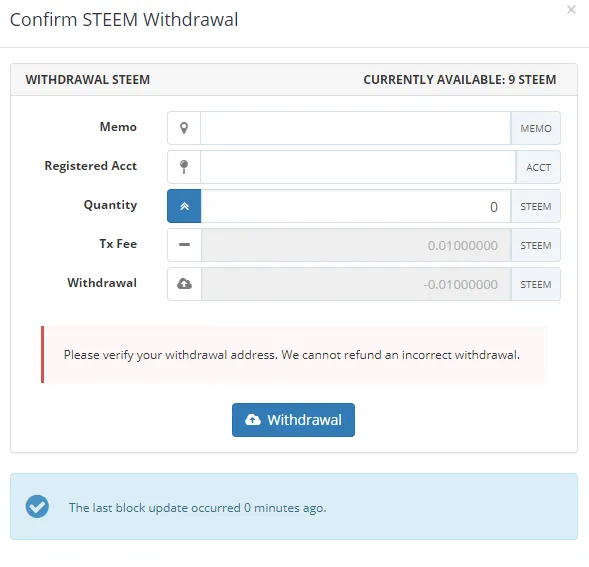 https://bittrex.com/Balance
Step 3:
https://bittrex.com/Balance
Step 3:
Go to steemit.com and click on your profile picture. From the dropdown menu, click on "wallet"
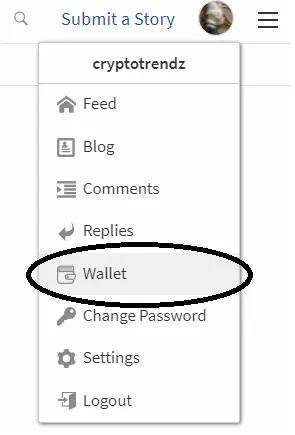
From there, click on permissions. Here it will display several "keys." Copy your Memo Key to your clipboard. In my personal account, my memo key starts with the three letters "STM"
 IMPORTANT: MAKE SURE IT SAYS "SHOW PRIVATE KEY" TO THE RIGHT. YOU WANT TO MAKE SURE YOU ARE SENDING TO THE PROPER ADDRESS
Step 4:
IMPORTANT: MAKE SURE IT SAYS "SHOW PRIVATE KEY" TO THE RIGHT. YOU WANT TO MAKE SURE YOU ARE SENDING TO THE PROPER ADDRESS
Step 4:
Go back to bittrex and enter your MEMO Key into the Memo line, enter your username into the Registered Account Field. I highly suggest doing a test withdraw of a small amount of STEEM to make sure you have copied your information correctly. Click withdraw, enter your 2-factor authentication, and then wait!
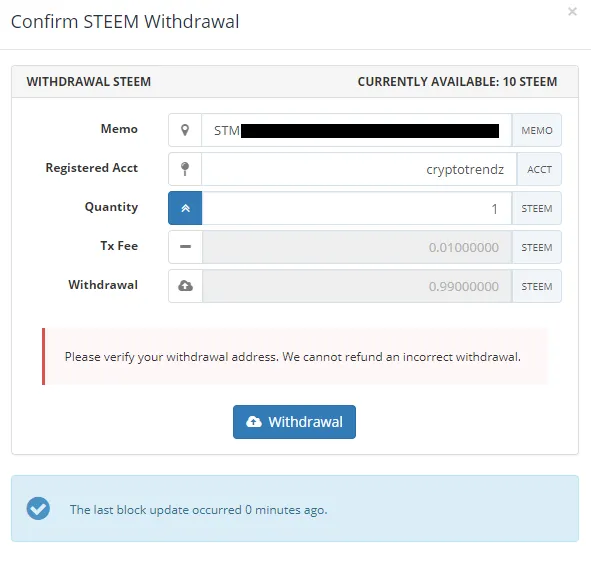 Step 5:
Step 5:
You've now waited a few seconds... Congratulations your STEEM should now be in your account :) (at least for me the withdraw was almost immediate). I got a pop-up at the bottom right of my screen that alerted me that I now had a deposit into my account. Congratulations again on making your first deposit, and welcome to the steemit community!