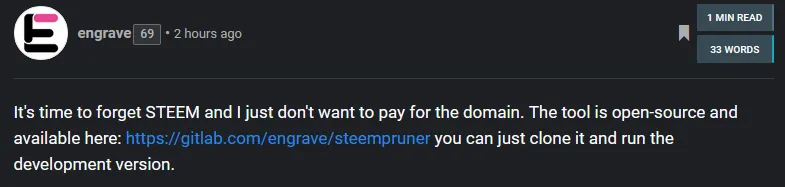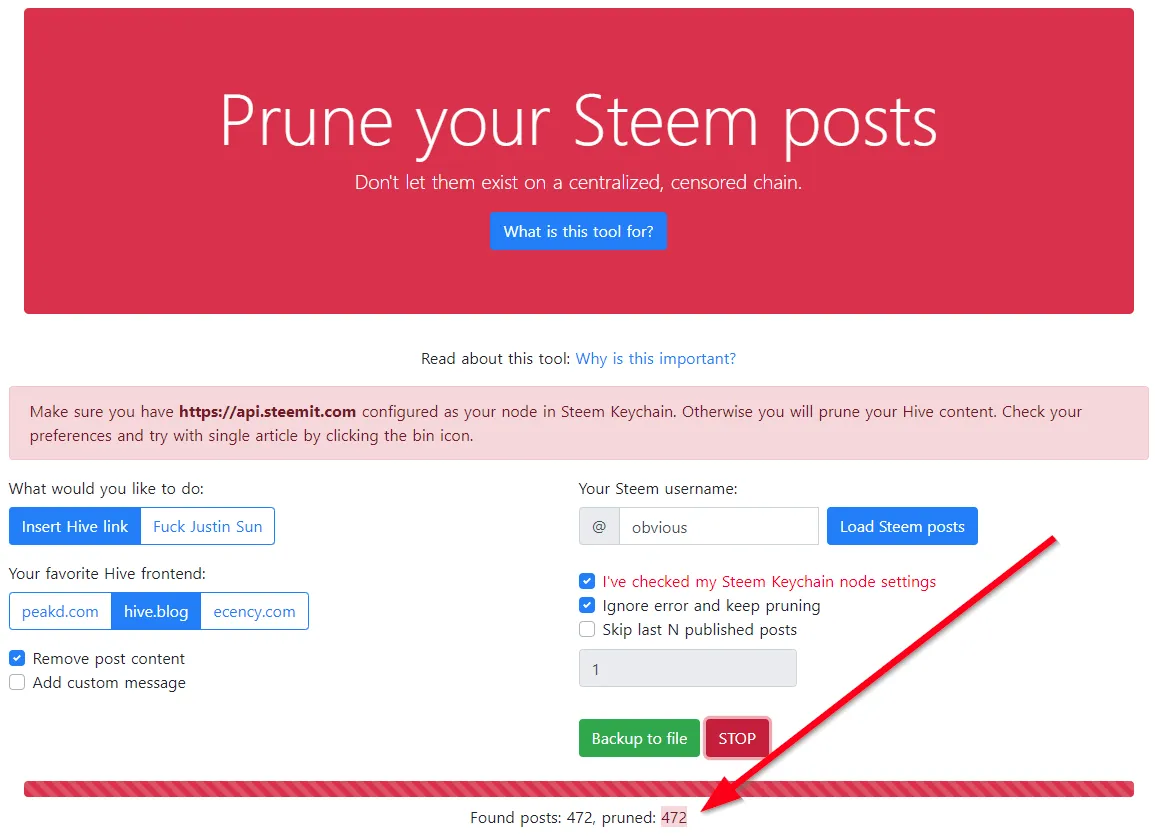
Actually, I have already forgotten about STEEM. But then I realized that I still have some content on STEEM that I would like to clean up. So I looked for the tool "steempruner" from @engrave - But on the former domain this was not to be found. So I contacted @engrave and he gave me the link to his gitlab where he put the tool:
I then downloaded the tool "steempruner", installed Node.js and used it to run steempruner locally. Then installed STEEM-Keychain in Chrome as an extension and deposited the old STEEM-Posting Key there.
Now I let steempruner pull all the posts from my account and then with the appropriate settings replace all those posts with the reference to HIVE (@peakd). So that my account could act, I thankfully got a temporary delegation of steempower. For about 500 posts, about 250 SP were needed to have enough resource credits to change the posts.
You want that too? Then here comes the quick guide:
- download steempruner here: https://gitlab.com/engrave/steempruner (top right download button).
- unpack it into a directory of your choice
- download Node.js https://nodejs.org/en/ and install it
- open the console and navigate to the directory you unpacked steempruner to
- enter the command: "npm install" and wait until the process is finished
- enter the command: "npm run dev".
- open the URL in the browser: http://localhost:3000/
- make the settings as you like them
- enter your account name in the "username" field and click on "Load Steem posts".
- start the process with "PRUNE THIS SHIT"
- the STEEM-Keychain (must be installed before of course) pops up: "confirm all transaction"
- wait until it is finished
The result looks like this: https://steemit.com/@obvious
Many thanks to @engrave for the tool!
German / Deutsch
Eigentlich habe ich STEEM bereits vergessen. Aber dann stellte ich fest, dass ich noch einige Inhalte auf STEEM habe, die ich gerne bereinigt hätte. Also schaute ich nach dem Tool "steempruner" von @engrave - Doch auf der ehemaligen Domain war dieses nicht zu finden. Also habe ich @engrave kontaktiert und er gab mir den Link zu seinem Gitlab, wo er das Tool abgelegt hat.
Ich habe mir dann das Tool "steempruner" heruntergeladen, Node.js installiert und damit steempruner lokal ausgeführt. Anschließend STEEM-Keychain im Chrome als Erweiterung installiert und dort den alten STEEM-Posting Key hinterlegt.
Nun habe ich steempruner alle Posts von meinem Account ziehen lassen und dann mit den entsprechenden Einstellungen alle diese Posts mit dem Verweis auf HIVE (@peakd) ersetzen lassen. Damit mein Account agieren konnte, habe ich dankenswerterweise einen temporäre Delegation an Steempower bekommen. Für ca. 500 Posts waren ca. 250 SP nötig, um ausreichend Resourcecredits für die Änderung der Posts zu haben.
Du willst das auch? Dann kommt hier die Kurzanleitung:
- Lade dir steempruner hier herunter https://gitlab.com/engrave/steempruner (oben rechts Download-Button)
- Entpacke das in ein Verzeichnis deiner Wahl
- Lade dir Node.js herunter https://nodejs.org/en/ und installiere es
- Öffne die Console und navigiere in das Verzeichnis, in das du Steempruner entpackt hast
- Gib den Befehl ein: "npm install" und warte bis der Vorgang abgeschlossen ist
- Gib den Befehl ein: "npm run devBold"
- Öffne im Browser die URL: http://localhost:3000/
- Nimm die Einstellungen vor, wie sie dir passen
- Gib deinen Accountnamen im Feld "username" ein und klicke auf "Load Steem posts"
- Starte den Vorgang mit "PRUNE THIS SHIT"
- STEEM-Keychain (muss natürlich vorher installiert werden) meldet sich: Bestätige die Transaktion
- Warte bis es fertig ist.
Das Ergebnis sieht so aus: https://steemit.com/@obvious
Herzlichen Dank an @engrave für das Tool!