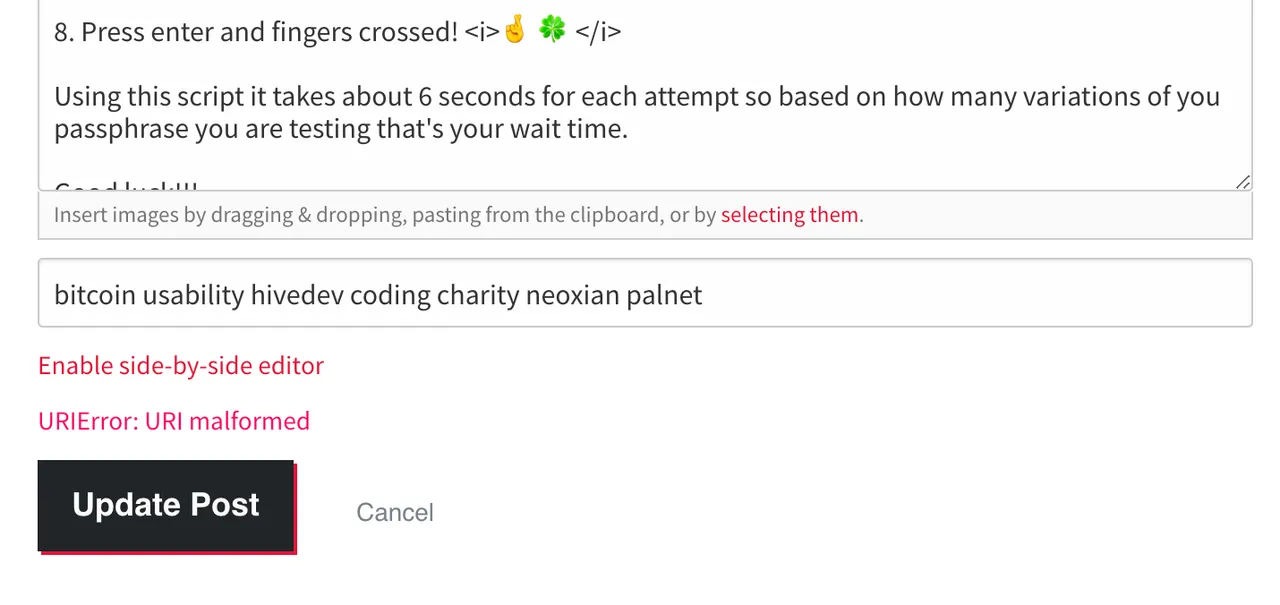
Has it ever happened to you?
You start editing a post on https://hive.blog, make a thousand changes and when you finally try to show the world what a wonderful post you put together.. it does not let you. A red nasty error saying "URI malformed" appears on top of the Update Post button and you stop and wonder why life is such a bitch. 😅😅😅😅😅😅
This was happening on Steemit too and my finding is that it seems to happen only when you edit a post that contains emojis.
The solution is either to remove all emojis or, if you really wanna keep that beer emoji in your post because it gives your post a next level meaning and you really can't live without it, simply paste this script in your browser Console (Ctrl + Shift + J on Linux/Windows and Cmd + Opt + J on Mac) and it will finally let you publish your precious changes.
var originalEu = encodeURI;
encodeURI = (...args) => {
try {
return originalEu(...args);
} catch (err) {
console.error('Caught Error:', err);
if (`${err}`.includes('URI malformed')) {
console.log('Args causing issue:', ...args);
}
}
};
Hope this helps and that if someone googles that error message + "hive" they'll find this workaround.
Bear in mind though that this is a temporary solution. When you close the tab this workaround will stop working and you'll have to re-execute it the next time you come across this issue.
Maybe @quochuy will take a look at the root cause of this bug when he has a chance? 🙃🙃🙃🙃🙃
PS. Forgot to mention, I have never seen this bug on Peakd so switching to it to publish your posts should be a solution too.
Take care 😎👍🤝
🤝
