
After "The Great Hard Fork", many of us decided to abandon the Steem chain and would like to leave the message for potential readers. Hence Steem was never truly decentralized, steemit.com domain got a high score in a metric called "domain authority". For this reason, it usually appears at a very high position in search results.
It is, therefore, reasonable to edit any Steem posts to let people and search engines know that we have moved into a new home.
Steem Pruner was created in my free time during the weekend to accomplish this task. I've spent two hours building a proof of concept, and I've pushed it to the community. The tool was received positively, and I've got plenty of feedback, so I've decided to introduce some upgrades.
Read inital post about Steem Pruner: Steem Pruner - quick way to remove posts from Steem, the censored blockchain
Upgrades
Some of the following updates were introduced in response to user requests, for which I am grateful.
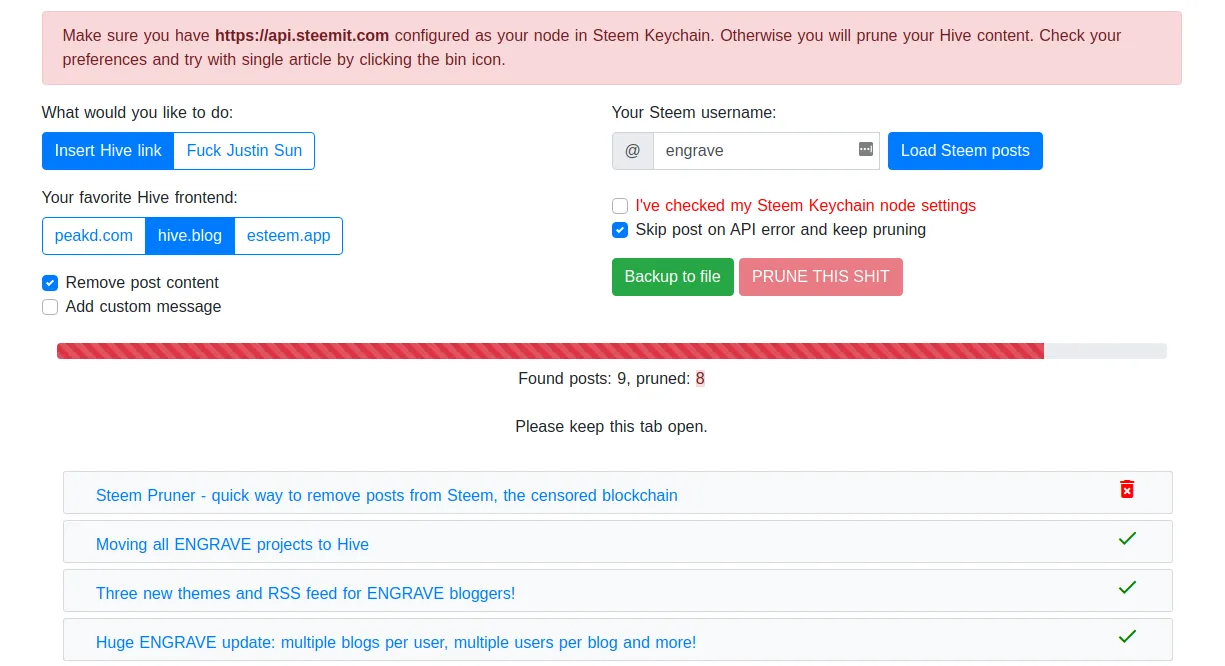
1. Posts backup
It is true that Steem/Hive blockchain stores every single version of your posts, but it's not convenient to access the previous iteration. I've added a button that will allow you to create a backup of your posts. It will create a text file and will automatically save it on your hard drive.
2. Checking Steem Keychain preferences consent
Many witnesses decided to change it's API nodes to support Hive. It was a great way to provide a transition as smooth as possible. But that caused a lot of problems for end-users. If you use Steem Keychain with Hive node API... it's working. So in your interest is to check if you're using https://api.steemit.com API. There are a big red alert and a checkbox to select after you review your preferences.
3. Skipping posts that caused an error
Both Steem nodes are not so stable nowadays, so it's quite likely some of the requests will result in an error. I've added a checkbox so that the tool can skip the post, which is causing it. You might want to try to repeat the process after some break. Steem Pruner will remember which posts are already processed, so you don't waste your RCs.
4. Option: Choose your favorite Hive frontend
The initial version of Steem Prune tool created entries that contained the hive.blog address. Some users reported that they want to select another frontend. There are only three generic frontends fully working with Hive, but now you can select your favorite.
5. Option: Remove post content
I think that it's better to remove original content from Steem and replace it with a single link to the same article in the Hive chain. It will minimize the "duplicated content" problem on our new frontends, but some users want to keep the original and only add a link to a new frontend. It's now possible. For default, the tool will remove old content, but you can easily disable it.
6. Option: Add custom message
If you want to explain to your readers what's going, you can select this option and add your custom message, which will be added to every post. It will be placed between the new link and the old content (if you select not to remove it). I suggest keeping your message concise.
7. Ability to stop pruning
I the previous version, if you started the "pruning process", there was no way to stop or pause it other than closing or refreshing the page. Now you can press the button to stop pruning. You can then review your config and continue the process.
8. Progress bar
It is not a significant upgrade, but it's always nice to see the progress bar. It will show you how many posts you already pruned and how many of them you still need to process.
9. Repeating requests
To prevent stopping the process by a single error, like network timeout, I've added a mechanism that will repeat the requests up to three times. It's especially useful when the Steemit API is unstable, which happens very often recently.
Follow my @engrave account to get more Hive tools and dapps related content.
