Now we have all happily moved over to Hive, there are some things we need to be aware of given Hive was a snapshotted hard fork of Steem. Another Hivean @engrave is making everyone aware of their recovery account being set to Steem, something else you should be aware of as a result of the move.
Something people might not realise is account authorities have also transferred over. Not all applications moved to Hive, some dApp owners have decided to stick with Steem and support Justin Sun's hostile, childish and dangerous behaviour. I had dTube as an app and another fundition both with posting authority.
If any of these dApp owners align themselves with Justin and attempt to do anything malicious in exchange for a bribe delegation/payoff, it could be disastrous for your Hive account.
The easiest way to see what accounts have authority on your account is through the Peakd interface. Go to your profile and then click "actions" then "Keys & Permissions"
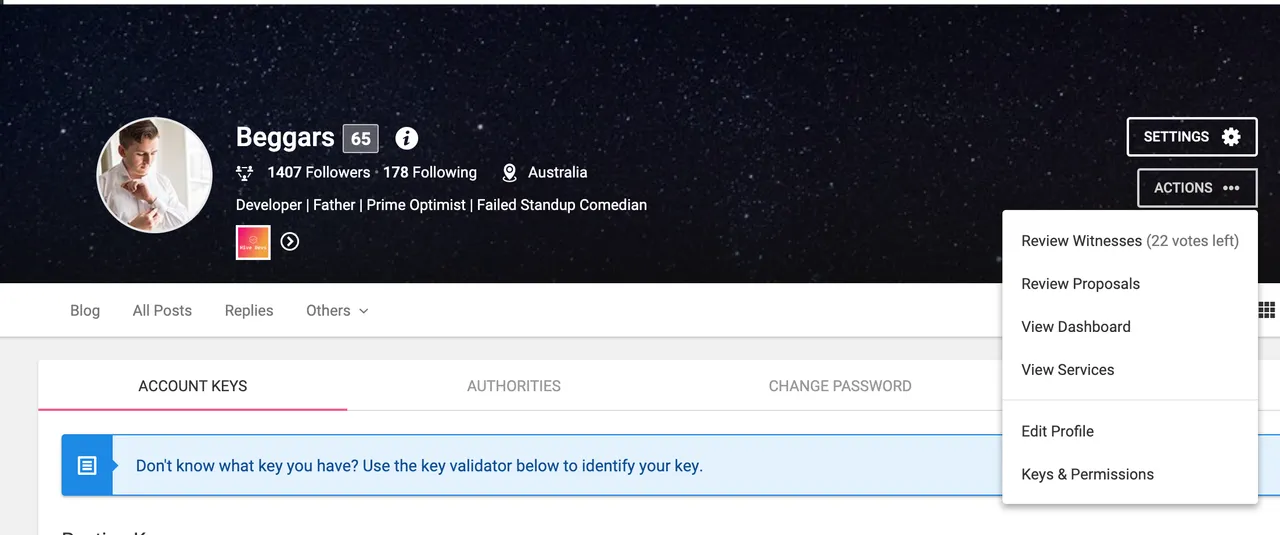
Now click the "AUTHORITIES" tab:
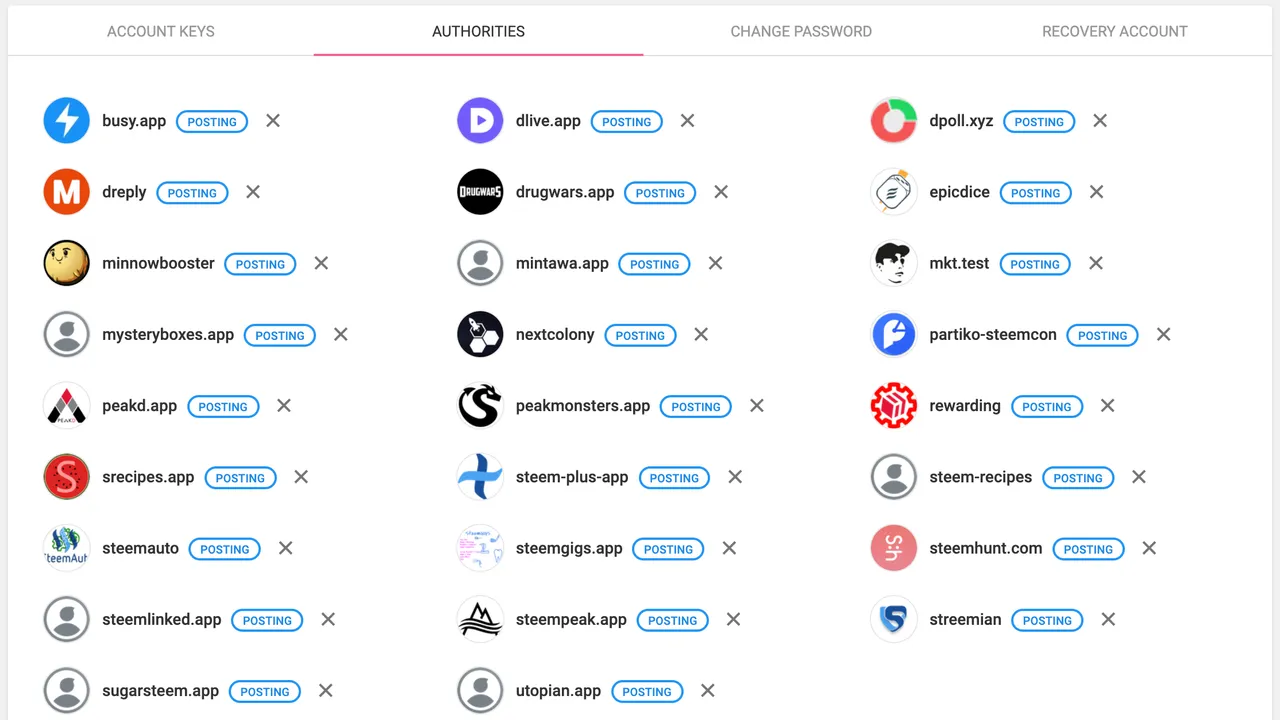
I have a few test applications of my own in here, but also services like busy.app which you definitely want to remove. My advice would be to revoke permissions for any Steem apps and for those that moved to Hive, provide the permissions to them again. Most of the apps with permissions I don't even use any more.
