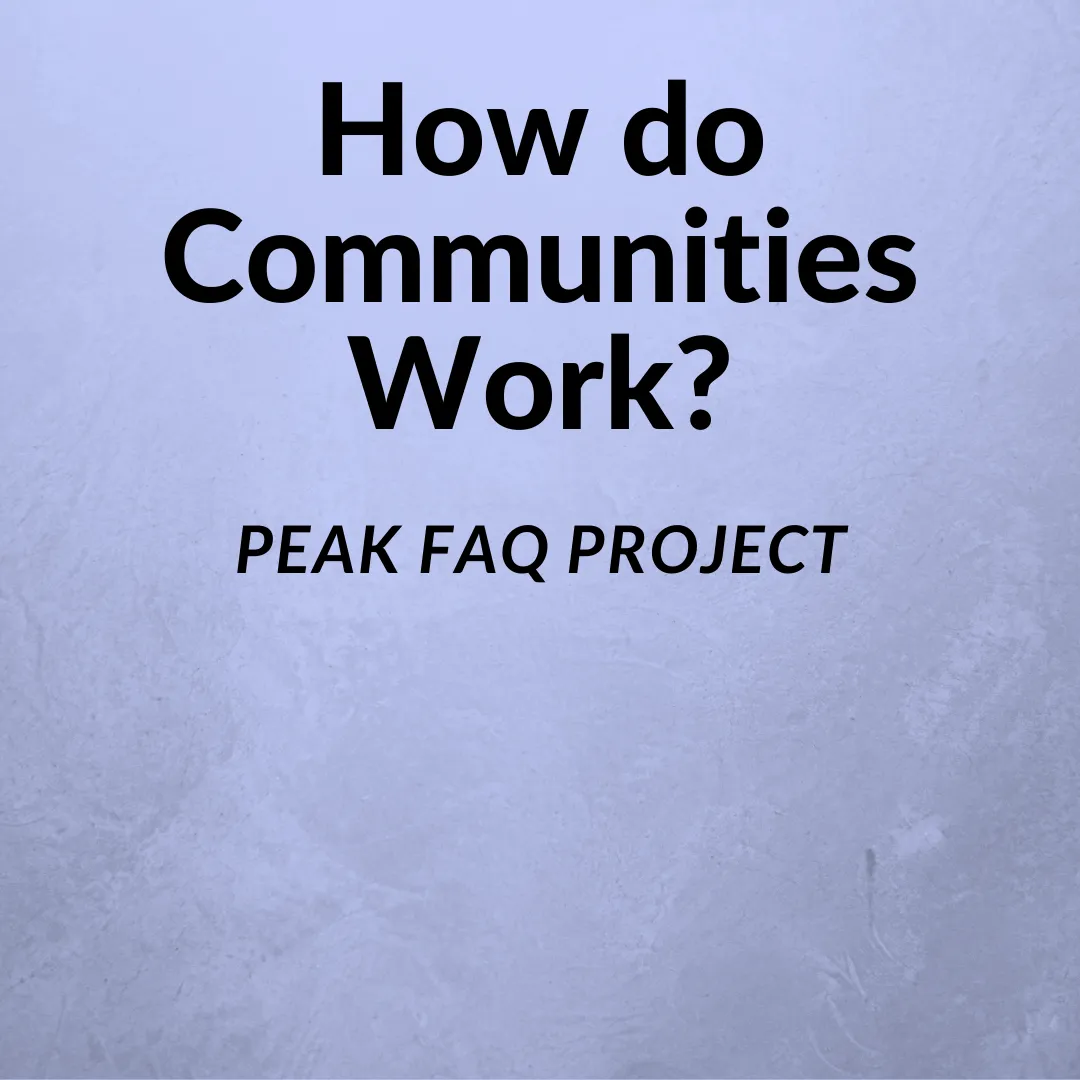
Communities should be viewed as separated locations for content.
When you add a post on the Hive Blockchain through an interface like PeakD.com you are given the option to add it to "My Blog" or choose from any of the communities you subscribe to. When you select the location that is where it will live... unless you either ALSO "add to blog" / aka "reblog" or you use a cross-post which creates a whole new post referencing the first post.
Communities are Owned locations
A community isn't just a location for content it's an OWNED location where the person who created the founding account that governs the community can set RULES and expectations for their community and they have the ability to enforce their rules and expectations with Moderation tools.
WHAT ELSE TO KNOW ABOUT COMMUNITIES
- Communities have admins and moderators who can Mute comments, Mute Posts, Mute users (which means the content of those users is always muted)
- A muted comment is still visable if you really want but a muted post won't show up in the feed for the community.
- Expectations and Rules are listed on each community page... it's your responsibility to understand the rules of a community you are posting to.
- The feed for the community can still be sorted in the same ways the feed for topics and the same view styles are available on PeakD.com
- Also you should know that anyone can create a community and the names could even be the same.
- That being said there are thousands of community even if only a small portion are actively used.
WHY SUBSCRIBE?
- When you subscribe to a community you are given a feed with all the posts from all the communities you subscribe to.
- Also when you subscribe the community will show up in drop downs on PeakD.com ... such as the communities drop down and also the drop down for what community you want to post to.
- Subscribing also helps the stats of the community.
- In general subscribing mostly helps you get back to that location faster.
COMMUNITIES LIST
- C: Top of the list are the communities you are subscribed to
- D: Then some communities PeakD features
- E: Then the rest of the communities which only has one display option for now based on a sorting mechanism coming from a third party. It attempts to show you the most used and popular communities first.
- B: You can also SEARCH communities to find themes you may be interested in
- A: Is a dropdown to quickly access your communities AND find a page for "All Communities" (Which you see below)
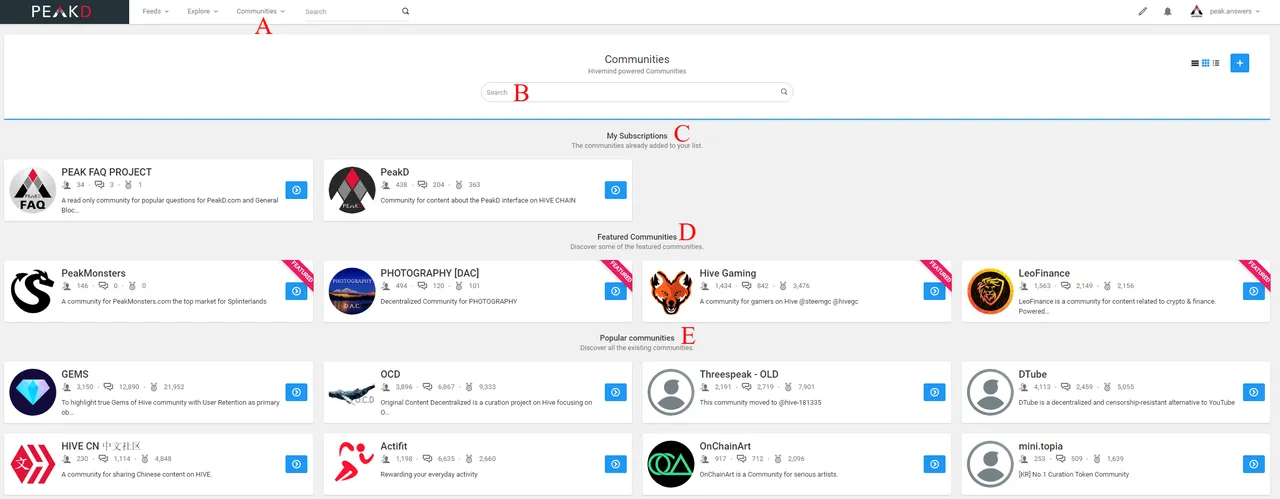
MORE ARTICLES ABOUT COMMUNITIES
How to create a Community? (Read this Article)
Why don't my Community posts show up on my Blog? (Read this article)
How does a community Cross-Post work? And why use them (Read this article)
ADVANCED PERSPECTIVE
When it comes down to it the Hive blockchain itself is ONE location (one single public uncensorable public repository of data) but it's the software which sorts through those millions of posts (called "Hivemind") that interfaces like PeakD.com use to present the content that is separating the content into different locations we call Communities.
