
The Hive Blockchain that PeakD uses allows anyone and everyone to add content... this does not mean you as a user are force to view everyone's content. You have control of your own experience.

Muting users means their comments or posts will not be displayed to you unless you purposefully go looking for them.
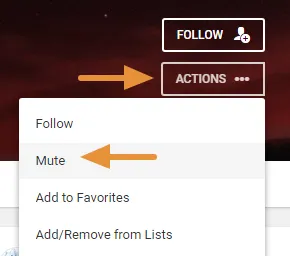
- Go to the account
- "Actions"
- "Mute"
On this blockchain you can not stop another person from interacting but you can stop from seeing what they do.
- Their posts won't be viewable on your personal feeds and topic pages.
- Their comments will be default collapsed, grayed out.
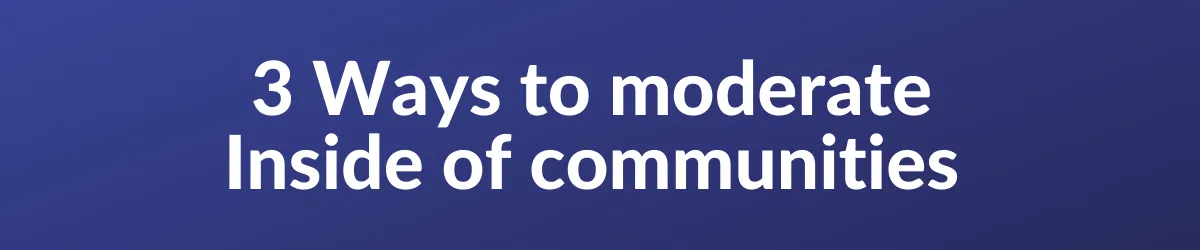
There are muting functions inside of Communities that are different from your account doing the muting of a user.
MUTING A USER: When a moderator of a community mutes a user that means that user's posts will removed from the community feed and their comments not be viewable by default. (But will be at the end of the post, collapsed and grayed out)
MUTING A SPECIFIC POST: When a moderator of a community mutes a specific post it will be removed from the community feed.
MUTING A SPECIFIC COMMENT: When a moderator of a community mutes a specific comment it will not be viewable by default. (But will be at the end of the post, collapsed and grayed out)

Click the images to view larger
| MUTING A USER | MUTING A POST | MUTING A COMMENT |
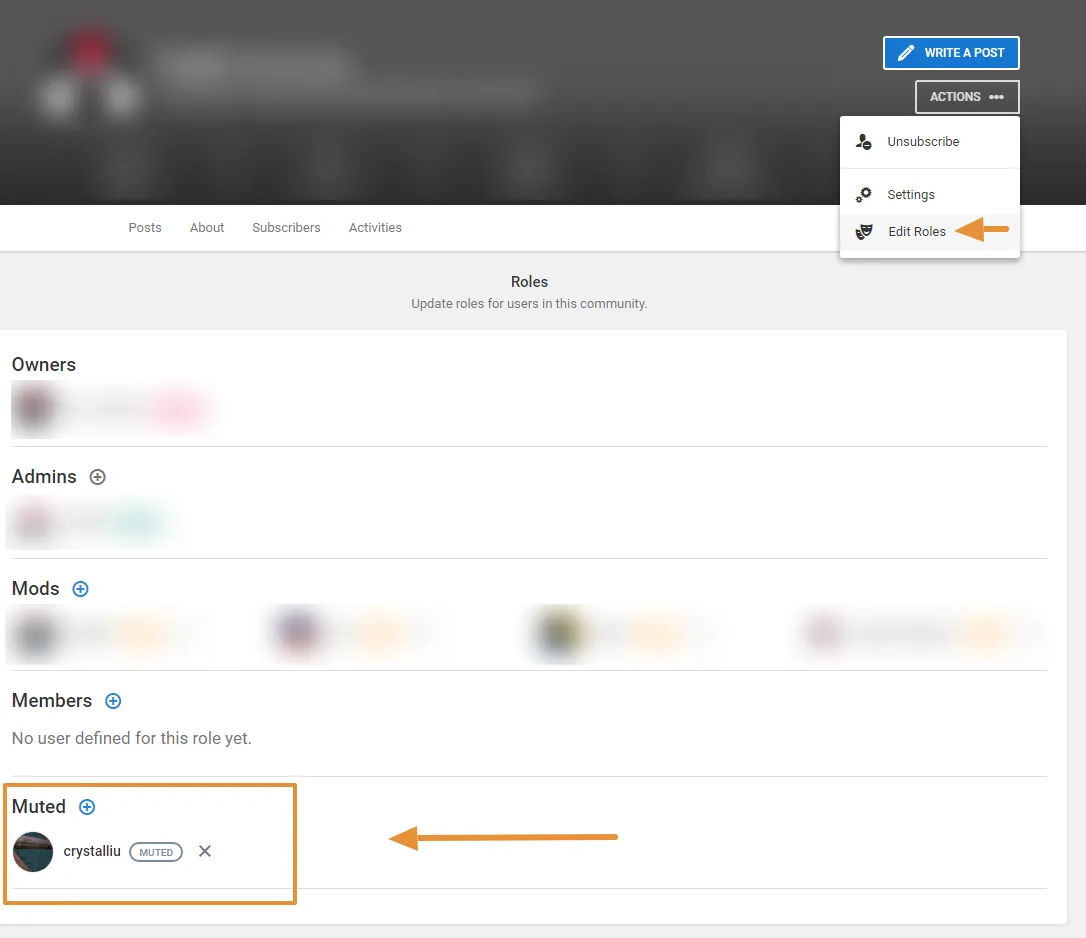 | 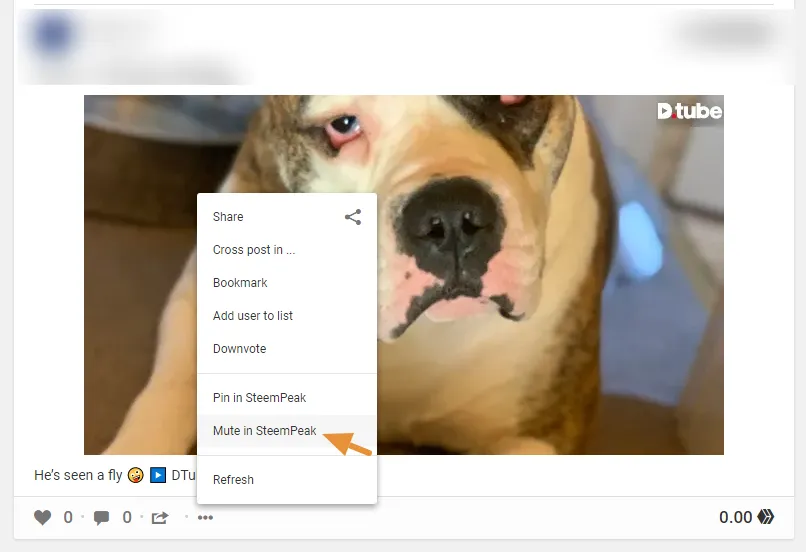 | 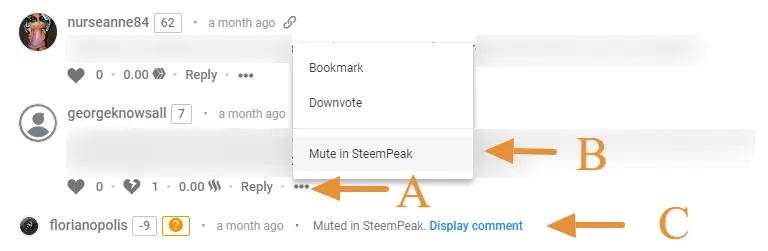 |
| Hit the + and then add a user that you don't want adding posts and for whom all future comments will be auto-muted | In this example the community name is "steempeak" and a user didn't follow the community rules. So you could mute the post removing it from the community. | A. click three dots B. Select "Mute in community-name" C. A muted comment looks like this |

FOLLOW THE AUTHORS MUTES - (Advanced Option)
Note the default is on for this setting
Each user has the option to use or not use the content creators mutes.
Meaning when you view a post with this setting on... you'll have the comments muted that the author also mutes.
Sometimes people don't have time to spend to mute users.
If you are very active in muting accounts you may not need this.
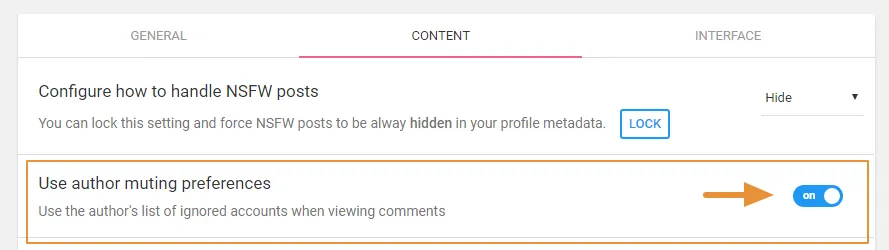
MUTE THROUGH YOUR NODE CHOICE - (Advanced Option)
When you choose an API NODE you are using their Muting List of accounts they have counted as harmful to their node or the experience that node want's to provide. (Heavy spammers or those who commit fraud or those who have had DMCA action.)
You can read more about that here.
Hive is pretty young and there is not a lot of diversity on the muting lists that these nodes use. However others may create nodes with differing lists.
ABOUT PEAK FAQ PROJECT
- All articles are posted in this Hive community
- This document will be updated with links to all FAQ articles.
- Project ran by @peakd. Main authors presently: @jarvie
- Please submit more questions here.
Please follow up this post with any other questions you have for this topic
