If you are regular your content is greater on high for maybe on any other than other platforms then sure finding the images on the internet for free can take a lot of time for sure. Yes, there are so many websites available where you can take images for free but, not all the time you did get the image you want for free sure there are so many paid images available. Not all of us can a fought to buy a new image every day.
If you are great enough then there are so many free online and offline tools available from where you can create your own images or thumbnails for the blog or your videos. If you are good at that disturb you can even make a great image by using MS paint. But sure it is a time taking process we do want results fast and good. But with paint, That is sure not going to happen. There are so many free tools by which you can make images faster and more attractive.

For almost 5 or 6 months I am using the free version of canva. To the website is amazing you can create blog images footer and many more things there.
If you do have time and you are creative enough then you can make amazing posters, images, and many more things from this online tool.
There is so much free stuff available
Are available if you are using the free version of canva. But the paid version or pro version is better than the free one for sure. There are so many premium things you can access after paying a small amount. I was trying to get the paid version from yesterday but fortunately, my credit card didn't work. I did realize that my international transactions are off, today I ask one of my friends at the office for his credit card, and lucky that it worked. The plans are not that costly.
There were three options to get the subscription for one month, for 3 months, and for 1 year. If you do need this type of tool regularly then sure the yearly plan is much better than the monthly plan. You can save up to 2K INR which is approx 24 USD. I have bought the one-month subscription for now but I do use Canvas daily so maybe next month I will change my plan and buy the one-year subscription rather than one month.
This is like a trial for me the episode is good and easy to use. You don't have to be a professional editor or professional designer to make your own customized thumbnail for blogs and videos. There are thousands of free thumbnails available you can use them for free if you are a Pro member of canva. All the templates are easy to customize if you have in mind what type of thumbnail you need you can just search for that and you will see many results below you can select one of them and then customize that it only 1 to 5 minutes to do that will going to take some time but as you will be regular to the website you will notice that it is not that much hard to use the website.
Even if you don't use that many images you can customize or write your own words on the blank template that looks good.
I do prefer to use images on my block but sometimes it is really hard to get proper or you can say particular images that do reflect your blog correctly.
But with the customize option you can do that very easily.
What do you think software or website you use to make your thumbnail or images for your blog or
Made Via canva Pro
Keep learning and keep exploring...
If you are new to the splinterlands game then feel free to join my referral 😁
few posts from my past that might be helpful for you.

- 10 daily comments ✔️
- 5 k Hive Power to vote (5,653 HP)✔️
- Ecency Boost ✔️
- Help others ✔️
wish me luck 😅
Thanks a lot for staying till the end 😃🙏, let me know what you think.
Never forget one thing you should be grateful for because what you have someone has a dream of that. So learn to be grateful. Be Thankful.🙏😀
Thanks a lot for being here, let me know what you think.

 |
 |
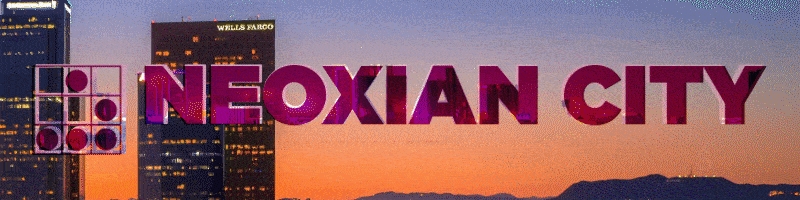 |
 |
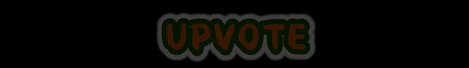
Thanks & Regards
@bhattg
-----Together we will make this a better place-----
