Greetings everyone, I hope y'all doing great... I've been so engaged and busy with the digital marketing skill training and data analysis these days but officially, sadly this week the training has ended so it's now left on to us to make research more on what we were taught and get to start working as a freelancer in any reputable digital marketing platform.
Throughtout the trainings, I've learnt so much with regards to digital marketing, freelancing and moreover data analysis and I'm pretty sure this is an insightful experience and that will go a long way to enhance my experience and build my capacity as I'm growing seeking a brighter future. I express my heartfelt gratitude to the organisers of the training for putting this up as this will go a long way to enhance the acquisition of knowledge among the youth and also reduce the unemployment rate in the country.
We ended the training on Data analysis and these were some of the areas we discussed before officially ending the training program.
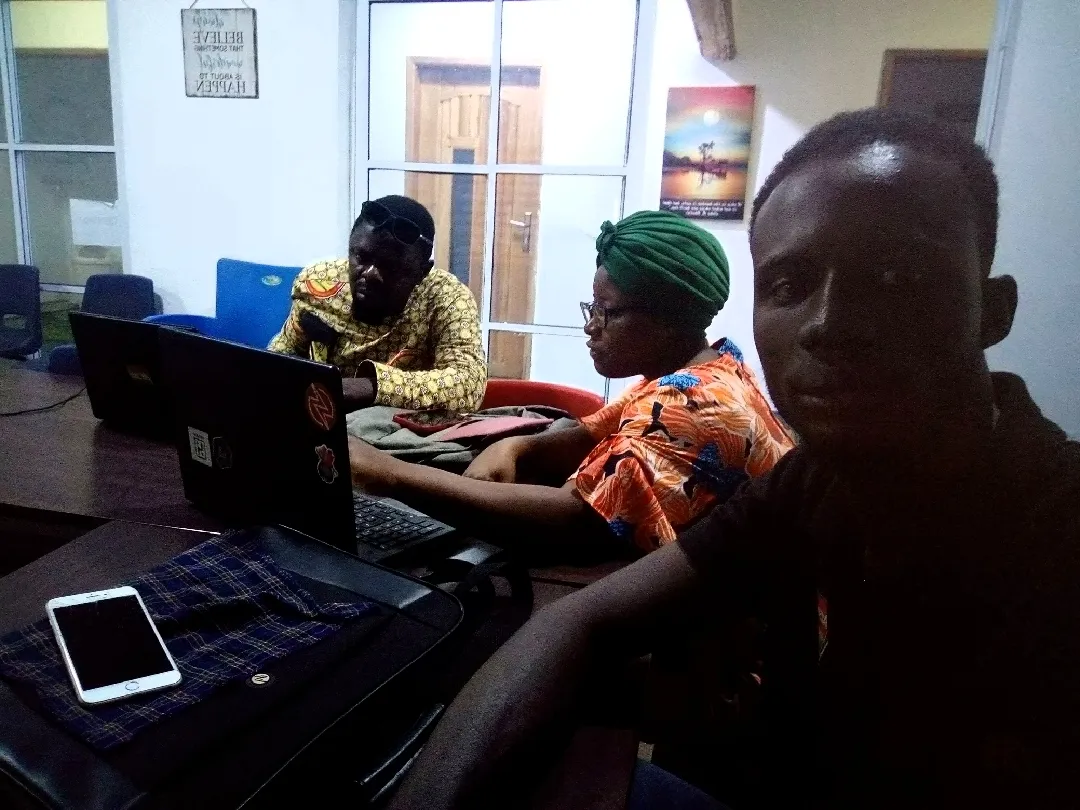

We touched on how to use the substitute function and how to check dates using the function "Today ". We also learnt how to also use the function "Workday" to check working days and moreover check for holidays.
One of the special areas we touched on was cell referencing.how to reference and the type of referencing in Excel.... Mix, absolute and relative referencing.
What we understood by Relative referencing is that it's used to reference cells that's relative to another cell.
We also touched on absolute referencing that's fixed and mix referencing that isn't fixed but mixed.
Moreover, We learnt on how to use the Net Workday international that's used to check for number of days excluding weekends.
We learnt that FN+F4 can be a shortcut to reference to avoid value errors absolutely.
We learnt how to define cell name and the scope for easier identification and use which can be found in the Tap called the formulas and also name columns and rows using the create from selection (Ctrl+Shift +F3).
We also learnt how to use the Countifs option =adding and subtraction and multiplying based on a condition using the countifs to count using a criteria to know if there are discrepancies or to know the exact numbers you are dealing with.
We learnt how to use the Sumifs function to sum total amounts and we also deliberated on how to use the Averageif function to check averages.
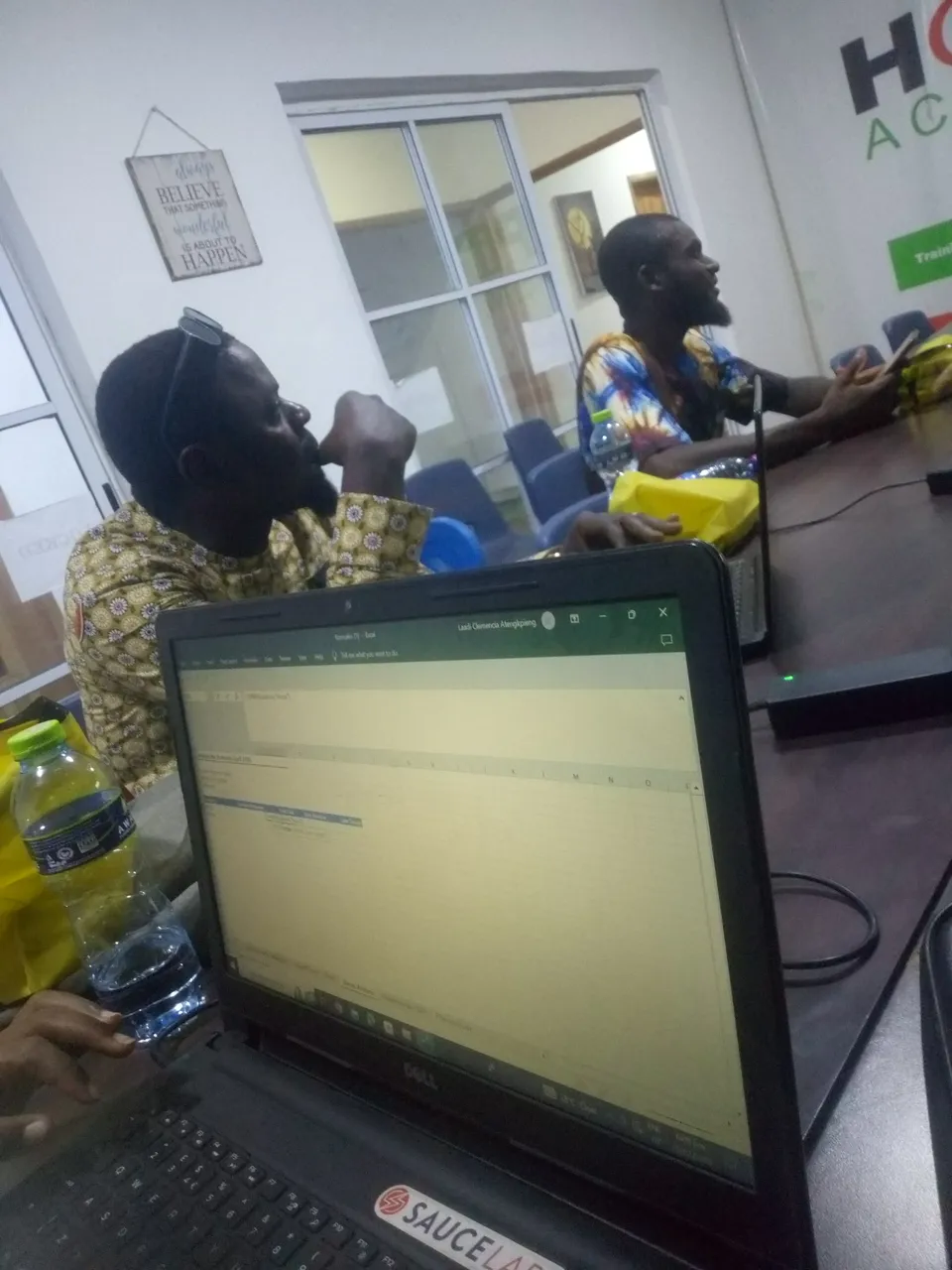
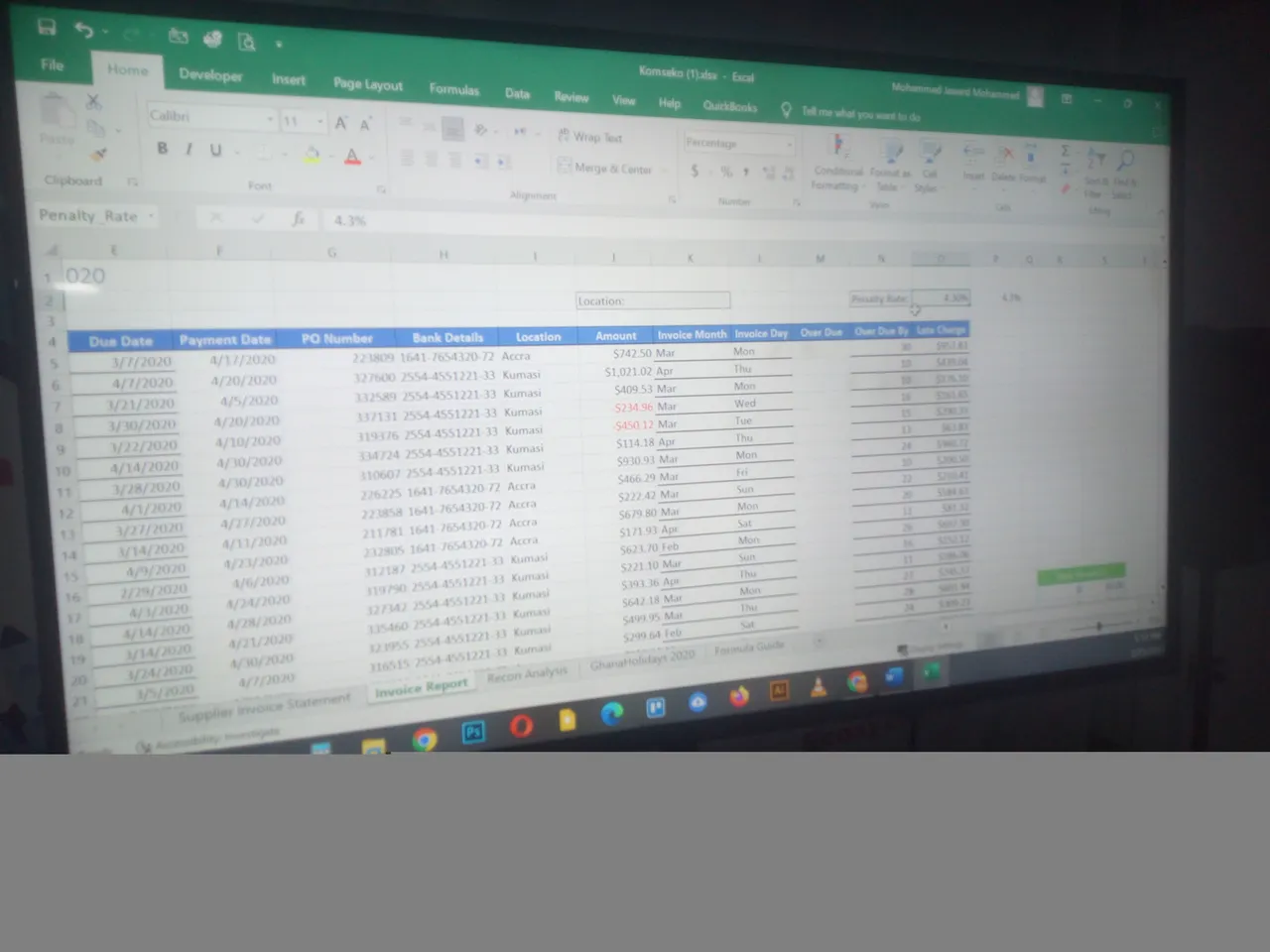
Finally ,the session ended by learning how to introduce tables using the instant option to insert tables and how to reference tables using the table design to cancel and change names of tables.
This is how the last physical meeting ended and yes of course, we couldn't cover everything about freelancing and data analysis but sadly enough,that was the only time left out meet physical but as the training is concern and as we already plan building up a strong team of people who are interested in these areas of study, we created up a watsap platform for ourselves so we could always reach out to each other and always address issues if there's a need so we can grow together.
All in all, I will say, the training has been a wonderful and insighful experience and pretty sure this will go a long in enhancing our capabilities and also making us great in future.

Thank y'all for reading.