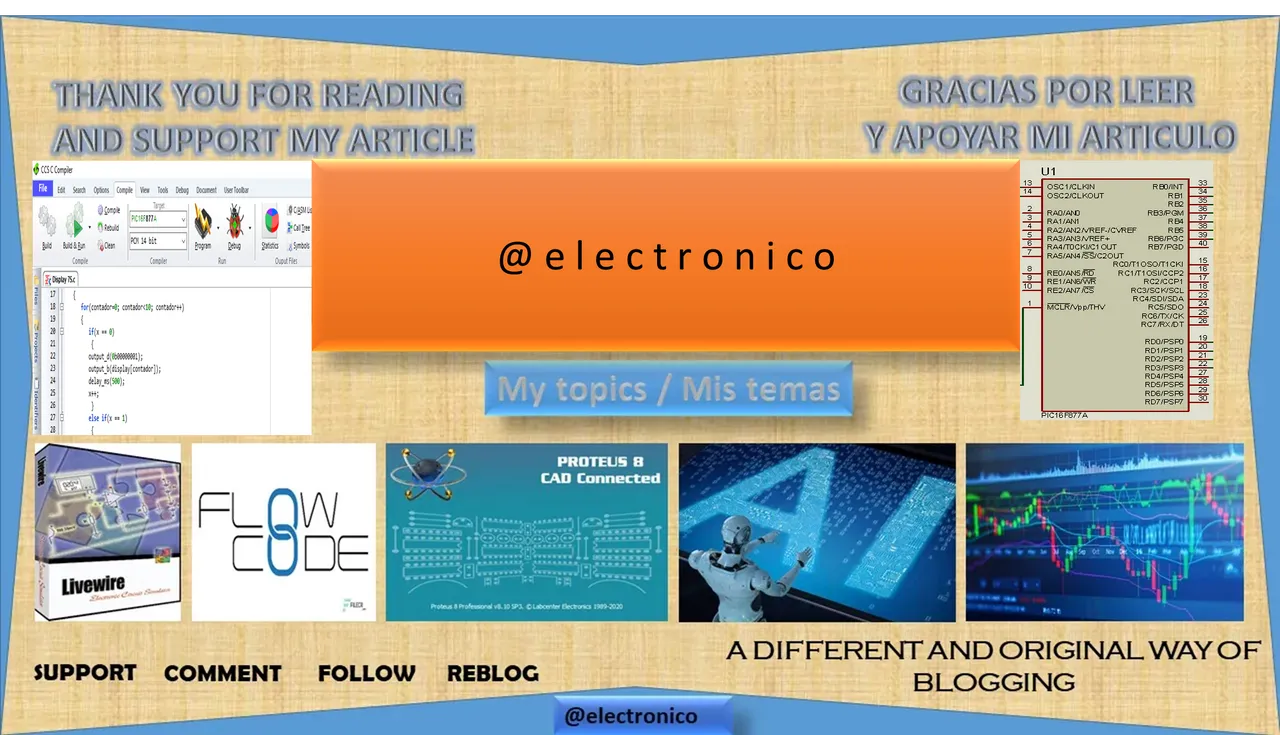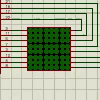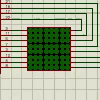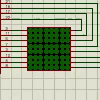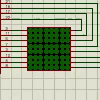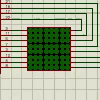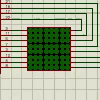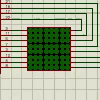So far we have seen two types of LED based displays, the first was the Display 7SEG in which it was only possible to print decimal numbers and a few other characters. Then we moved on to a slightly more complex scope in which we arranged a matrix of LEDs to form almost any character and even print text in scroll mode.
Hasta ahora hemos visto dos tipos de displays basados en LED, el primero fue el Display 7SEG en el cual solo era posible imprimir números decimales y unos pocos caracteres más. Luego pasamos a un ámbito un poco más complejo en el que dispusimos una matriz de LEDs para formar practicamente cualquier caracter e incluso imprimir un texto en modo scroll.
Although LED arrays are still useful for advertising purposes and may even have other applications, it is not very practical to use LED arrays or 7SEG Displays when you need to interact with a device. Maybe I'm a little ahead on the subject of human/machine interaction but it is necessary to mention it in order to highlight the usefulness of our next Display to use. The LCD Display.
Aunque las matrices LEDs siguen siendo útiles para propósitos publicitarios e incluso pudiese tener otras aplicaciones no resulta muy práctico usar matrices LEDs o Displays 7SEG cuando se necesita interactuar con un dispositivo. Tal vez me adelanto un poco en el tema de la interacción hombre/máquina pero se hace necesaria la mención para poder resaltar la utilidad de nuestro próximo Display a utilizar. El Display LCD.
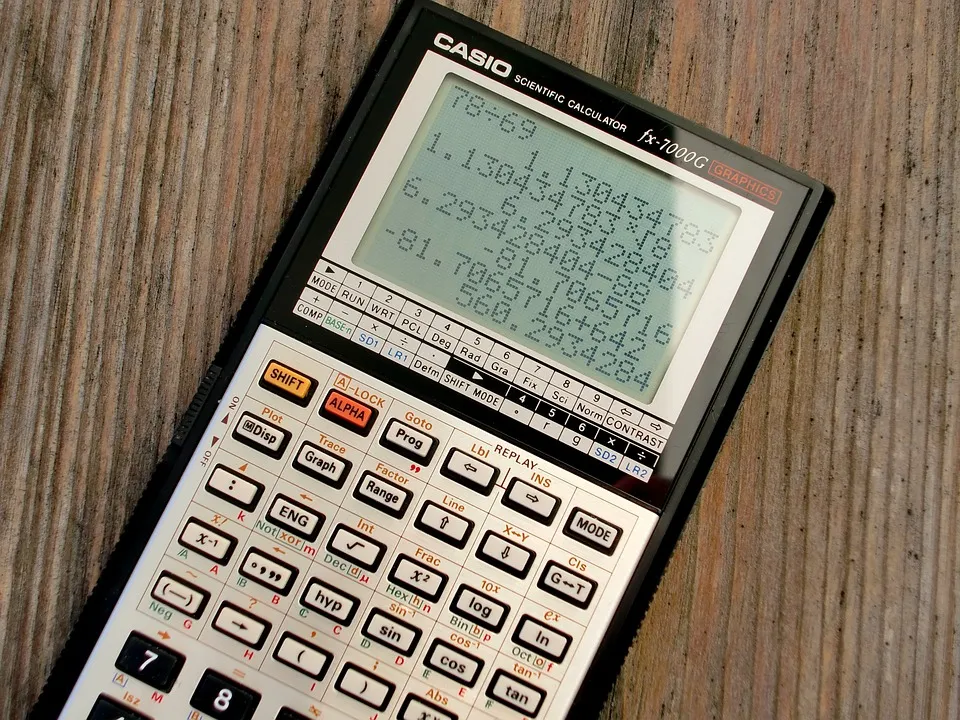 Pixabay
Pixabay LCD |
|---|
To explain in detail the LCD technology would mean a large and complex article, many things that we have always tried to avoid so that our articles are as practical and comfortable as possible for any reader. However, it is necessary to describe some characteristics of this technology that make it different from those seen so far.
Explicar a detalle la tecnología LCD nos supondría un artículo grande y complejo, muchas cosas que siempre hemos intentado evitar para que nuestros artículos sean lo más prácticos y cómodos posibles para cualquier lector. Sin embargo se hace necesario describir algunas características referentes a esta tecnología que la hacen diferente a las vistas hasta ahora.
First of all we can say that an LCD (Liquid Crystal Display) or liquid crystal display does not form images by turning on LEDs. Instead there is a panel with a liquid that responds to electrical signals and is what forms the images.
En primer lugar podemos decir que un LCD (Liquid Cristal Display) o representación visual por cristal líquido no forma imágenes encendiendo LEDs. En su lugar existe un panel con un líquido que responde a señales eléctricas y es la que forma las imágenes.
However, the images formed are not visible so a light source is required to allow a better visibility of the content, in the case of small screens LEDs are used only for illumination purposes and in larger ones such as monitors LEDs or lamps can be used to fulfill this function.
Sin embargo las imágenes formadas no son visibles por lo cual se requiere una fuente de iluminación que permita una mejor visibilidad del contenido, en el caso de pantallas pequeñas se usan LEDs solo con propósitos de iluminación y en las más grandes como monitores se pueden usar LEDs o lamparas para cumplir esta función.
But it is not simply to illuminate, in order to display the images, filters are used that polarize the light at 90 degree angles, thus manipulating the liquid so that only the pixels that form the images are displayed.
Pero no es simplemente iluminar, para poder mostrar las imágenes se usan filtros que polarizan la luz en angulos de 90 grados, de esa forma se manipula el líquido para que solo se muestren los pixeles que forman las imágenes.
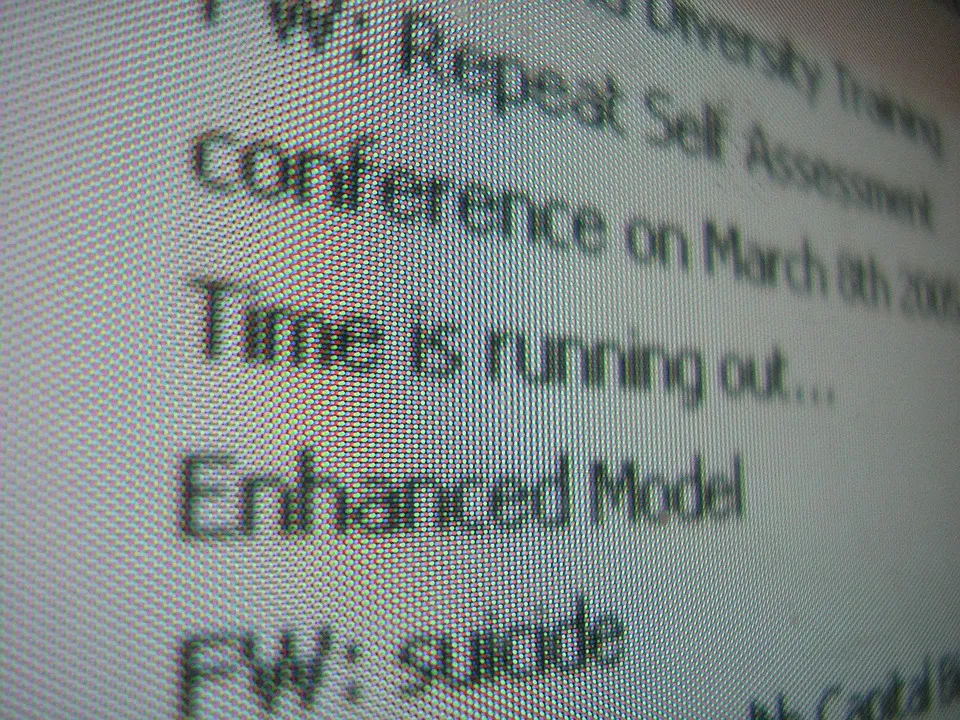 Pixabay
Pixabay If we look closely at an LCD we can notice that formation of squares called pixels, we could think of an LCD as a matrix of many squares but they are so small that they are barely noticeable, however to form images you need to "turn on" the correct pixels that form the image.
Si miramos de cerca un LCD podremos notar esa formación de cuadros llamados pixeles, podríamos pensar en un LCD como una matriz de muchos cuadros pero son tan pequeños que apenas se notan, sin embargo para formar imágenes se necesita "encender" los pixeles correctos que forman la imágen.
We are not going to go straight to the handling of large, colored LCDs. Instead we will try to start with the simplest of them, which is sufficient for a generalized understanding of them and useful for a huge number of applications. The 16X2 LCD.
No vamos a pasar directo al manejo de LCDs grandes y coloreados. En lugar de ello intentaremos iniciar por el más simple de ellos y que es suficiente para la comprensión genralizada de estos y útil para una enorme cantidad de aplicaciones. El LCD 16X2.
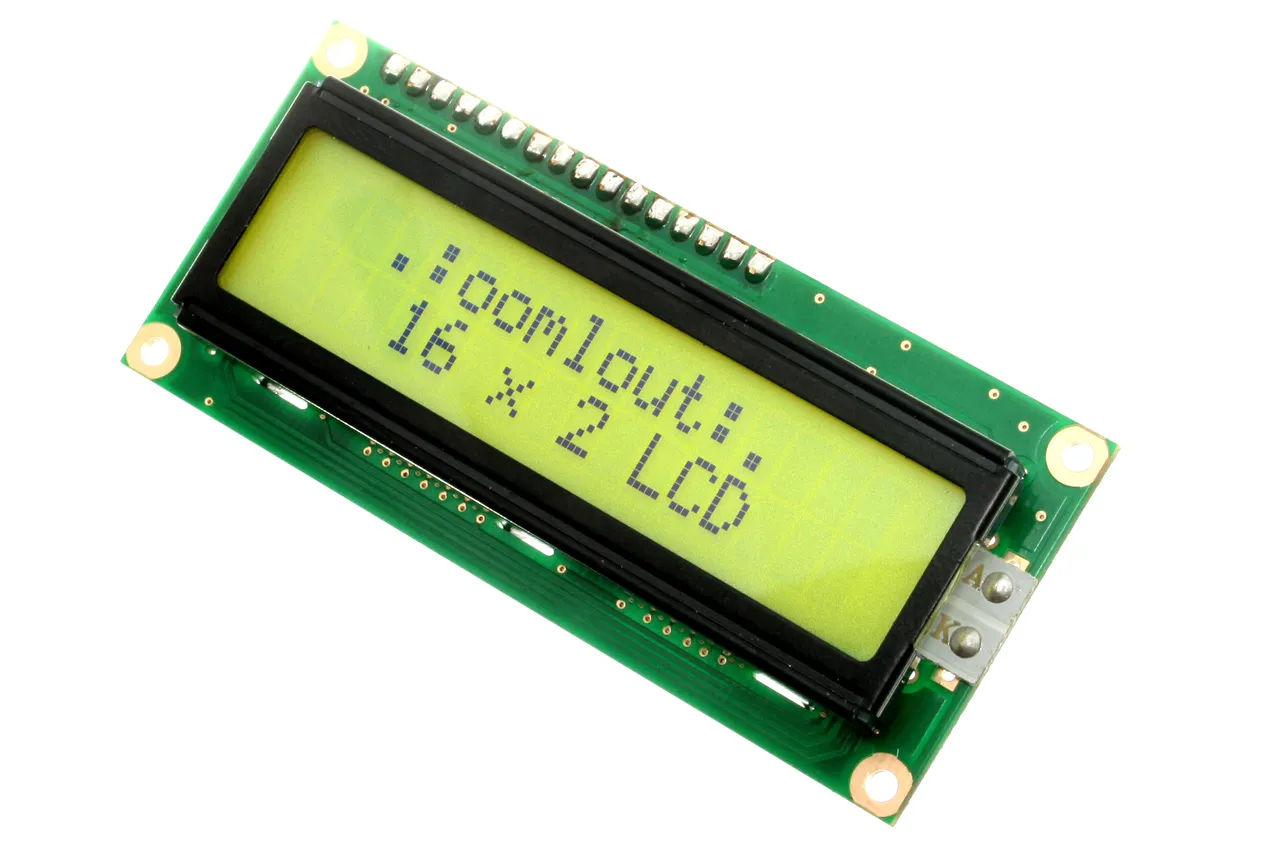 Src: Flickr - Commons Wikimedia
Src: Flickr - Commons Wikimedia LCD 16x2 |
|---|
El nombre 16x2 se debe a que puede imprimir 32 caracteres compuestos por 16 filas y 2 columnas. Como una matríz 16x2 sin embargo, vale la pena aclarar que cada caracter es formado por varios pixeles de hecho "...cada carácter tiene (5×8=40) 40 píxeles y para 32 caracteres tendremos (32×40) 1280 píxeles."1.
El nombre 16x2 se debe a que puede imprimir 32 caracteres compuestos por 16 filas y 2 columnas. Como una matríz 16x2 sin embargo, vale la pena aclarar que cada caracter es formado por varios pixeles de hecho "...cada carácter tiene (5×8=40) 40 píxeles y para 32 caracteres tendremos (32×40) 1280 píxeles."1.
The use of these Displays is oriented to the communication between the human and the devices since it is a way in which the devices can show us a huge amount of data, surely you saw one in your scientific calculators or even in the first cell phones.
El uso de estos Displays está orientado a la comunicación entre el humano y los dispositivos ya que es una forma en la que los dispositivos pueden mostrarnos una enorme cantidad de datos, seguro viste una en tus calculadoras cientificas o incluso en los primeros teléfonos celulares.
In the future, we will learn how to display data on this type of screen, so we are interested in advancing its technical details.
Nosotros en el futuro aprenderemos a mostrar datos en este tipo de pantallas por eso nos interesa adelantar sus detalles técnicos.
Generally these components have 16 connection pins for control but there are variations so it is always advisable to check the datasheet of the specific component you want to use as these types of guides are presented as something generalized.
Generalmente estos componentes disponen de 16 pines de conexión para su control pero existen variaciones por lo que siempre es recomendable revisar el datasheet del componente específico que se desee usar ya que este tipos de guías se presentan como algo generalizado.

src
Pin1 and pin2 are used to energize the Display with pin1 being ground or negative and pin2 being a 5VDC connection. Pin 3 is used to increase or decrease contrast for which a potentiometer must be used, the relationship is the lower the voltage/current the higher the contrast. Pins 4 and 5 are used to configure the display through the microcontroller. The data printout can be sent on pins 6 to 14 if 8 bits are used or 6 to 9 if 4 bits are used. Pins 15 and 16 control the backlight.
El pin1 y el pin2 se usan para energizar el Display siendo el 1 tierra o negativo y el 2 conexión a 5VDC. El pin 3 se usa para aumentar o disminuir contraste para lo cual se debe usar un potenciometro, la relación es mientras menos voltaje/corriente mayor será el contraste. Los pines 4 y 5 se usan para configurar la pantalla mediante el microcontrolador. La impresión de datos puede ser enviada por los pines del 6 al 14 si se usarán 8 bits o del 6 al 9 si se manejará con 4 bits. Los pines 15 y 16 controlan la luz de fondo.
In the next article we will control a 16x2 LCD display using the data provided here and we will also use a variation with a 20x4 LCD in order to highlight the differences. Stay tuned if you are interested. Thanks for being here once again. Merry Christmas!
En el próximo artículo vamos a controlar un display LCD 16x2 usando los datos aquí suministrados y también usaremos una variación con una LCD 20x4 a manera de resaltar las diferencias. Quedate conmigo si es de tu interéz. Gracias por estar aquí una vez más. Feliz navidad!!