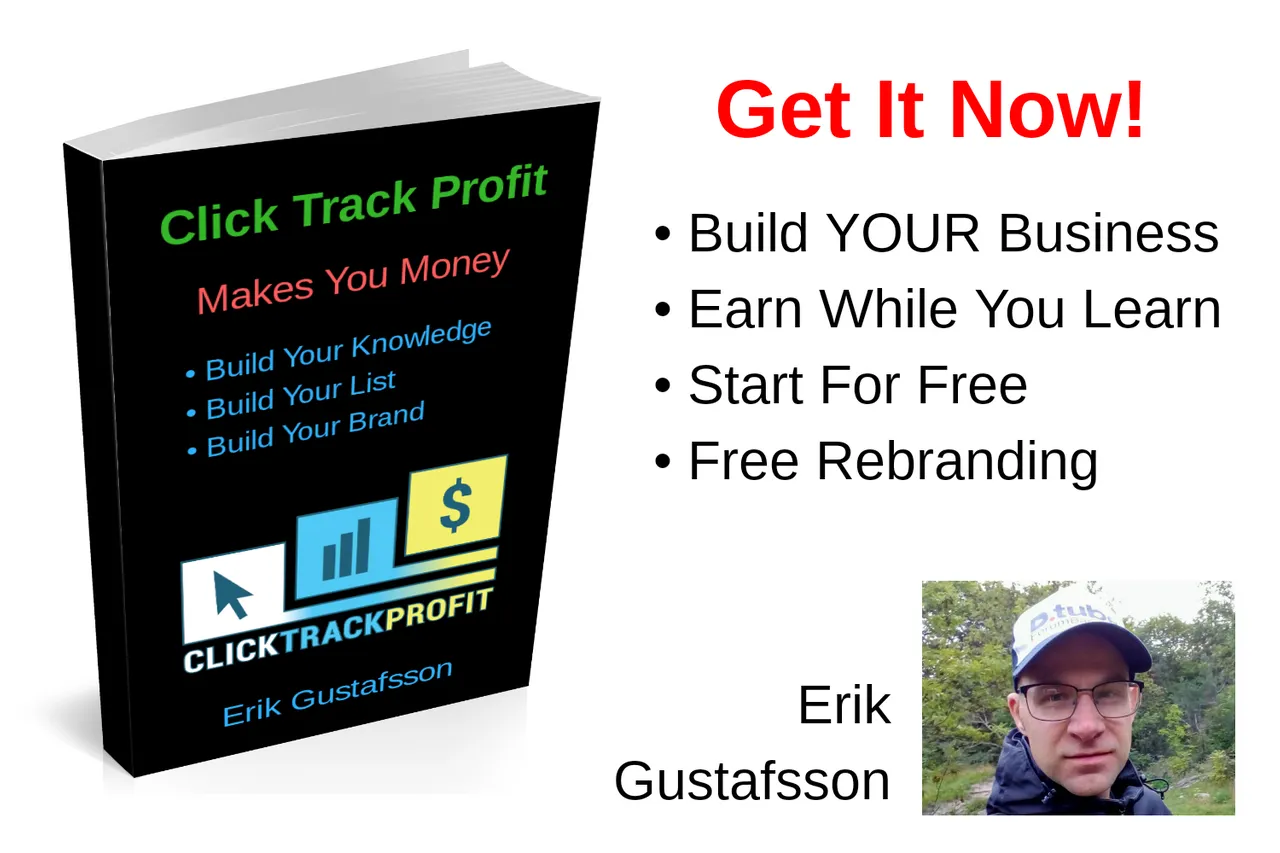Hi there and welcome to my vlog my name is Erik Gustafsson and I go by the handle @flaxz on CTPtalk, DTube and LBRY, and today I talk about Mobile Video Editing.
Edit Your Videos In YouCut
So Kimberly (@fiberfrau) asked yesterday in the CTP Telegram group about video editing on mobile devices like phones and tablets, and in this video I go through what I do to edit my videos on my phone.
I record my videos on my phone using the front side camera, and I have an angled microphone in the headset jack with a wind protection furball (which does not take away the wind as much as I want lol).
Then I make a video thumbnail in the Canva app, they have templates with the right dimensions for this, and then just add a photo and some text to that.
After that I edit the video in the YouCut app, and if you are on iPhone search for InShot, same developer but they have more specialized apps for Android, and to install Google Play apps on Amazon devices follow these instructions, How to Install the Google PlayStore in your Amazon Fire Tablet.
So the YouCut app works in a linear way where you just cut and paste like a digital film, and then add layers with things like text, music and effects and such, and then it converts it all afterwards when you save it, and I advice to do that in the same resolution that you recorded it in.
Then upload it to DTube, their IPFS hosting works great these days, after having major issues before, and you upload the video and then let it encode fully, and then you upload the thumbnail, and add your title, description and tag, and publish it.
I also upload it to LBRY now, so share it in other places if you can to get more viewers and reach, and have a great time making videos.
This is my own personal opinion, do your own research before investing, and seek legal counsel if uncertain.
Enjoy Watching The Video!
Stay Awesome!
Sincerely,
Erik Gustafsson
https://www.ctptalk.com/@flaxz
Credits For Music
Music Intro: YouCut
Music Theme: Turismo
URL: https://icons8.com/music/
Music Video: YouCut
Music: Silence theme
Musician: InShot
Join me on Discord: https://discord.gg/F6cCZ2N
Join me on ClickTrackProfit: https://clicktrackprofit.com/flaxz
Sign up for free to my email course and ebook, click the banner below.
▶️ DTube