➤ La verdad es que ya tenía tiempo que quería hacer unos de estos retoques fotográficos de una manera más accesible para todos, puesto que no todos tienen pc o el programa photoshop, pero con este post te voy a demostrar que podemos tener los mismo resultados desde el teléfono celular en este caso estaré usando lightroom es completamente gratuito y está disponible tanto como para android como para IOS sin más que agregar comencemos.
➤ The truth is that I had wanted to make some of these photographic retouching in a more accessible way for everyone, since not everyone has a pc or the photoshop program, but with this post I am going to show you that we can have the same results from the cell phone in this case I will be using lightroom it is completely free and is available for both android and IOS without more than adding let's start.
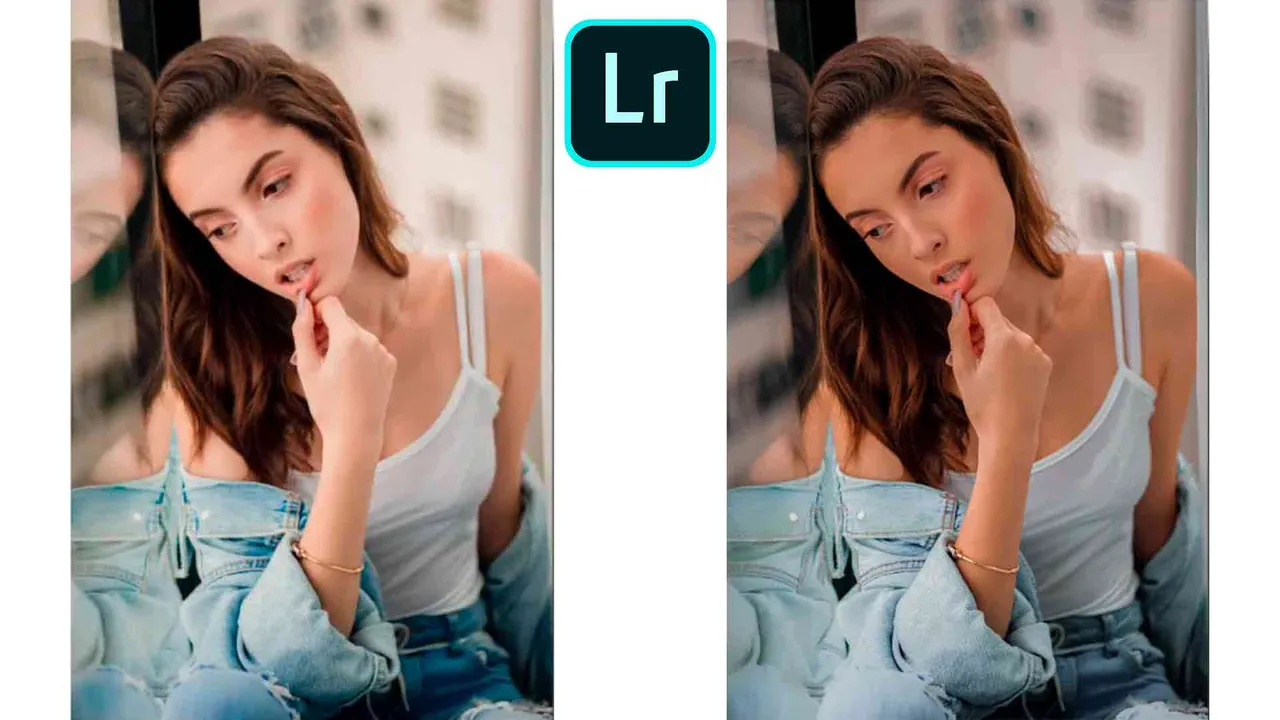
➤Proceso:
➤ Process:
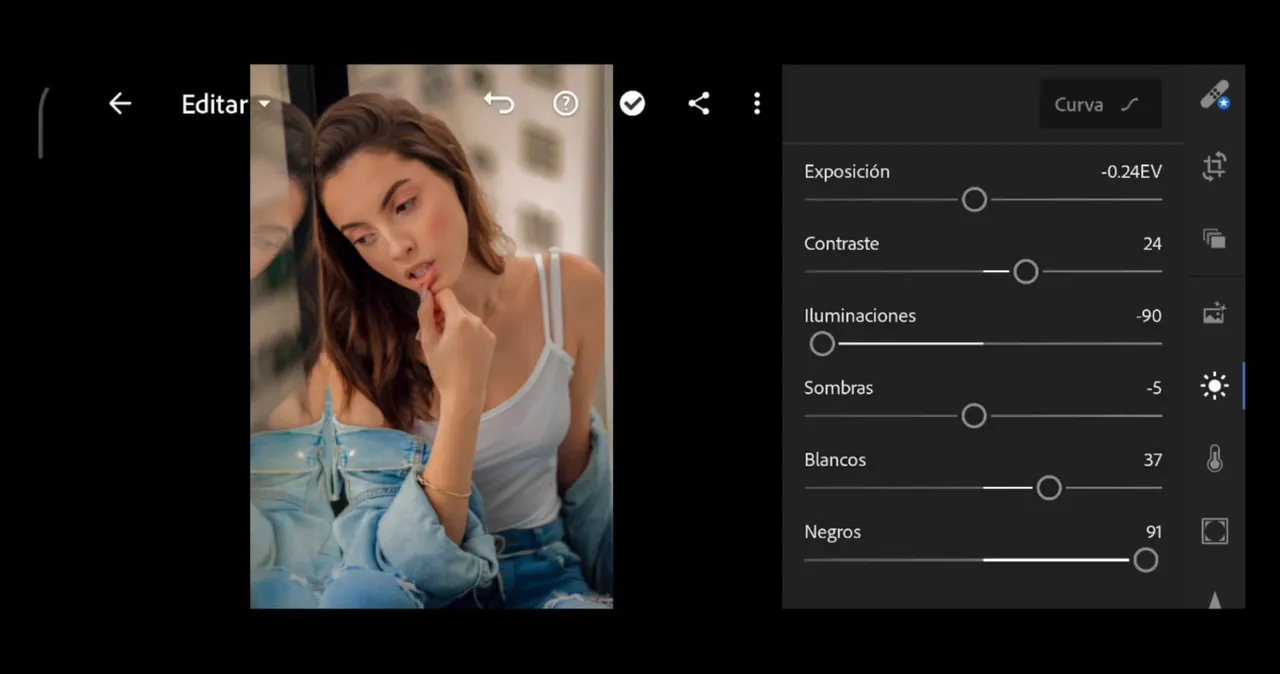
➤ Lo primero es abrir la fotografía que vamos a editar, una vez hecho eso vamos al apartado Curvas
-Exposición: -0. 24
-Contraste: 24
-Iluminaciones: -90
-Sombras: -5
-Blancos: 37
-Negros: 91
➤ The first thing is to open the photograph that we are going to edit, once that is done we go to the section Curves
-Exposure: -0. 24
-Contrast: 24
-Lights: -90
-Shadows: -5
-Whites: 37
-Blacks: 91
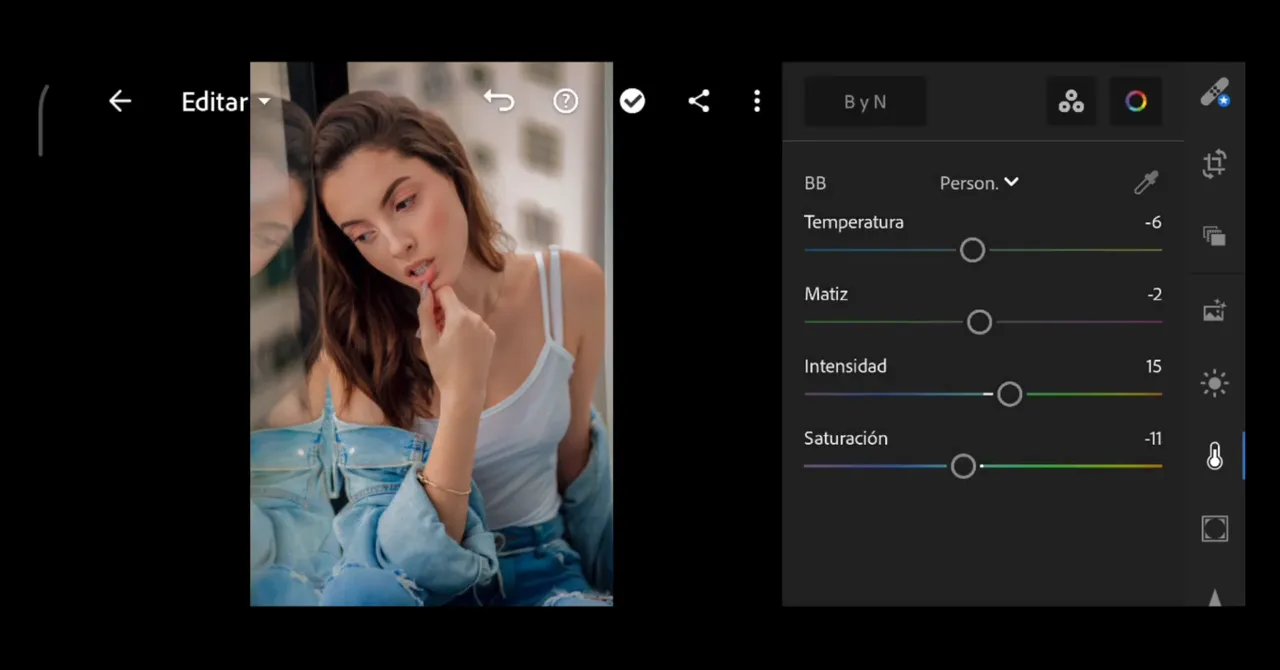
➤ Ahora vamos a Efectos y seleccionamos BYN
-Temperatura: -6
-Matiz: -2
-Intensidad: 15
-Saturación: -11
➤ Now we go to ** Effects **and select BYN
-Temperature: -6
-Matiz: -2
-Intensity: 15
-Saturation: -11
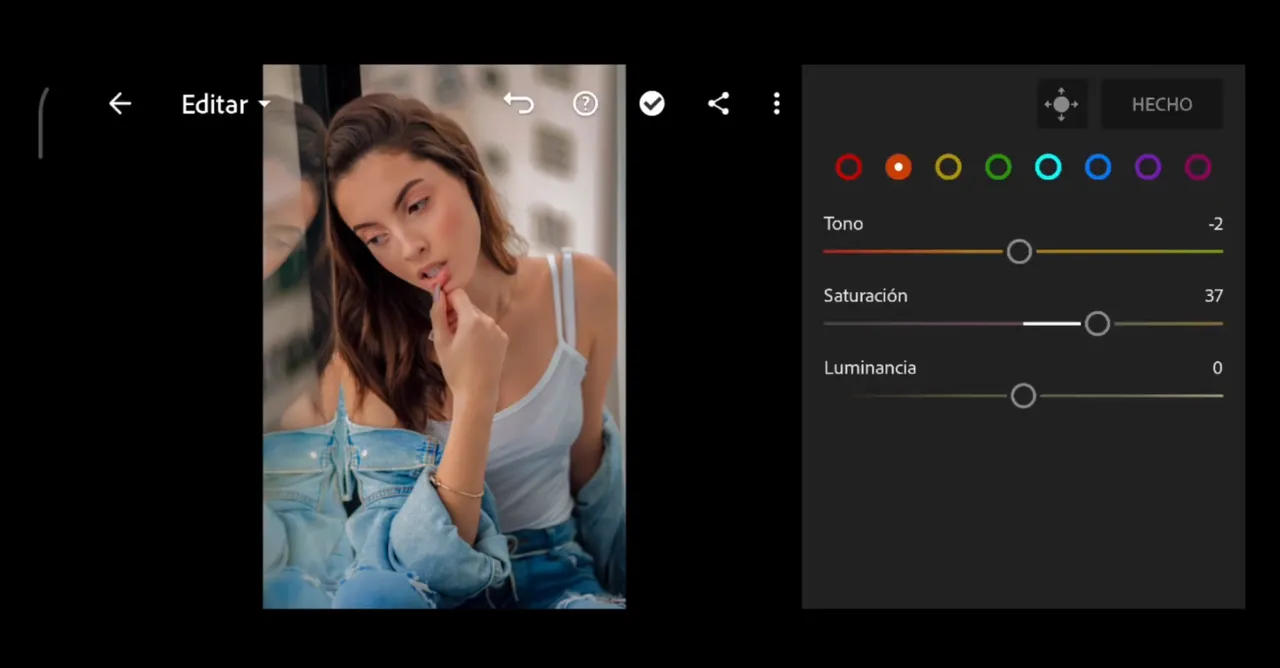
➤ Una vez hecho eso nos dirigimos a Color y seleccionamos el color Rojo
-Tono: -2
-Saturación: 37
-Luminancia: 0
➤ Once that is done we go to Color and select the color Red
-Tone: -2
-Saturation: 37
-Luminance: 0
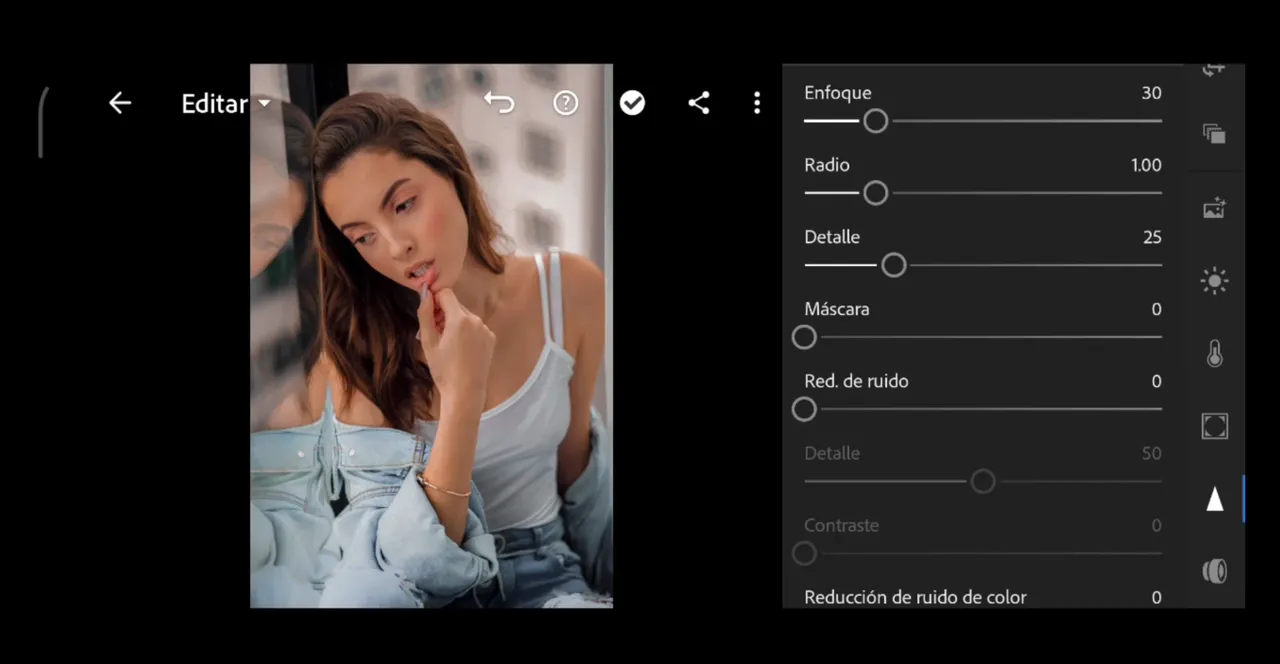
➤ Y por ultimo vamos a Enfoque
-Enfoque: 30
-Radio: 1,00
-Detalle: 25
-Las demás las dejamos en 0
➤ And finally we go to Focus
-Focus: 30
-Radio: 1.00
-Detail: 25
-We leave the rest at 0
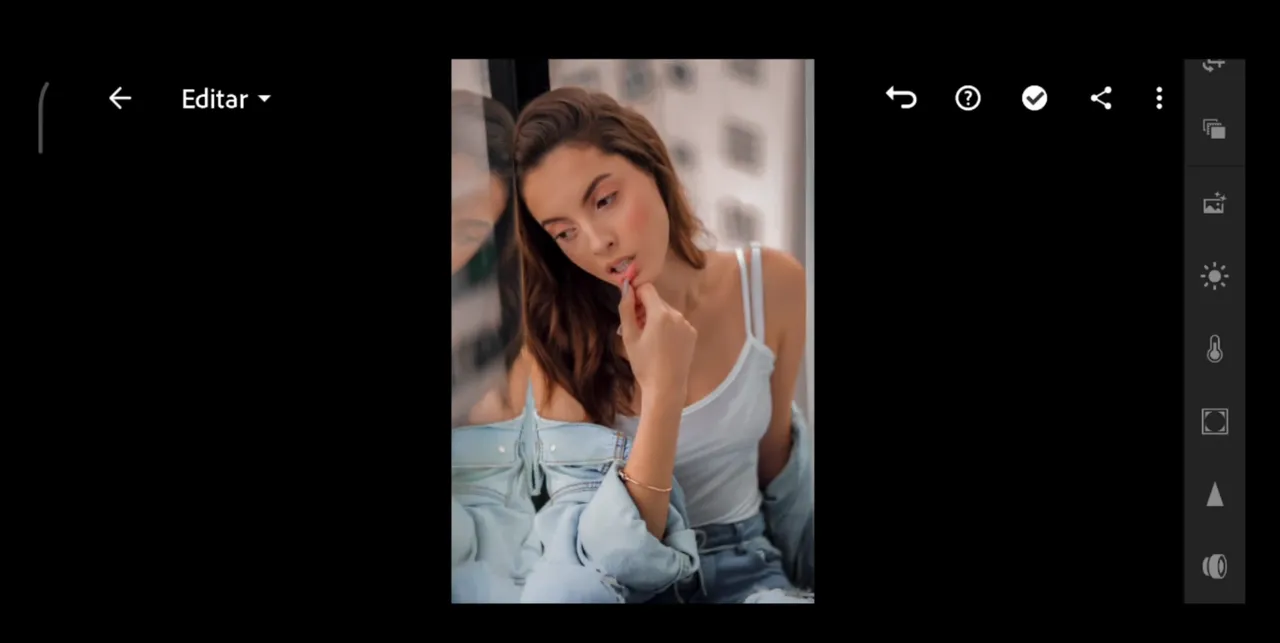
🔘 final:
🔘 Final:

➣Y bueno amigos eso es todo por hoy espero te haya gustado si fue así por favor compártelo me ayudarías mucho, nos vemos en unos días con post nuevo, hasta la próxima.
➣Well friends that's all for today I hope you liked it if it was like that please share it, you would help me a lot, see you in a few days with a new post, until next time.
Todas las imágenes mostradas son de mi propiedad. Son capturas tomadas al momento de realizar la explicación.
All the images shown are my property. They are captures taken at the time of the explanation.
Descarga la imagen usada aquí / Download the image used here
