Hi friends!
Today we will look at three more plugins that allow you to create amazing paintings from ordinary photos.

First of them will be plugin with a sweet name Zephyr, creates a surreal glow.
Let's look at it!
Choosing the photo and duplicate a layer

Open the plugin in Filters menu
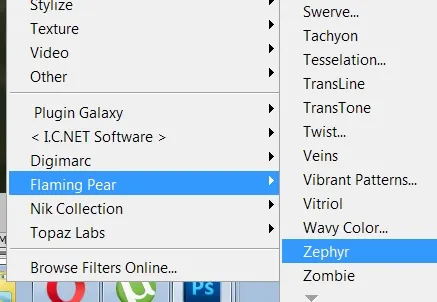
Something strange exotic turned out!)))

But if change blending mode, for example, to Pin Light

or Screen

I liked with Lighten and reduced opacity

For different photos, its own effect is created, depending on the lighting in a picture.
Example two
Before

After

Next plugin named Veins
It creates luminous patterns on a dark background, focusing on the lighting of the picture and the silhouettes of objects.
The same actions

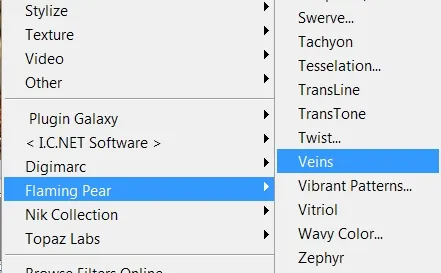
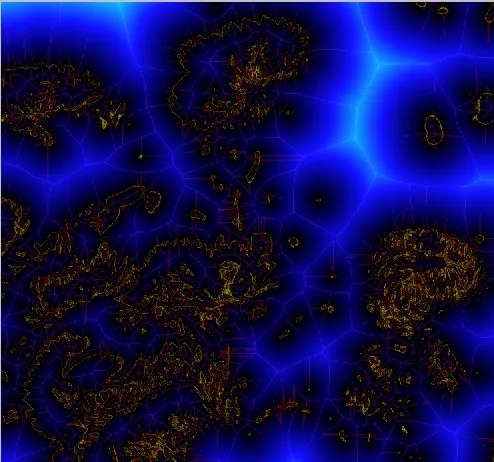
And blend mode Screen

If you apply a mask to the filtered layer and paint on it with a brush, you can get interesting scenes.
Before

After

And finally - Wavy Color
It also vivid up the colors in the photo.

This is a paid plugin. it has a settings window
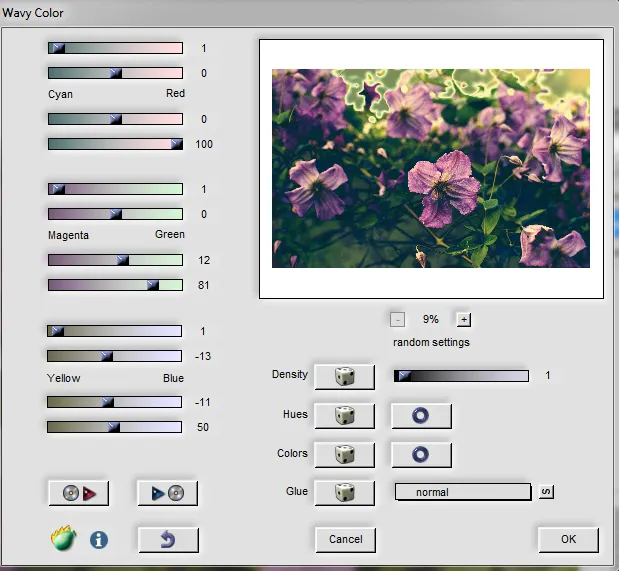
I move a sliders of a color settings focusing on the preview
Viev with Color blend mode

Thanks for your attention!
Have a nice day to all!
Regards!
