I recently started to practice playing solos on my electric guitar (ESP LTD EC-256FM Dark Brown Sunburst) using the effect pedals I already own for learning ambient guitar style. One of the first song I picked was Apache by The Shadows. In this song, Hank Marvin was using a magnetic tape unit with multiple echo heads to produce his double delay effect.
With my modern TC Electronic's Flashback Triple Delay pedal, I have the ability to setup up-to three different delays. So I tried to emulate Hank's echo with it.
Analysing Hank Marvin's echo settings.
In an old interview, Hank has discussed his echo settings and Gustavo had the idea to extract the audio track from the video and check the actual delay time value with an audio editor:

Hank's echo effect was composed of two delays, one fast and one slower. What Gustavo found out is that the first delay had a time of about 130 ms and the second was about 430 ms. This is easy to setup in a DAW software like Logic where you can adjust your delays. However on my Flashback Triple Delay, I don't have access to the time value in such a way unless I use a software on my computer and plug the unit via USB cable.
My attempt to set the echo effect
The Triple Delay unit has a Time knob but you turn it blindly. What I discovered playing with it is that if you set it to the max and setting the Subdivision knob to 1/4 note then the echo will be right on sync with the tempo.
Apache's tempo is 134 bpm. The Tempo BPM to MS Calculator tells me that at 134 bpm, 1/4 note is 448 ms and 1/8T is 149ms. Those two values are very close to Gustavo's findings above.
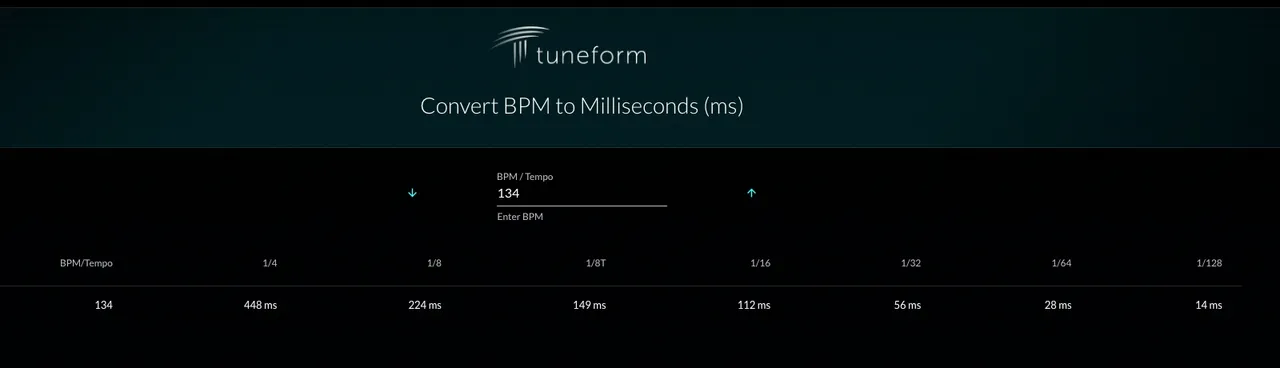
The settings on the Flashback Triple Delay pedal
First you need to make sure to select "Serial" mode. This is you want the first echo to feed into the second delay engine.
Delay 1
- switch the preset selector to "Delay 1"
- turn the delay type selector to "Tape"
- tap the the tempo on the pedal
- set the Time knob to the max
- set the Repeat knob to the min (one repeat only)
- turn the Mix knob to about 10 o'clock (adjust to taste)
- turn the Subdiv to 1/8 note triplets (top one at noon)
- save into the preset #1 by long pressing it
Delay 2
- disable preset #1
- enable preset #2
- switch the preset selector to "Delay 2"
- turn the delay type selector to "Tape"
- tap the the tempo on the pedal
- turn the Subdiv to 1/4 note (second from the left)
- keep the rest the same
- save into the preset #2 by long pressing it
The advantage using this method is that you can slow down your delay effect when you need to practice on a slower tempo (which I did a lot). Matching your delay time with your tempo makes the effect sound fit the song and sound smoother and in sync.
This setting above can be applied to two cheaper single delay units if they have a tap tempo feature. If your delay units don't have a tap tempo feature, it should easily be achieved by ear, the first echo should happen quite quickly after the original sound, then the second echo should happen one beat after.

