
I remember when the first "NUC" was introduced by Intel. It was just about a year after the first Raspberry Pi was introduced and while the Pi was cool, the idea of having a full power computer in such a small package was interesting to me. I purchased a couple of them and I have implemented them for various use cases throughout the facility where I work.
The only thing that really turned me off about the NUC was the price. It's not like I was expecting it to be significantly lower than a traditional PC, but somehow in the back of my head I always felt like I was paying a premium for the Intel name. Intel was the maker of the NUC by the way.
Also, given the fact that Intel was the maker of the NUC, that shut the door to running one of the less expensive AMD processors at the time. It wasn't a huge deal, but if I ever wanted to mass deploy these things, that higher price would definitely come into play.

Fast forward to today where we are on something like the fourth generation of Raspberry Pi that's more powerful than most computers ten years ago and other small inexpensive machines that can run circles around most any task you might throw at them.
When I saw the Beelink SER 5 for less than $300 on Amazon, I knew I had to pick up a couple of them just to check out. It's still pretty crazy to me that I can get a machine with a Ryzen 5 processor, 16 GB of RAM, and a 500 GB M.2 drive for such a low price. Add to that the fact that it is an ultra small form factor and my mind is already reeling at the uses for this thing.
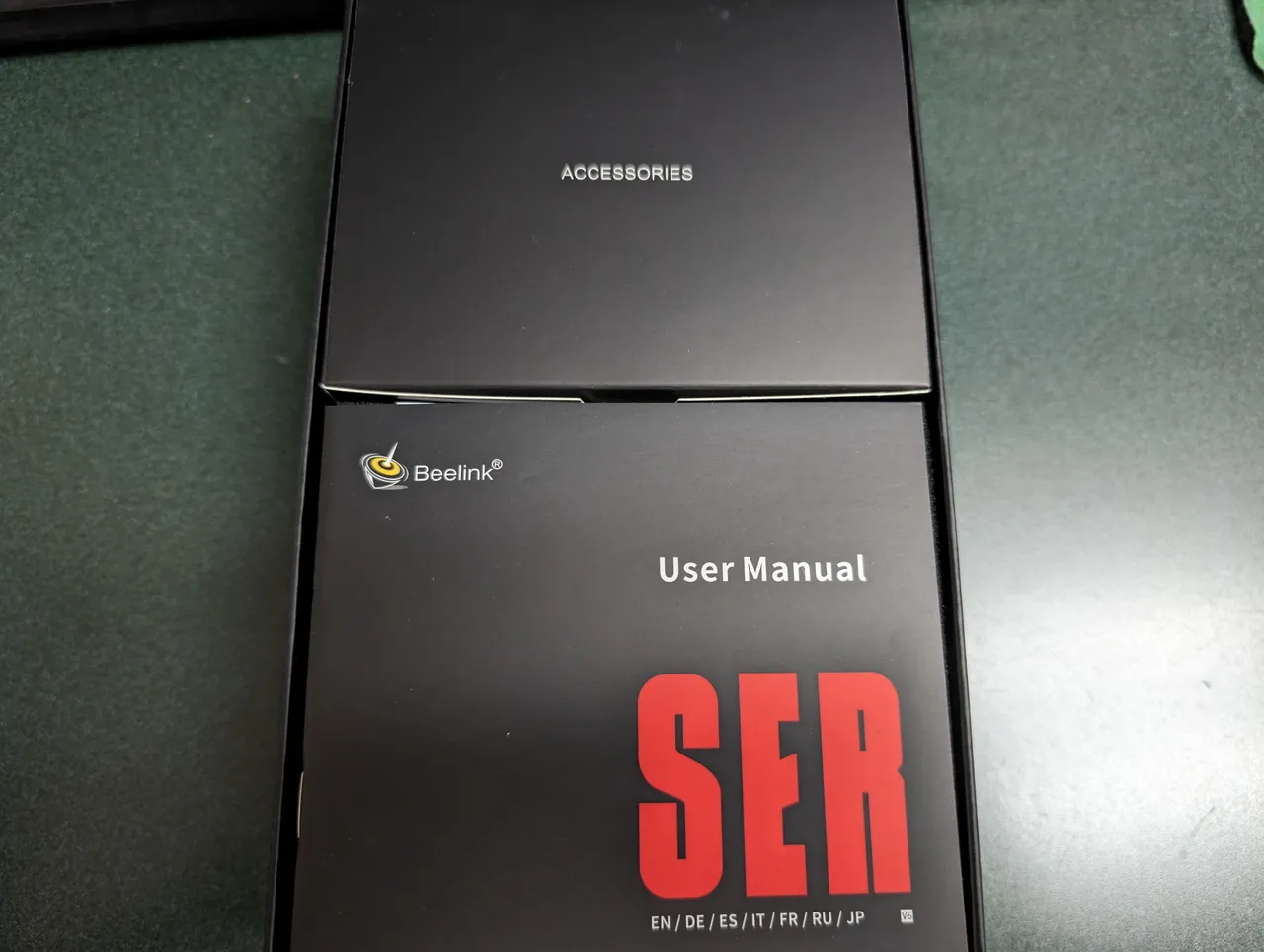
Since I got two of them, @iikrypticsii and I unboxed them at pretty much the exact same time in our office. While I don't think the packaging meets Apple or Google standards, it was still pretty cool. Everything fits nicely in the little box that's about the size of those old external CD-ROM drives before everything moved to the slim laptops style drives.
As you can see from the photo above, that box is then split into two separate sections. One contains the Beelink device, the other contains the manuals and accessories.

It really doesn't come with much, just a couple HDMI cords, a mounting bracket, a SATA cable incase you decide to add a hard drive, and the power cord. The first thing we noticed when we took the device out of the box was a distinct rattling noise.
There was clearly at least one screw floating around inside the case of both our devices. Given the fact that they were so inexpensive, we quickly opened them up to see what was going on.
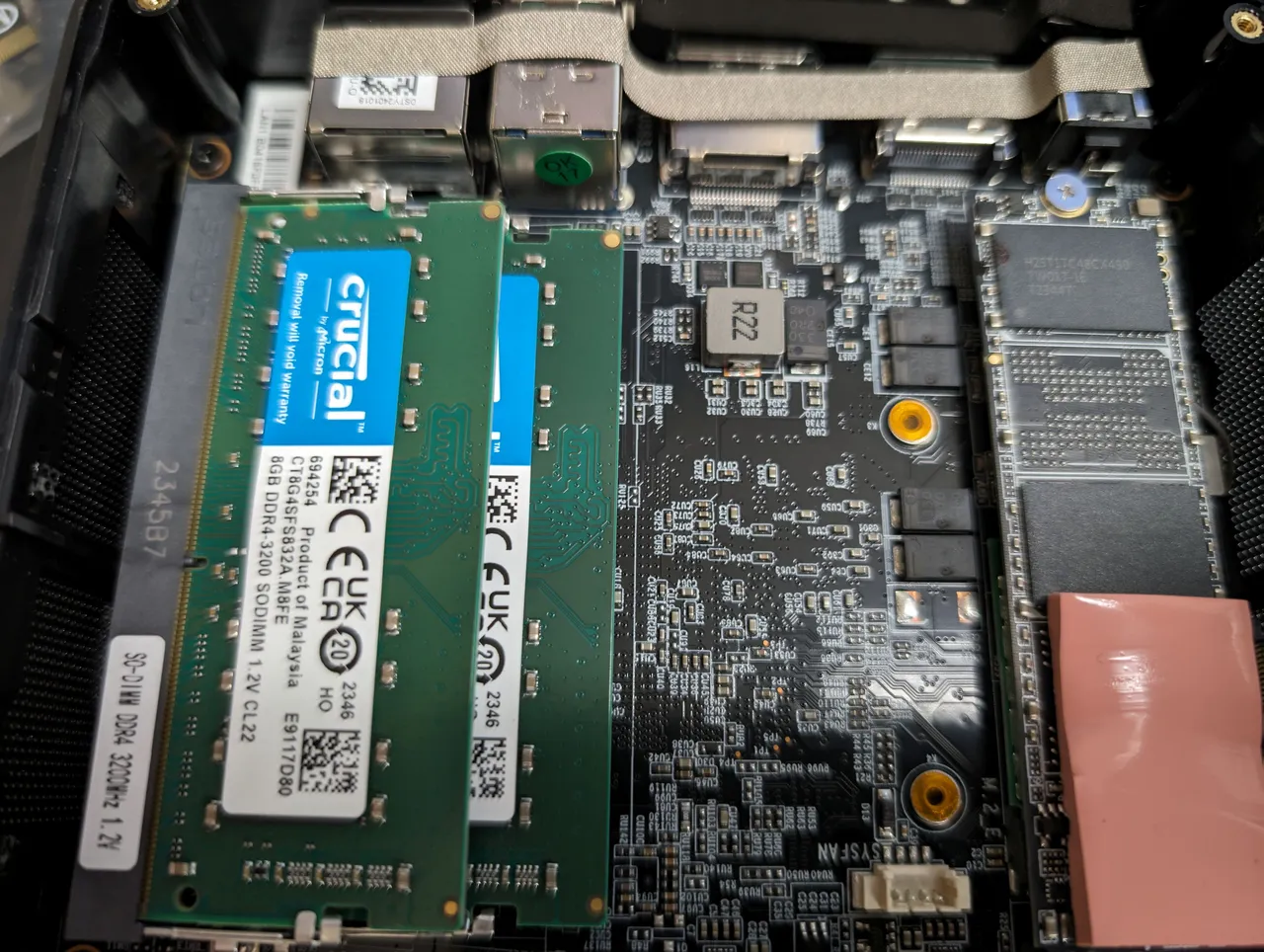
It turns out, there were two screws at the corners which hold the motherboard down onto the case. Those were floating around both of our devices, so we fished them out and screwed them back in. I find it interesting that both of our Beelinks had screws that weren't properly fastened down. I might have chalked it up to it vibrating loose during transit if it were just one of them. Two though...
It's pretty clear that QC isn't the highest priority at Beelink.
Imagine if you were someone who didn't realize there was a loose screw, you plug in the device, power it up, and that screw creates a short across the motherboard. Even at the price, I don't think anyone wants to buy a $300 door stop!

The case itself also doesn't feel quite as rugged as a NUC, but at more than half the price of a NUC, I guess that is to be expected. Everything fits nicely in the case and there seems to be adequate airflow. I like the fact that they allow you to add a second drive on the inside of the bottom panel shown above.
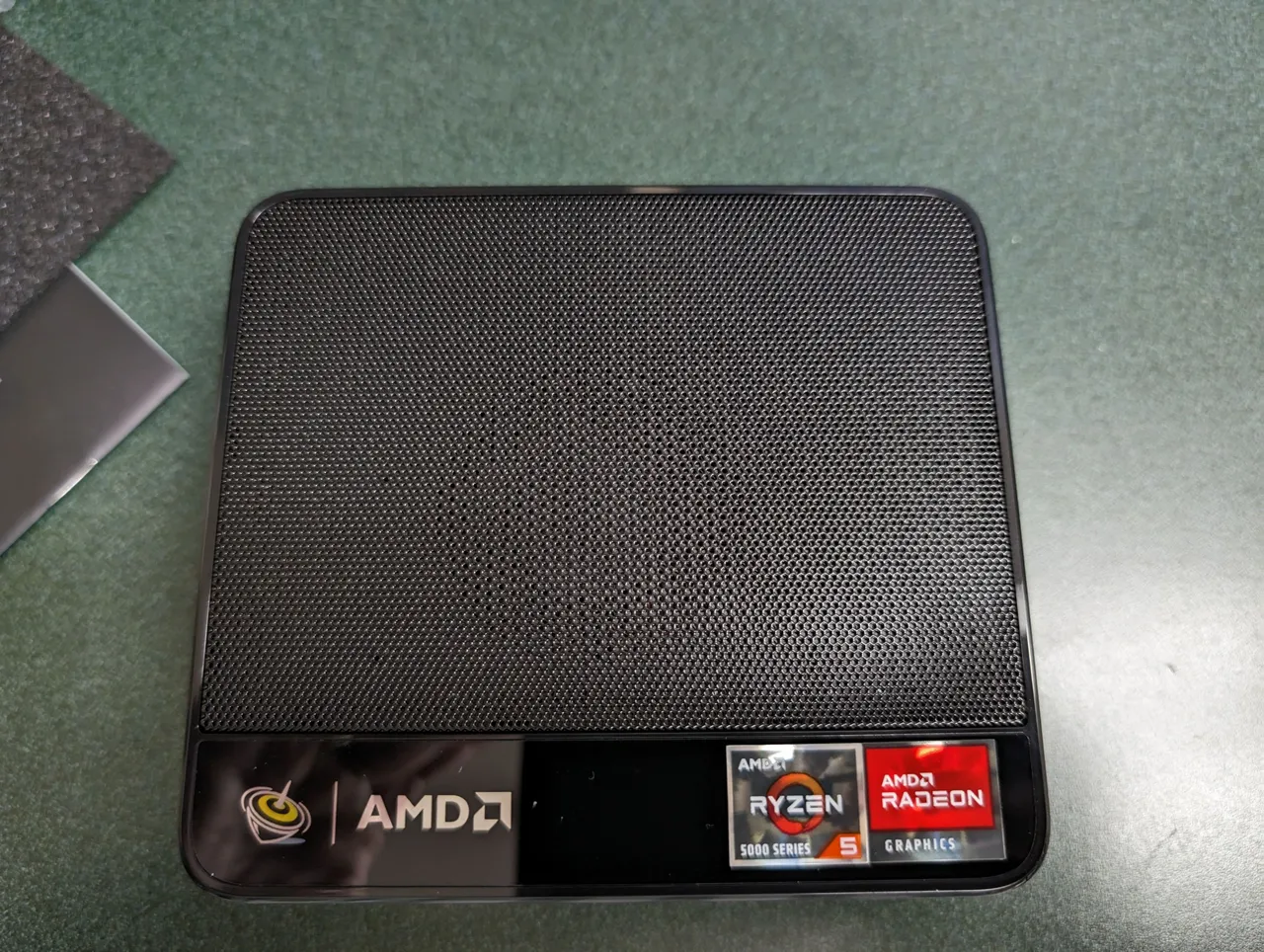
My main goal for a device like this was to see if it could possibly be used at home as a streaming device. I currently use my laptop when we need to stream our nieces softball games to our TV. I use a combination of Bluestacks (Android emulator), Chrome, and Chromecast to get this accomplished.
It never fails that I run into two major issues when I do this. First, it ties up my laptop and I am then unable to use it for the duration of the game. Second, Chromecast seems to be a bit unreliable and even though I have my streaming traffic isolated and segmented from the rest of the network, it still isn't as solid of a connection as I would like.
My thought is that I would remove the Chromecast and just plug the Beelink directly into the TV. Then I just need a wireless keyboard and mouse to control it and I am good to go.

One of the other things that impressed me about the Beelink was the fact that it came with Windows 11 Pro installed on it already. Thankfully, I have access to every new version of Microsoft's OS through our licensing here at the school, but as a home user you would either need to buy a copy or use a pirated one (and we don't pirate software right?).
I did a quick Google search and it looks like Windows 11 Pro alone costs about $200 so again, getting the device for sub $300 is dang good.
I also like the fact that it has a pretty plentiful number of ports for you. USB-C, four USB with three of them being high speed, HDMI, displayport, gigabit Ethernet, and audio. It's really quite perfect for most small scale deployments.
With the 16Gb of RAM this has and the Ryzen 5 processor providing six cores and twelve threads at 2.3GHz, I am hoping this should handle pretty much any streaming task I can throw at it.
I just need to save up my pennies so I can pick one up for home!
Sports Talk Social - @bozz.sports
