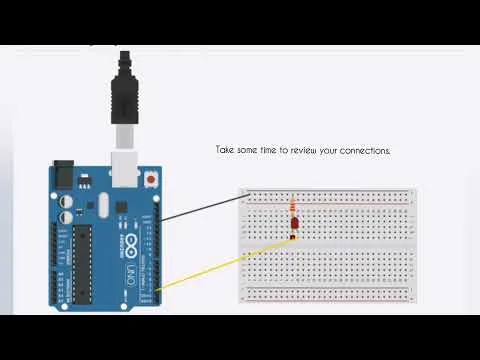March 14. 2023
Is It Easy To Create Tutorial Videos?
For the past four weeks, I have been learning how to create tutorial videos for my new YouTube Channel, Daily Tech Life. I plan to upload content related to technologies that people encounter every day. However, I ended up creating tutorial videos for my Arduino Class. Don't worry though, I already have some other topics in mind that I plan to create soon.
Also, at the end of this post, I have a question or two that I hope you can help me answer.
Greetings once again, my dear readers and subscribers, especially to my fellow Pinoy Hivers.
I hope it's ok to post this topic here since I can't find a more appropriate community for this.
I guess, you already know by now why I rarely upload any articles in the past three weeks or so. I have always wanted to create tutorial videos for Youtube. Hoping that I can earn some extra cash by sharing what I know.
The question is, "Is it Easy to Create Tutorial Videos?". Perhaps it depends. For me, I had to overcome some limitations.

I Can't Afford to Pay for Premium Video Editing Apps.
This is my first limitation. I can't afford to pay for premium video editing apps. I know that there are some free video editors like the Power Director. However, these free versions have some limitations and often shows their watermark. Although, the Power Director's watermark is not that distracting. There are some that puts their watermark right in the middle of the video.
The there there are some open-source app. But some of these apps are either not so user-friendly or requires some heavy hardware.
Which leads me to my next limitation.
Hardware Limitation
Believe it or not, I'm still using my five-year old Celeron laptop. If I had not replaced it's hard-drive to SSD, this laptop would almost be useless. I could consume half-a-cup of a hot coffee before the Windows OS would start.
Anyways, even with an SSD drive the low-powered processor is not built for video editing, period.
I Don't Want to Show My Self Nor Use My Own Voice
I don't consider myself as photogenic or telegenic. Not that I am not good looking, I just don't want to show my own face for now.
I tried using my own voice, however, I often make some mistakes like mispronouncing the a word or two or forgot what I need to say. I ended up wasting time rerecording the same scene several times
The Solutions.
Thanks To My Huawei MatePad 10.4
Last year, I bought my Huawei Matepad 10.4 tablet. Yes, it only has a 10.4 inch screen but it's Octa-core processor makes it much more powerful than my Celeron laptop. I suppose I can compare its power with an I3 or even I5 processor. It also came with an active stylus and a Bluetooth smart-keyboard.
With this tablet, I can make some graphics and even edit videos.
YouCut Video Editor
I once tried Cyberlink's Power Director for mobile. It's actually easy to use. However, when I tried the YouCut video editor, I thought this is the app that I wanted to use. I can easily edit my videos, add a background music, add some transition effects and the likes. Moreover, the final output does not have any watermarks.
The Process
I got the hardware and software, that I can use. The process? That's what I am learning. Since, I am creating tutorials for an application that will not run properly on my tablet, I have to use my laptop.
At the time of writing, I record my laptop screen as I do the tutorial. I used the Screen Rec app to record my screen. It's a free screen recorder (for five minutes) and does not add a watermark on your recorded video.
There are times, I need to take some screenshots as well. Then I would send the videos and images to my tablet.
Text-to-voice Narration.
In my first video tutorial, I used the Speechify app to read the script that I wrote in Google Docs. However, I encountered a problem when I downloaded the Audio file. Though, I found a way around it by recording Speechify as it reads the script.
Anyway, you can read about it here: https://read.cash/@JLoberiza/i-finally-finished-my-first-tutorial-video-86a03d67
Thanks to https://read.cash/@Bjorn for suggesting https://bigspeak.ai/. I plan to use that text-to-speech app in my upcoming tutorials.
Using Caption
In my latest tutorial, instead of using AI-generated voice, I hardcoded the caption in my video. Since I have already written the script, I added the appropriate text to video. I make sure that the script is in sync with the video.
Adding the Intro and Outro
I already have a pre-made intro and outro clips. For my latest tutorial however, I decided to change the intro and created using PowerPoint. Yup, you can create a video clip using PowerPoint.
Uploading To My YouTube Channel.
I named my YouTube channel "Daily Tech Life". My original intention was not just to upload video tutorials and lessons, I planned to create apps, and gadget reviews as well, plus other information regarding the technologies that affects us every day.
My YouTube Channel: Daily Tech Life
Here is my latest Tutorial:
My Question
As I mentioned above, I have a question and I hope you can help me with this. I know that monetizing a channel in YouTube takes a lot of time and effort. I also know that there are other video sharing platforms where we can earn some cash, fiat or cryptocurrency.
Based on your experience, which platform would recommend where I can share video tutorials related to electronic circuits and coding?
(Right now, I'm looking at Odysee. I think it's worth trying out.)
In Closing
Is it easy to create tutorial videos? Since, I am at the learning stage, it took me more than a day to finish my tutorial video. Although I did not record how much time spent on editing the video.
Perhaps, with a little more practice, I can say that, Yes! it's easy to create video tutorial.
Moreover, if I had a more powerful laptop or PC, editing video would be surely easier and faster.
Perhaps, in the near future, I will create a video tutorial on how to create video tutorial. (Pun intended.)
Thanks For Reading
Post No. 2023-009
All images are mine unless otherwise indicated.
| Read.cash | Noise. App | Hive (Via Ecency)| Forum Coin |
| Publish0x | Cointiply | YouTube
Or Checkout my LinkTree for updated links.
I think I accidentally posted this twice. I hope I can delete this version