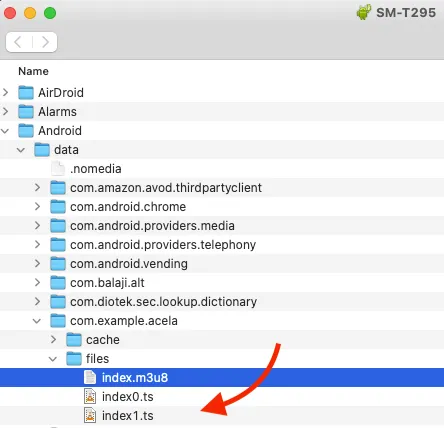
Background
- Video encoding is heavy CPU task
- At the moment, almost all the users' videos are being encoded by 3Speak Infrastructure
- This is more of a centralised solution
- 3Speak would like to shift to decentralised solution
Current Solution
- 3Speak already has implemented decentralised and many Beta users are testing our Decentralised solution
- I've already talked about setting up video encoder node which is part of it
WHY PART
- No solution is perfect.
- Everything is we do - is a journey towards - excellence & perfection.
- At the moment, there are some challenges in current solution which is rolled out for beta users.
- I, as an individual, want to explore entirely different approach
- I call that approach - On-device-video encoding.
- AGAIN - BUT - WHY?
- I want our users as independent as possible.
- User should be able to encode their own video
- User should be able to self-host their own video
- User should be able to use their own infrastructure
- With this solution, I want to give power back to the community
- I want to empower individual members
What is On-Device-Encoding?
- You can use your mobile-device to encode your own video.
- I am sure you must have tried many apps like these
- If not, you can try searching for "Video compression" on AppStore or PlayStore.
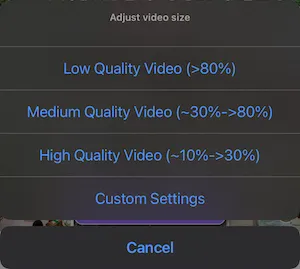
For whom
- This solution is for those who wants to encode their own video
- Upload on their own (self host)
- And publish without relying on 3Speak infrastructure or 3Speak Video Encoders
- To be precise, For those who don't want to wait for their video to be encoded by others.
Okay but tell me HOW.
- Everything I do is open source.
- HOW part is done by code & it's available to read on the github.
- Code is at the moment commented out (because it's not production ready)
- Here is the link to the experimental code
Give me Explicit code.
var pathToEncoding = '${externalDir.path}/encoding';
var encodingDirPath = Directory(pathToEncoding);
var exists = await encodingDirPath.exists();
if (exists) {
await encodingDirPath.delete(recursive: true);
}
var encodingDir = await Directory(encodingDirPath.path).create();
var encoding480Dir = await Directory('${encodingDir.path}/480').create();
var encoding720Dir = await Directory('${encodingDir.path}/720').create();
var encoding1080Dir = await Directory('${encodingDir.path}/1080').create();
var resultOf480Resize = await FFmpegKit.execute(
"-i ${file.path} -vf scale=480:-1 ${encoding480Dir.path}/output.mp4");
log('480 done');
var resultOf720Resize = await FFmpegKit.execute(
"-i ${file.path} -vf scale=720:-1 ${encoding720Dir.path}/output.mp4");
log('720 done');
var resultOf1080Resize = await FFmpegKit.execute(
"-i ${file.path} -vf scale=1080:-1 ${encoding1080Dir.path}/output.mp4");
log('1080 done');
- What language? - It's DART programming language
- Which Library? - FFmpeg for flutter
- Of course, code written above is NOT perfect
- I want feedback from community.
- Those who have knowledge, I request them to guide me to accomplish this task
NOOO ! I don't want to use mobile. I want to use DESKTOP.
- Okay Cool. I get that your mobile is something you don't want to use for video-encoding.
- Just download Android Emulator (available for any operating system)
- Install app
- Start encoding video on your DESKTOP - Problem solved.
Okay. Video encoded. What's next?
- Once we have a valid solution working for On Device Video Encoding,
- I would like to switch to self-hosting.
Feedback / Thoughts / Inputs / Suggestions
- I want to know what community thinks about this approach.
- I want to know what is the expectation from Community.
- Please READ my post, Re-Share, upvote 🙏
Who am I?
- I am @sagarkothari88.
- I am currently working on a mobile application for 3Speak community members
Support Me Back 🙏
- Vote me as your hive witness - https://hivesigner.com/sign/account-witness-vote?witness=sagarkothari88&approve=1
- Upvote my content
- Follow my channel
- DO NOT FORGET TO DELEGATE ME LARYNX TOKEN
- I have the most number of Heavy weight encoder nodes running.
Support 3Speak
 |  | 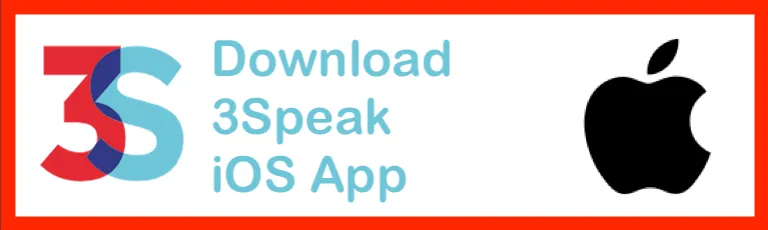 |
 | 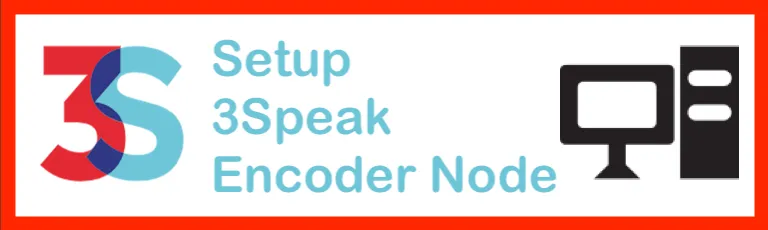 |  |
 | 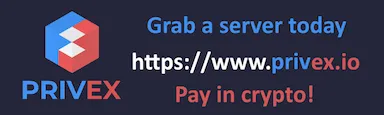 | |
Cheers
Have a good one
