I've been cycling for quite some years now and have literally made tens of thousands of kilometers on my road bike.
One of the things I've always found difficult is navigating. I often get lost when I'm two blocks away from home and my sense of direction is also terrible.
My Garmin navigation is my best friend on the bike. It tells me just where I need to take a turn and always brings me safely back home. Even when I go cycling abroad.
The only issue is.... how to get a route into my Navigation. I used to use the built in planner from Strava, but they decided to make this function available only for paid users (which I'm not).
I'm don't use Strava that much that I need a paid account. And to pay only for the option to create routes isn't worth it at all.
So the I had to look for an alternative which I found in Komoot:

Komoot is a website where you can plan your routes. It's not only for cycling, but you can also use it to create walking routes. Apart from that it also has an app which you can use to navigate during your route or walks. Very useful for those who don't have a dedicated navigation on their bike.
You can create an account for free on the website https://www.komoot.com
When you log in to the website you see the Discover page. Here you can select one of the sports (bike touring, road cycling, mountain biking, bikepacking, hiking or running) and explore routes from all over the world. These routes are made and uploaded by other Komoot users.
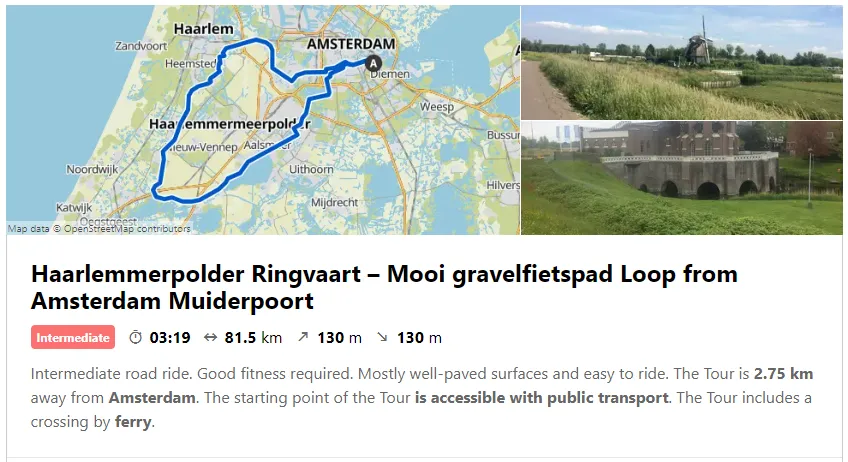
When you enter a location, like I had done with Amsterdam in the example above, you get all the routes within couple of kilometers from that location.
Is shows the fitness needed (Easy/Intermediate/Expert), the approximate duration, the distance and the amount of climbing and descending.
Some users have added extensive descriptions of the route and often some highlights on the route. Sometimes with some photos.
There are also often some tips and important things to know like ferry crossings and surface that might not be suitable for your bike.
These routes can easily be saved to your account so you can open them on the mobile app for navigation. But you can also export it to a GPX file for importing in any desired navigation.
And the fun part is you can also customize the route if you like.

Route planner
I often rather like to create my own routes. The advantage of that is that I can start and finish the route right from my front door.
In the route planner you can set your sport, fitness level and route type (single way or round trip).
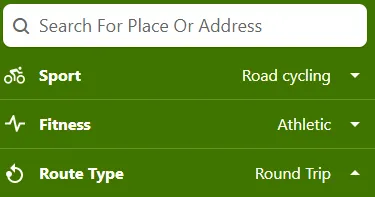
And you start a route just by clicking somewhere on the map and choose "Start Here".
Komoot places the letter A there and now you can set your first waypoint. You can do this by clicking somewhere else on the map and select "Set as destination". By default the "Follow ways" box is checked, so the route will only go over roads that are suitable for road cycling.
You can keep adding waypoints by clicking in point on the map. You can also remove certain waypoints by clicking on the numbers. If you want to change the route you can drag and release a part of the route to another location.
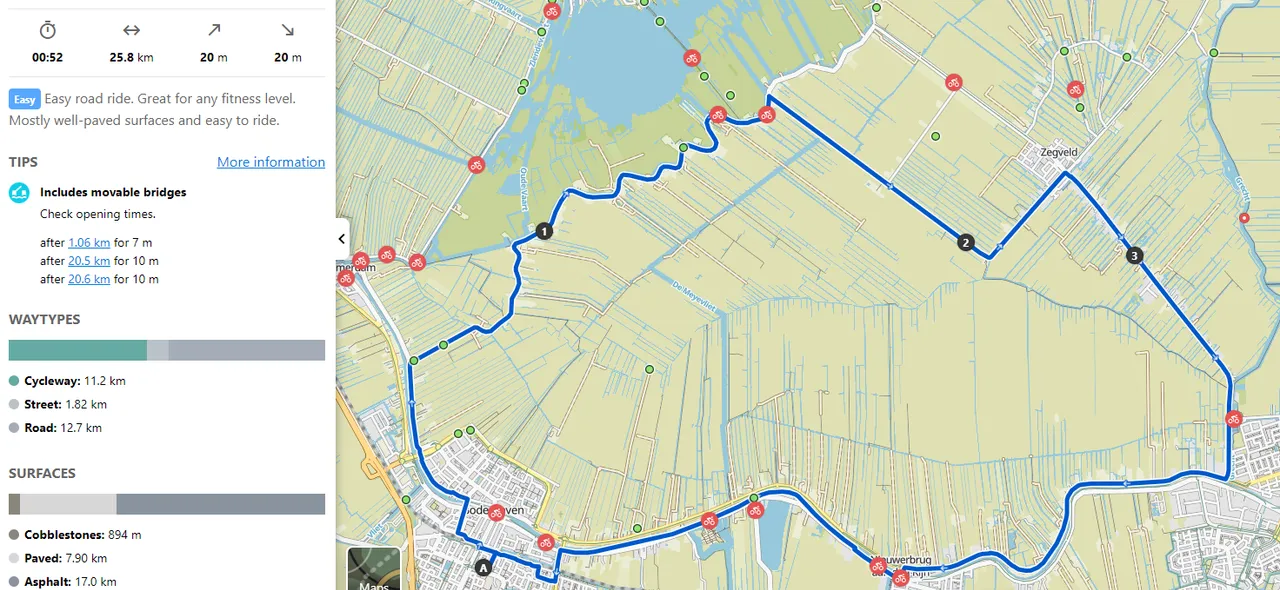
While planning you immediately get information about the route as you can see in the example above. Time and distance, but you can also see that there are three movable bridges on my route and detailed information about the roads. This route has almost a kilometer of cobble stones; nice and bumpy.
Komoot also warns you when you've selected a road that isn't suitable for your bike. When you create a road cycling route with a lot of gravel roads, Komoot will show you that.
When you click on the warning it will show you exactly where the issue is so you can adjust the route there.
Segments
Just like Strava Komoot also has segments. Only in Komoot they aren't ment to keep track of the fastest times like in Strava. Segments in Komoot are highlights recommended by other users.
Segments are shown in Komoot by red circles with a cyclist in them.
Most segments have comments, votes and photos from other Komoot users too.
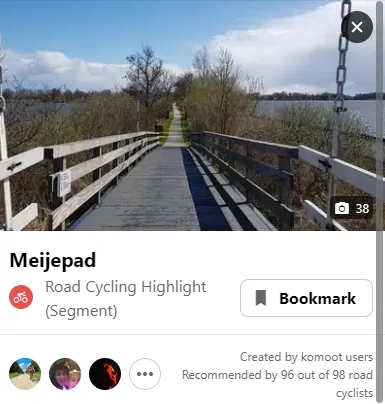
Conclusion
I've been using Komoot for a couple of years now and I'm very happy with it. I'm
not using the app to navigate since I have a Garmin navigation for that. I'm using Komoot to create my routes everywhere I am at that moment and I can recommend it to anyone.
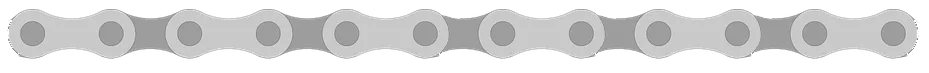
Supporting cyclist on Hive

The Cycling Community supports cyclist on Hive by promoting their posts and with upvotes.
The community has just been restarted, but the community account still has a very low amount of Hive power. If you would like to support this initiative, a delegation to the Cycling Community would be highly appreciated!
| Delegation | Delegation | Delegation | Delegation | Delegation |
|---|---|---|---|---|
| 25 HP | 50 HP | 100 HP | 250 HP | 500 HP |
If you have any other ideas to support this community or would like to help me, that is welcome too!
Find me in the Cycling Community Discord Channel (https://discord.gg/9rJZUqabvH) or contact me directly (friendlymoose#5717)

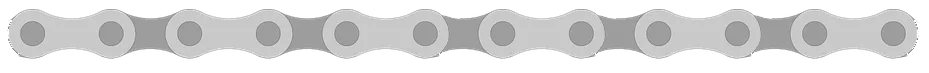
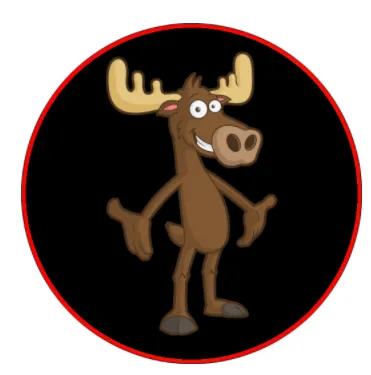
FriendlyMoose
Photographing is my passion. Although I like photography in general, nature photography is one of my favourite subjects. I often go out with my camera for a hike to capture the beauty of nature.
I'm sharing my photos on Hive, Noise.Cash & APPICS.
I would love to read what you think of my photos in the comments.
Discord: friendlymoose#5717
Do you like photography?
Every week I create a post with an overview of all the #photocontests on Hive.
I also host my own #POBPhotocontest
Click the hashtags to check it out!
