Hello Hive community in general, in this opportunity I want to share a publication with which I intend to serve as a guide for all those who want to join a healing TRAIL, and do not know what this is, nor how to join or why to do it. Continue reading until the end and I will try to make everything quite clear and explained in a very simple way.
I explain first what it is:
Well, when we follow a Curation trail is to vote what the account we follow votes, it's that easy.
So, if I follow an account as a trail, when this account votes some post, so will I, and if the trail is joined by 20 or 100 users, they will also vote. Is this clear?, since this is the basis of all this, that multiple accounts support and add efforts, add voting power to generate more benefits.

The advantages that this offers is the fact of being able to put our account to work automatically, generating benefits. Well, I think that up to here I have made it clear what it is and why to do it, I think it is convenient for me to answer;
How to do it?
We have a tool through which we can automate some processes on this platform, in this case I am talking about HiveVote, is where we must enter and channel this process of following an account as a trail, or in other words, JOIN A TRAIL. Then we enter HiveVote:
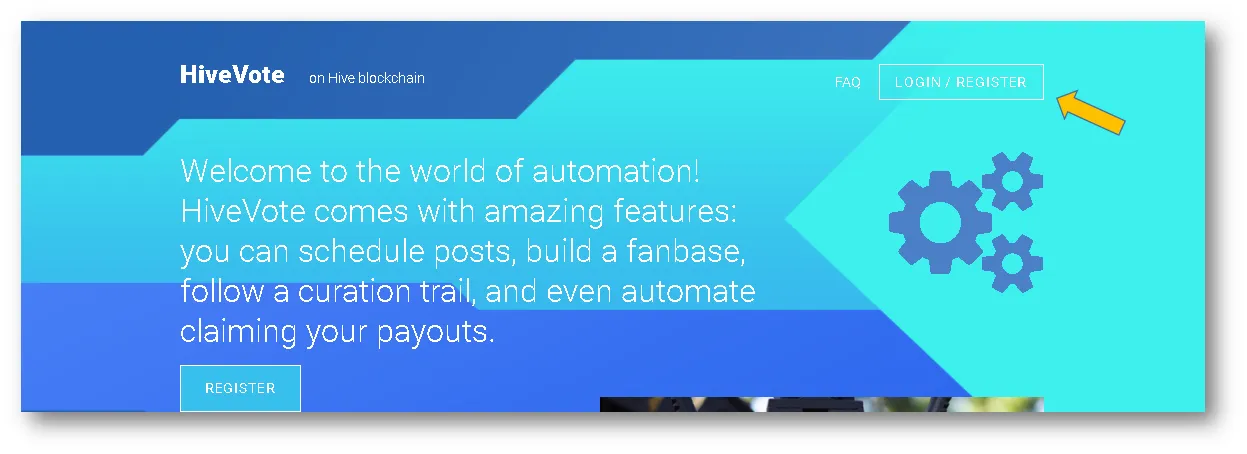
When you click on login, if it is the first time you enter you must do the following (next Image):
1) in my case I am already registered, for that reason I only have to put a password created by me, but in your case, if it is the first time, you must click below, where it says Import Acoount, and it will take you to the next step.
2) You must enter your user name and your active password, then click on Continue, where you will be asked to enter a password, this will facilitate future access. And that's it, you are now logged in to HiveVote.
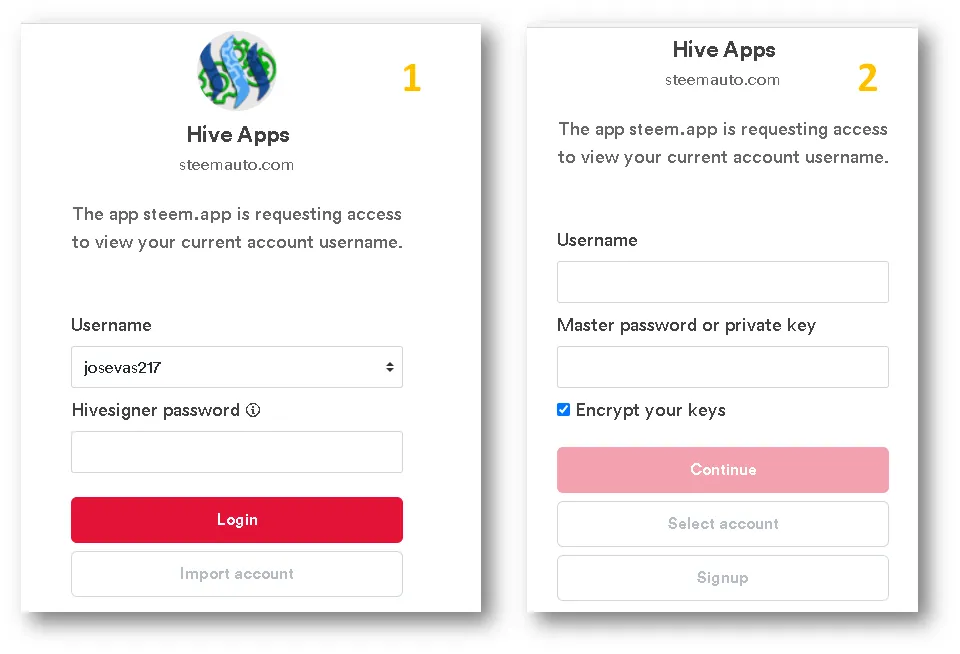
You can enter directly here: HiveVote. Once there, with everything related to the platform, we must enter our user and in this case, active password to authorize. Once we enter, it will show us something similar to the following image:
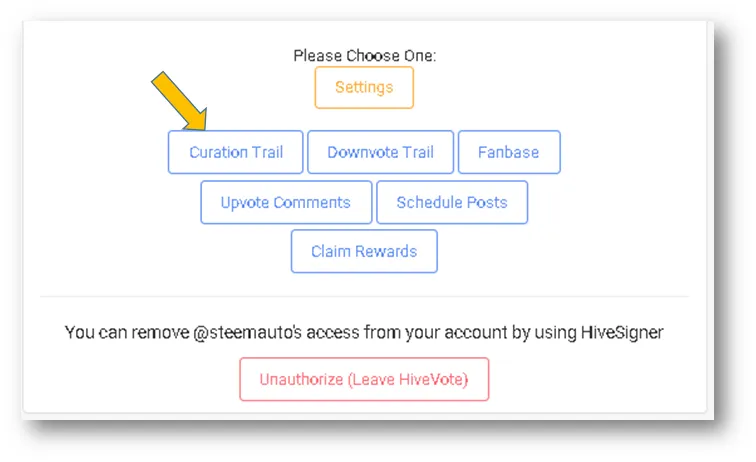
Here we must click on Curation Trail, to go to the site where we will look for the trail we want to join.
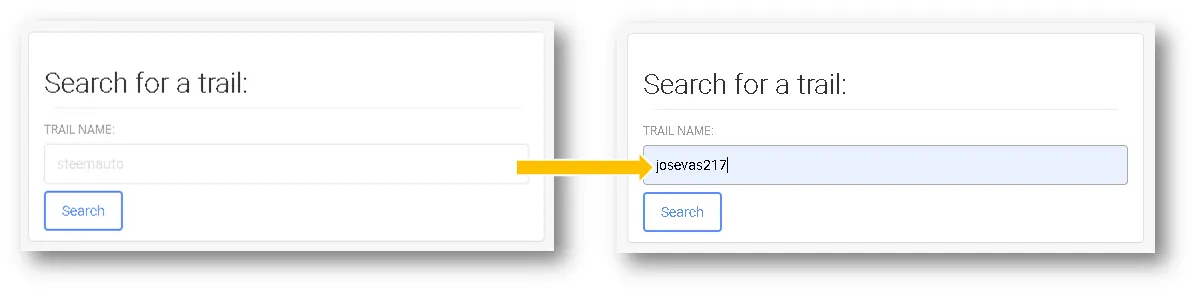
Being here (image above) we must put the name of the trail, and search. We will go directly to the information of the trail, where we can start to follow it.
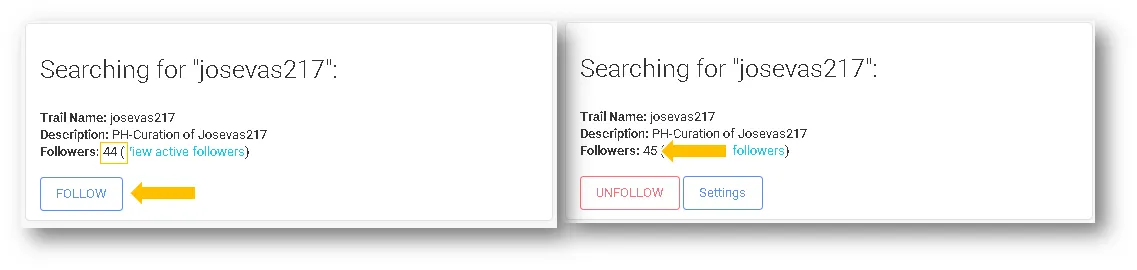
Once here, click on FOLLOW, we can see that we quickly start to follow it. The next thing is setup, but it's really very easy, a matter of seconds. Click on SETTINGS.
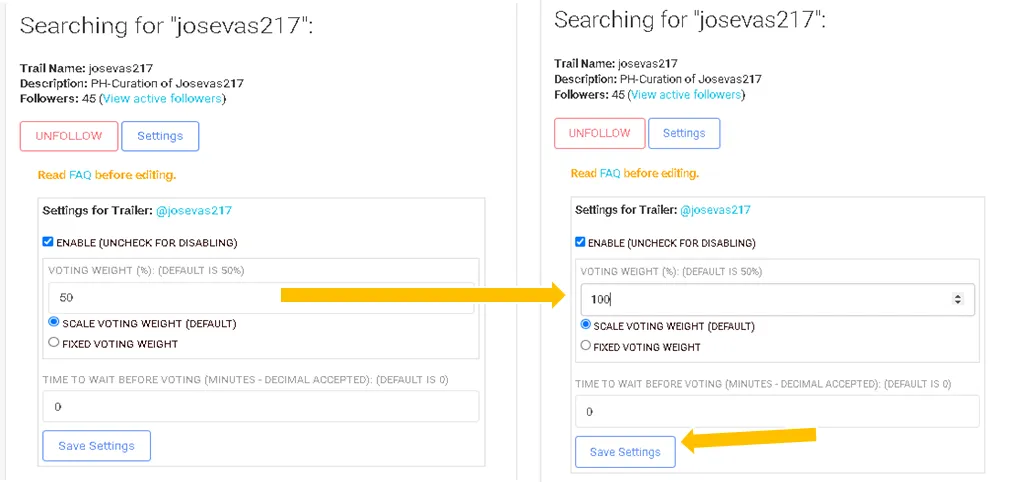
Here the only thing I would recommend is to put 100%, so that they can vote at the same percentage that the main trail account votes. That is, if he votes at 30%, so will you. But if you leave 50% as default, if this person votes at 30% you will vote at 15%, at half of what he does.
Once you make this setting, click on SAVE SETTINGS to finish saving the change, and that's it, we are now following the trail.

This is how we do it, and we are adding efforts, supporting a community, and receiving benefits automatically.
I hope I have been explicit enough. Thank you very much for reading me.
If you have any questions, let me know in the comments and I will be happy to answer them.


I authorize the use of this banner to everyone who wants to do it.
 |  |  |
|---|
