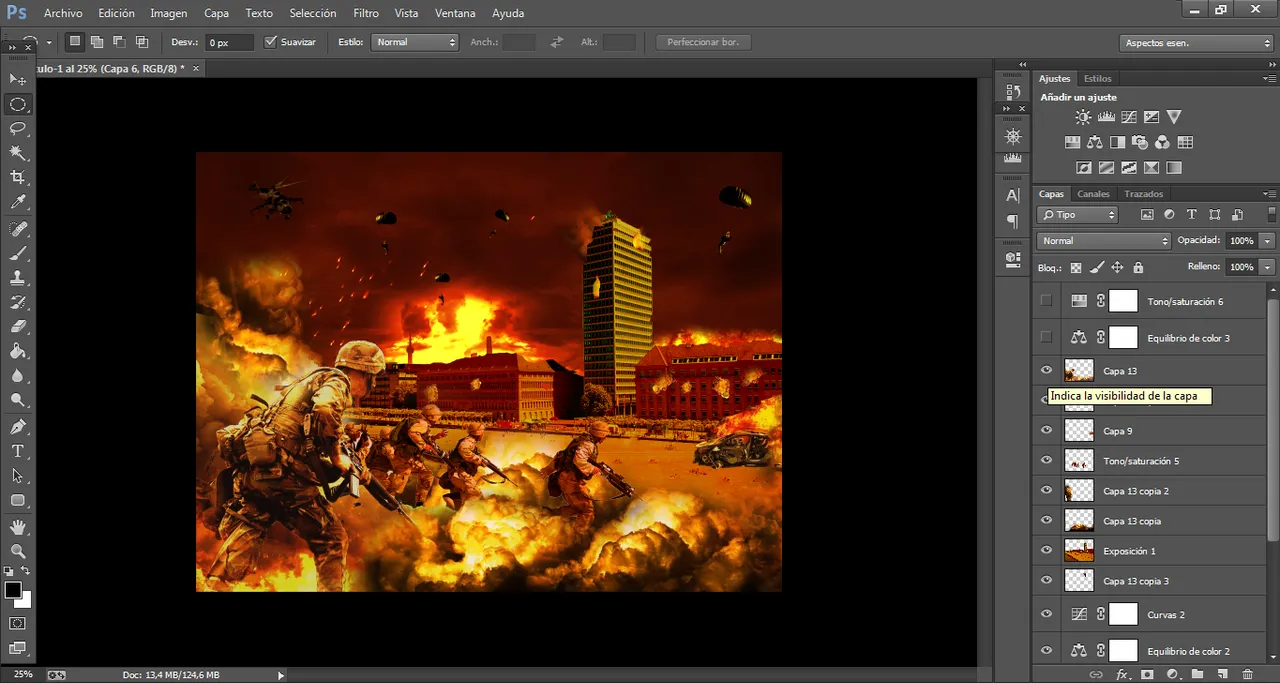Hola Comunidad, hoy vengo como mi segundo collage para la comunidad Let’s Make a Collage ronda 86, debo confesar que es muy divertido hacer los montajes, y al final todos somos ganadores porque incentivamos nuestra imaginación, me gustó mucho los ganadores anteriores, todos son unos artista con grandes cosas para ofrecer. Para este montaje quise usar los edificios de la fotografía de @shaka convirtiéndola en una ciudad en medio de una guerra, espero les guste .
Hello Community, today I come as my second collage for the community Let's Make a Collage round 86, I must confess that it is a lot of fun to make the montages, and in the end we are all winners because we encourage our imagination, I really liked the previous winners, they are all artists with great things to offer. For this montage I wanted to use the buildings from @shaka's photo turning it into a city in the middle of a war, I hope you like it.

Imágenes Utilizadas / Images Used




Primero corte la parte del cielo para colocarlo con el fondo del cielo rojo.
First cut out the sky part to place it with the red sky background.
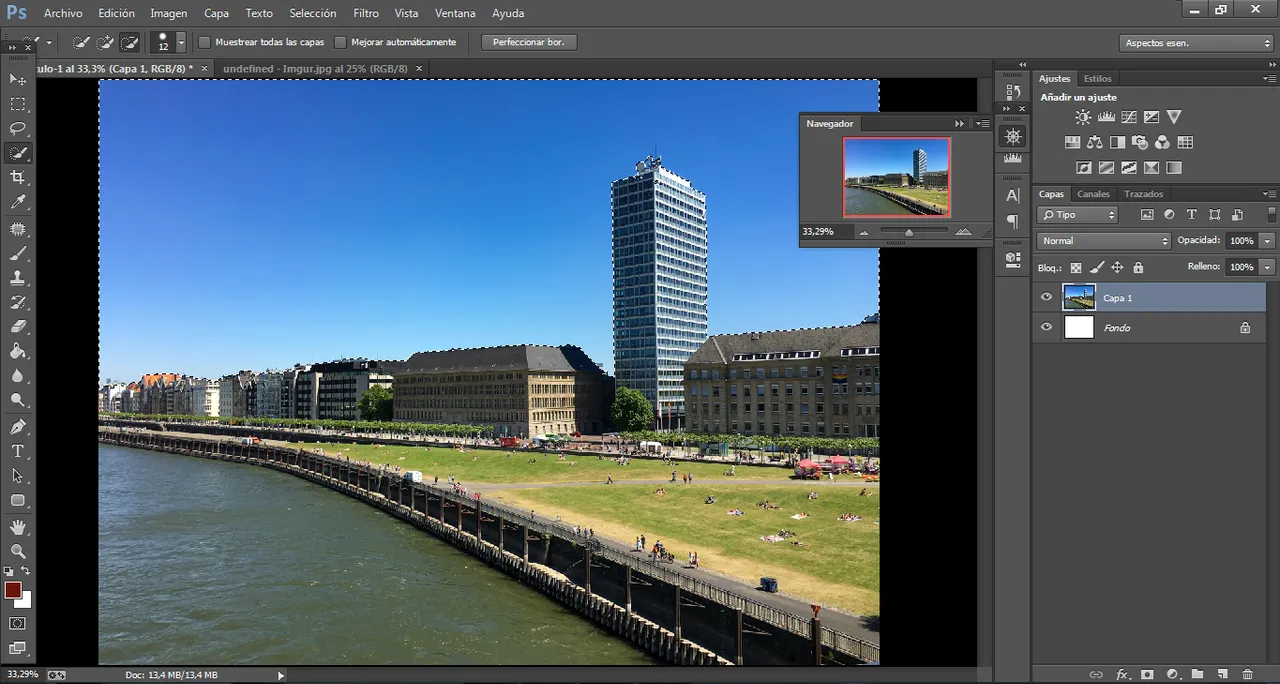
Segundo coloque el recorte con el fondo, el fondo duplique capa y utilice la opción desenfocar- promediar, y coloque esta capa por encima del recorte, le baje la opacidad la la capa desenfocada a 20% y la coloque como mascara de capa, después cree mascaras de capas de saturación, exposición y equilibrio de color, para darle el mismo color a los edificios que la del fondo.
Second place the clipping with the background, the background duplicate layer and use the blur-average option, and place this layer above the clipping, lower the opacity of the blurred layer to 20% and place it as a layer mask, then create layer masks for saturation, exposure and color balance, to give the same color to the buildings as the background.
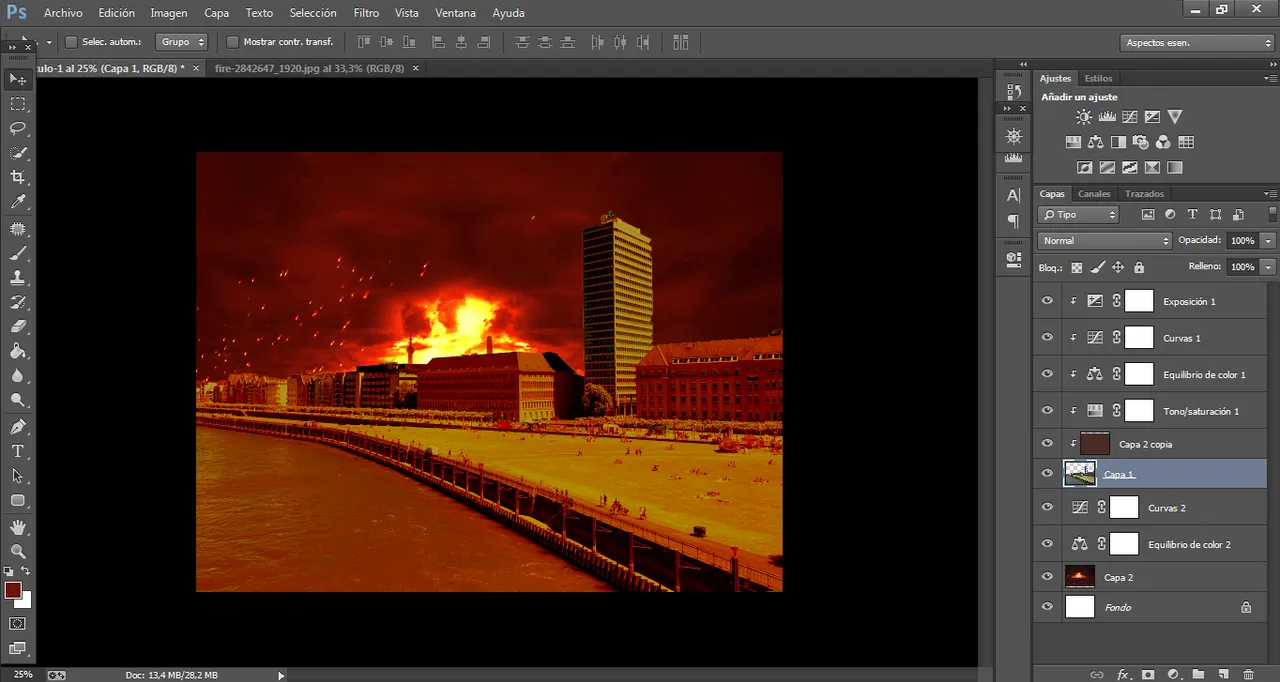
In the third step create layer of curves and color balance to obtain the desired color.
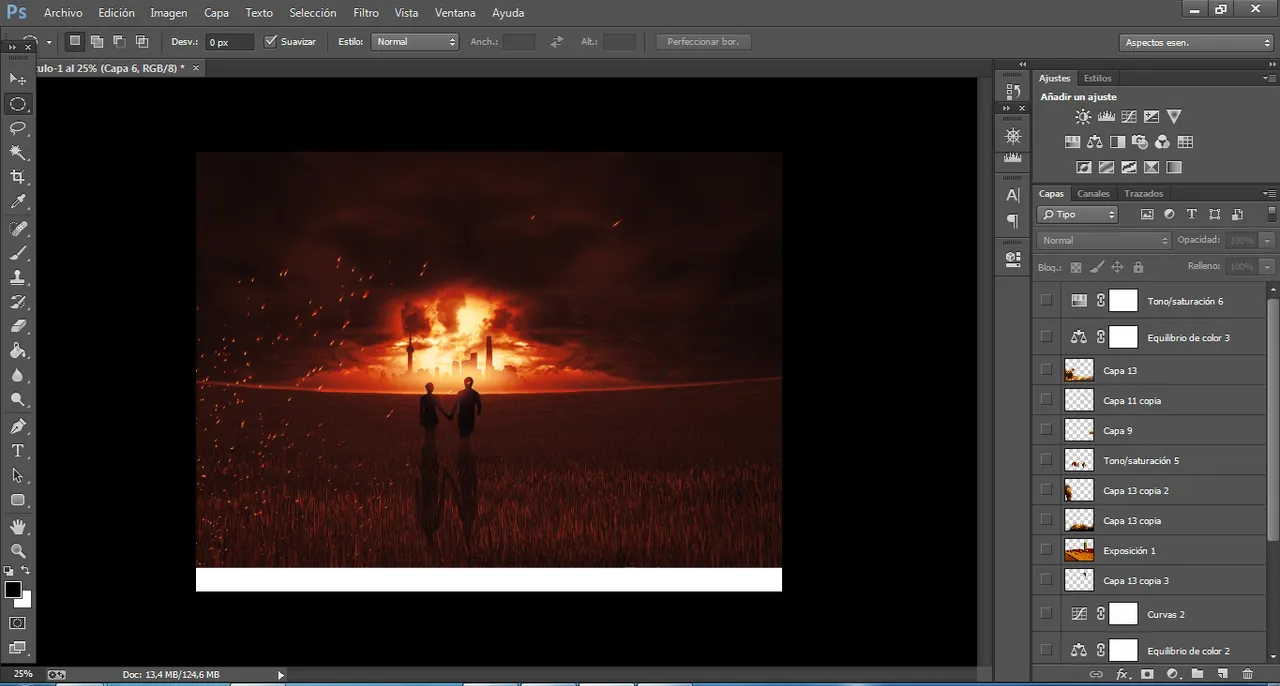
En el cuarto paso agregue paracaidistas y un helicóptero debajo de la de las capas de curvas y equilibrio de color.
In the fourth step add parachutists and a helicopter under the curves and color balance layers.
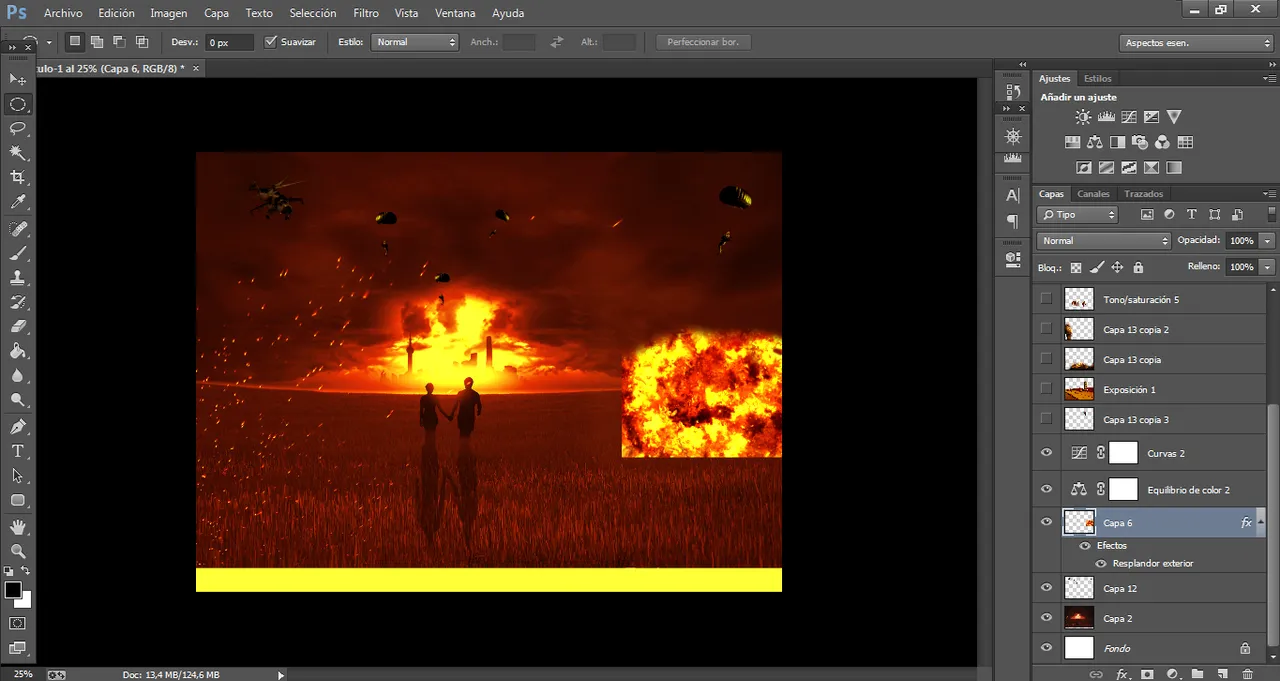
Después coloque los edificios sobre el fondo.
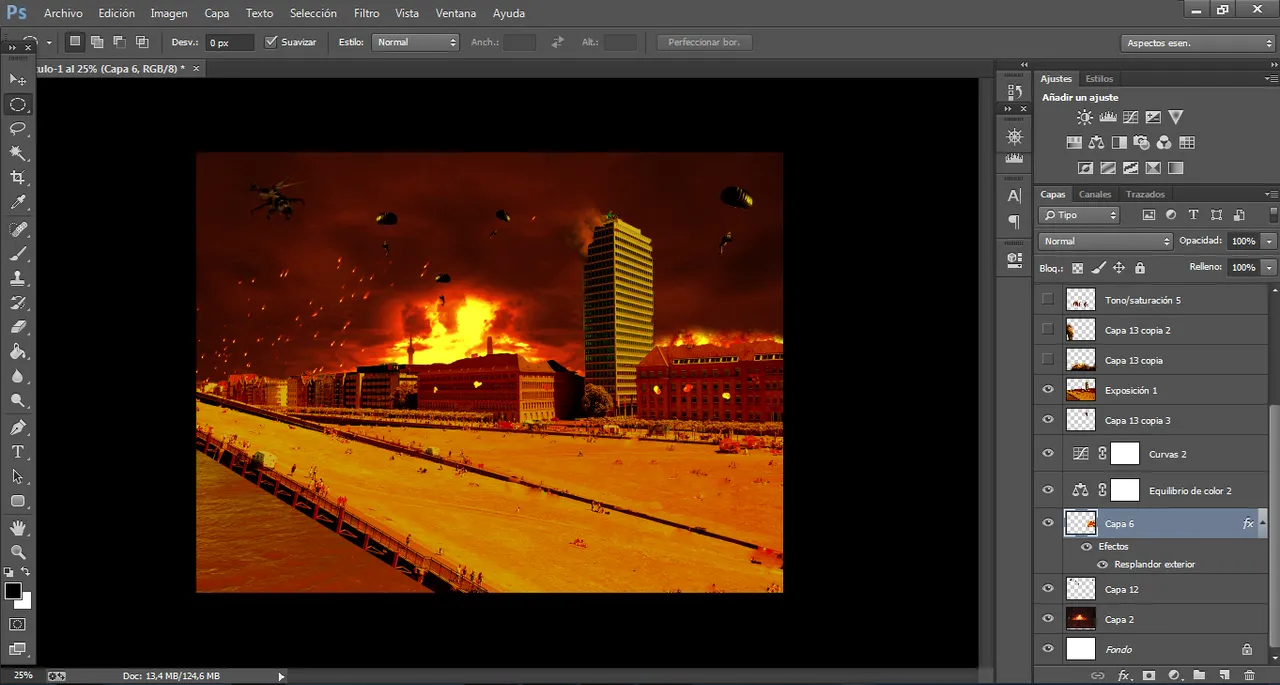
Luego de esto coloque humo delante de las capas descritas anteriormente, para igualar colores cree mascaras de capas con curvas, equilibrio de colores y saturación en todas las partes agregadas.
After that place smoke in front of the layers described above, to match colors create layer masks with curves, color balance and saturation on all added parts.

Por ultimo agregue a los soldados y más humo para cubrir las partes del agua, y unas capas finales de ajustes de colores y saturación.
Finally add the soldiers and more smoke to cover the water parts, and a few final layers of color and saturation adjustments.
.