 Collage by Eve66
Collage by Eve66 Unicorn Fantasy
A magical world of violet tones, add rainbows, flowers, stars, fairy, unicorn, hearts because the world needs more love and solidarity,
This week I edited my Collage in Power Point (2010)
Power point is a tool that allows you to edit photos although I am learning Photoshop the idea that I proposed to myself is to use different photo editors.
Unicorn Fantasy
Un mundo magico de tonalidad violeta, agregue arcoiris, flores, estrellas, hada , unicornio , corazones por que el mundo necesita mas amor y solidaridad,
Esta semana edite mi Collage en Power Point (2010). Power point es una herramienta que te permite editar fotos aunque estoy aprendiendo Photoshop la idea que me propuse es usar diferentes editores de fotos.
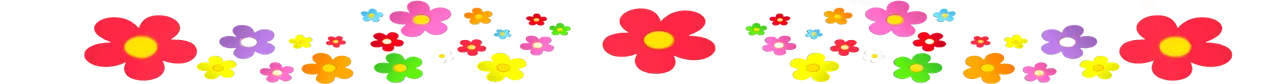
The weekly template provided by @shaka is the starting point.
La plantilla semanal que nos proporciona @shaka es el punto de partida.

image template of @shaka
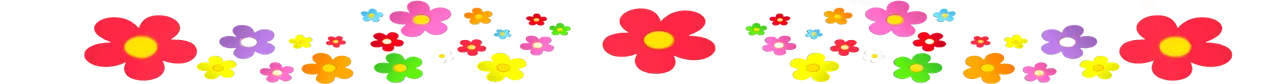
Tips:
We should always look for the focus of the template, in this case it is a house with its surroundings.
You can erase the sky or the sea and place a new background.
DO NOT cover the house or the focal point in the edition. It is the focal point of your collage. You can make it smaller according to the theme.
You can take the house or the focal point and make a composition, a technique used by artists @adncabrera @mballesteros @agmoore @brittandjosie @quantumg @muelli
Tips:
Siempre debemos buscar el foco de la plantilla, en este caso es una casa con sus alrededores.
Puedes borrar el cielo o el mar y colocar un nuevo fondo.
NO tapes la casa o el punto focal en la edición. Es el punto central de tu collage. la puedes hacer mas pequeña de acuerdo a la temática.
*Puedes tomar la casa o el punto focal y realizar una composición, tecnica usada por los artistas @adncabrera @mballesteros @agmoore @brittandjosie @quantumg @muelli
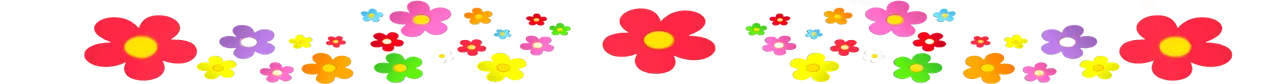
Process + a little tutorial
I started by removing the background of the photo, you can do it in Powwer Point or remove.bg
Image Tool - Remove Background:
You mark little by little the areas you want to remove and the ones you want to keep.
Comenze quitandole el fondo a la foto, lo puedes hacer en Power Point o en https://www.remove.bg/upload
Herramienta de Imagen- Retirar Fondo:
Marcas poco a poco las zonas que desees retirar y las que quieres conservar
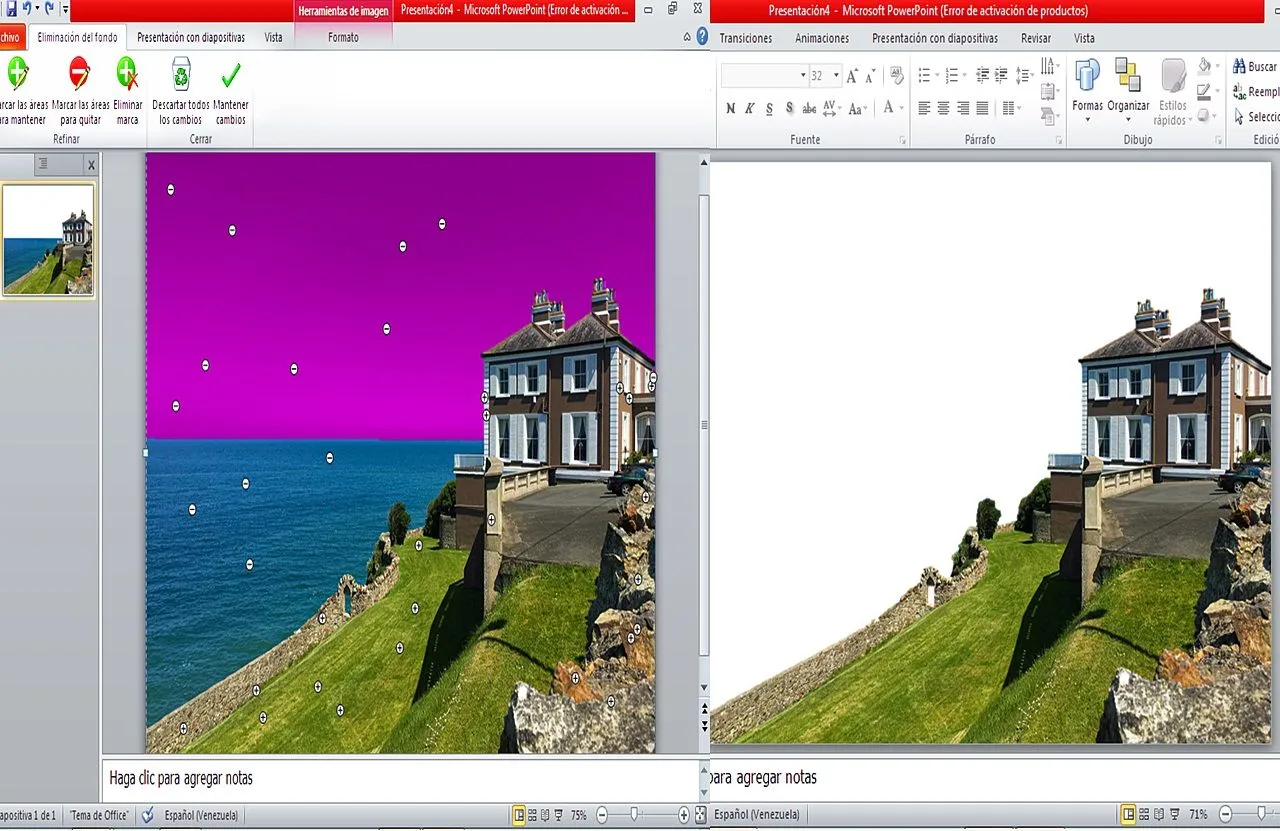
In Pixabay I got 03 photos for the background, I chose the Unicorn one.
Insert Image, enlarge according to the size of the Slide - use Format - Send to Background.
En Pixabay conseguí 03 fotos para el fondo , escogí la de Unicornio.
Insertar Imagen, amplias de acuerdo al tamaño de la Diapositiva - utilizas Formato - Enviar al Fondo.
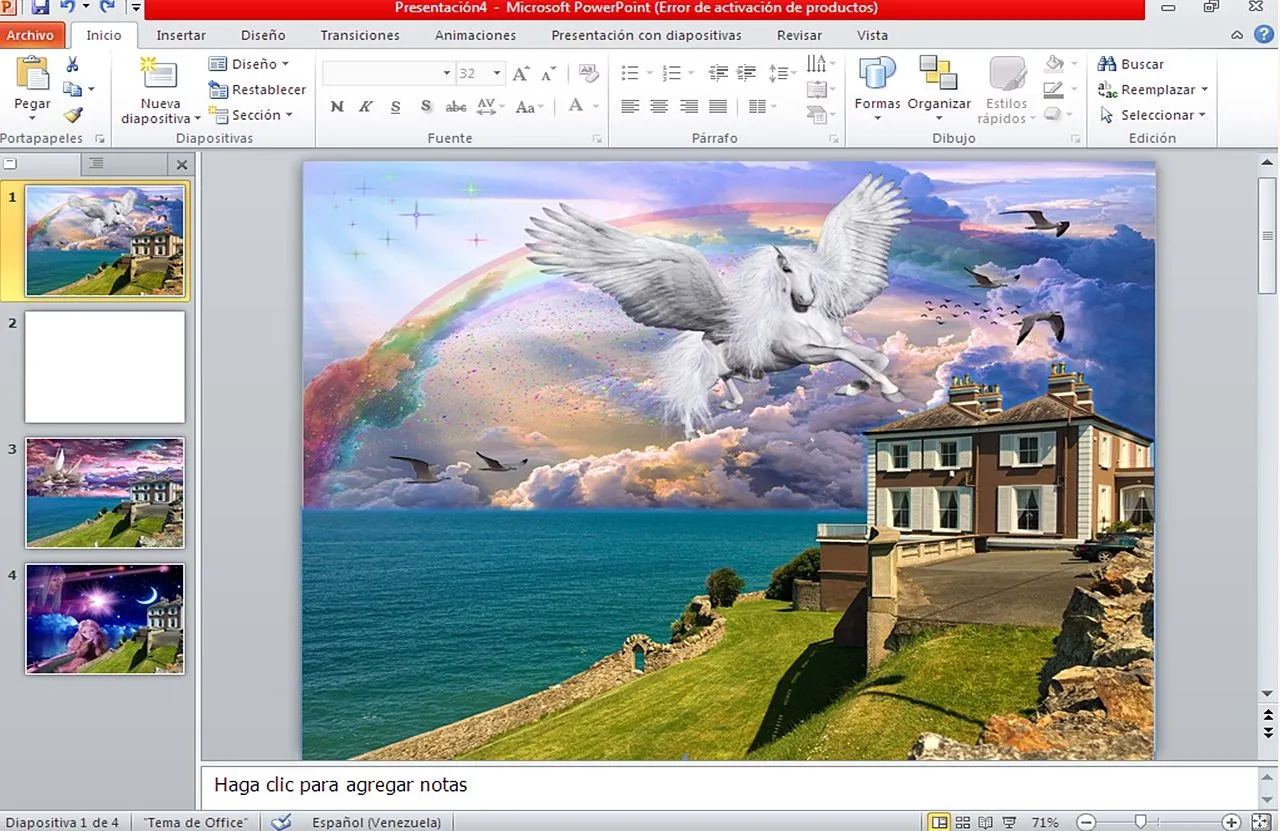
Place the PNGs according to the theme Unicorn, girl, fairy, father walking with girl and a sun.
Image Tools - color, adjust the background and house colors each one separately trying to get them to match.
Coloque los PNG de acuerdo al tema Unicornio, la niña, el hada, padre paseando con la niña y un sol.
Herramientas de Imagen - color , ajuste los colores del fondo y de la casa cada uno por separado tratando de conseguir que se igualen.
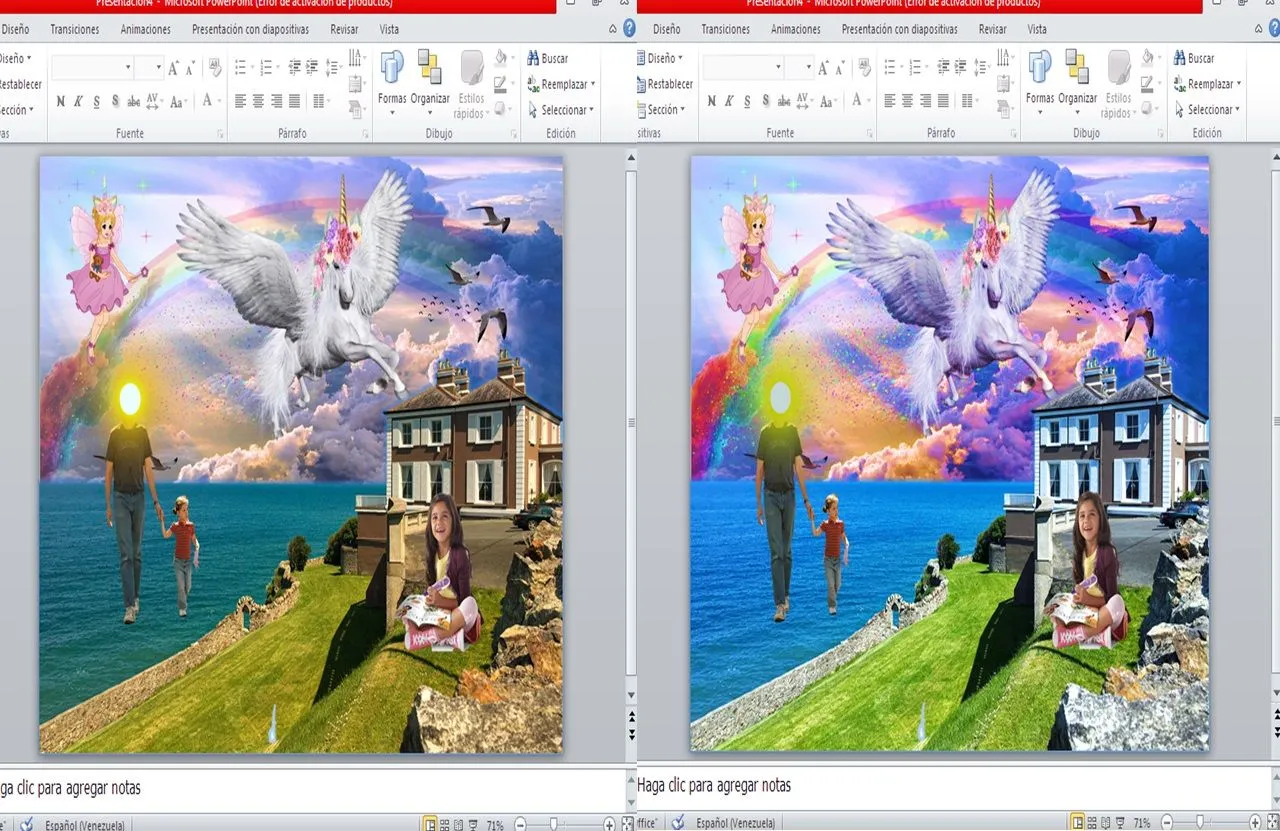
The color is adjusted to the PNGs that need them. Move the elements until you get the effect you like.
Format - Selection Panel you can rotate the images.
At this point of the collage, I felt that it lacked life, joy and fun, I looked for more elements to add.
Se ajusta el color a los PNG que los necesiten. Mueve los elementos hasta conseguir el efecto que mas te guste.
Formato - Panel de Selección puedes rotar las imagenes.
En este punto del collage, sentí que le faltaba vida, alegría y diversión busque mas elementos para agregar
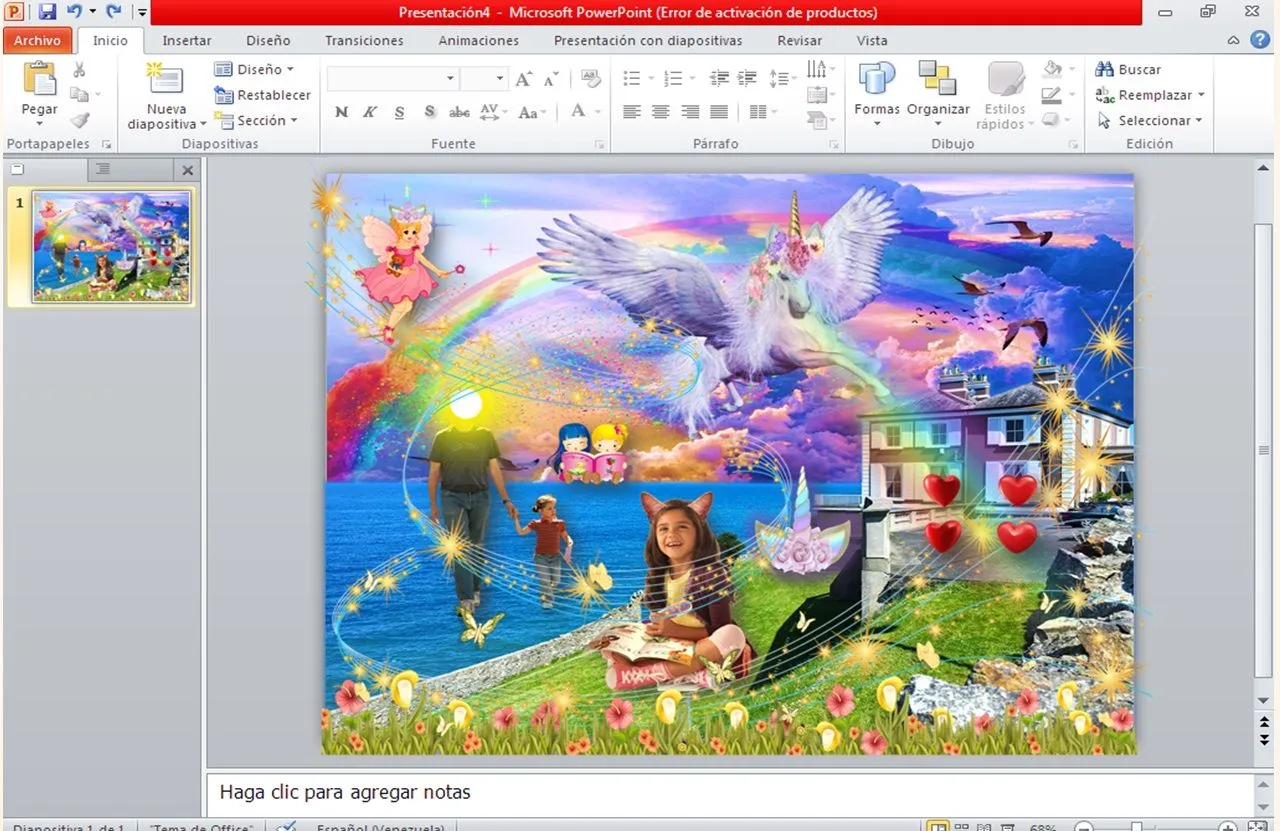
Add a rainbow, flowers, stars, and cat ears. Add shadow to the fairy, girl and father.
In Format - Image Effects: Shadow, reflection, highlight, soft edges, Bevel and 3D Rotate.
Try the one that best suits your collage.
Agregue un arcoiris, flores, estrellas, y unas orejas de gato. Agregue sombra al hada, a la niña y al padre.
En formato - Efectos de Imagen: Sombra, reflexión, iluminado, bordes suaves, Bisel y Giro 3D.
Prueba el que mejor se adapte a tu collage.
To Save your Collage
File - Save as - a window will open, enter the name of the file and choose PNG format.
Para Guardar tu Collage
Archivo - Guardar como- se te abrirá una ventana colocas el nombre del archivo y en tipo elije Formato PNG.
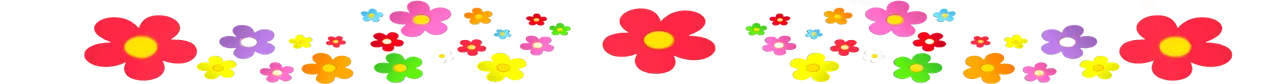
Sources /Fuentes:
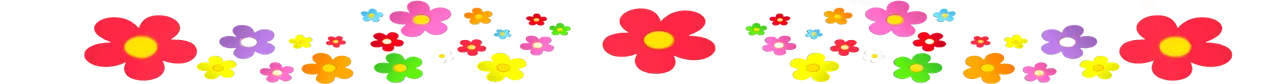
Hagamos un Collage- 158 Hive en premios
Basic tools to create your first / Herramientas Basicas para crear tu primer Collage in the Let's Make a Collage Community
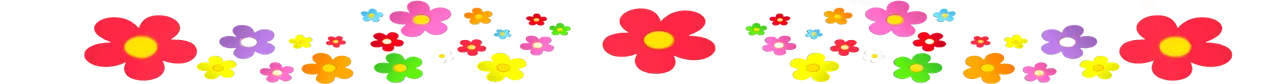
Thank you/Gracias
@eve66
✂️ Edition by: @eve66 In Power Point -

